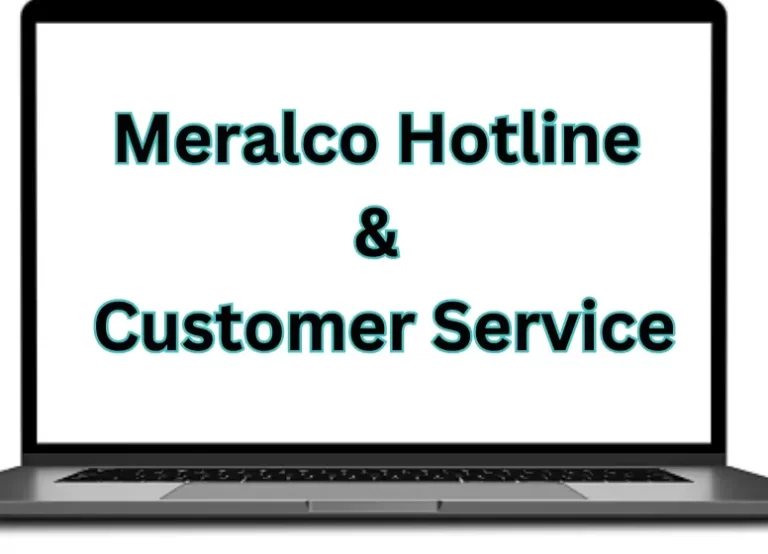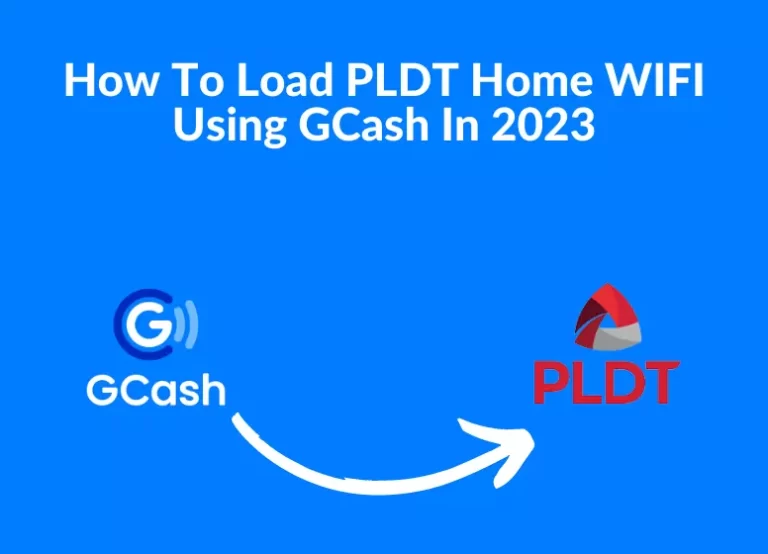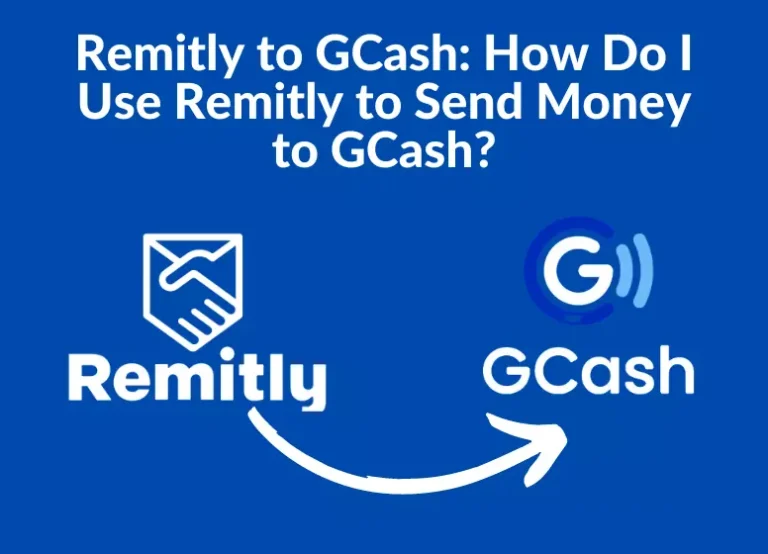How To Withdraw Money From GCash In 2024?

In the Philippines, GCash is a popular mobile wallet. You don’t have to deal with cash or cards when you carry your money with you. As of May 2023, GCash reports having 81 million active users and a network of 2.5 million sellers and merchants throughout the Philippines.
A GCash account is usually funded by adding money, known as ‘cashing in.’ However, withdrawals from your GCash wallet may be necessary in some circumstances. You can use your GCash funds whenever you need them since they are as easy to access as cash.
It is also called “Cashing Out” when you withdraw money from your GCash account. Cash Out is more prevalent than other related terms in the GCash ecosystem. This article will also refer to fund withdrawals as Cash Outs, since all of GCash’s documentation and help pages use this term.
In GCash, cashing out means withdrawing money.
Cashing out from your GCash wallet is very simple. Here’s how you can cash out your GCash account in a few easy steps. You need to keep reading!
How can I withdraw money from my GCash account?
GCash can be cashed out in several ways, including:
- Method 1: GCash MasterCard cash out
- Method 2: GCash Partner Outlets for Cash Out
- Method 3: Bank transfers for cash out
- Method 4: Makatizen Card Cash Out
You can Cash Out from your GCash account in a variety of ways.
Further details about Cashing Out from your GCash account will be discussed in the rest of this article.
Even from overseas, you can transfer funds to your GCash account. When sending funds from abroad back to the Philippines, there are many great options available that allow you to receive funds directly into your GCash account.
How to Withdraw money from GCash using GCash MasterCard?

The GCash MasterCard is a convenient way to withdraw money from your account. Cash can be withdrawn from participating ATMs with GCash MasterCards like a regular debit card if you have one.
The following are some frequently asked questions about using the GCash MasterCard to withdraw money from your GCash account.
FAQs about using your GCash MasterCard to withdraw money from GCash
With my GCash MasterCard, which AMTs can I use to cash out?
If I have a GCash MasterCard, how can I locate ATMs that accept GCash Cash Out?
When withdrawing money from an ATM using my GCash MasterCard, what PIN should I use?
To cash out at eligible ATMs, use your GCash MPIN as your ATM PIN.
Do all GCash users have access to GCash MasterCard?
Do GCash Mastercard’s have any fees?
My GCash MasterCard will charge me fees when I cash out?
–>ATM withdrawal fees in the Philippines range from PHP 10 to PHP 18
–>Withdrawals from overseas ATMs may cost PHP 150
GCash MasterCard: What else can I do?
You can access your GCash account balance as cash with your GCash MasterCard, which works like a debit card. MasterCards are accepted at millions of merchants worldwide, making it easy to shop.
You can Cash Out GCash with GCash MasterCard – in addition to being able to shop everywhere MasterCard is accepted.
Consider ordering a GCash MasterCard if you do not already have one. Here is how you can obtain a GCash MasterCard.
What is the process for applying for a GCash MasterCard?
Here are the steps you need to follow to apply for your GCash MasterCard:
Step 1 – Go to your app dashboard and select “Show More” from the menu.
Step 2 – Within the category called “Fund Management“, click the link “Cash Out“.
Step 3 – Click “Deliver” on the next screen. On the next page, you will be asked to fill out your shipping address. In order to submit the form, you must check all the information before you submit it.
Step 4 – Confirm your payment information, and you are done. GCash MasterCards can only be purchased with funds in your wallet. It costs PHP 150 to order the card. The card will be delivered to your home for PHP 65.
Easy fund access is one of the many advantages of having a GCash MasterCard. With your GCash MasterCard, you can withdraw cash at any time from your account.
The GCash Partner Outlet Program – How Do I Cash Out?
The GCash Partner Outlets (GPOs) also accept GCash Cash Out. It’s easy and convenient to cash in at partner outlets. GCash Cashing Out allows you to get money while running errands, grocery shopping, and making purchases at merchants and shops. Let’s see which merchants participate in the GCash Partner Outlet program before we look at how you can Cash Out of GCash.

Can I cash out my GCash at which partner outlets?
To help you Cash Out at physical locations in the Philippines, GCash has partnered with several stores and merchants. You can cash out at these supported partner outlets.
- Tambunting
- TrueMoney
- Villarica
- Puregold
- Robinsons Department Store
- Posible
- SM
Many popular merchants and stores in the Philippines have become GCash Partner Outlets.
Since GCash Partner Outlets are widespread, there is a good chance that one is nearby.
GCash Cash Out at partner outlets?
While there are minor variations in the Cash Out process at partner outlets, the overall process is similar. Each partner outlet’s steps are described in the GCash app.
You can Cash Out at partner outlets by following the easy steps below.
- Step 1 – Check your GCash app’s dashboard, then click “Show More“.
- Step 2 – Click on “Cash Out” under “Fund Management“.
- Step 3 – Choose between “GCash MasterCard” and “Over the Counter”. You can Cash Out at any partner outlet under the “Over the Counter” grouping. To view all partner outlets, click on “View All“.
- Step 4 – Follow the instructions in the GCash app to Cash Out at the selected partner outlet. Your funds will be available once you follow the simple steps.
GCash wallet funds can be accessed by cashing out at GCash partner outlets.
Check out the following FAQs about Cashing Out at partner outlets.
FAQs about GCash withdrawals at partner outlets
Is GCash able to help me find nearby partners?
Using this feature will save you time and money when you are in a hurry and far from the favorite partner outlets you frequent most frequently.
Locate GCash partner outlets in your area to Cash Out using your GCash app.
Do partner outlets charge fees for Cash Outs?
Cashing out of GCash using bank transfer?
Direct bank transfers into your bank account are another convenient way to cash out your GCash account. GCash transfers liquid assets, such as money, to your bank in this way. Your bank account now has the funds, so you can withdraw them as cash, or use them for anything else you normally do with your bank account.
Let’s take a look at which banks are supported in the GCash app before we see how to Cash Out via bank transfer.
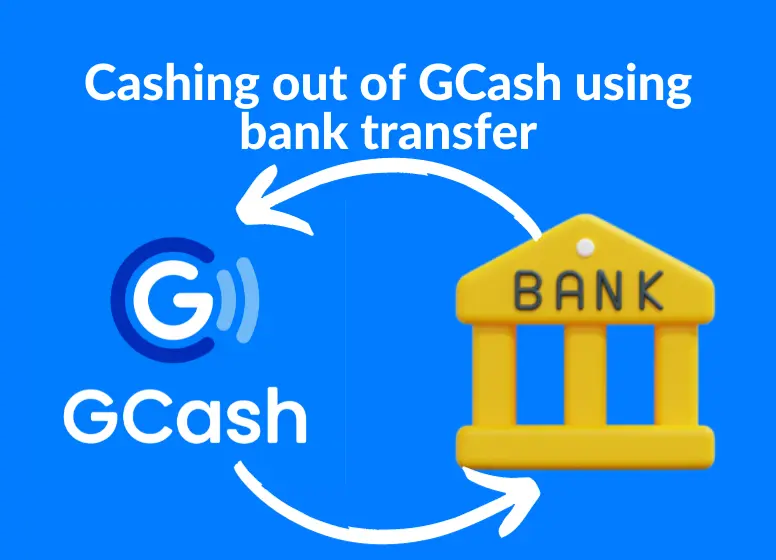
GCash lets me cash out to which banks?
Cash Out with GCash is possible for many banks within their ecosystem. GCash’s “Bank Transfer” option makes it easy to find out which banks are supported. Simply choose that option, and a list of available banks will appear.
At this time, the following banks are supported:
- AllBank (A Thrift Bank), Inc.
- Asenso (Rural Bank of Guinobatan)
- Asia United Bank Corporation
- Bangko Mabuhay (A Rural Bank), Inc.
- Bank of Commerce
- BanKo, A Subsidiary of BPI
- Bayad
- BDO Network Bank
- BDO Unibank, Inc.
- Binangonan Rural Bank (BRBDigital)
- BPI / BPI Family Savings Bank
- Camalig Bank
- CARD Bank Inc.
- Cebuana Lhuillier Bank / Cebuana Xpress
- China Bank Savings, Inc.
- China Banking Corporation
- Coins.ph (DCPay)
- CTBC Bank (Philippines) Corporation
- Development Bank of the Philippines
- Dumaguete City Development Bank
- Dungganon Bank (A Microfinance Rural Bank), Inc.
- East West Banking Corporation
- Equicom Savings Bank, Inc.
- GrabPay
- ING Bank N.V.
- ISLA Bank (A Thrift Bank), Inc.
- JuanCash (Zybi Tech Inc.)
- Komo / EastWest Rural Bank
- LANDBANK / OFBank
- Legazpi Savings Bank
- Malayan Bank Savings and Mortgage Bank, Inc.
- Maybank Philippines, Inc.
- Metropolitan Bank and Trust Co.
- Mindanao Consolidated CoopBank
- Netbank
- OmniPay, Inc.
- Partner Rural Bank (Cotabato), Inc.
- PayMaya Philippines, Inc.
- Philippine Bank of Communications
- Philippine Business Bank, Inc., A Savings Bank
- Philippine National Bank (PNB)
- Philippine Savings Bank
- Philippine Trust Company
- Producers Bank
- Queenbank
- Quezon Capital Rural Bank
- RCBC/DiskarTech
- Robinsons Bank Corporation
- Seabank
- Security Bank Corporation
- ShopeePay
- Standard Chartered Bank
- Starpay
- Sterling Bank of Asia, Inc., A Savings Bank
- Sun Savings Bank, Inc.
- TayoCash
- UCPB Savings Bank
- Union Bank of the Philippines
- United Coconut Planters Bank (UCPB)
- USSC Money Services
- Veterans Bank
- Wealth Development Bank
You can Cash Out from your GCash account to a number of banks in the Philippines.
How do I withdraw funds from GCash to my bank account?
The following steps will help you send money from GCash:
- Step 1 – From your dashboard view in the GCash app, select “Send Money”. Click on “Bank Transfer” or “Send Money to Bank“.
- Step 2 – Select your bank from the list of supported banks. Input your name and account number as well as the amount you wish to transfer from GCash to your bank account.
- Step 3 – Submit your transfer request after ensuring that the amount being transferred and other details are accurate. You will receive a SMS notification mentioning that your transfer request has been processed once you confirm.
FAQs about withdrawing money from GCash to Bank Account
When will I receive my Cash Out from GCash?
When I withdraw money from my GCash account, are there any fees?
A quick, safe, and easy way to withdraw money from GCash is to cash out directly to your bank account.
GCash to Makatizen Card: How to Cash Out?
GCash can also be cashed out to your Makatizen Card. Let’s first understand what a Makatizen Card is before we learn how to cash out GCash.
Makatizen ID or Makatizen Card: what is it?
As part of Makati City’s Makatizen ID Universal Card System, Makatizen ID simplifies access to a range of social benefits. They include health insurance, medical care, scholarships, allowances, and other benefits. GCash accounts can be seamlessly linked with your Makatizen ID in addition to serving as a valid government identification.
Makatizen Card is a versatile debit card that enables mobile payments and transactions at over 33 million Mastercard merchants worldwide. In addition, it can be used at all iBayad merchants for hassle-free purchases. Makatizen loyalty points can also be earned by using your Makatizen Card.
GCash to Makatizen Card: How does it work?
GCash Cash Outs can be completed at any GCash Partner Outlet (GPO) over the counter. Your Makatizen Card account will be credited once the transfer is complete.
What are the fees to cash out my Makatizen Card from GCash?
The 2% service fee will apply to cash outs at GCash Partner Outlets using the Cash Out to Makatizen Card.
A Makatizen Card can also be used to cash out GCash.
Conclusion
In conclusion, GCash provides users in the Philippines with versatile options to withdraw funds from their accounts. The GCash MasterCard stands out for its global acceptance, allowing users to make purchases at millions of Mastercard merchants worldwide, but it’s important to be aware of associated fees. Partner outlets offer a convenient way to cash out during daily activities, with a 2% withdrawal fee applicable. Additionally, bank transfers provide a straightforward and secure method, though a PHP 15 fee is incurred.
The integration of GCash with the Makatizen Card adds another layer of convenience, allowing users to seamlessly cash out and earn loyalty points. This highlights the Makatizen Card’s versatility as a valid government ID and a tool for mobile payments globally. Overall, GCash’s commitment to innovation and accessibility ensures that users have multiple avenues to manage their finances efficiently, whether at home or abroad.