Even without a credit card or bank account, you can use a GCash Card to make payments. Having one is a great addition to your physical and virtual wallets.
You can get a GCash Card by following this guide. In addition, it explains how to use it and keep it safe.
The GCash Card: what is it?
GCash Cards are physical cards that can be used to pay online or in-store using the GCash app. A GCash card can also be used to withdraw money from an ATM.
Visa, one of the world’s leading payment card organizations, powers the new GCash Card. This means that your card will display the Visa logo.
Do GCash cards work as debit cards? Yes, of course. This is a reloadable prepaid card whose balance is determined by your GCash account balance.
GCash Visa Card Features: What are they?
Your GCash Visa card includes the following features:
- A three-digit CVV code and a 16-digit EMV chip are included
- In addition to the 12-digit reference number, it also comes with a Virtual Account Number
- Each ATM withdrawal is limited to ₱20,000 per transaction with a daily withdrawal limit of ₱40,000.
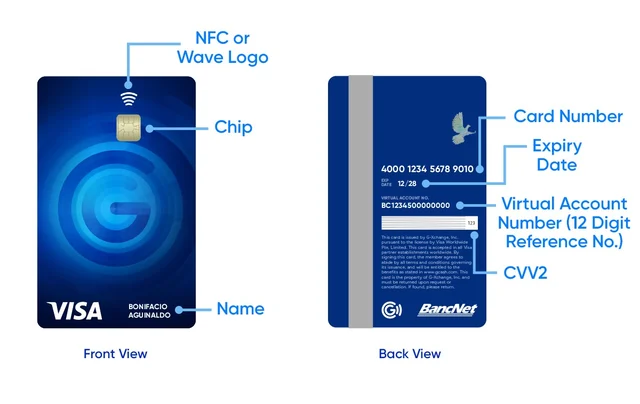
GCash Visa Card vs. GCash Mastercard: How Is It Different?
The GCash Visa card works the same way as the GCash Mastercard card. One of the main differences between the two is their appearance.
There are important details on the front side of the GCash Mastercard, such as the number and expiration date. In spite of this, the name of the cardholder is not displayed.
As opposed to that, the GCash Visa card adheres to a more minimalist approach. Cardholder names appear only on the front side of the card. The back of the card contains relevant information, including the card number, the expiration date, CVV code, and the virtual account number.
It has already been several months since GCash turned off Mastercard card orders. Visa will be the only payment method going forward.
A GCash Card has many advantages
There are many exciting benefits that come with the new GCash Card. You can enjoy the following features with the GCash Visa Card:
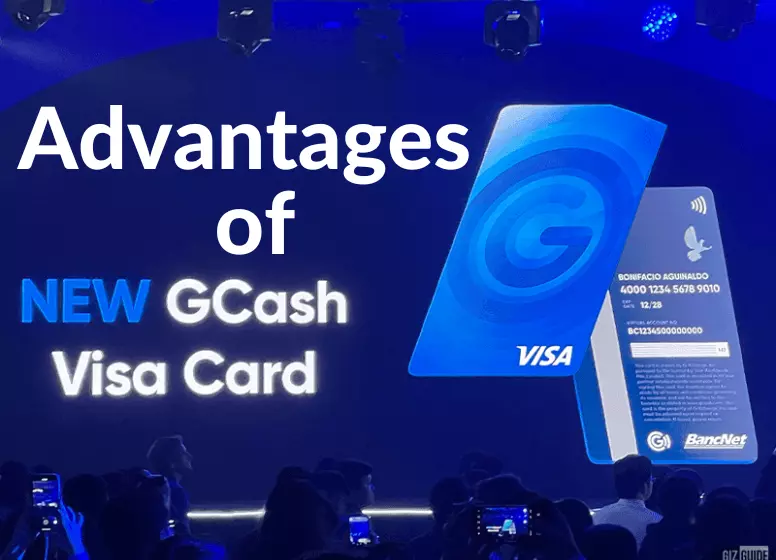
👍 The ability to withdraw funds whenever you want
There is still no substitute for cash. Simply use your GCash Card to get some. At ATMs connected to BancNet or GCash, you can withdraw money using this card.
👍 You don’t have to pay cash for your purchases
There are still some shops in the country that do not accept GCash payments, even though many establishments already do. GCash Visa Cards can be used for cashless transactions at non-GCash merchants or when you don’t have cellular service or data to access your e-wallet.
More than 35 million merchants worldwide accept the GCash Card as of this writing. 150 currencies are also available for transactions.
👍 Online shopping made easy
GCash Visa Cards can be used to pay for online purchases. You may find this useful if the online store you’re shopping at doesn’t offer e-wallet payments.
GCash Card disadvantages
With a GCash Visa Card, you can enjoy many benefits. There are still some limitations to it. Some of them are listed below:
👎 GCash Cards are only available to verified users
GCash Visa Cards aren’t available to everyone with GCash accounts. Before applying for a GCash Visa Card, make sure your basic GCash account is fully verified. By using the GCash app, you can verify your identity and submit the necessary documents.
👎 It can’t be used if it isn’t funded
You can withdraw funds or make purchases with the GCash Visa Card only if you have funds available in your linked GCash wallet.
👎 There Are no Benefits Like a Usual Spending Card
GCash Visa Cards are debit cards, as mentioned above. The card has the same features as a credit card, but it doesn’t have the exciting perks, such as rebates and points.
GCash Card: How to Get One
What are the steps to getting a GCash Card? The GCash card can only be obtained once a GCash account is fully verified[2].
What is the process for applying for a GCash Card? It’s easy to do. The following steps will guide you:
- Open the GCash app. You can view all the items on the homepage by tapping View All.
- Click on “Cards”.
- Select “Order GCash Card”.
- To order a card, tap the “Order a Card” option.
- You can choose the method of delivery.
- You should review the details of your card. Tap Next if everything looks good.
- Please provide your address on the next page. Click Next to continue.
- Then click “Pay”.
What is the cost of a GCash Card? There are two components to the GCash Card price: the card itself and the delivery. The total is ₱250.
A Guide to Using Your GCash Card
When you complete your GCash card application online, it will be delivered to your address within a few days. The following are things you need to know about setting it up and using it:
📌 Your GCash Card and GCash Account: How to Link Them
What is the process for activating a GCash Card? Linking your GCash account to it will allow you to do so. The steps are as follows:
- Open the GCash app. Tap View All from the homepage.
- Select Cards from the next page.
- Click on Link my Card.
- Tap Submit after entering the six-digit authentication code.
- On the next page, enter your card number and virtual account number, as well as the last four digits of your card. Click Submit when you are finished.
- A prompt will appear confirming that your GCash Card has been successfully linked to your GCash account.
- There will be a prompt asking you to enter the six-digit PIN for your card. Your PIN is what you will use every time you withdraw money from an ATM or pay at a shop that accepts credit cards.
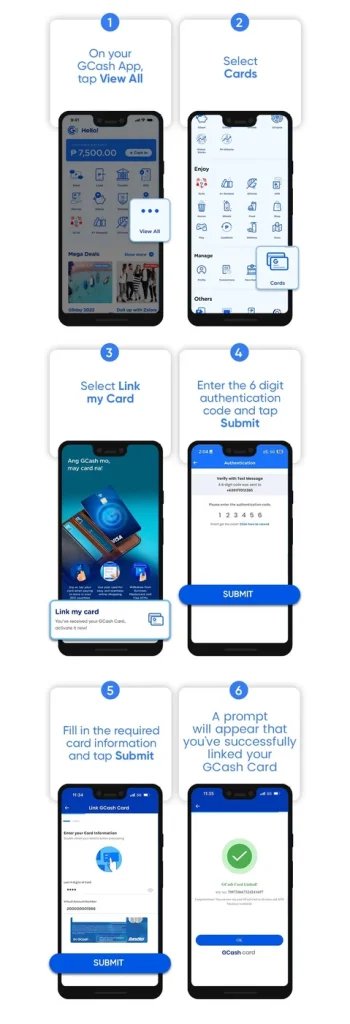
📌 Your GCash Card can be used to make in-store purchases
GCash Visa cards can be used in a variety of physical establishments, including retail shops, restaurants, and hotels nationwide. When paying for your purchase or bill, let the cashier know you will use a credit card.
It may be necessary for you to enter your six-digit card PIN to complete the transaction. There are even some shops that accept payWave payments[3], which is a more convenient method of payment.
📌 With a GCash Card, you can make online purchases
Select debit card as your payment method on the checkout page. Your GCash Card’s 16 digit number and expiration date should be entered as they appear on the card. To complete your online payment transaction, you will receive a one-time password (OTP) via SMS.
📌 GCash Card ATM Withdrawal Instructions
Withdrawals from ATMs are one of the most convenient features of the GCash Visa Card.
If you want to withdraw money, look for a BancNet ATM or any machine with the Visa logo. You must enter your six-digit PIN after inserting your card into the machine. When your cash and receipt are dispensed by the machine, wait for them to appear.
Your GCash Card: How to Manage It
You will learn how to organize the details of your GCash Visa card and how to keep it safe in this section.
📌 You can reset your GCash Card’s six-digit PIN by following these steps
Here are the steps you need to follow in order to reset your GCash Visa PIN:
- Open the GCash app. Click View All at the top of the homepage.
- Click on “Cards”.
- Choose your GCash Card account. After that, click on “Reset PIN”.
- Create a new PIN for your card. Once you’ve done that, click Submit.
- If you have successfully updated your card PIN, you will receive a notification.
📌 Here’s how you can lock your GCash card
GCash Visa Cards can be locked to prevent unauthorized transactions in case they are lost or stolen. If you see unauthorized transactions on your card, you can also take this action.
The following steps should be followed:
- Open the GCash app. Click View All at the top of the homepage.
- Click on “Cards”.
- Select a GCash card.
- Click on “Lock Card”.
- There will be a grayed out icon on your GCash card, which indicates that it has already been locked.
📌 If your GCash card is lost or stolen, here’s how to report it
The official website of GCash also offers assistance to those who have lost or stolen their own GCash cards. The steps are as follows:
- You can submit a request by visiting the GCash Help Center’s Submit a Request page[4].
- If you have any concerns, please fill out the form.
- Then click Submit.
📌 Here’s how to deactivate your GCash account
The GCash Visa Card can be deactivated if you no longer want to use it. You can do this by following these steps:
- Open the GCash app. Click View All at the top of the homepage.
- Click on “Cards”.
- Select a “GCash Card”.
- Click on “Deactivate”.
- The deactivation notice should be read and reviewed. Click Deactivate It when you are ready.
- Input your card’s six-digit PIN.
FAQs about GCash Cards
Let’s address some of the other questions you might have now that you know how to obtain a GCash Card. Here are some things you should know:
Will the GCash Mastercard be discontinued?
I would like to know the status of my card. Can you tell me what to do?
Can you tell me how long it takes to receive a GCash Visa Card?
Based on the region, here is the lead time:
* Four to six business days in the NCR
* Luzon, it takes six to eight business days
* Approximately eight to ten business days for Visayas and Mindanao
How much are the other fees associated with the GCash Visa?
* Fees for withdrawals range from ₱10 to ₱18
* There is a balance inquiry fee ranging from ₱0.50 to ₱2.50
Is it possible to apply for multiple GCash Cards under my name?
GCredit and GCives can I be linked to my GCash card?
How are the GCash Visa Card and GCash AMEX Virtual Pay cards different?
GCash users who are fully verified can access both. Online and in-store payments are also possible with these cards.
Essentially, the difference is in their form and appearance. It is possible to hold a GCash Visa Card in your hands. GCash AMEX Virtual Pay Cards have no physical form, so they cannot be stolen, which adds another layer of security. In addition, you can renew the security code at any time.
Conclusion
Take advantage of the benefits of a GCash Card by applying for one today. Payments and transfers can always be done through the app, but your GCash Visa Card is a backup option if you don’t have access to the app.
If you suspect or discover any unauthorized transactions with your GCash card, you can report them via the GCash app. GCash Cards should be treated like debit cards or credit cards. Secure your e-wallet money by keeping your card, account information, and passwords safe.

