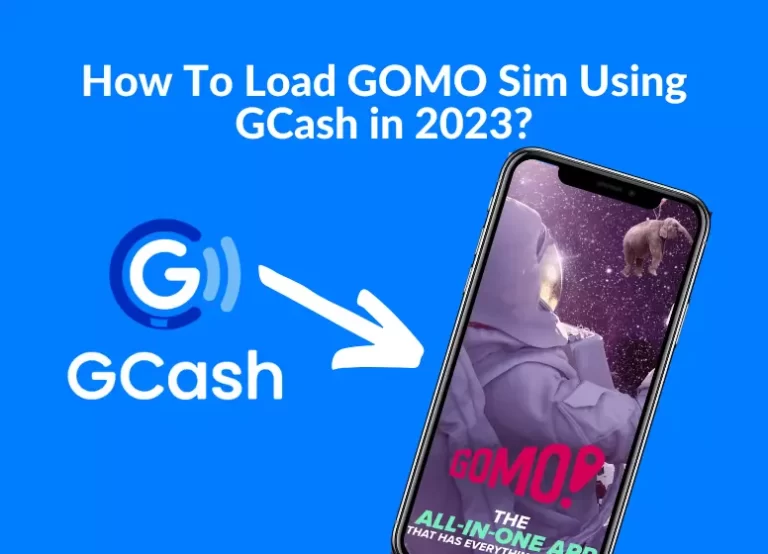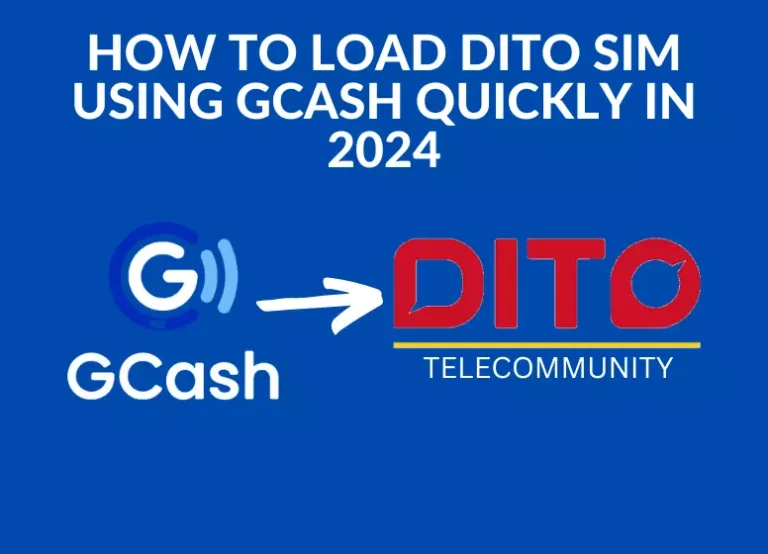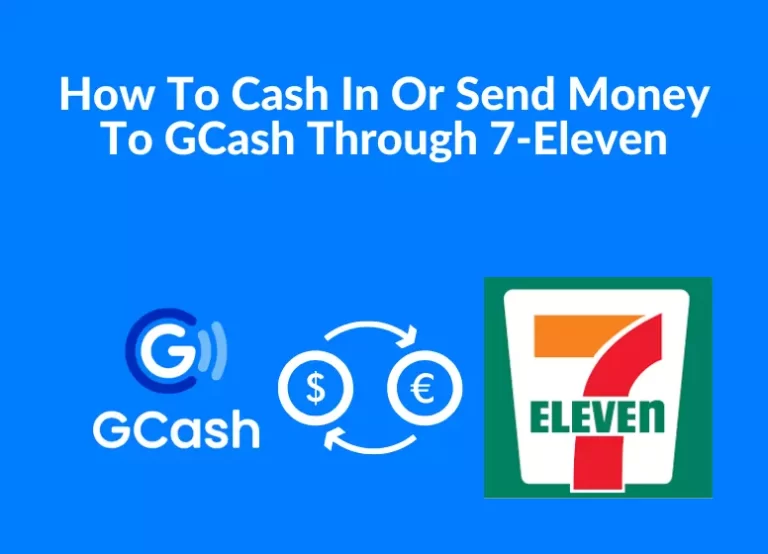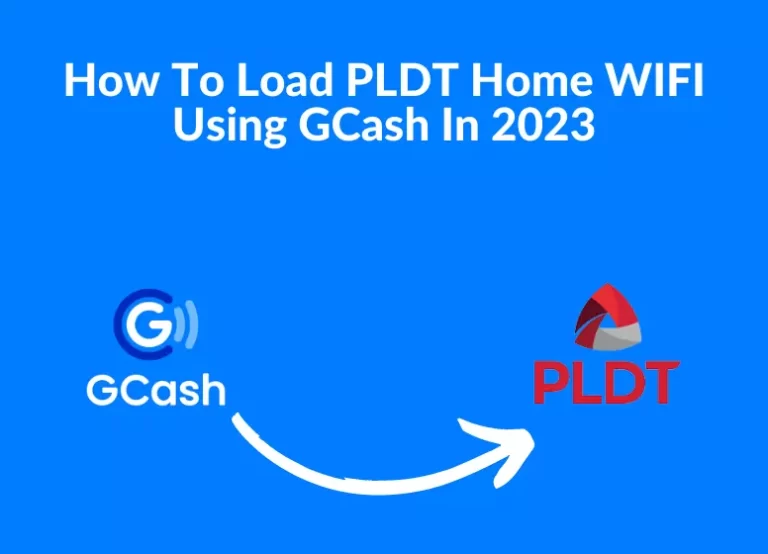Enjoy TV Bliss with GCash: How to Load GSAT using GCash

In a world where convenience is king, there’s no better way to Load GSAT using GCash. Say goodbye to the hassle of physical top-ups and embrace the digital era of GSAT reloading. Join us as we delve into the seamless process of loading GSAT using GCash, making your entertainment experience smoother than ever before.”
GCash can be used to load your GSAT account if you are a subscriber to GSAT Satellite TV. The GSAT prepaid card isn’t available to you or it is too complicated to purchase. The good news is that you don’t have to purchase a prepaid card at the store to load GSAT or GPinoy with GCash on your mobile phone.
The Global Satellite TV service offers more than 200 local and international channels in the Philippines, including HBO, CNN, National Geographic, History Channel, Discovery, Cartoon Network, and more. In contrast to cable TV, GSAT uses a satellite TV dish that’s usually installed on the roof to provide an alternative to coaxial or fiber-optic cable connections.
Interested users can download a GSAT prepaid card from authorized dealers or buy an active subscription plan from the GSAT website. GSAT users can load their accounts with GCash for a more convenient experience. The GSAT web loading portal is accessed by purchasing GSAT load credits through the GCash app for apple store click here.
Here we will guide you through loading GSAT and GPinoy with GCash using an electronic PIN you purchase in the GCash app and redeem in the GSAT web loading portal. If you want to redeem your PIN, you’ll need your GSAT box number. GSAT load can be purchased on the GCash app without a box number.
Load GSAT using GCash: Step-by-Step Guide
It is fairly simple to load your GSAT box with GCash. The link below will allow you to register for Gcash through this page and get $50 free after verification and your first cash out. GCash users can learn how to change and Verify Email Address in GCash?
GSAT can be loaded using GCash by following these steps:
Step 1:. Your MPIN is required to login to the GCash app on your mobile device. Tap “Buy Load” after logging in.
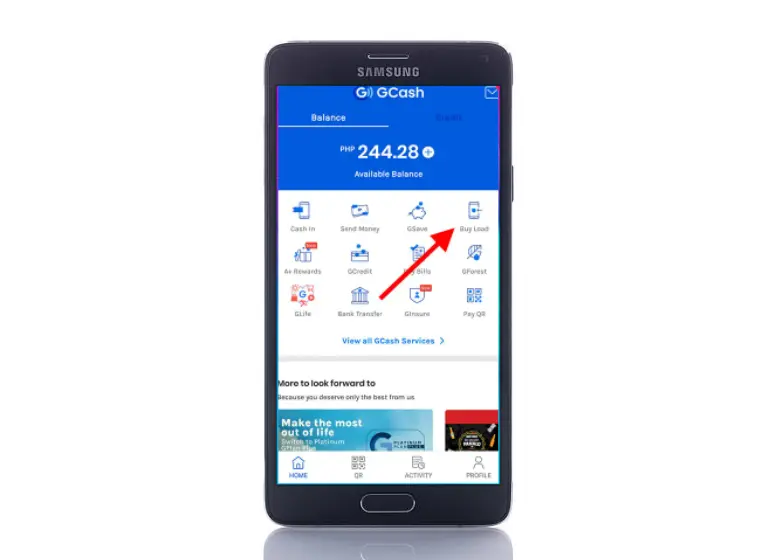
Step 2:. You will receive an SMS message with the GSAT PIN if you enter the mobile number (not the GSAT box number). In the next step, tap “NEXT“.
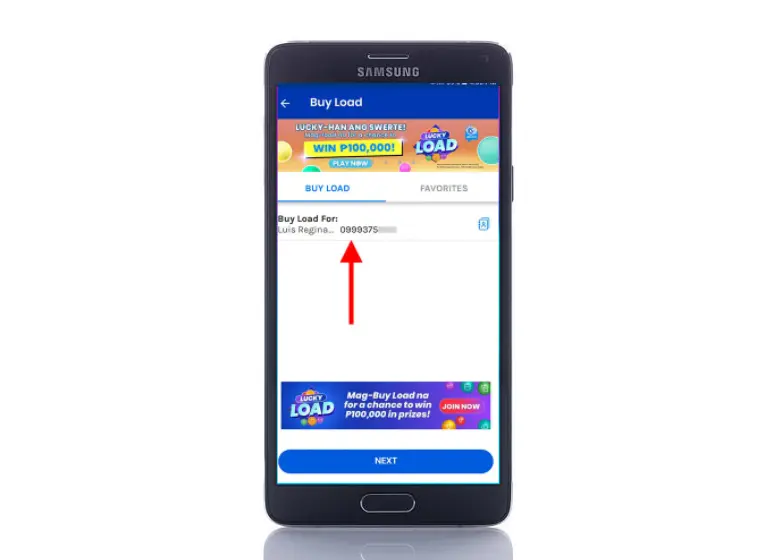
Step 3:. You can load the menu by selecting the “PAYTV” tab. It might be easier to find if you swipe left.
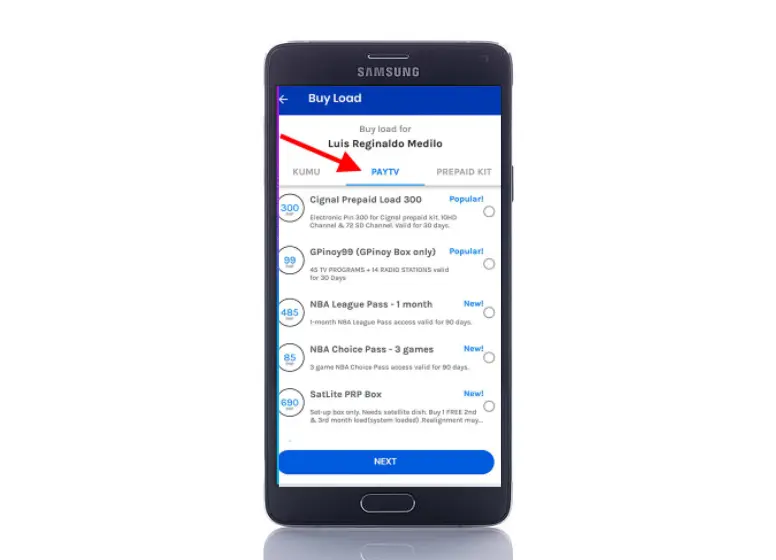
Step 4:. The following denominations are available for GSAT loads:
- GPinoy99 (GPinoy Box only) – 30 days of TV and radio programmes
- GSAT 200 (HD Box only) – Valid for 30 days, 60 TV channels and 14 radio stations
- GSAT 300 (HD Box only) – 30-day subscription to 85 TV channels and 14 radio stations
- GSAT 500 (HD Box only) – Valid for 30 days, includes 111 TV channels and 14 radio stations.
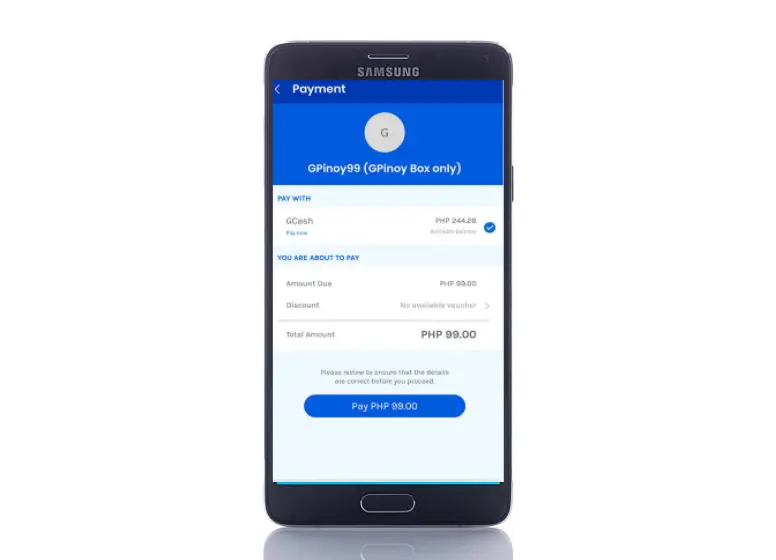
You can proceed by pressing “NEXT” once you have selected the GSAT load you would like to purchase.
Step 5:. Click “PAY” once you have reviewed your payment details.
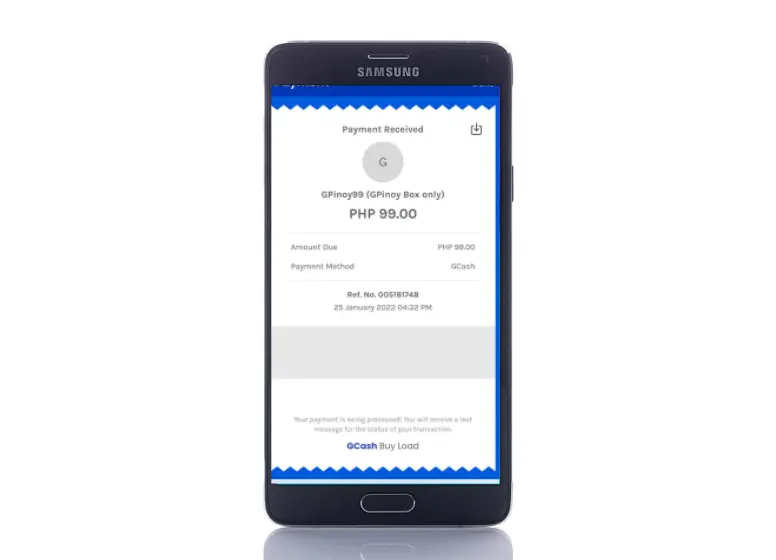
Step 6:. The GSAT PIN will be sent you via text message if payment is successful. The first text message will notify you that the payment has been successful.
In case you haven’t received your GSAT PIN yet, don’t worry. The text messages might take a few minutes to arrive. Call the GCash hotline 2882 or email support@gcash.com if you haven’t received the GSAT PIN after an hour.
After receiving your GSAT PIN, redeem it so your GSAT account can be credited with it. The steps for redeeming your GSAT load are described in the following paragraphs.
Your GSAT PIN can be redeemed here
The GSAT web loading portal and SMS are the two methods for redeeming your GSAT PIN.
Use the Web Loading Portal to redeem your GSAT PIN
Your GSAT account can be loaded with load credits purchased through the GSAT web loading portal.
The following steps will guide you through the web loading process to redeem your GSAT load:
- You will be directed to the GSAT web loading portal once the portal is open.
- Here is the information you need to enter:
- Using this field, enter the number or box number of your GSAT.
- After purchasing the item on GCash, you will receive a text message with a GSAT PIN.
- Please verify your identity by checking the captcha box.
- When you are finished, click “Submit.”
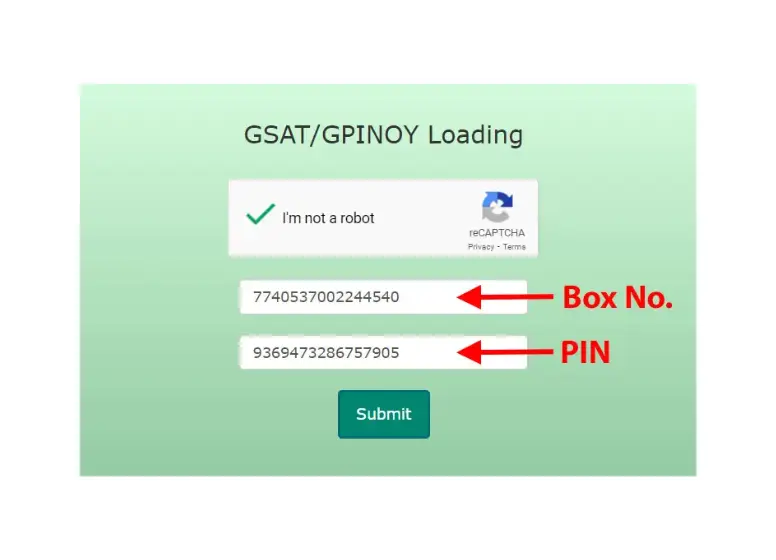
Following a successful web loading, a message will appear stating your GSAT box number has been loaded with the PIN.
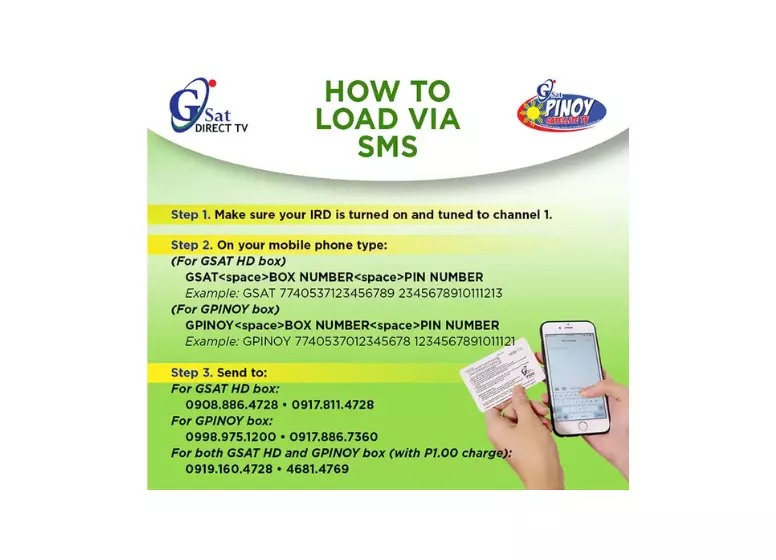
In order to check whether your GSAT box has been loaded successfully, just enter your GSAT box number on this page. Please visit this page instead if you are looking for the GPinoy box.
Redeeming a GSAT PIN via SMS
The GSAT/GPinoy box number and the PIN can also be texted to load GSAT. Reloading your GSAT HD or GPinoy box is as simple as following these instructions:
HD Boxes for GSAT
If you have a smartphone, text GSAT<space>Box Number<space>PIN and send to 09088864728 or 09178114728.
For example: GSAT 7740537123456789 2345678910111213.
For GPinoy Box
Text GPINOY<space>Box Number<space>PIN and send to 09989751200 or 09178867360.
The following are examples: GPINOY 7740537012345678 1234567891011121.
GSAT Box Number: How to Find It
Check the bottom of your green set-top box for your GSAT box number. An SN (serial number) appears on GSAT box numbers, which are normally 12 or 16 digits long.
- 77405370 is the beginning of GPinoy.
- Starting with 77405371 or 018 or 025 in the GSAT identifier.
GSAT remote controls also have an “INFO” button that can help you find your box number.
Conclusion
A GCash reload does not inconvenience you if you have a GSAT or GPinoy box. GCash offers GSAT load credits without the need for prepaid cards, so no prepaid cards are needed. You can top up your GSAT account when your subscription expires using GCash.