Experience the convenience of modern financial transactions with Landbank to GCash transfers. In this guide, we’ll show you how to seamlessly transfer funds from your Landbank account to your GCash wallet, providing you with a straightforward solution for managing your finances within the digital landscape. Explore the simplicity and benefits of Landbank to GCash transactions and empower your financial journey today
A major government bank in the Philippines is Land Bank of the Philippines. Due to this, millions of Filipinos prefer it to other banks. In order to top up your wallet or send money to another person, Landbank account holders might be interested in knowing how to transfer money to GCash.
In addition to sending and receiving money via GCash, the app allows you to pay bills, buy prepaid loads, shop online, and more. You can use it whenever you want to pay or buy something, just like having your own wallet in your phone. Due to GCash’s convenience, you don’t need to carry cash or credit cards when paying.
Landbank accounts allow you to easily transfer money from your bank account to a GCash wallet without going to the bank. Landbank iAccess provides online banking, which is available via Landbank iAccess. Click here to enroll in Landbank iAccess if you are a Landbank account holder. Landbank iAccess enrollment instructions can be found in this article.
The Landbank iAccess fund transfer features must first be activated before you are able to transfer money to GCash or other banks. The following page contains instructions on how to activate fund transfers in Landbank iAccess.
You can sign up here for a free GCash account and get ₱50 and in your wallet after checking your wallet. Sending or receiving money through online channels such as Landbank iAccess requires your GCash account to be verified. Here’s how you can sign up and verify your GCash account.
If you want to How to Send Money from Metrobank to GCash 2023? read this article.
Landbank to GCash Transfer via the Landbank Mobile App
A mobile banking app from Landbank can be used to transfer money from Landbank to GCash quickly and conveniently. Google Play or the App Store are the two places where you can download the app.
Log in to your Landbank account using Landbank’s mobile banking app. From the bottom menu, select “Fund Transfer“.
Click “Fund Transfer.”
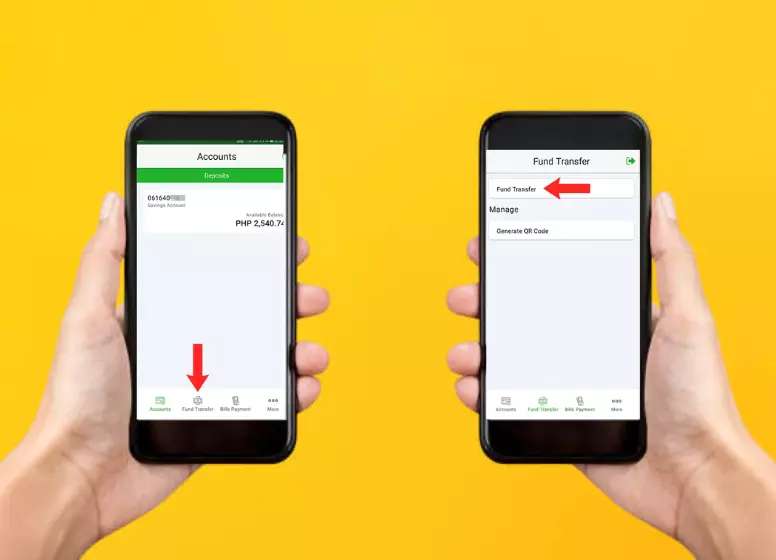
Choose “Select Destination Account” under “Destination Account.”
The following details should be selected or entered:
- Bank – Click on “GCash.”
- Account Number
- Receiver Name .
- Receiver Mobile No. (optional)
- Receiver Email (optional)
Click “Proceed”.
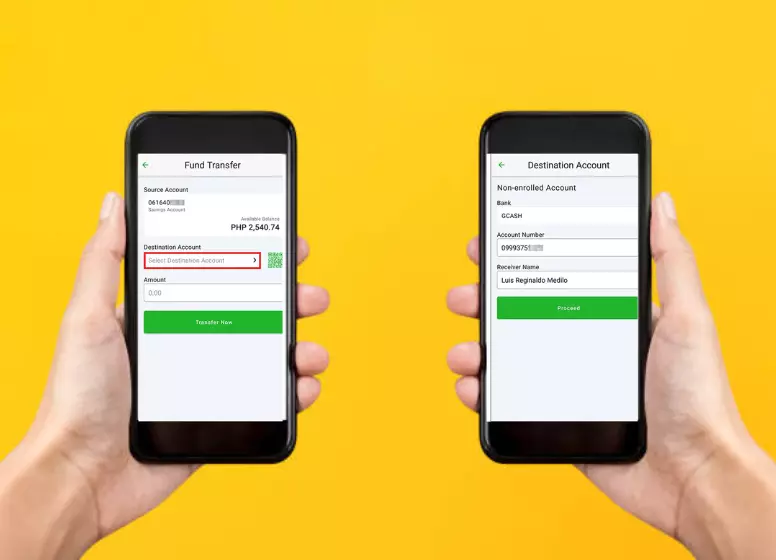
You will now need to enter the following information:
- Amount – Each transaction can be up to ₱50,000.
- Transfer Channel – . Alternatively, you can use PESONet or InstaPay. InstaPay offers real-time transfers, so we recommend it.
- Purpose – . Decide what you want to accomplish with your transaction. The “Payment” option is available.
- Receiver Mobile No. (optional)
- Receiver Email (optional)
The service charge should be taken into consideration. Transfers from Landbank to GCash via InstaPay incur a transaction fee of ₱25 regardless of the amount.
Select “Transfer Now.”
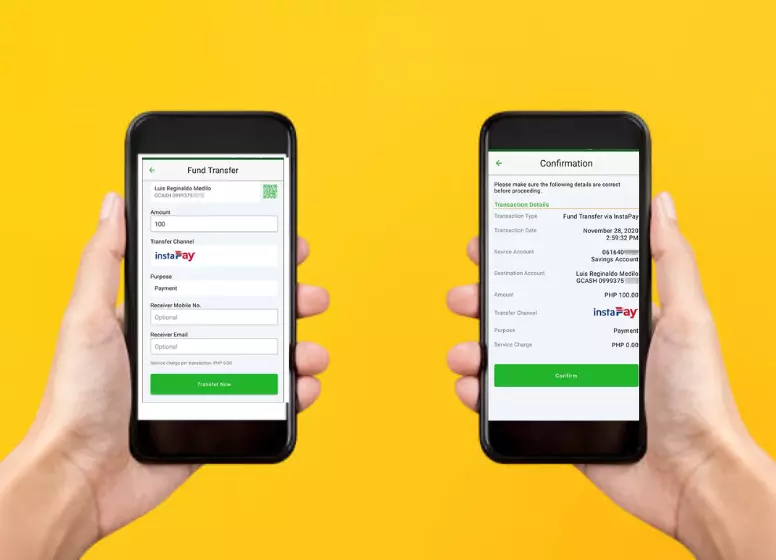
Ensure that the details of your transfer are correct. To complete the transaction, press “Confirm“.
Your registered mobile number will send you a one-time pin. Enter it. Click “Proceed.”
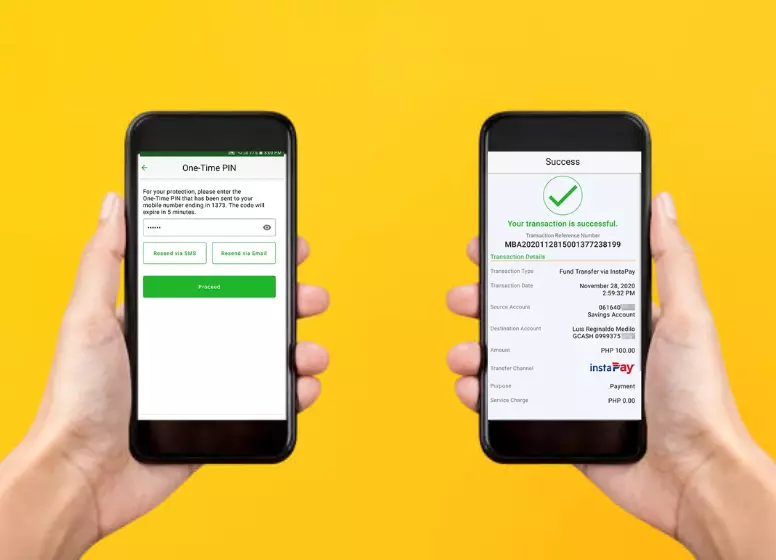
InstaPay is utilized in this transfer, so the beneficiary will receive the money instantly in his GCash wallet. The sender as well as the recipient will receive email or text notifications after the funds have been successfully transferred. Ask your recipient to check on the arrival of the money in his GCash account after you have coordinated with him.
Landbank to GCash Transfer via Landbank iAccess Website
Alternatively, you can access Landbank iAccess by using the Landbank mobile app if you don’t have it or don’t want to install it.
Using your web browser, log into your Landbank iAccess account on the Landbank iAccess website. To transfer funds, click the “Transfer Funds” button on the left.
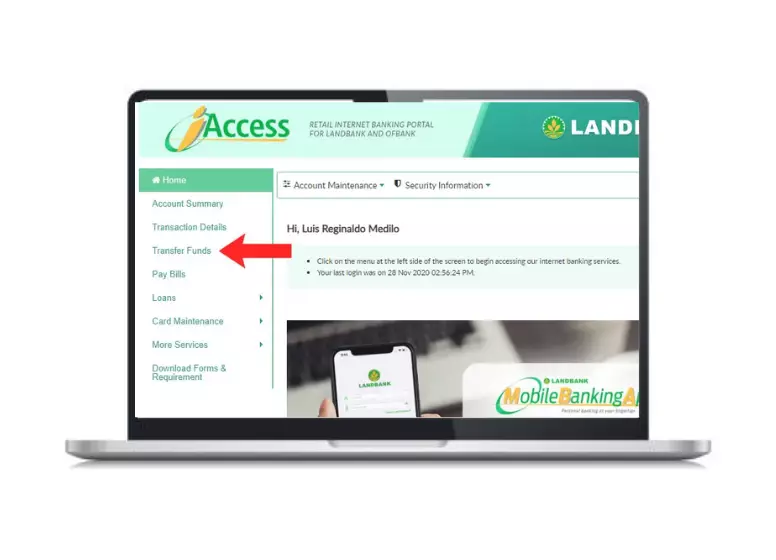
Here are the details you need to provide:
- Select Source Account
- Select Target Account – Choose “Transfer to Other Banks.”
- Select a Bank – Select “GCash” from the dropdown menu.
- Receiver Name –
- Receiver Account No. –
- Receiver Address –
- Receiver Email (optional)
- Receiver Mobile No. (optional)
- A reason for sending money can be selected under Purpose of Transfer. You can choose “Payment.”
- Amount – The maximum transfer amount is₱50,000.
- Select Transfer Type – Select “Immediate” to send the money immediately or “Scheduled” to send at a future date.
- OTP Sending Options –
- Enter Remarks (optional) –
- To continue, click “Submit”.
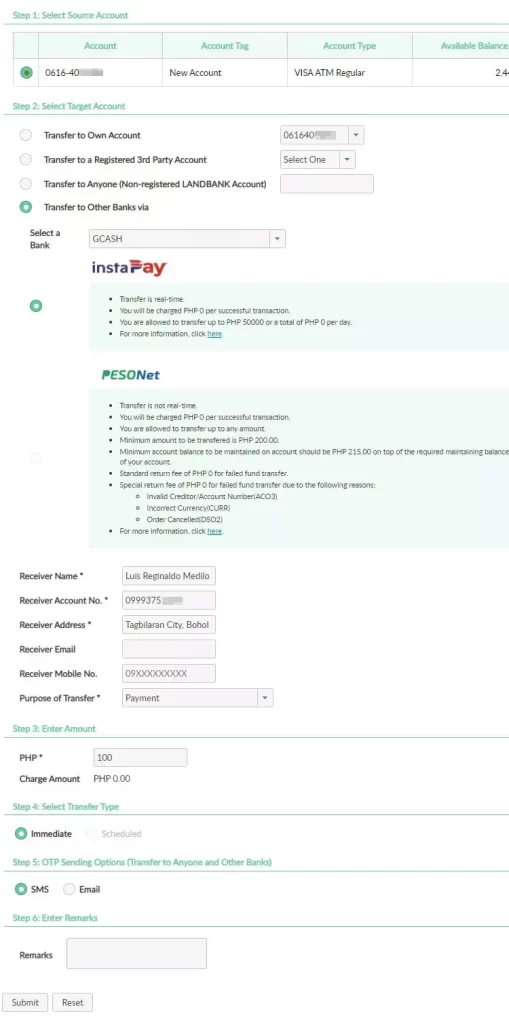
Make sure everything is correct on your Landbank to GCash transfer. Click “Back” if you want to change anything.
The fund transfer can now be completed by clicking “Confirm“.
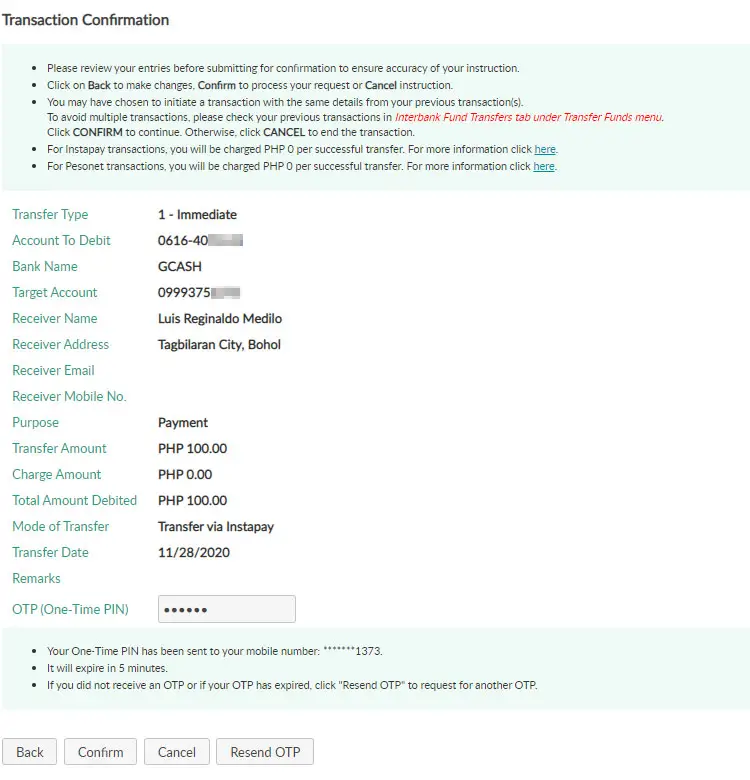
Transferring funds from Landbank to GCash is now in progress. When the transfer is successful, you and the recipient will both receive a text message or email notification. Due to the real-time nature of InstaPay transfers, your recipient should be able to access the funds in his GCash account shortly after receiving them.
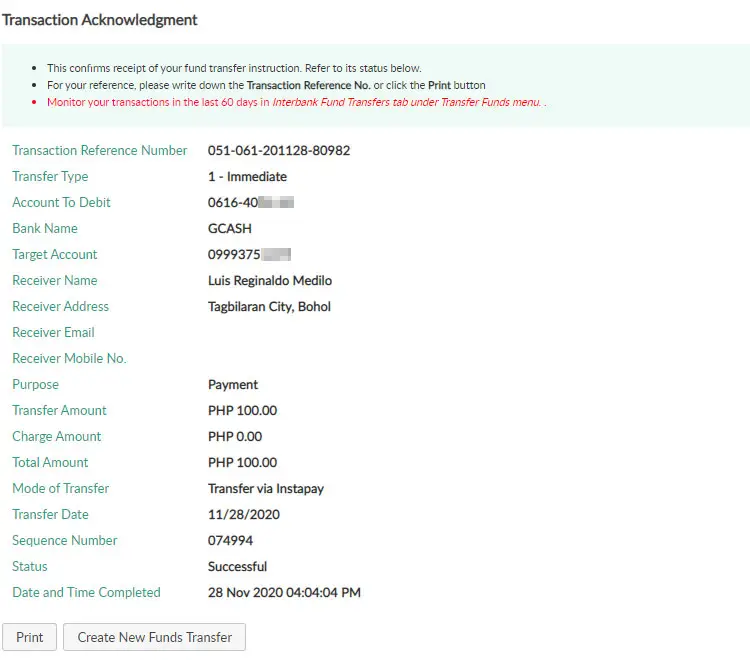
FAQs
Can you transfer money from bank to GCash?
How much is the transfer fee from GCash to LANDBANK?
Does LANDBANK have transfer fee?
Does LANDBANK have mobile app?
Conclusion
Transferring money from Landbank to GCash is easy and convenient. Mobile phones or computers are used to complete everything online. Your GCash wallet can be topped up or money can be sent to friends straight from Landbank’s iAccess online banking facility.
We are happy to assist you with any questions and concerns you may have. Give us a call at (02) 8 405-7000 or 1-80010-405-7000 (PLDT domestic toll-free), or send an email at [email protected].

