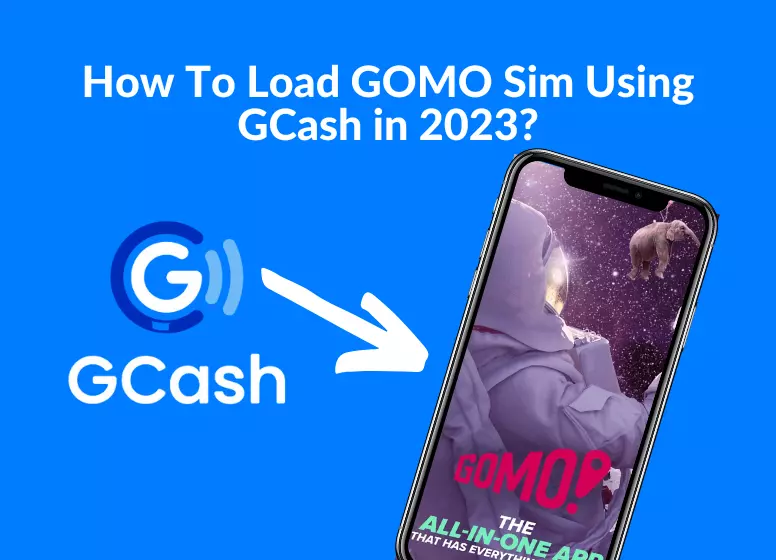The reliance on technology has grown to the point where most people can’t live without mobile data. The GOMO telecommunications company, a relatively new player in this industry, offers its users unlimited data and call services for a reasonable rate. You can top up your GOMO account several ways, but loading your SIM with GCash is the most convenient and hassle-free way.
You’re in the right place if you want to know how to load GOMO SIM using GCash. Our goal is to guide you through the process step-by-step so that your transaction goes smoothly and efficiently. Let’s learn how to load your GOMO SIM using GCash.
also read this article: How to Register TNT SIM Card
How To Load GOMO Sim Using GCash: Steps to follow
Open the GCash app:
Launch GCash app and log in. Register on the app if you don’t already have one.
Tap Glife:
Find the Glife icon on the home page of GCash and tap it.
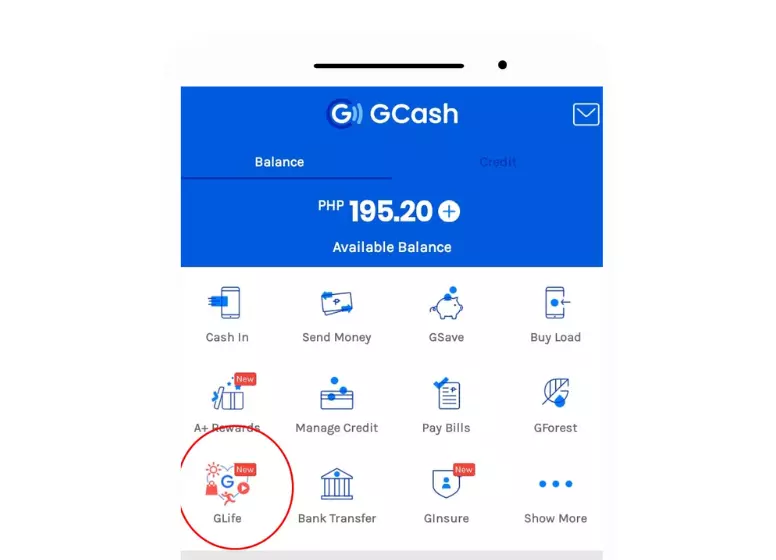
Choose GOMO:
You can proceed with the process by choosing GOMO under the Glife partner.
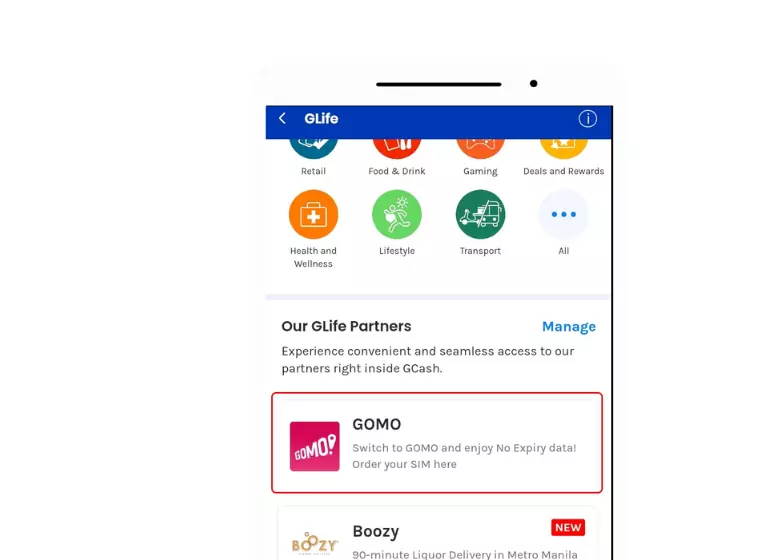
Login GOMO account:
Tap on Next after logging into your GOMO account with your GOMO number.

Enter PIN:
Enter your 6-digit PIN code on the GOMO.
Select the promo:
Tap on the Buy button after selecting the promo for the load you wish to buy.
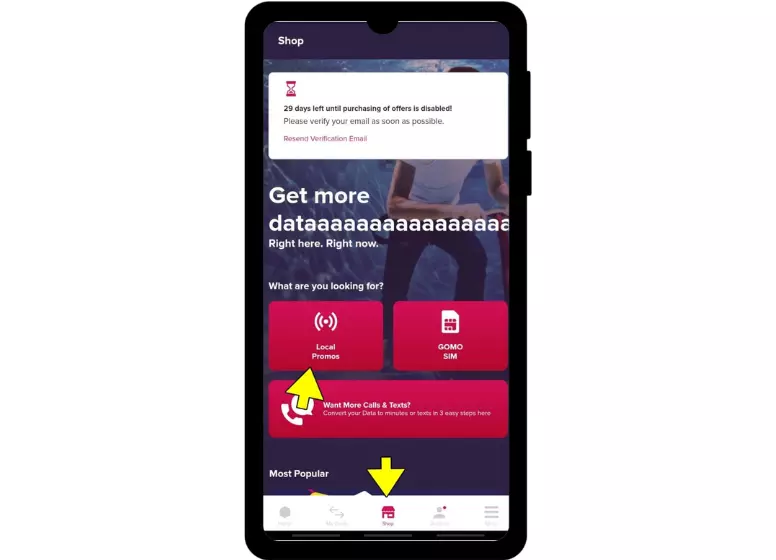
Confirm and Pay:
Choose the promo and then tap on Confirm and Pay with GCash.
Refresh the GOMO app:
Check if the load has been updated by refreshing the GOMO after the process is complete. Gash can also send you a confirmation text.
How To Load Using GCash As Payment Mode Via GOMO Mobile App?
GOMO can also be downloaded from its mobile app. GOMO can be downloaded from the Google Play Store and then followed as follows:
- Tap on the (+) plus option in the GOMO app.
- You can choose the promo you want to purchase.
- Select the payment method, either credit/debit or GCash. Let’s say you choose GCash.
- Tap Next after entering your mobile number on the GCash app.
- Please type the OTP that you receive from the GCash app.
- Enter the MPIN to verify the transaction.
- Once the payment is confirmed, you are finished.
How To Load Using GCash As Payment Mode Via GOMO Ph?
- Visit GOMO PH.
- Log in with your credentials.
- From the home screen, tap Shop and choose the data you want to buy.
- Click on the Buy button after selecting the data of your choice.
- Select GCash as your payment method during checkout.
- Launch the GCash app.
- Please provide the 6-digit OTP you receive on your mobile device.
- Please provide the 4-digit MPIN.
- To complete the transaction, verify the details and click on the Pay button.
- When the transaction is successful, you will receive a message.
Conclusion:
The GOMO mobile service provider connects with Globe to provide internet access to its customers. It is the first one that provides data promos, so you can save on data charges. There is no expiration date for GOMO; you only pay when you use the service. If you do not use the service, the load will remain in your account. To make the transaction quick and secure, GOMO allows its subscribers to load promos with GCash.
Also Read: How to Register Globe Sim Card in the Philippines?
FAQs:
Can We Stack The Unli Promo With GOMO?
How Fast Does GOMO’s Internet Work?
Does Gomo SIM expire if not loaded?
How much does Gomo SIM load?
What happens if sim is not used for 3 months?
Conclusion
In summary, loading your GOMO SIM using GCash in 2024 is a seamless process that ensures a smooth and connected experience with just a few taps on your mobile device. With the convenience of the GCash app, users can effortlessly navigate through the steps, from accessing GOMO through the Glife icon to confirming and paying for their chosen promo.
The article also highlights an alternative method using the GOMO Mobile App, allowing users to download it from the Google Play Store and utilize GCash as a payment option. Stay connected with GOMO and enjoy the simplicity of loading your SIM with the power of GCash, transforming your mobile telecommunications experience. For any queries or additional information, feel free to leave a comment, and we’ll be prompt in addressing your concerns.