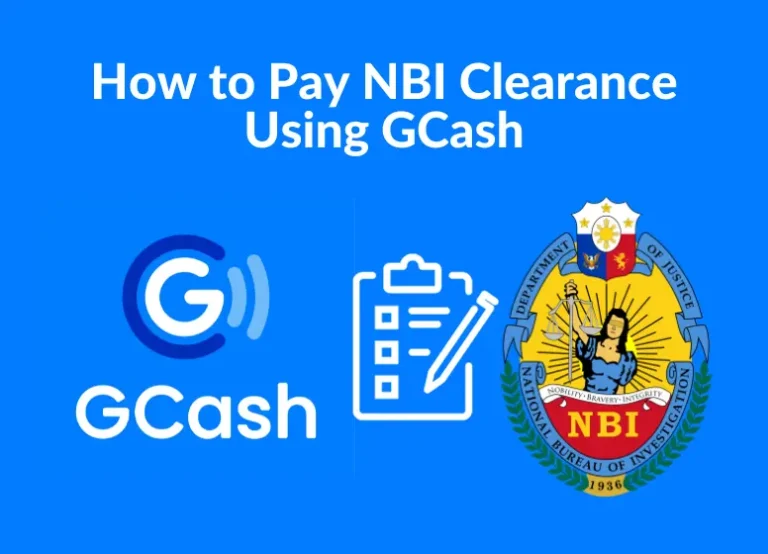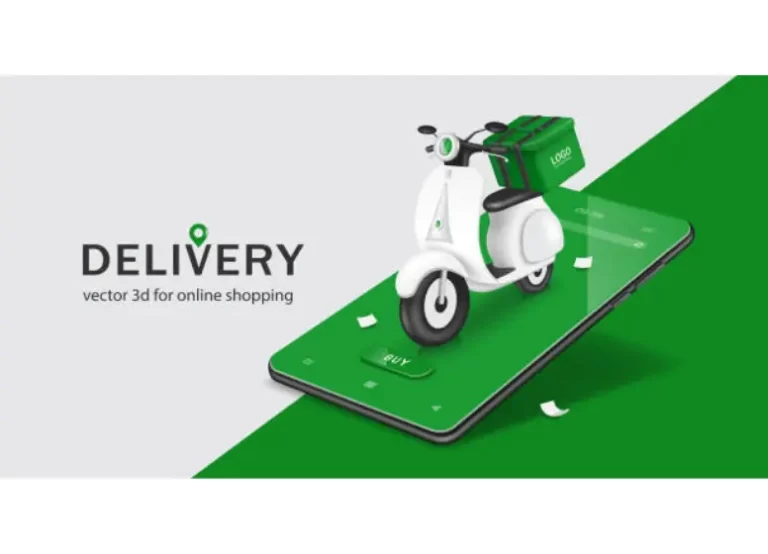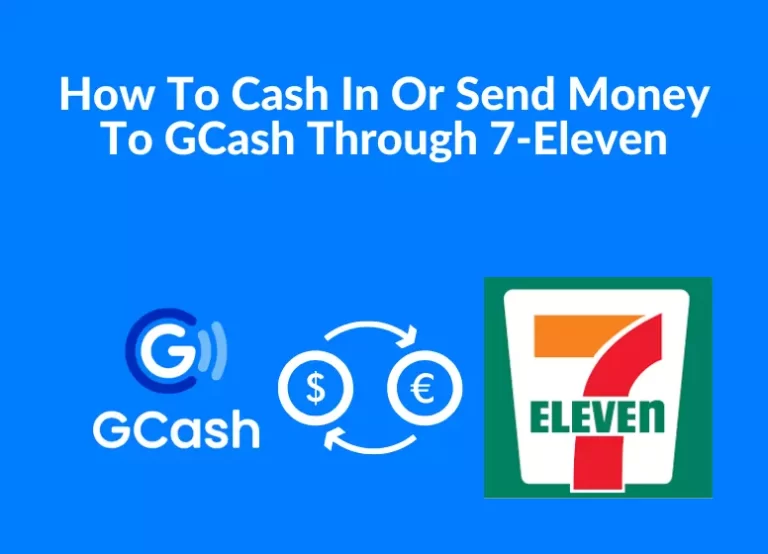How to pay Angkas Using GCash In 2024?
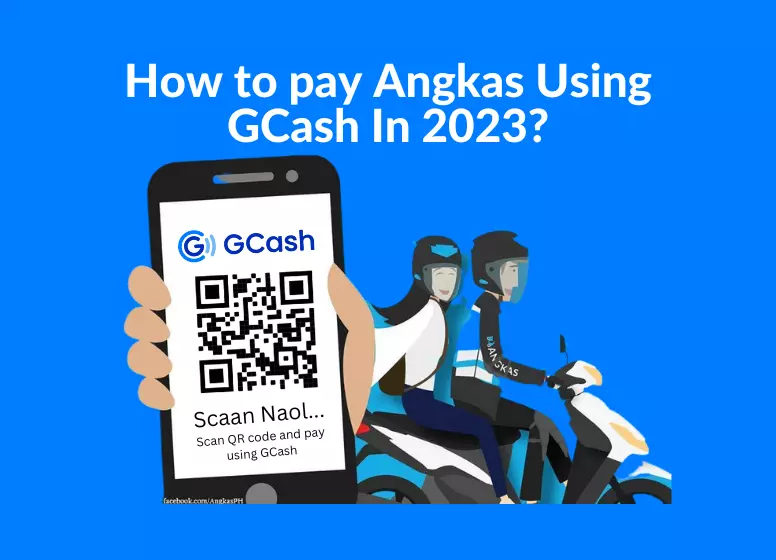
Revolutionize Your Commute: Welcome to the ultimate guide on how to pay Angkas using GCash. Embark on a journey of effortless transactions, enhancing your ride with digital ease. Discover the power of seamless commuting today!
Looking for a convenient and fast way to pay for your Angkas ride? GCash is the answer! The GCash network includes many merchants, including Angkas, so paying for your Angkas ride has never been easier. The GCash app allows you to pay for your ride with just a few clicks on your mobile device.
We will show you how to pay for your Angkas ride using GCash, so you can enjoy a hassle-free experience and reach your destination in no time.
How to Pay Angkas using GCash: Steps to follow
Scan pay for Angkas booking:
Payments should be made using contactless technology to reduce fraud risks. There is a cash payment option available in Metro Manila. Here are the steps for booking:
- Choose eCash for customers or just cash for Padala during booking.
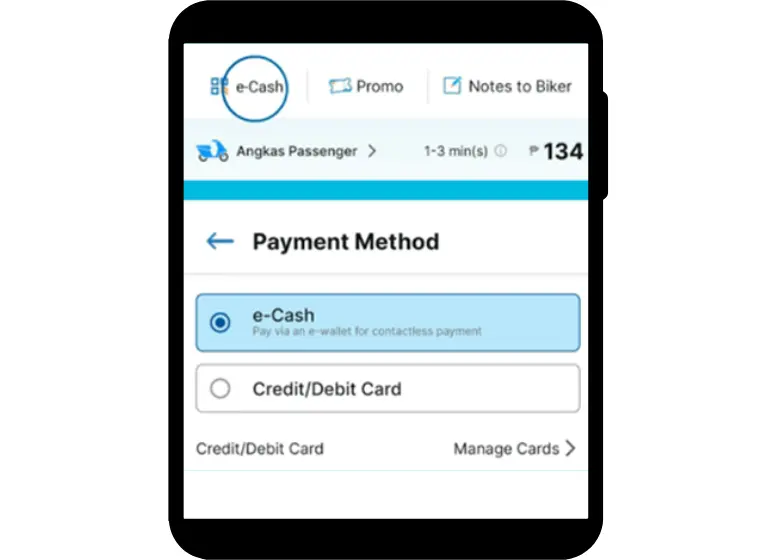
- Once your ride arrives, open GCash and select Pay QR.
- Your bikers will give you a QR code that you should scan.
- You will need to enter the fare for Angkas booking and confirm it with your rider.
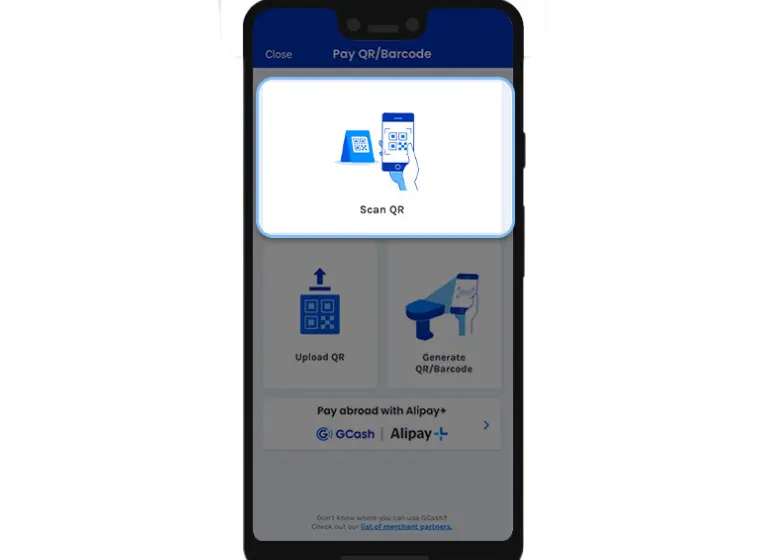
- Once your payment confirms, you’re done.
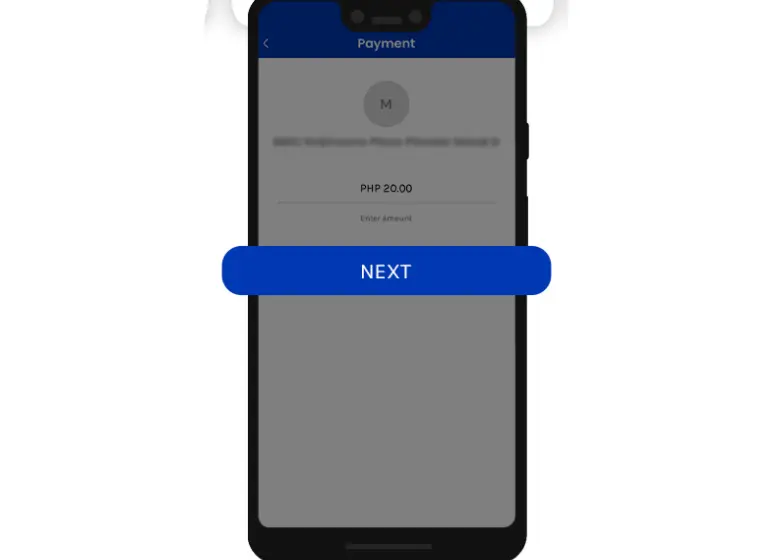
Top-up GCash with Angkas
- Choose a pick-up location based on your location. The Add-ons icon will appear on the booking page. It is only available for Pabili/Padala. Simply drop off at your pick-up place without a ride if you are only booking cash. There will still be a distance base fare charged.
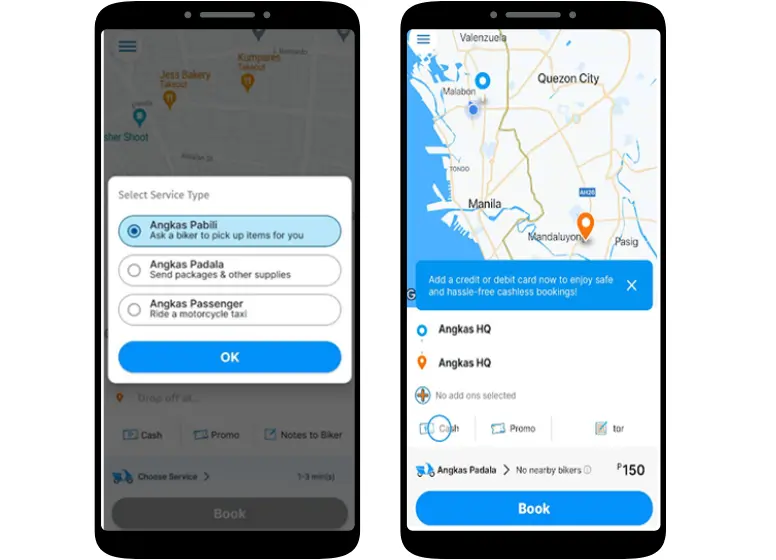
- The top-up amount will be added to your total fare. Depending on your preference, you can choose the payment method.
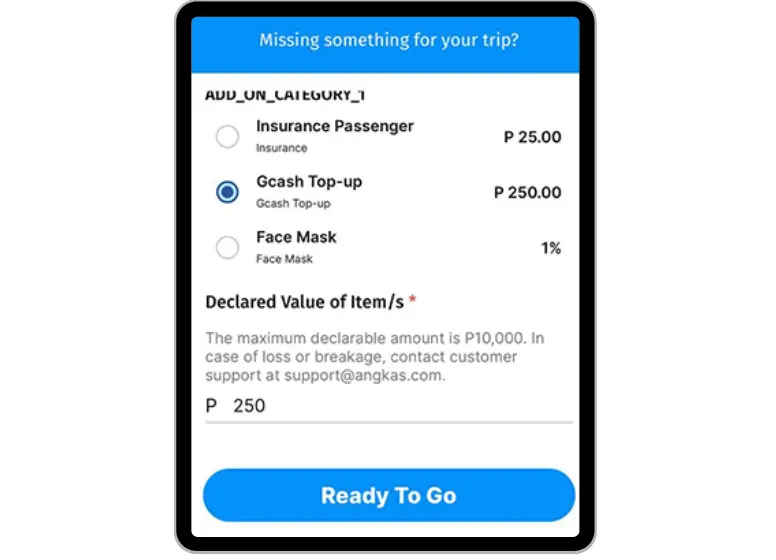
- In order to book, the rider checks that his or her GCash wallets have sufficient income after booking, waits for the ride to arrive, and then confirms the amount.

- You can create a QR code under the receive money icon in the GCash app by choosing to send the amount.
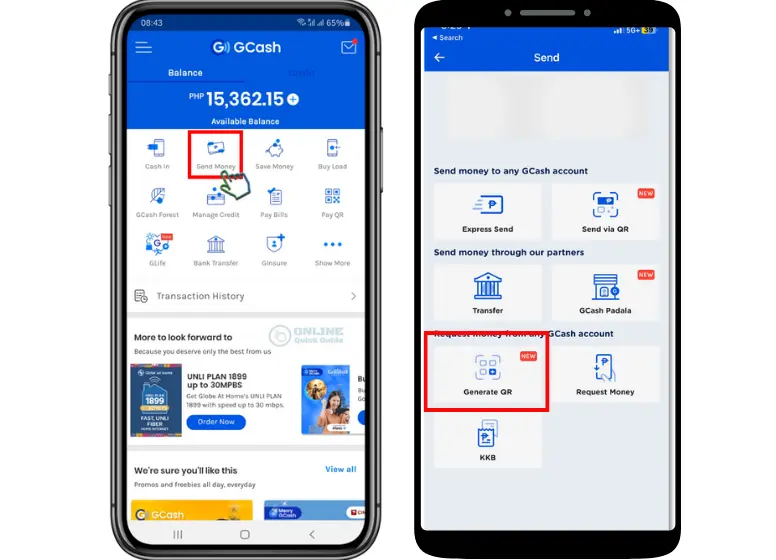
- Verify the input cash-in money before confirming the send money request. If you don’t do that, your booking won’t be completed by a biker. Contact the GCash app help center if you have any problems sending an amount request.

Conclusion
Effortless and Empowered Commuting: You’ve now unlocked the simplicity of paying Angkas using GCash. Seamlessly glide through transactions and redefine your ride experience with digital convenience. Step into a future of hassle-free commuting empowered by technology. Elevate your journeys today!
FAQs
What is the payment mode for Angkas?
>> GCash or PayMaya electronic wallets.
>> Credit and debit card.
>> Angkas accepts coins and different e-wallets depending on Apple and Google play updates.
The Apec Electric Bill can also be paid online.
What are the payment methods for Angkas passengers, Padala and Pabili?
>> It allows passengers to pay online through GCash, debit/credit cards, and Paymaya.
>> Payments can be made both online and in cash with Padal.
>> Pabili only accepts cash as a payment method.
Can I pay Angkas using GCash?
How can someone get Angkas Receipt?
>> As soon as you book the ride, it will display automatically; just take a screenshot to prove it.
>> You can find it under the “history” icon. Get your receipt by tapping on the specified transaction you’re looking for.