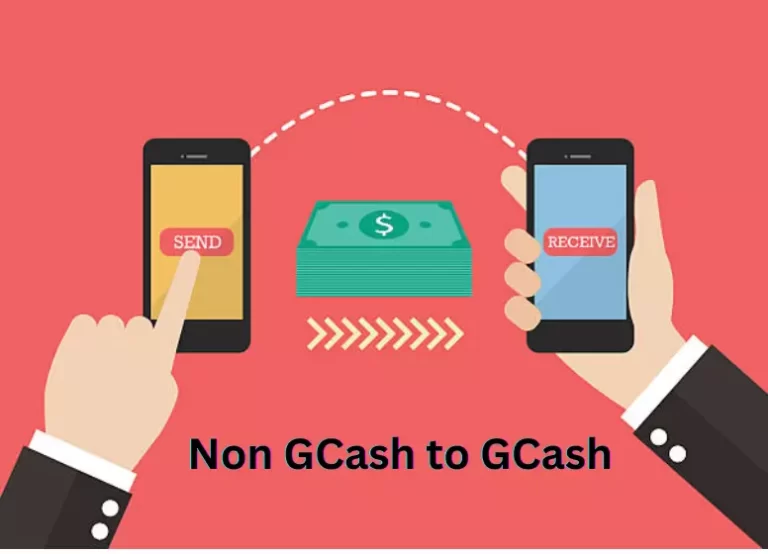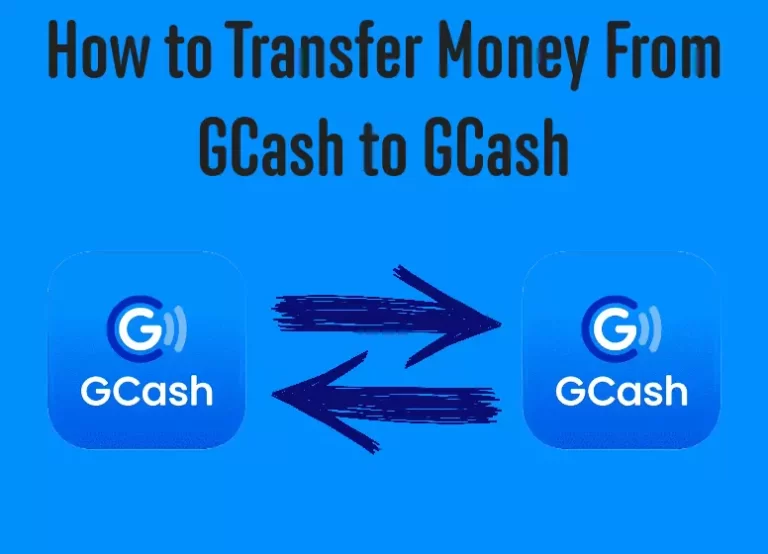Transfer Money From Wise to GCash: 2 Fast and Secure Approaches

Unlock Seamless Cross-Border Money Transfers: Transfer Money From Wise to GCash with Ease!It has been necessary to visit Western Union or another remittance outlet in person to send money abroad for many years. Computers and smartphones make it easy to send and receive money today. GCash and Wise (formerly TransferWise) make all these things possible to send money online.
With its low fees and real exchange rates, Wise has aimed to disrupt the global remittance industry since it was founded in 2011. Money sent to family members and loved ones back home via Wise can potentially save customers hundreds of dollars per month in transaction fees. Business owners and entrepreneurs using Wise to pay their employees in different countries can also use it.
It differs from other money remittance companies because Wise uses the real foreign exchange rate to convert your dollars into Philippine pesos. In the example provided, Wise will give you the real exchange rate, which is $55 for a USD to PHP exchange rate of $1 to ₱55. If you send $1 to your recipient through another money transfer service, you will receive (53 cents: $1) only for every cent you send.
Sign up for Wise today and ditch expensive money remittance services that charge exorbitant fees if you want to save on transfer fees and currency exchange rates. How does Wise work? If you’re interested in signing up for a free Wise account, you can do so after clicking this link.
In addition to BDO, BPI, Metrobank, UnionBank, Land Bank, and many others, Wise supports dozens of Philippine banks. The money can be transferred from your Wise account to a GCash wallet, whether it is your own or other people’s, if you do not have a bank account. In addition to the benefits of low fees and real currency exchange rates, transfers from Wise to GCash work just like payments from local banks.
So users can enjoy the many benefits of this fantastic service, we will explain how it works in this post.
Transfer Money From Wise to GCash: How it Works
You are assumed to already have a Wise account that has been activated and verified.
Step 1: Login to your Wise account
Start by signing into your Wise account. Go to the left navigation bar and click “Send money.“.
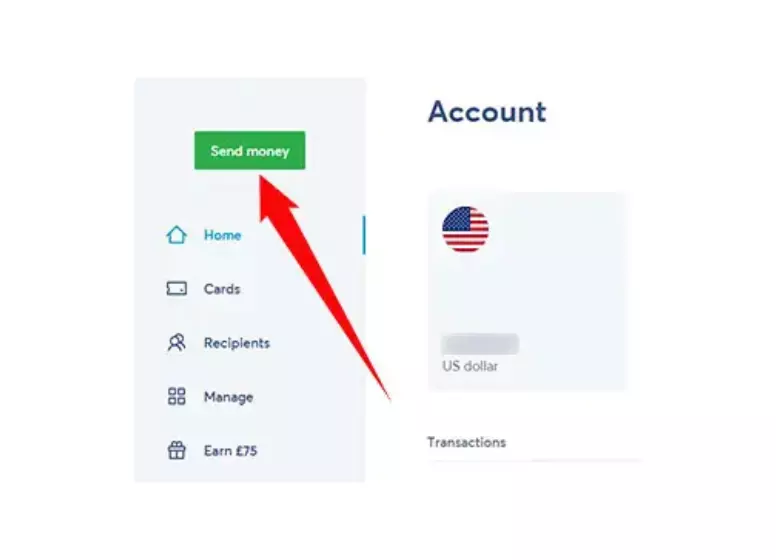
Step 2: Select the source of funds
After selecting a source for the transfer, the next step is to decide how much money to transfer. Alternatively, you may use Wise balance or money from your bank account. You can see the balance of your Wise account in the currency in which it is denominated (for example, USD, EUR).
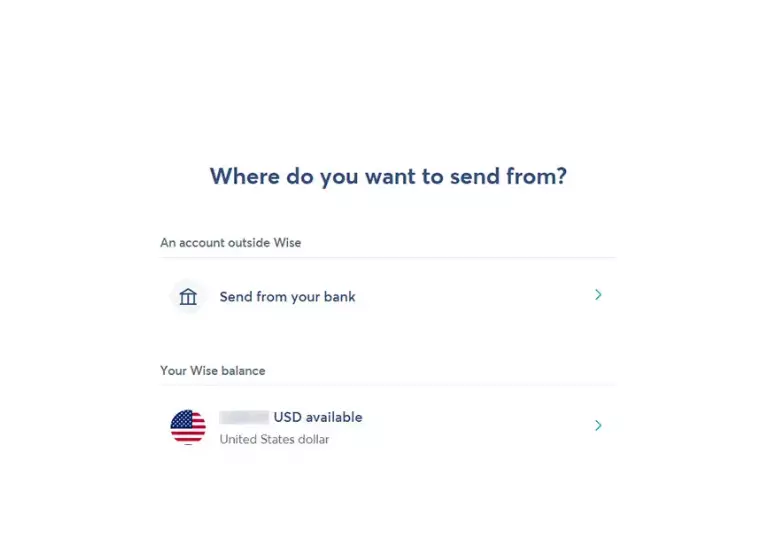
Step 3: Enter the amount to send
Select “International” from the tabs. Please enter a specific amount that you want to send to your (or your recipient’s) GCash wallet in the “You send exactly” field. The following information will appear after you enter the amount:
- Transaction fee – The amount deducted from the principal amount will be the transaction fee.
- Upon conversion, the principal amount is the amount before the currency exchange takes place.
- For the duration of the transfer, the guaranteed exchange rate will apply.
In addition to entering a dollar amount, you can also enter a Philippine peso amount (PHP). A foreign currency equivalent will appear above the amount you type in the “Recipient gets” field.
Then, click “Continue” after entering the amount you’d like to send.
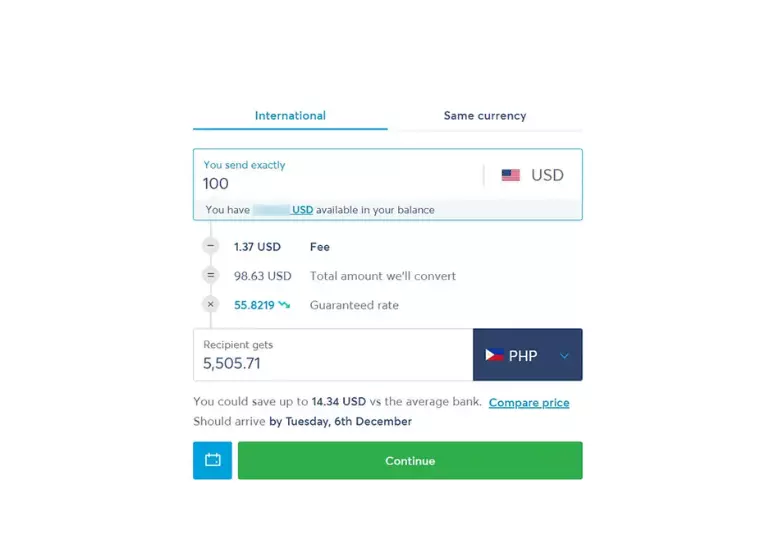
Step 4: Indicate the recipient
Make your choice under the “New recipient” section of the form, and either send it to yourself (“Me“) or someone else (“Someone else“).
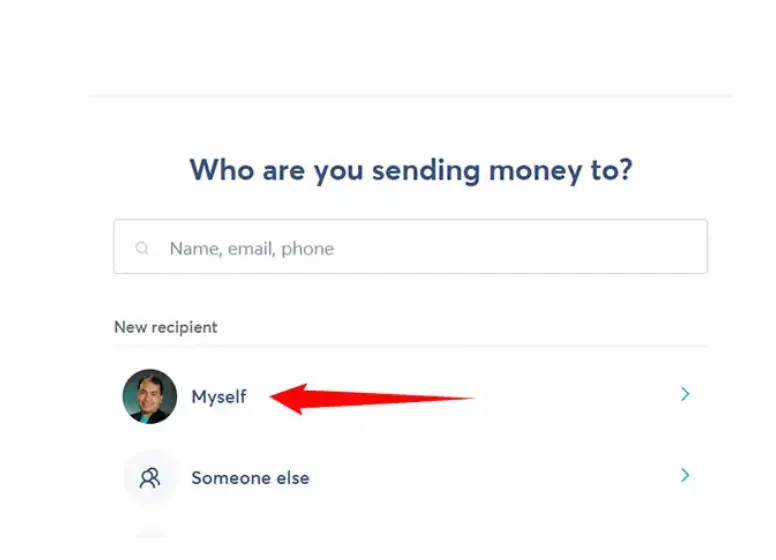
Step 5: Enter your recipient details
From the menu, select “E-Wallet“.
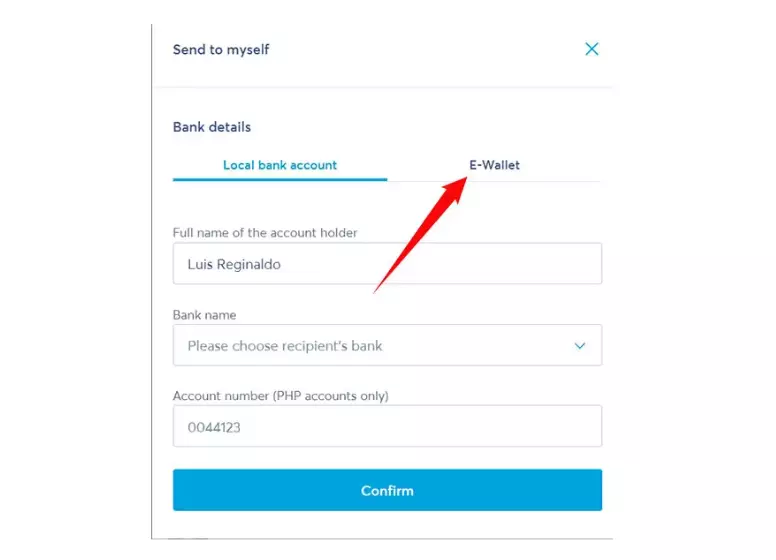
GCash is the only e-wallet provider that you need to select if you’re sending money to yourself. Choosing “GCash” from the dropdown box for “Bank code” will allow you to complete the process.
You will need to provide additional information when sending money to someone else, such as their full name and address.
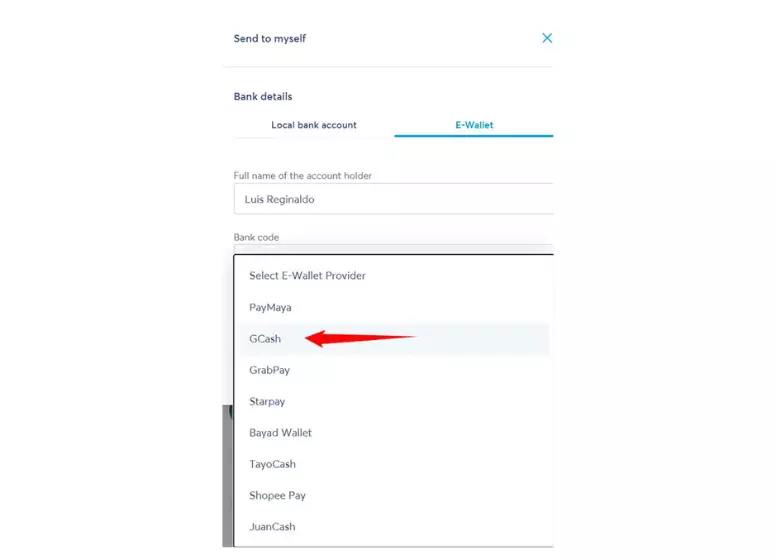
You (or your recipient) will need to enter a 10-digit GCash account number without the prefix 0. Select the country code +63 and click the enter button. You only need to enter 9123456789 after the country code +63 for example if the GCash number is 09123456789.
To continue, click “Confirm“.
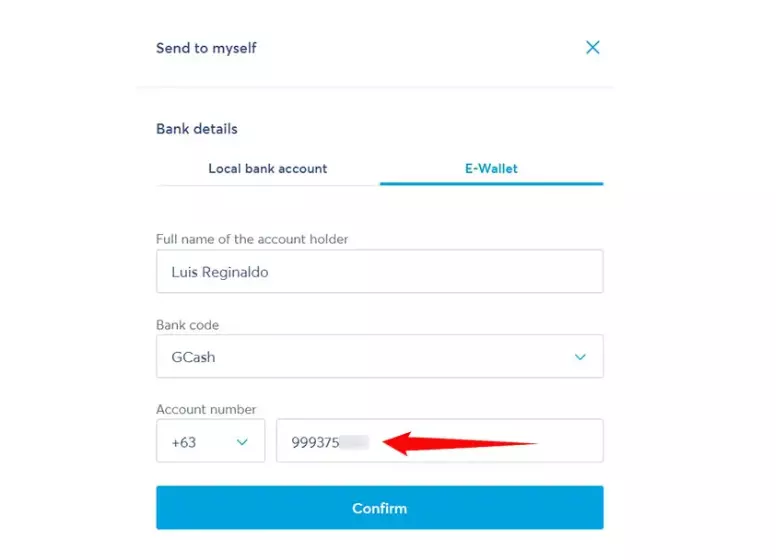
Step 6: Review the transfer details
Your fund transfer is ready for review. The recipient’s GCash number needs to be accurate and complete, so please ensure that all the information provided is accurate.
To complete the transaction, click “Confirm and send” after reviewing the transfer details.
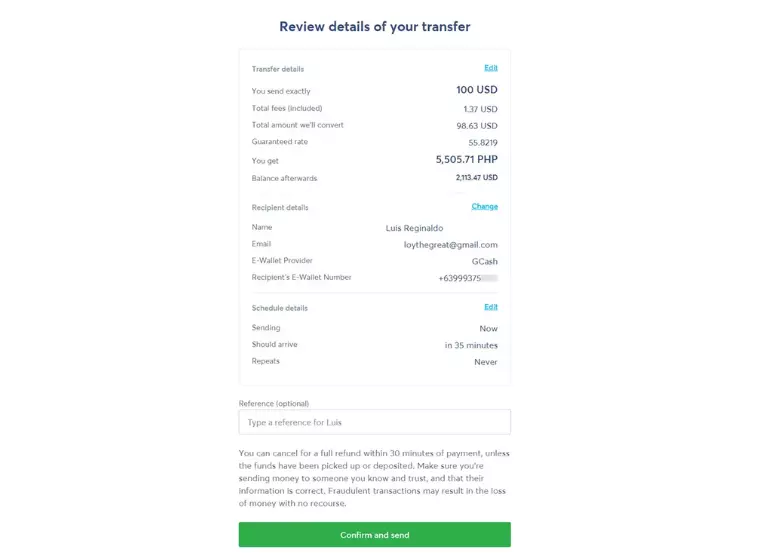
Step 7: Your fund transfer has started
As soon as Wise receives your transfer request, the money will begin to be processed and an estimation will be provided for when the money will reach your or the recipient’s GCash account. It is possible that the fund transfer will take longer or shorter than estimated due to the fact that the arrival time is only an estimate.
It usually takes more or less two hours for Wise to GCash transfers to be completed. Regardless of how the money is delivered, Wise will send you an email notification once it reaches the GCash account of the recipient.
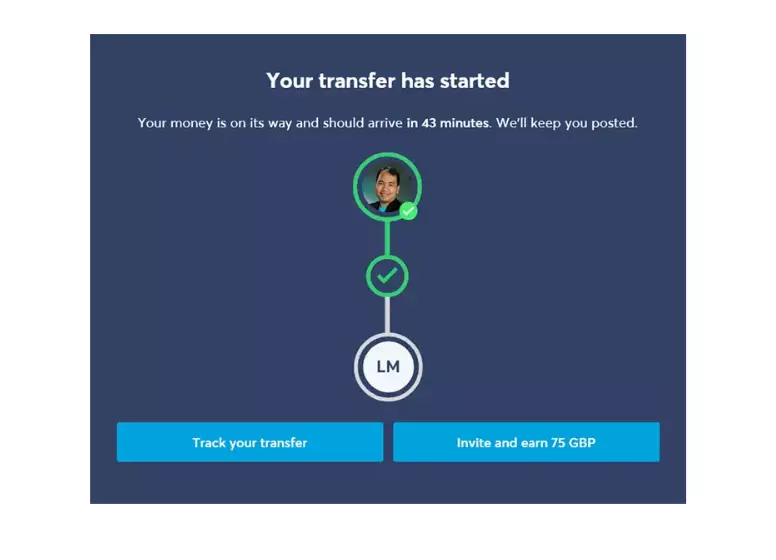
The “Track your transfer” button will allow you to follow the transfer.
It is important to note that you will be able to access your GCash account information via the Recipients page after you have saved it. You do not have to manually enter the GCash details of your recipients if you send money to someone else whose GCash details were already saved to your list.
How to Transfer Money From Wise to GCash Using the Mobile App
You can withdraw or transfer funds from Wise using your mobile application to your local bank account or to e-wallets like GCash, Maya, etc. To guide you through the process of transferring money to GCash through the Wise mobile app, we’ve created a separate section.
Download the Wise app from the App Store or Google Play (if it isn’t already installed on your phone).
Step 1: Select “Send money”
Log in to your account in the Wise app. You can navigate to the next screen by tapping the green arrow button.
Money can be sent, received, or added. Click on “Send money.”
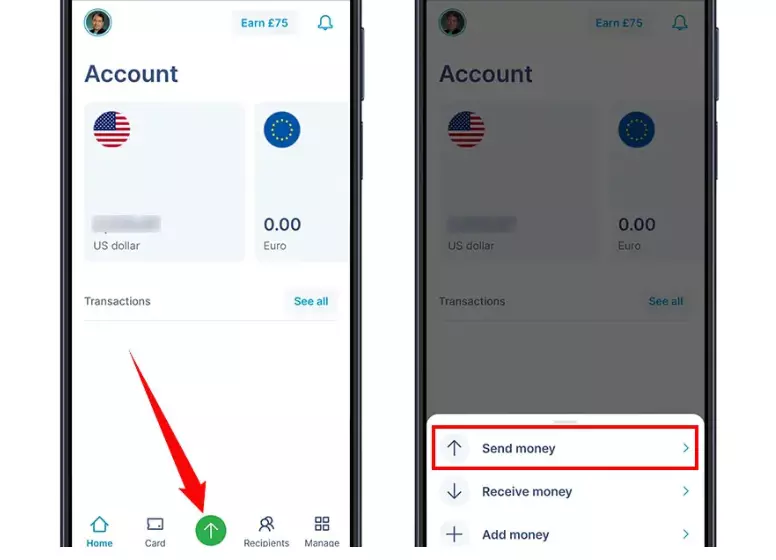
Step 2: Enter the amount to send
Choosing the recipient of the money is the next step. If you do not have an existing Wise balance, you can use an existing bank account to send money to Wise.
“You send exactly” requires the amount to be sent. The total amount (or amount you (or your recipient) will receive in Philippine pesos will be displayed after you enter the amount including transfer fees, ultimate conversion, and guaranteed exchange rate.
To send Philippine pesos in exact amounts, enter them into the “Recipient gets” field. In this case, both the transfer fees and the principal amount will be adjusted.
The next step is to tap “Continue“.
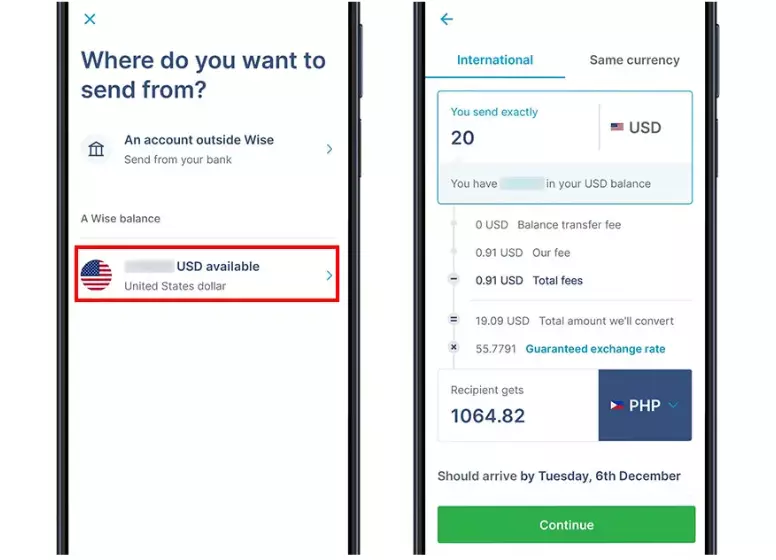
Step 3: Choose your recipient
Identifying your recipient is the next step. To send a message to “Who are you sending to? On the upper-right corner of the screen, tap the plus icon. If you choose to send money to yourself (“Myself“), you provide the recipient with the option to do so or not.
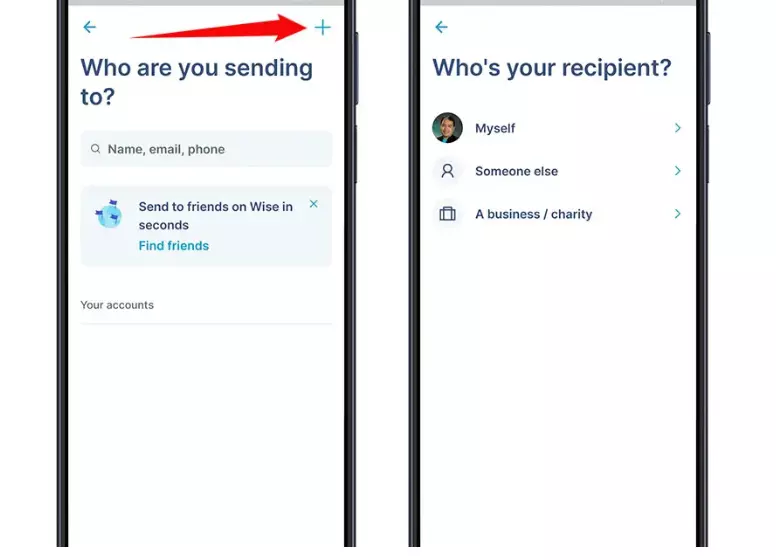
Step 4: Enter your account details
Here are the details of your (or the recipient’s) account. Before you can access your e-Wallet, you must select the “E-Wallet” tab.
Your 11-digit GCash number should be entered in the “Bank code” field.
You must also provide the recipient’s name and address if you are sending money to someone else.
Click “Confirm” when you’re done.
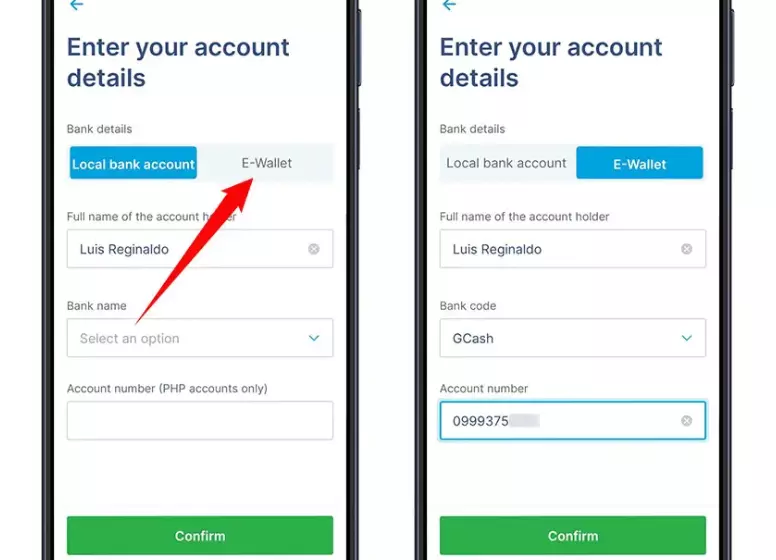
Step 5: Review your transfer details
Make sure your transfer information is correct by reviewing the details. The transfer can be completed by clicking “Confirm and send“.
Step 6: Your fund transfer has started
It will arrive in your GCash account (or the account of your recipient) shortly. When the transfer has started, Wise will email you a notification, so make sure you regularly check your GCash balance. In addition to sending you a SMS when money is credited to your GCash account, GCash will also notify you via email.
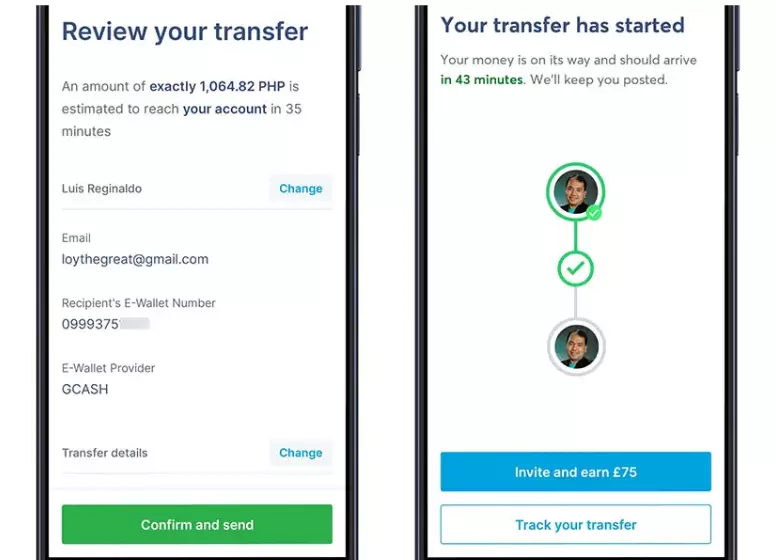
Why Transfer Money from TransferWise to GCash?
TransferWise to GCash can be used for a number of reasons. GCash’s app, which you can access on the go, is one of the main reasons. A credit card is not required to shop online, pay bills, or buy load with GCash.
With GCash, you can also transfer money at lower transaction fees than through traditional money transfer services. It is possible to save considerable amounts of money by doing this in the long run, especially if you transfer funds frequently.
For sending money to friends and family in the Philippines, GCash is a popular choice for online transactions.
Why People Should Use Transferwise To Transfer Money To Gcash
Known for offering competitive exchange rates and low fees, TransferWise is an online money transfer service you can trust. Sending money to GCash using TransferWise is more cost-effective than using traditional banks or other online money transfer services.
Rate of exchange in mid-market
TransferWise’s mid-market exchange rate is one of its main advantages. On TransferWise and Google, you’ll see the same rate. The exchange rate is typically not marked up by traditional banks or money transfer services, so the customer pays more.
Transparency with low transaction fees
Furthermore, TransferWise offers low transaction fees as well as competitive exchange rates. Unlike traditional banks, TransferWise charges a small, transparent fee for each transaction.
An efficient and secure service
TransferWise is also fast, which is another benefit. Sending money with TransferWise is quick and simple, since local bank transfers are used, rather than traditional bank transfers that can take a while.
Last but not least, you can feel confident that your transactions are secure with TransferWise. Your personal and financial information is protected with bank-level security measures that comply with regulations for anti-money laundering and anti-fraud measures. Your money will be sent to GCash safely and securely using TransferWise.
Conclusion
Accessing your funds on-the-go is easy and convenient with GCash transfers from TransferWise. In the Philippines, you can easily pay bills, load cards, shop online, and send money with the GCash app. GCash is a great option for managing your finances in the Philippines because of its low transaction fees and wide range of use cases.
It’s undoubtedly a wise decision to sign up for Wise (TransferWise) as it’ll save you a great deal of money in the long run. Wise is not only faster and cheaper than traditional money remittance services, such as Western Union, but also cheaper than international wire transfers. The Wise app supports the majority of Filipino banks and major e-wallets, such as GCash (PayMaya) and Maya (GCash).