Do you want to Buy Steam Wallet Funds Using GCash? With our guide, you’ll learn how to use GCash to pay for games on Steam or to buy credits using the GCash app.
It is definitely fun and enjoyable to have access to a wide variety of video games. Steam is probably already familiar to avid gamers since many have accounts there. There are first-person shooter games, RPGs, open world survival games, and sports games on Steam. When Valve, parent company of Steam, announces a week-long promotion where you can score massive deals on popular games like NBA 2K and Call of Duty, without having a Steam account, you may miss out on all the fun.
You will need to add money to your Steam wallet in order to purchase games on the Steam platform. In most countries, Steam will ask you to pay the balance you have left in your wallet when you purchase a game. If not, it will ask you to pay via PayPal, credit card, or other means of payment (depending on your country). As a result, it’s probably a good idea to top up your Steam wallet before buying any new games to avoid making payments every time. Steam will simply deduct the price from the wallet when you purchase a game.
The good news is that you can top up your Steam wallet using your GCash account even if you don’t have a PayPal account or a credit card. Steam wallet funds can be purchased using GCash in two ways:
- Through the GCash app
- Using Steam
Because you can simply purchase a Steam wallet code via the GCash app, it’s obviously faster and easier to buy Steam wallet funds that way. Nevertheless, there will be a 20% surcharge. For example, if you wanted to buy 100 Steam wallet credits, you would have to pay.
With Steam, you get exactly what you pay for your purchase, without any additional fees. For example, if you want to buy 1,000 credits, you will be charged exactly $1,000. As opposed to the Steam store, the GCash app has a $50 credit minimum purchase, whereas Steam has a $200 minimum purchase.
The GCash app is more convenient and easier to use, but it will add 20% to your Steam wallet balance. To avoid the extra fee, if you are planning to buy a bigger amount, say $100, then definitely choose the Steam online store. You’ll just have to put in a little effort and time to make it happen.
How to Buy Steam Wallet Funds Using GCash
You will learn how to add funds to your Steam wallet using GCash in this tutorial. You will need to scan a QR code in order to complete this process, so we recommend using a desktop computer or laptop.
Step 1: Go to the Steam store and sign in to your account.
Choose “Account details” from the dropdown menu above your profile name (If you have Steam wallet balance, click the balance amount below your profile name).
Here is a direct link to your Account Details.
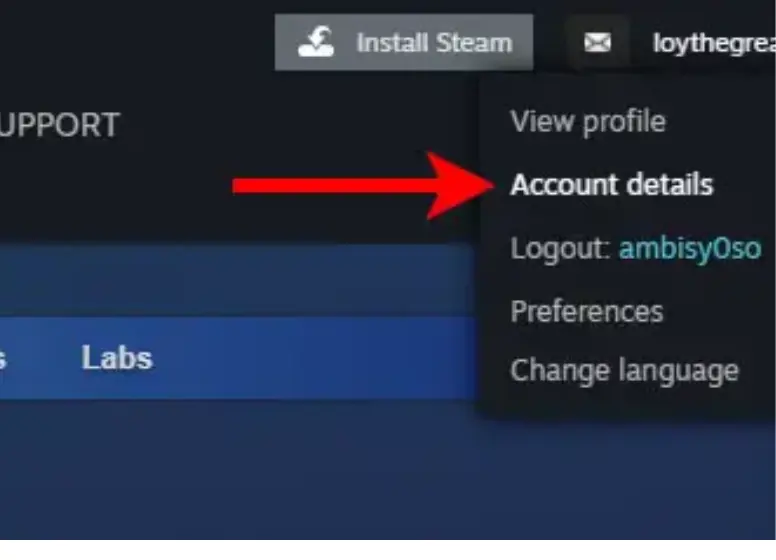
Step 2: The Store and Purchase History section of your account page offers you the option to add funds to your Steam wallet.
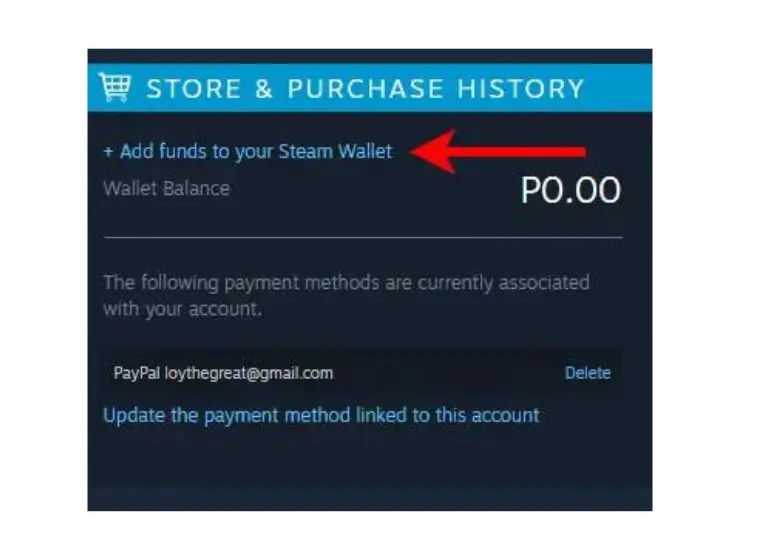
Step 3:. The minimum purchase amount is $200, while the maximum purchase amount is $4,000. Click “Add funds.” to select the amount you would like to purchase.
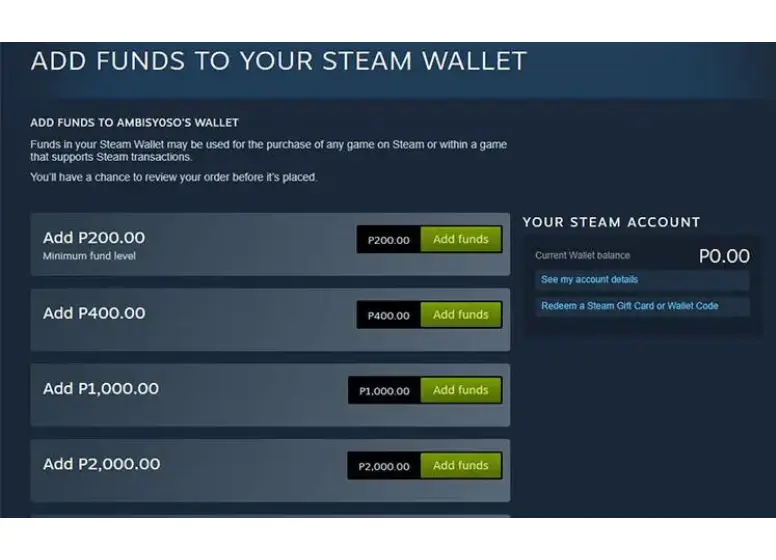
Step 4:. Your payment method should be “GCash“. Then click “Continue.”
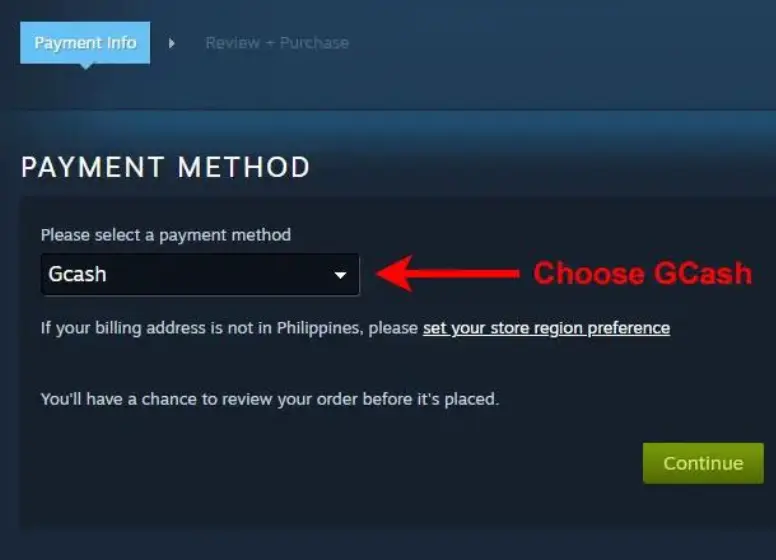
Step 5: Ensure that the amount selected for the payment is correct by reviewing your payment details.
Make sure you check the box next to “I agree to the Steam Subscription Agreement” and click “Continue to Smart2Pay.”
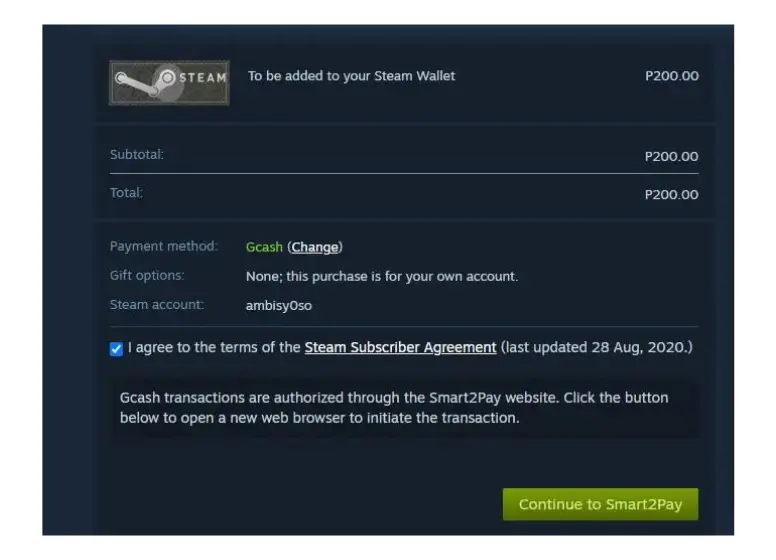
Step 5:. An external payment processor (in this case, Alipay) will be redirected to you in a new window. In the GCash app, you will be able to scan the QR code on the checkout page. To complete the order, you will have 15 minutes.
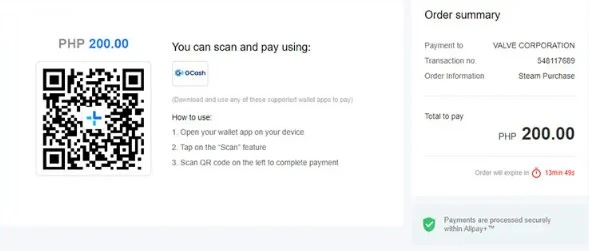
Step 6:. Tap the QR icon at the bottom of the GCash app on your smartphone. You will be able to scan QR codes once this is done.
Step 7:. Placing the QR code in the frame on the Alipay checkout page will allow you to scan it.
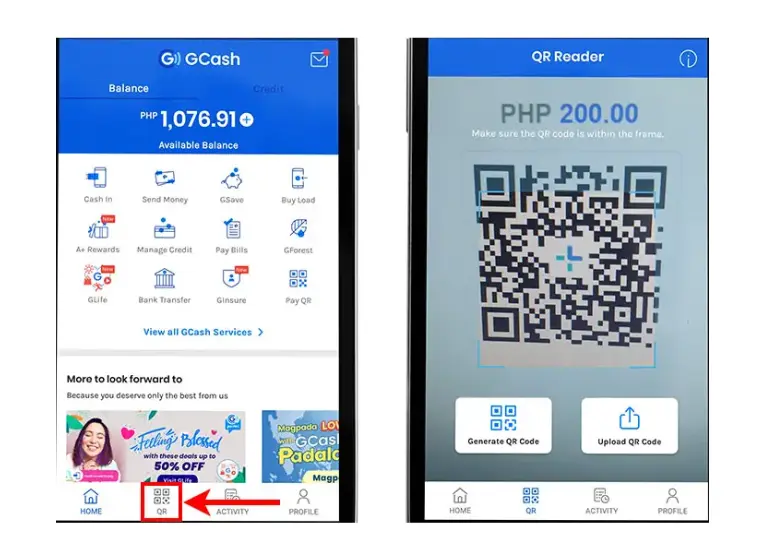
Step 8:. Ensure the payee is Valve Corporation by reviewing your payment details. To proceed with payment, tap on the “Pay” button.
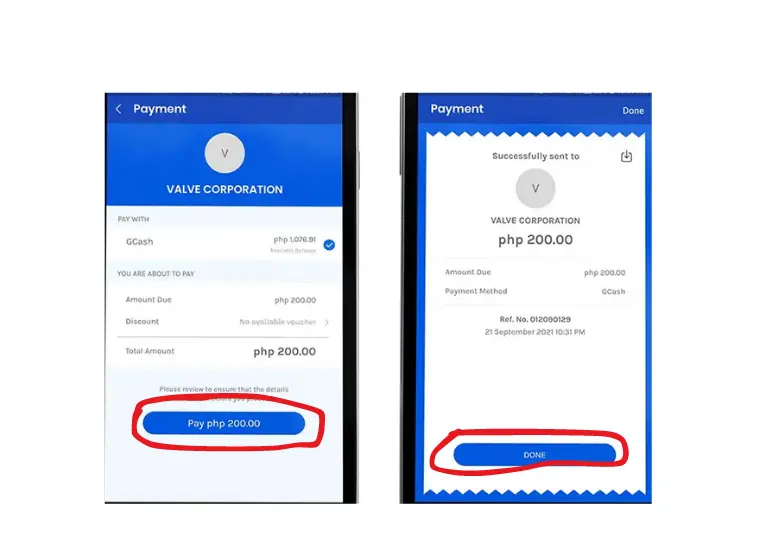
Step 9:. When the GCash payment is successful, you will be notified immediately on the Alipay checkout page. Click “Back to merchant” or wait for a few seconds before closing.
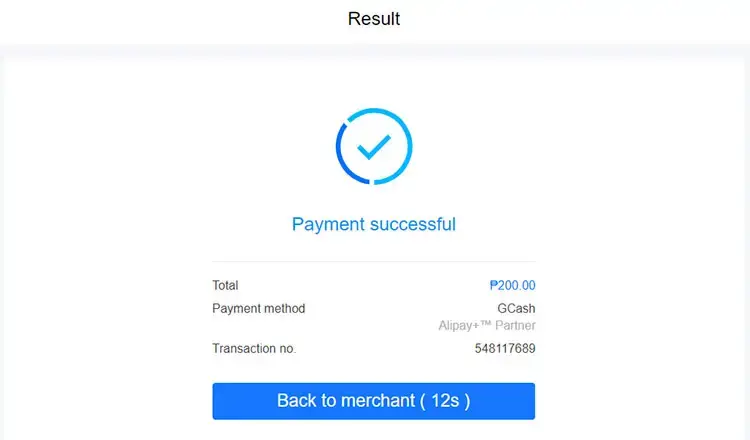
Step 10:. Greetings! Your Steam wallet has been credited with funds using GCash. GCash and Steam will send you confirmation emails after you complete the purchase.
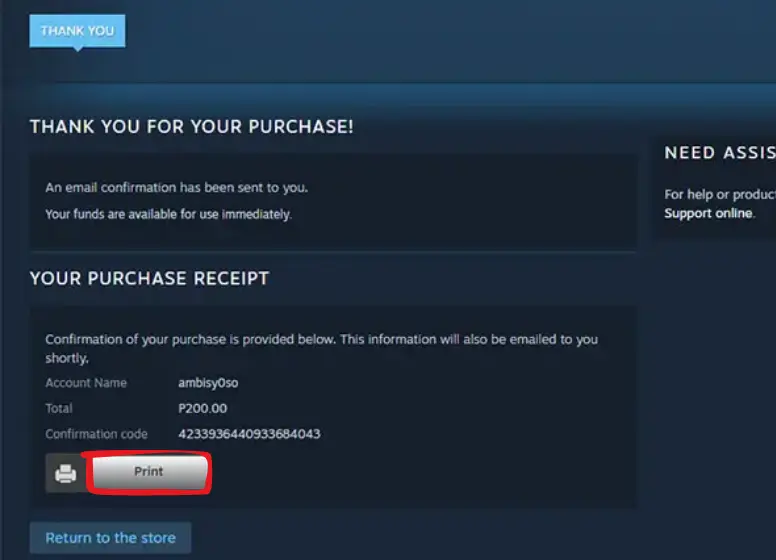
How to Buy Steam Wallet Codes on the GCash App
On the GCash app, you can also purchase a Steam wallet code to add funds to your Steam wallet. This method of buying Steam credits comes with a 20% surcharge.
Step 1: Download the GCash app to your smartphone. You can view all GCash services by tapping “View all GCash Services.”
Step 2, select “Game Credits” from the Lifestyle and Shopping section.
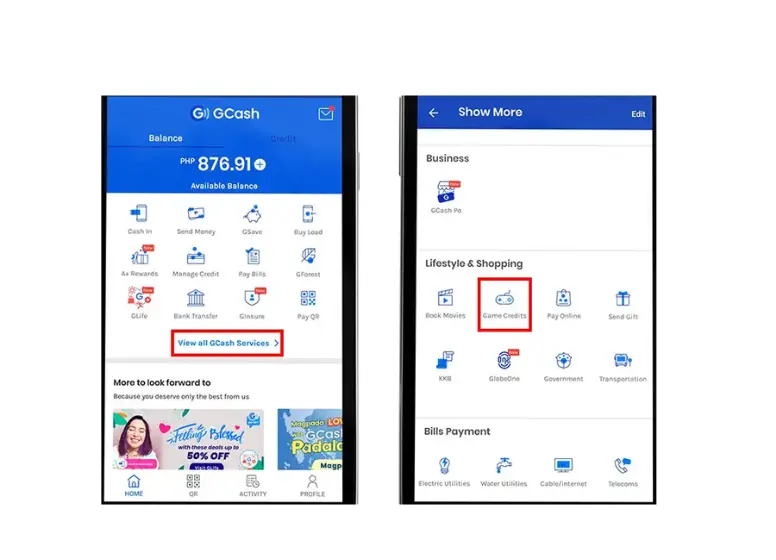
Step 3:. You will receive a Steam wallet code on the mobile number you enter. When sending yourself the code, you do not need to change it. Click “Next.”
Step 4:. You can choose the number of Steam wallet codes you wish to purchase by clicking on the “Steam” tab. You could, for example, purchase 50 Steam wallet codes for $60. Click “Next.”
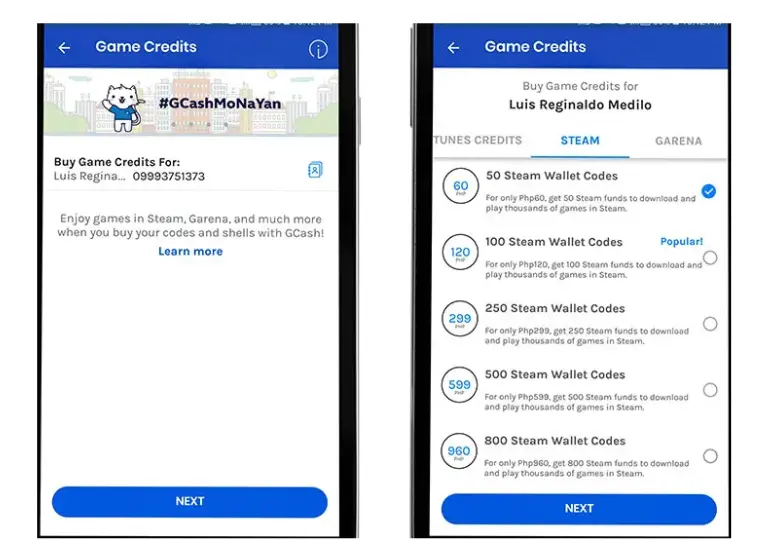
Step 5:. Once you have reviewed your payment details, click on the “Pay” button.
Step 6:. Your Steam wallet code will be sent to you via text message if the purchase is successful. Steam wallet funds can be redeemed with this code by visiting the redemption page.
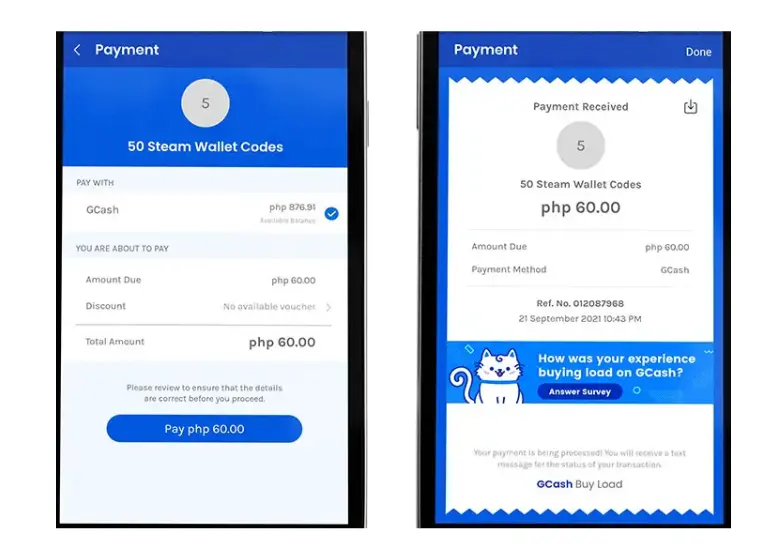
Step 7:. Please enter your Steam wallet code (including dashes) on the redemption page. Please click “Continue.”
Step 8:. I congratulate you! Your Steam wallet has been loaded with GCash successfully. Ensure the amount has been credited to your account by checking your account.

FAQs
How do I put money on my Steam Wallet?
Can I buy Steam wallet using Globe load?
Can you buy Steam games with wallet funds?
Conclusion
Games can be purchased on Steam using GCash, making it easy for those without credit cards or PayPal to do so. You can easily purchase game credits with your GCash account the next time you want to add funds to your Steam wallet. If you have friends who are avid gamers, you may even be able to purchase Steam wallet funds or game credits for them.
for reading How to Get Your GCash referral Code and Use It to Earn Money visit this link.

