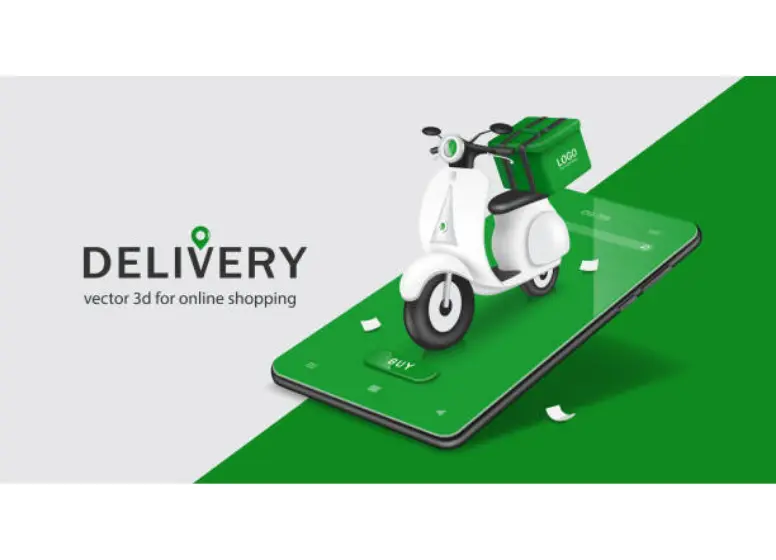You can use GCash to pay using Grab, Food Panda, and Lalamove in this post.
As we are in quarantine right now, food is one of the most sought-after resources, and so we’re seeing more and more people ordering and buying food through delivery services.
Earlier this week, I walked past a fast-food restaurant while picking up a delivery. The number of drivers ordering food for takeout is impressive. Afterwards, I tried to order takeout from inside, but I was turned down. To ensure my safety, they recommended using a food delivery app.
Therefore, I also considered our typical food delivery apps’ cashless payments. Would we be able to pay with GCash without using Cash-on-Delivery?
The current mainstream food delivery apps include GrabFood, foodpanda, Lalamove, and LalaFood, according to my research. Unfortunately, LalaFood closed in February 2021.
If you wish to pay for Grab and foodpanda through your GCash account, you may want to set up your Mastercard or AMEX first. GCash can now be directly linked to Grab thanks to a new method.
How we Paying with GCash in Food Delivery Apps
It’s easy and convenient to pay with GCash in food delivery apps. To do it, follow these steps:
- Download and Install the App: From your device’s app store, you must download the food delivery app of your choice. Check whether GCash is supported by the app.
- Create or Log In to Your Account: Creating an account requires providing your contact information and personal information if you are a new user. Log in to your account if you are a registered user.
- Browse the Menu: Select your food items from the menu of the app. Make sure they are in your cart.
- Review Your Order: Make sure your order is accurate before proceeding to payment. If any changes need to be made, you can do so now.
- Choose GCash as Payment Method: Once your order is complete, visit the payment section to complete your payment. If you prefer to pay with GCash, choose that option.
- Link Your GCash Account: The food delivery app may prompt you to link your GCash account if you haven’t already. Your GCash mobile number is typically entered and a one-time PIN is entered to verify it.
- Authorize the Payment: A payment authorization will be requested once your GCash account has been linked. Depending on your device, you may have to confirm the transaction through a PIN or a biometric authentication.
- Receive Confirmation: A confirmation of your order and payment will be sent to you after the payment is authorized. An estimated delivery time will be included in this confirmation.
- Track Your Order: Real-time tracking of your order is available in many food delivery apps.
- Enjoy Your Meal: You can enjoy your delicious meal once your order arrives!
With GCash, you can not only pay in food delivery apps but also receive exclusive promotions and discounts. Your favorite meals can be ordered and paid for seamlessly and efficiently without having to deal with cash transactions.
Linking your GCash Account with Grab
It’s easy to do this in Grab.
- The Payments button can be found on the Grab main page. Click the Settings button at the top right of the Wallet page.
- After you log into your account, you will see the Finance Setting page. Click on “All payment methods” to view the Payment Methods page. You will now be able to use GCash.
- Add GCash as a payment method by clicking Add Payment Method. You will now see a link to GCash.
- You will need to enter your GCash mobile number, one-time password, and MPIN. Finalize the link by clicking the Link button.
- It’s now time to link your Grab account to your GCash account.
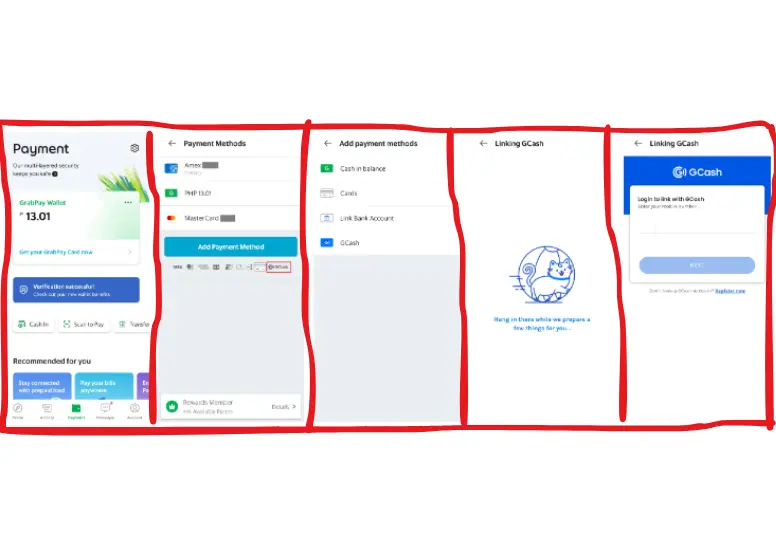
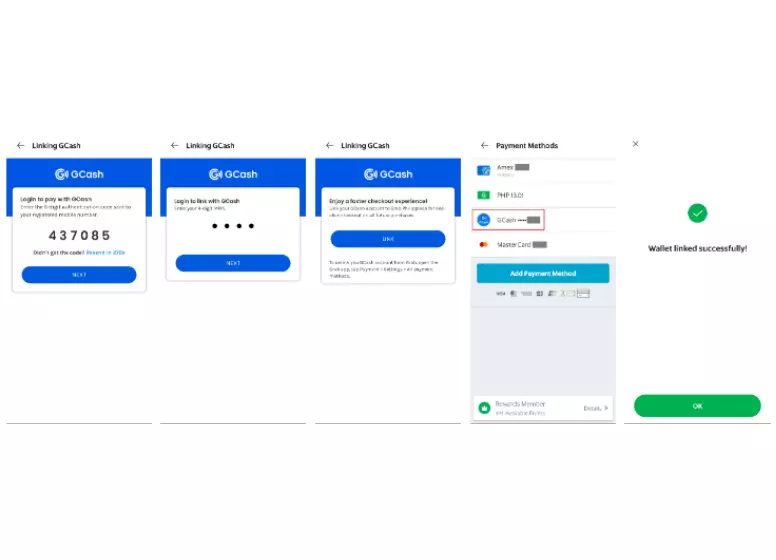
A guide to setting up the virtual pay feature for GCash Mastercard / AMEX
In order to pay with GCash debit cards, you must have this information. The payment can be made in another way if you wish, but it is not mandatory.
Do you accept debit cards for GCash payments?
GCash app also supports your Virtual AMEX card or your enrolled Mastercard.
Is there an application process for getting a GCash Mastercard? What is the GCash Mastercard payment method?
The GCash Mastercard needs to be linked to the GCash app in order to work. You can start making payments using your card once it is linked.
My AMEX Virtual Pay Card isn’t working, what should I do? What is the process for creating a CVV?
AMEX Virtual Cards can be applied for within the GCash app with an email address. There is no physical card counterpart to the AMEX card, and it is only used for online purchases.
In the event that my AMEX Card is not linked, what should I do?
Linking issues can sometimes result in issues like this. There is usually a technical problem at the backend that causes this. If necessary, we can use our GCash Mastercard or wait and try again.
My GCash account does not have funds yet. What should I do?
Due to the fact that both the AMEX VP and GCash MC are debit cards, you will need to have funds in your GCash wallet to make payments. The G-XChange, Inc. wallet can be funded through bank transfers (or from any bank app via Instapay) as well as cash in options.
Food Delivery Apps and GCash
1. foodpanda
What are the benefits of using Food Panda?
Despite having fewer locations than Grab, foodpanda focuses exclusively on food delivery. The company has partnerships with stores, and if the store offers alcoholic beverages, they can deliver them as well.
What is the GCash payment method for foodpanda?
Option 1: Auto-debit payment through GCash
The GCash app now allows you to pay by one-time password (OTP) via auto-debit if you authorize it in the app. You will not have to enter your details when ordering from the foodpanda app again once you have authorized GCash the first time.
In foodpanda, you can pay directly via GCash
- You can pay with GCash during the payment process.
- It would be GCash’s responsibility to request your consent to automatically debit your account.
- Verification requires you to input an OTP you receive as a text message.
- As soon as you are linked, an immediate charge will be applied. Check your balance to ensure that it is sufficient.
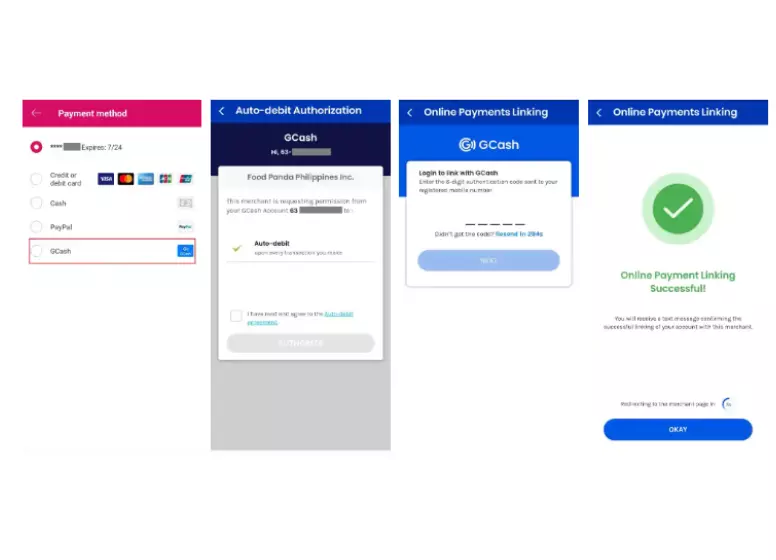
Option 2: A Mastercard or AMEX Virtual Pay payment
By adding your GCash debit card either under “My payment methods” in the sidebar, or by adding your GCash Mastercard during checkout, you can link either your AMEX Virtual Pay card or GCash Mastercard.
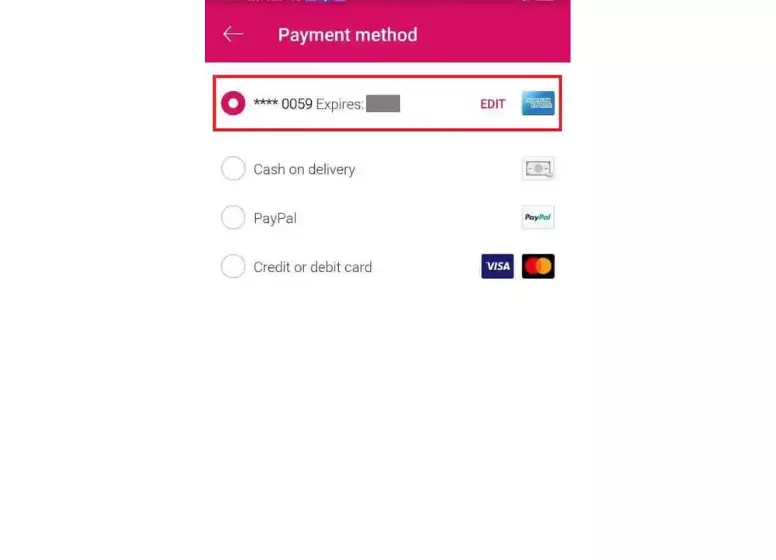
Option 3: Use foodpanda pay to top up your account
Foodpanda wallet (also known as foodpanda pay) is another way to use your topped-up funds. If you want to add money to your wallet, you can only do so with a debit card (including AMEX and GCash Mastercard).
Adding money to foodpanda pay is as simple as following these steps:
- Click on the foodpanda pay link in the sidebar.
- Your balance and saved payment methods are displayed on the foodpanda pay page. You can top up by clicking on the button.
- You can select your top-up amount on the top-up page (the minimum is Php 200). Continue by clicking the next button.
- Your payment method can be entered or changed on the next page. Credit/debit cards are the only options available at the moment. Fill out the AMEX or GCash Mastercard details.
- The next page will ask you to confirm. Click review.
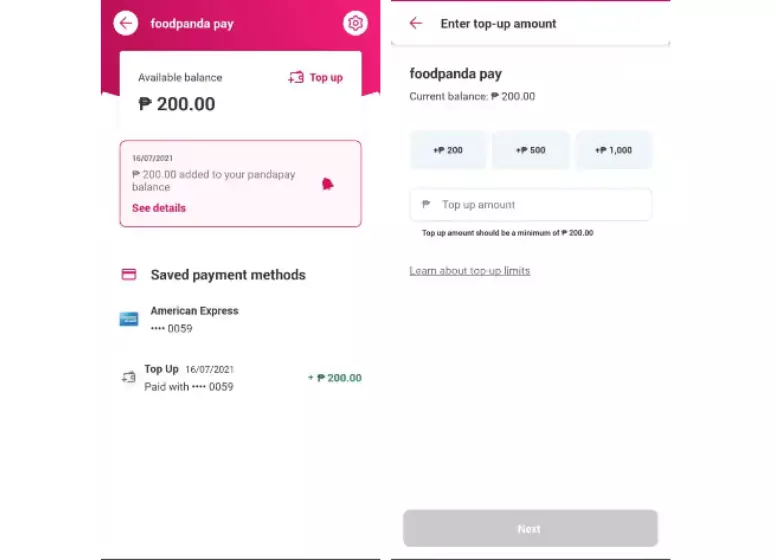
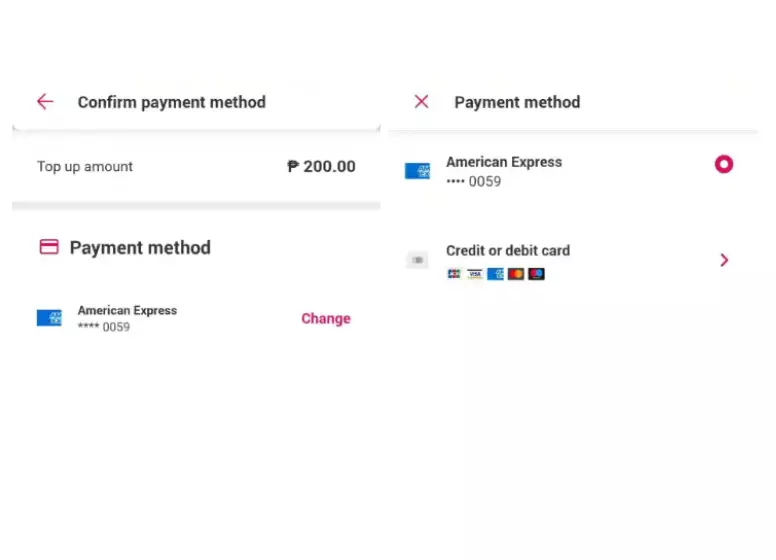
The foodpanda pay wallet can be topped up during checkout by selecting it as the payment method. Other methods are also available if you prefer.
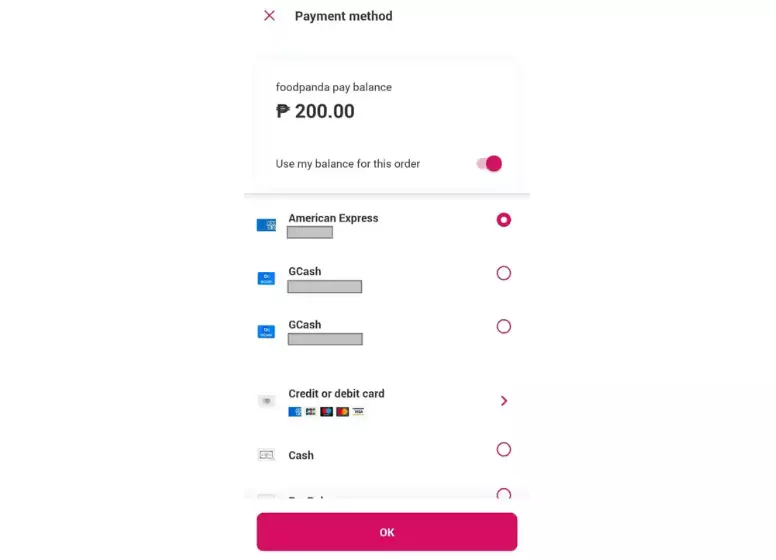
2. GrabFood
Why should I pick GrabFood?
Due to its other services besides food, GrabFood generally supports more stores.
What is the process of paying with GCash in GrabFood?
Both debit cards and GrabPay can be used for payment.
Option 1: Making a payment with a debit card
Once you have checked out, you can link your AMEX card or the GCash Mastercard under debit cards. This card functions like any other debit card. Before you can use GCash, you must have funds in your account.
Option 2: Use GrabPay to top up your account and then pay with your debit card
GrabPay can also be used for payment, but funds must be in your wallet. Adding funds to GrabPay can be done by using a debit card or by transferring funds via bank transfer. There is a minimum top-up amount of Php 200.
The GCash debit card can be used to top up GrabPay
- The Payment button can be found on the bottom bar of the Grab main menu.
- Click “Cash In” when you’re inside GrabPay.
- GrabPay wallets can be topped up from the Cash In page. The GCash card can be topped up using “Cards”.
- You can then add or change the payment method once you are on the top-up page.
- GCash Mastercard and AMEX cards can be added here.
- The top-up page will appear once you choose a card. Press the confirm button after entering an amount.
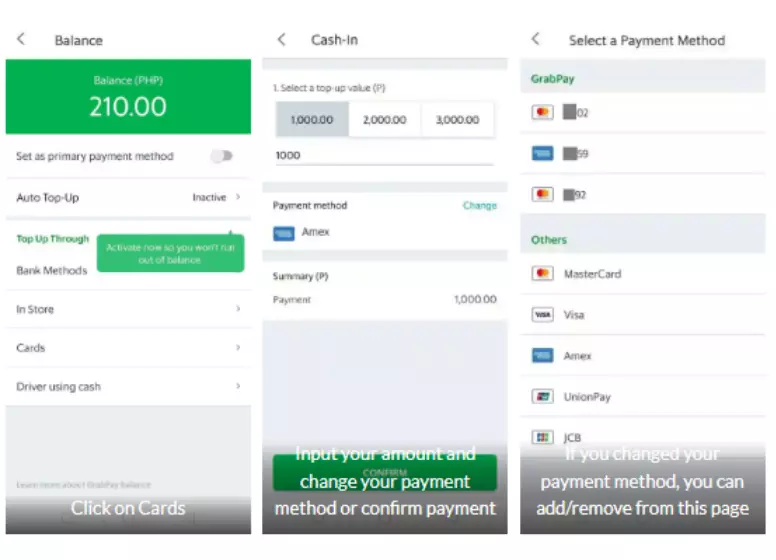
Option 3: Using GCash Bank Transfer to transfer funds to GrabPay, then paying with GrabPay
Transferring funds is also possible with Instapay Send. In order to access your Grab account, you must enter your account name and the mobile number associated with your Grab account. Using Instapay in GCash will incur a fee of Php 15 pesos.
To search for GrabPay, click “View More” on the GCash main page, then click on “Transfer“. Specify the Account Name, Account Number (the mobile number you used to sign up for Grab), and the Amount. Once the transfer is confirmed, click Send Money.
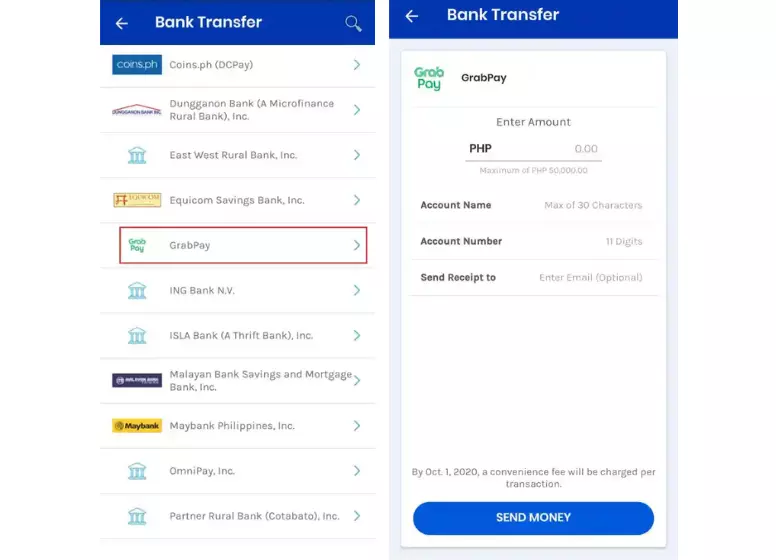
Does GCash Buy Load allow me to use Promo Codes too?
A promo code purchased through the GCash app can also be used. It is important to note that the voucher code requires a minimum purchase amount before it can be used.
The steps are as follows:
- You can buy a load by selecting the Buy Load option within the GCash app.
- Press Next once you have entered your number.
- Simply select the GrabFood voucher you would like to use under the Grab Promo Codes group. Make sure you pay attention to the basket minimum.
- A code will be sent to your phone via SMS after you purchase the voucher.
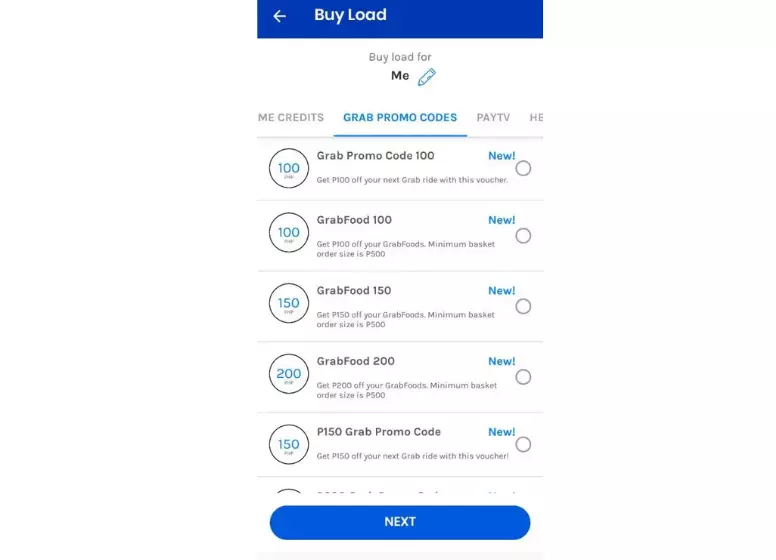
Adding your PIN can be done once inside the Grab app, under “Add a Promo”. You must place an order of at least $25.
3. Direct Delivery
Is there a way to get restaurants to deliver directly to you?
The AMEX VP or the GCash MC can be used as a payment method as long as there is a debit or credit card option available.
You do not need to link any cards when ordering from some stores, such as Shakey’s delivery app, which integrates directly with GCash
The driver can bring a GCash lanyard to pay for the delivery at other stores that offer the “GCash-on-Delivery” option. The request must be made. The picture below shows what it looks like:
Here is another list of restaurants you can refer to if you want more choices.
4. GLife
A new retail platform, GLife, offers all-in-one services to GCash users. In addition to KFC, McDonald’s, Classic Savory, Kraver’s Canteen, Mama Lou’s, and Tapa King, there are several other food merchants in this category. In this case, GCash will also be the default payment method since it is in GLife. GLife merchants are listed here.
How to Pay via GCash in Delivery/Pabili Apps
1. Lalamove
As They also have numbers to match Grab’s. Lalamove is mainly focused on delivery. A Php 50 service fee applies for the purchase (pabili) service. The total amount you can spend is however limited to Php 2000.
What is the GCash payment method for Lalamove?
You must top up your wallet before you order with GCash or a debit card, just like GrabPay does. Top-ups must be a minimum of 300 pesos.
With GCash, you can top up your Lalamove wallet and make payments with it
- The Wallet button is located at the bottom of the Lalamove page.
- To top up, click To top up under Wallet.
- You can reload your account by selecting “Top Up” and entering the amount you would like to reload.
- To load your account directly from GCash, you can select either Mastercard or AMEX from this page.
- The transaction will be confirmed once you have inputted the details.
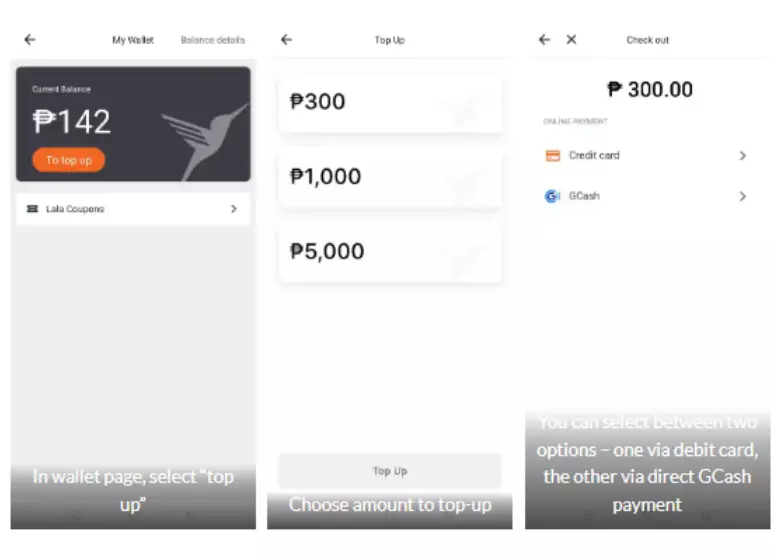
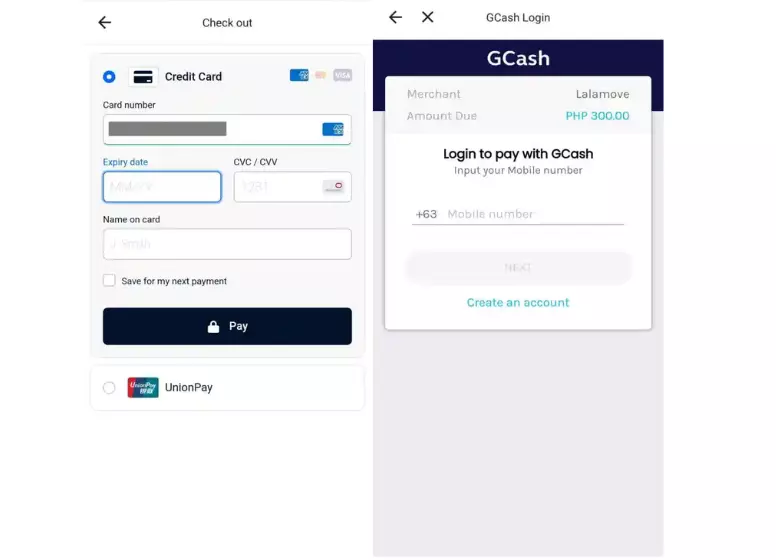
2. Mr Speedy
GCash is my preferred method of payment for Mr Speedy. How do I do that?
The wallet must be topped up before payment can be made; currently, credit cards and GCash payments (via I-Pay88) are supported. Using MrSpeedy with GLife is also an option.
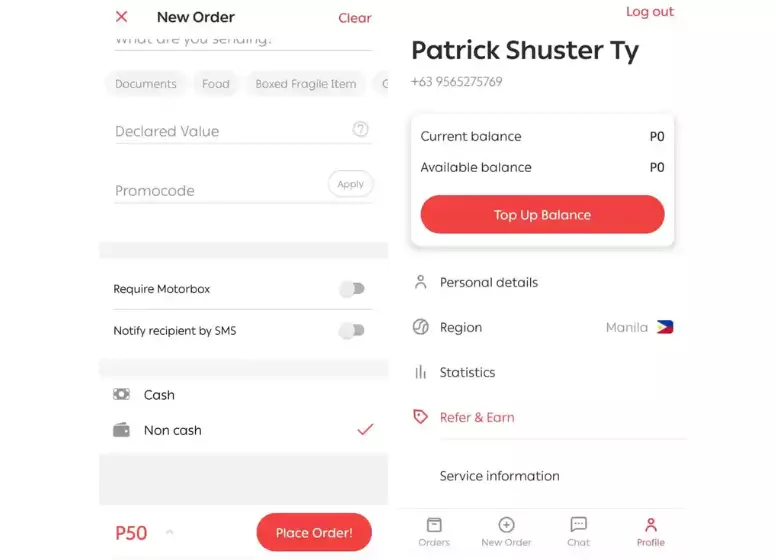
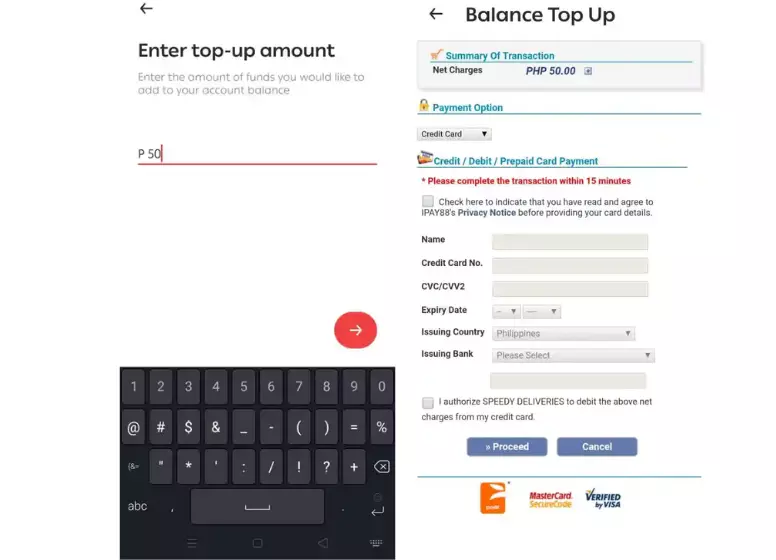
3. Move It Now
What is the GCash payment method for Move It Now?
In the same way as the delivery services above, the wallet must be topped up with GCash or a debit card before payments can be made.
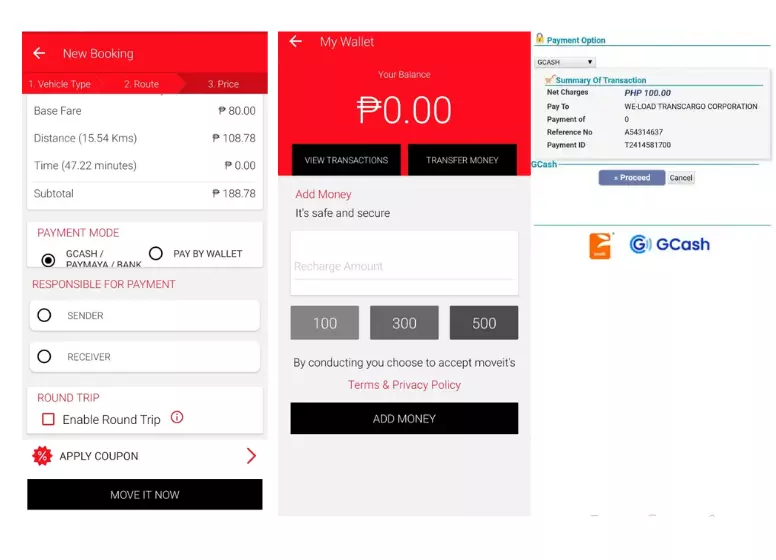
Summary
In this post, I discuss the main delivery apps such as foodpanda, GrabFood, Lalamove, and others, as well as how you can pay with GCash. As well as GCash, another way to order food is through GLife. Payments can usually be made by either linking your AMEX Virtual Pay or GCash Mastercard or by paying directly through the GCash cashier.
In conclusion, utilizing GCash as a payment method within food delivery apps offers numerous advantages for both consumers and businesses in the digital age. The seamless integration of GCash into these platforms enhances the overall user experience by providing convenience, security, and accessibility. Customers can enjoy the flexibility of cashless transactions, swift checkouts, and exclusive promotions, while businesses benefit from increased sales, reduced cash handling, and enhanced customer loyalty.
Furthermore, the SEO implications of incorporating GCash as a payment option are noteworthy. Websites and apps that embrace this digital wallet can expect improved search engine rankings due to factors such as faster loading times, user-friendliness, and trustworthiness. Additionally, the presence of GCash as a payment option may attract a wider audience, including tech-savvy individuals and those seeking secure and efficient payment alternatives.
In the competitive landscape of food delivery apps, optimizing for GCash payments not only enhances the user experience but also demonstrates a commitment to embracing emerging digital payment trends. Ultimately, the integration of GCash in food delivery apps is a strategic move that not only caters to the evolving needs of consumers but also helps businesses thrive in the ever-expanding digital marketplace.
Money Transfers:
- Money Transfer using GCash
- Money From Wise to GCash
- Money From UnionBank to GCash
- Money From GrabPay to GCash
- Money from GCash to GrabPay
- Money Between Bank Accounts
- Money From GCash To GCash
- Money From ShopeePay To GCash
- Money From GCash To PayMaya
CAsh In, Cash Out:
New Features: