The Maybank bank has been added to GSave’s marketplace. EzySave by Maybank is the topic of this post.
Unlock Financial Convenience: Discover How to Seamlessly Open a Maybank Savings Account in GCash. Explore the Hassle-Free Process and Benefits Today.It offers more than just GSave by CIMB and #MySaveUp by BPI now that GSave is a marketplace. It also offers EzySave+ by Maybank. EzySave+ by Maybank is explained in this post comprehensively.
Here is the link of google plays store link for easysave.
How to Open a Maybank Savings Account in GCash
The following steps will guide you through opening a Maybank Savings Account with GCash:
Download and Install GCash App:
GCash is available both on iOS devices and Android devices. Download it from the App Store or Play Store if you don’t already have it. Open the app after it has been installed.
Register or Log In:
You must provide your mobile number when registering for a GCash account if you are a new user. Log in with your GCash credentials if you already have one.
Access the GCash Dashboard:
GCash’s dashboard appears once you log in. Various financial transactions can be performed here.
Navigate to ‘Banking’:
GCash has a ‘Banking’ section or another option similar to that. There may be a link to it on the home screen or in the navigation menu.
Select ‘Maybank’:
From the GCash app, search for ‘Maybank’ and choose it.
Choose ‘Open an Account’:
A Maybank account opening option may appear. This option can be selected by clicking or tapping.
Provide Required Information:
To open an account, you will need to provide your name, date of birth, address, and other information. It may be necessary to provide identification documents for verification of your identity, so be sure to have them with you.
Follow Verification Steps:
Your identification documents may need to be photographed if you wish to verify your identity with GCash and Maybank.
Review and Confirm:
Make sure all of your information is accurate before submitting. Your application should be confirmed once all the details are in order.
Wait for Approval:
GCash notifies you when your Maybank Savings Account has been opened, and you will receive notifications regarding that account within GCash. Be patient while this process takes place.
Start Using Your Account:
Through the GCash app, you will be able to deposit, withdraw, and manage funds from your Maybank Savings Account once it has been approved and activated.
GCash allows you to manage your finances effortlessly with Maybank Savings Accounts. Just make sure to keep your credentials and account information secure.
How does EzySave+ by Maybank work?
For users to open GSave savings accounts, GCash wants to provide multiple options. As part of the growing GSave Marketplace selection, EzySave+ is another option you can consider. There are a few differences between it and GSave by CIMB:
As a bonus, when you reach Php 1,000, you’ll receive a free Visa debit card. With an ADB of Php 50,000, you’ll also get free personal accident insurance. UP to Php1,000,000 of coverage is included in your insurance policy upon payment of your previous month’s ADB.
Additionally, a Php 50,000 limit applies to daily withdrawals.
To open a Maybank EzySave+ account, what requirements must be met?
In order to qualify, you must:
- Verification is required
- A minimum age of 18 is required
- Citizenship of the Philippines is required
The KYC information from the user can be leveraged, so you don’t have to send additional requirements like an ID when it comes to documents and other information.
How do I set up an EzySave+ account with Maybank?
The process of opting in is simple as only a few forms need to be filled out and GCash has already done the heavy lifting for you. Verification is required before you can proceed. Moreover, you will need to take a picture of your three specimen signatures on a piece of paper.
Opening an EzySave+ account at Maybank
- Activate “EzySave+ by Maybank” in the GSave Marketplace.
- Select “Open An EzySave+ Account” once you have reviewed the requirements.
- Click the camera button under Signature on the next page to upload a photo of your specimen signature.
- Fill out the application form with your other details.
- Remember to read the Terms and Conditions first before ticking all the circles on the Terms and Conditions page. Continue by clicking the Continue button.
- There is a one-time password called TAC you need to input. You will receive it on the mobile number that you use to access GCash. Once the TAC has been entered, click confirm.
- Congratulations will appear. Your account is now active.
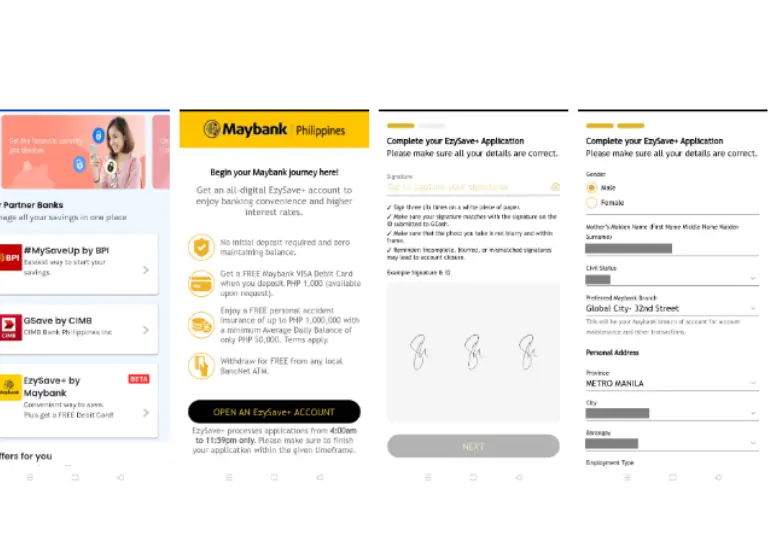
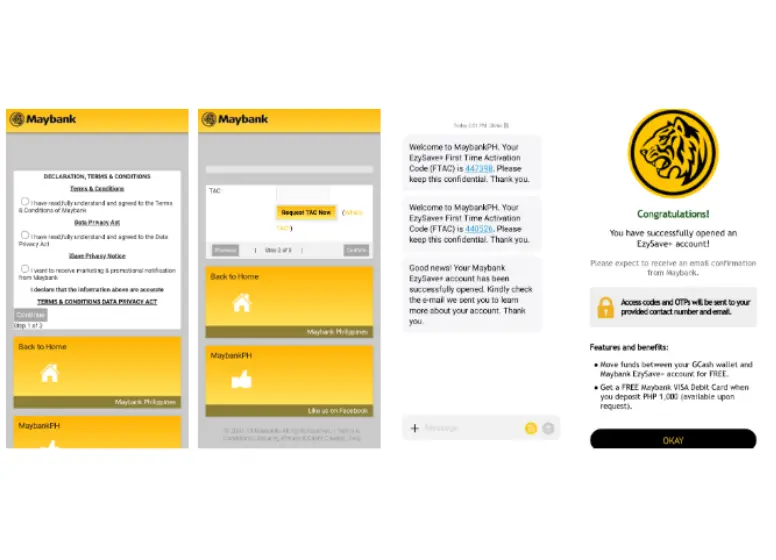
How can my EzySave+ by Maybank account be used to deposit and withdraw funds?
All GSave partners allow depositing and withdrawing funds.
Depositing funds in Maybank’s EzySave+
- A deposit screen will appear when you click “Deposit“.
- You must confirm the amount you wish to deposit after choosing an amount. Your new balance will appear on the main page once the deposit is confirmed.
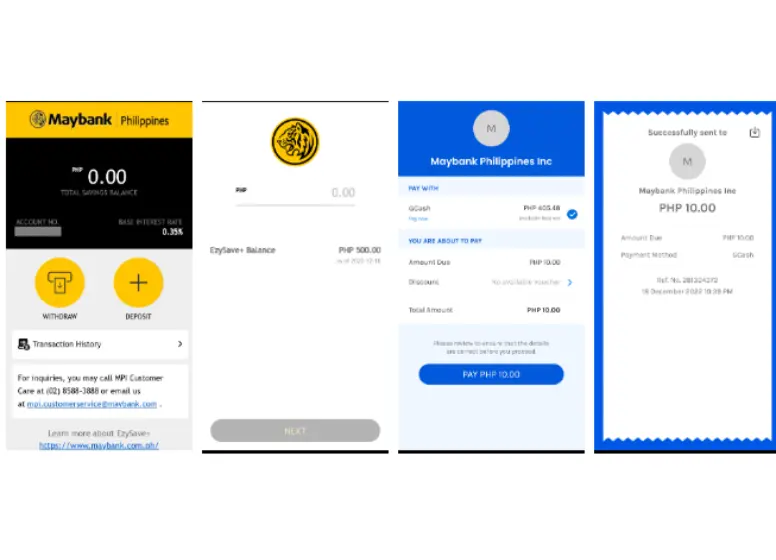
Money withdrawals from Maybank’s EzySave+
- In a similar way to the Deposit screen, click on the “Withdraw” button.
- You will need to confirm the withdrawal amount after you input the amount you would like to withdraw.
- OTP confirmations are always included with withdrawals.
- A successful withdrawal will also be confirmed by an SMS. The main page will be updated afterward.
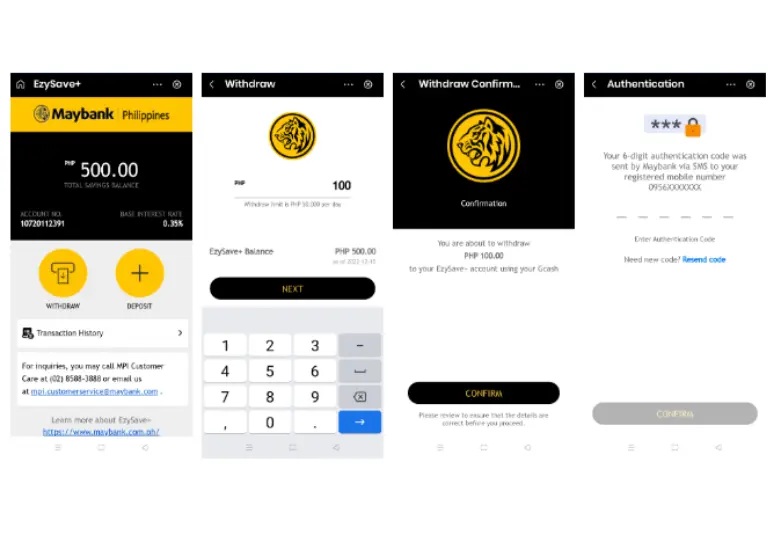
Maybank debit cards are free, but how do I get them?
The Maybank Visa Debit Card can be requested by calling (02) 8588 3888. Initial deposits of at least Php1,000.00 are required.
If you live in Metro Manila, you can expect your debit card to arrive within 7-10 business days. If you live anywhere else, it will take 15-20 business days.
Summary
In addition to CIMB and BPI, Maybank’s EzySave+ savings product is now available through GSave Marketplace. Open a Maybank Savings Account in GCash today to maximize your financial potential. Make your banking experience more convenient and easy with Maybank and GCash. Get an account now to experience the future of banking and secure your financial future.
Maybank’s EzySave+ savings product has been added to the GSave Marketplace along with CIMB’s and BPI’sare the same as GSave by CIMB.

