How to Transfer Money From GrabPay to GCash. The GrabPay service allows you to pay fare, order food, and more if you’re a Grab customer. However, GrabPay is not only used to pay within the Grab app. It can also be used as a mobile wallet to transfer money between banks and other e-wallets. GrabPay can be used to transfer money to GCash or vice versa.
You can use GrabPay to make payments for Grab rides, GrabFood orders, and GrabExpress deliveries via the Grab app. GrabPay can also be used for online purchases at sites such as Share Treats and Zalora. GrabPay is also accepted at some stores, such as SM and Watsons.
GCash and PayMaya are both popular e-wallets, though GrabPay is relatively new. My GrabFood orders are the only ones I pay for using GrabPay. When I have excess funds in my GrabPay wallet, I transfer the money to my GCash wallet after I pay for my order.
If you’re interested in knowing how to transfer money from GrabPay to GCash, then continue reading. Verify that your GrabPay account is active and verified. Sending and receiving money with GrabPay is free for all Grab users, but you have to go through a verification process first.
How to Transfer Money From GrabPay to GCash
Click “Payment” on the lower tab of the Grab app to access GrabPay.
You can check the balance of your “GrabPay wallet” by tapping the GrabPay Wallet banner.
There are two options available to you: cash in or transfer. Click on “Transfer“.
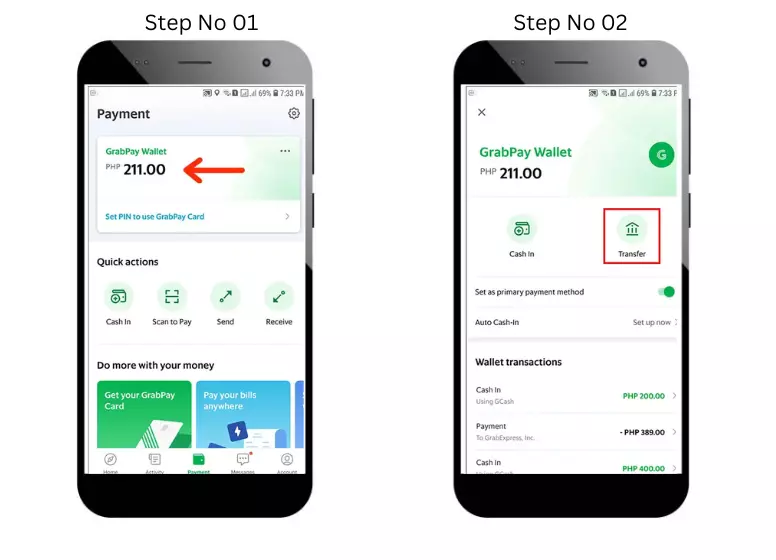
Next, click “Send to e-wallet.”
Enter the amount of your payment. The transferable balance should not exceed your credit limit.
Click “New E-wallet.”
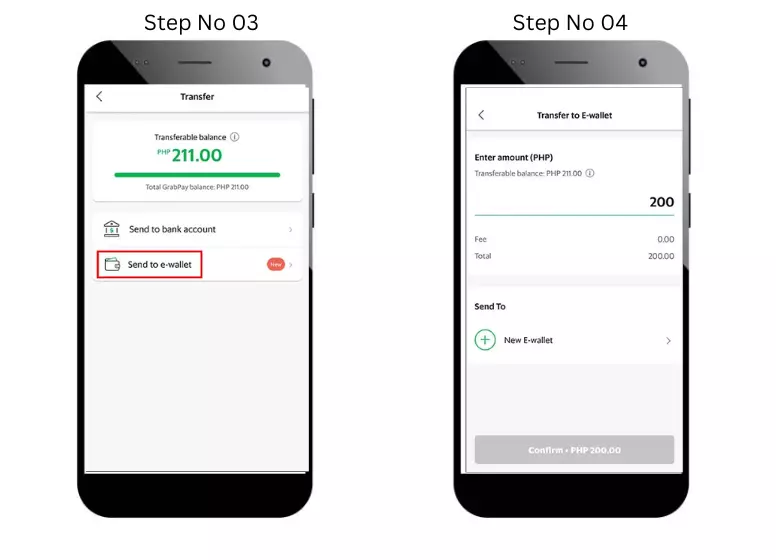
After tapping “E-wallet,” click “Select an e-wallet.”
There will be a list of e-wallets that are supported. Choose GCash.
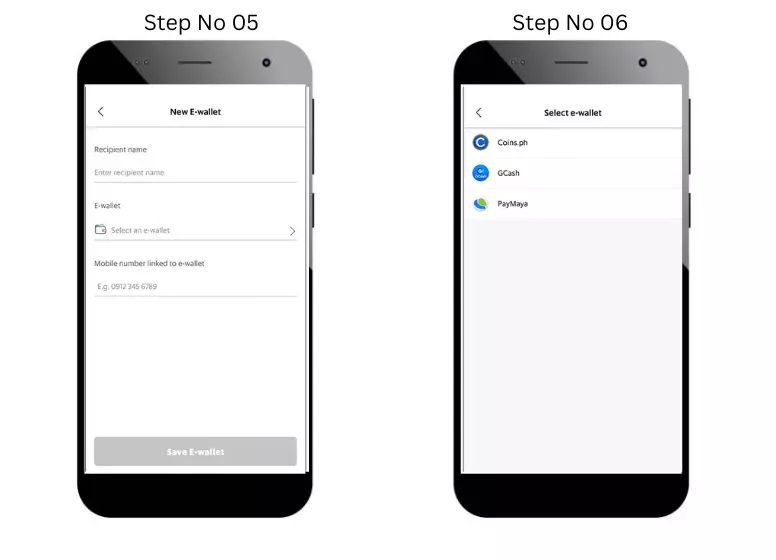
GCash mobile number and recipient’s name are required. Click “Save E-wallet.“
Check your payment details. To proceed, click “Confirm“.
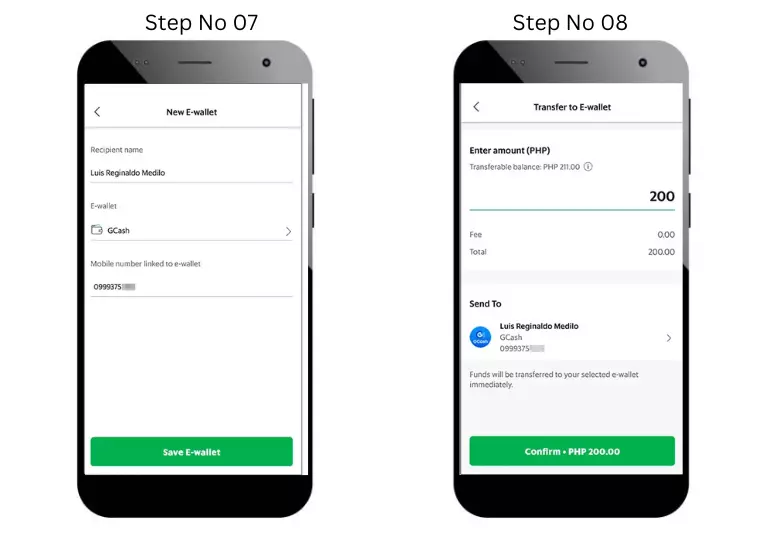
When prompted, enter your Grab PIN.
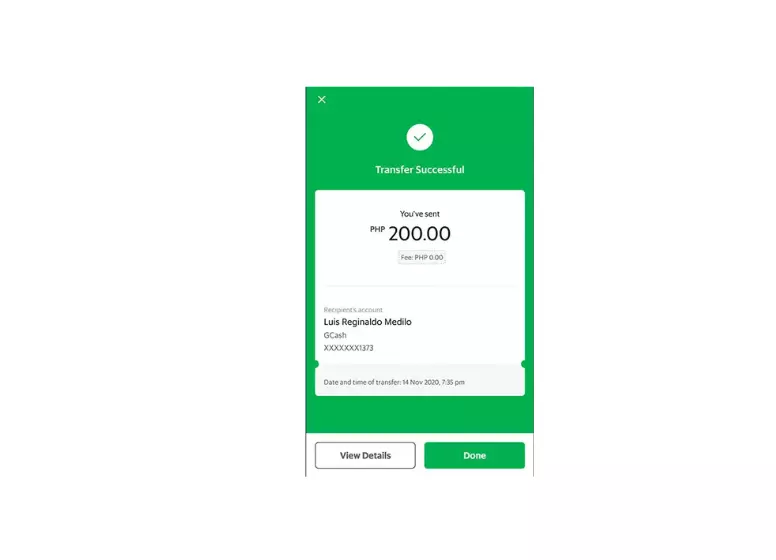
Congratulations! You have successfully transferred GrabPay to GCash. Your successful transaction will be confirmed by GCash via text message.
Make sure the money has already been credited to the recipient’s GCash account. GrabPay to GCash transfers are typically instant. Grab customer support can be found under Account > Help Center if you or your recipient have not received the money after one hour.
You can send money without entering your recipient’s e-wallet details again since GrabPay stores them automatically. Transferring money to another recipient is as easy as selecting “New E-wallet” on the “Choose an E-Wallet” screen and providing the recipient’s information.
FAQ:
How do I cash out my grab pay?
How do I connect my grab to GCash?
On Grab, click “Account”.
Click on “Payment Methods”
Input the details of your GCash account.
Click on the link.
Can I use grab pay to transfer money?
How much can I cash in in grab pay?
Premium GrabPay Wallet: PHP 250,000/Month
What is the limit of grab wallet?
Is Grab Wallet safe?
Conclusion
It is easy and fast to send money from GrabPay to GCash. There is no delay in receiving funds into your GCash account because fund transfers are instant. It’s free, too.
If you want to learn how to transfer money from your GrabPay account to your GCash wallet, please share this article with your friends.

