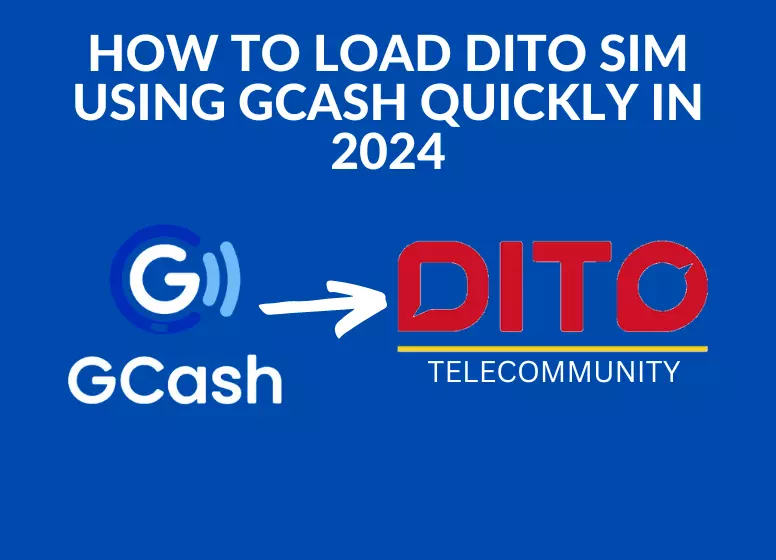Would you like to load your DITO SIM in a more convenient way? GCash is the way to go! The GCash app allows you to load your DITO SIM with just a few taps on your smartphone. Getting reloaded is now easier without the hassle of finding a physical station and dealing with long lines.
GCash makes it easier and more convenient to top up your mobile phone credit with GCash, so feel free to take advantage of our tutorial.
you can also read: How to Register TNT SIM Card
HOW TO LOAD DITO SIM USING GCASH: Steps to Follow
Loading SIM is more convenient than paying bills in stores with GCash. With GCash, you can make an online transaction quickly and securely. But you must have money in your GCash eWallet before you can do this. Below are steps on how to load DITO SIM using GCash:
Open the DITO app after installing it from the play store. There will be an option on the screen that says “You can handle multiple accounts“; ignore it and tap “SKIP” that appears on the top right. Then click on “GET STARTED” and enter the DITO number to get started. SMS is also an option for signing in. You will receive a code via a confirmation message after giving the DITO number. You can sign in by copying and pasting it. Click the “I AGREE” icon to accept the terms they offer.
Open GCash App:
Sign in with your MPIN in the GCash app. When you log in, click the “Buy Load” icon.

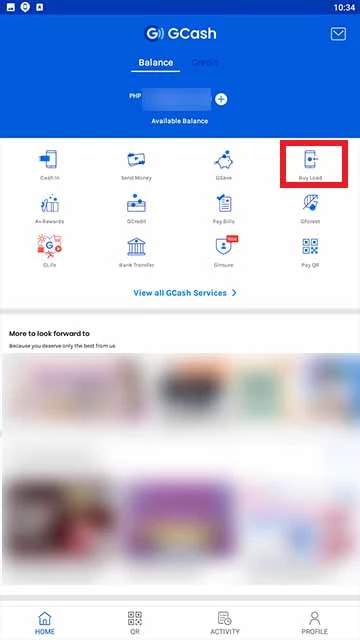
Please enter DITO number:
You will need to enter the mobile number that you wish to load. It can also be selected from your contact list. Once that has been done, tap on “NEXT“.
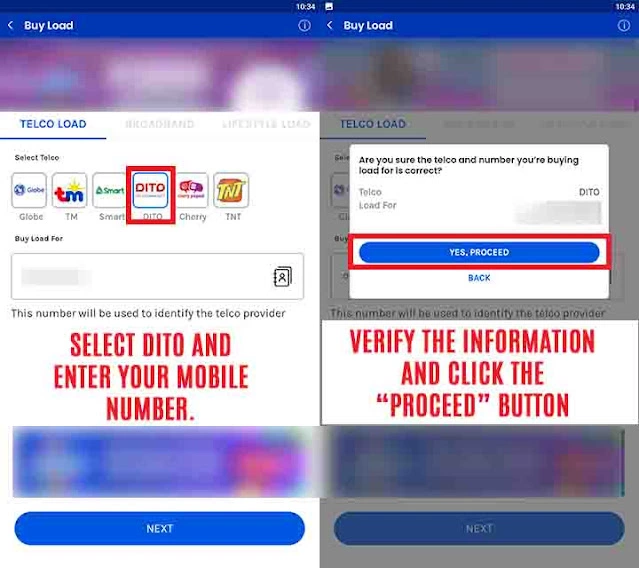
Select DITO:
Now you have the option of choosing between Globe, Smart and DITO as your network operators. DITO loads are done by selecting the DITO icon and selecting the amount you’d like to load. Please click on “NEXT” to continue.
Details of the review:
You can check the details you have provided for the transaction by tapping the “Pay” button.
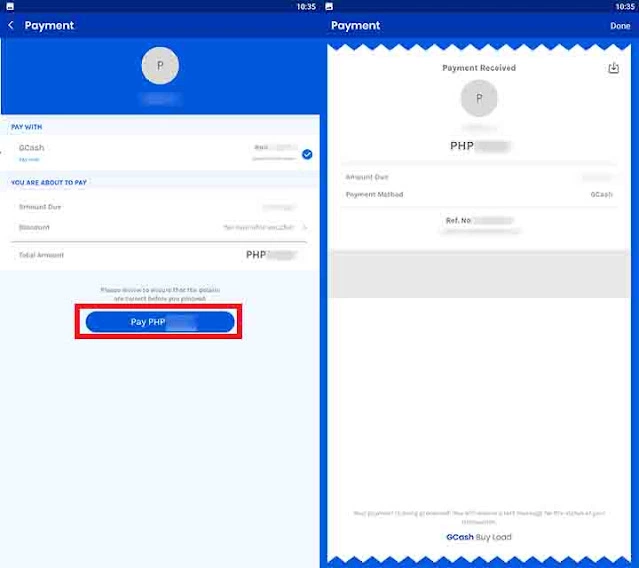
THE PAYMENT WAS SUCCESSFUL:
You will receive a confirmation from DITO and the GCash app if the load has been successful. On the DITO app, make sure to check the Load.
You can also use GCash to load DITO SIMs with Shopee, where GCash is an accepted payment method. In order to pay, the following steps must be followed:
- Visit the official Shopee website or download the Shopee app.
- Log in to your account.
- Enter DITO load in the search icon.
- Click on the “ADD TO” Cart button to add the DITO load promo.
- Then tap on Cart once you’re satisfied with the promotion.
- Place your order after selecting GCash as your payment method.
- Pay with the QR code by signing in to the GCash e-wallet.
- A confirmation message will be sent to you once the payment has been successful.
FAQS:
Is DITO SIM compatible with other phones?
How Does The DITO Network Work?
DITO SIM: How Do I Load It?
Conclusion
In conclusion, loading your DITO SIM using GCash in 2024 offers a quick and hassle-free solution for topping up your mobile phone credit. With the convenience of the GCash app, you can easily complete the transaction online, eliminating the need to visit physical stores and endure long queues. To summarize the steps:
Open the DITO app, enter your DITO number, and follow the sign-in process.
Open the GCash app, sign in with your MPIN, and click on “Buy Load.”
Enter the DITO number you wish to load and select DITO as your network operator.
Choose the amount you’d like to load and review the transaction details.
Confirm the payment, and you will receive a confirmation from both DITO and GCash once the load is successful.
Additionally, you can also use GCash to load DITO SIMs on Shopee, making it even more convenient. Simply visit the Shopee website or app, search for DITO load, add the desired promo to your cart, select GCash as the payment method, and complete the transaction using the GCash e-wallet.
With these easy steps, you can enjoy the benefits of GCash to efficiently load your DITO SIM, saving you time and effort in 2024. Experience the convenience of digital transactions and stay connected with your DITO mobile service effortlessly.