The popularity of Tiktok has been rising, which has prompted other platforms, including Youtube, to include similar features, such as Youtube Shorts.
Earning money with Tiktok can be done in four main ways:
- Similar to other paying content platforms, Creator Fund monetizes traffic views
- A marketplace for creators where brands collaborate, primarily through sponsorships, to monetize their content
- Similar to Kumu, Twitch, Facebook Live, etc., live gifting lets you receive gifts from your viewers.
- Earn money from the products you sell with Tiktok Shop
I will focus on these two topics for our post since we are discussing Live Gifts and shopping on Tiktok.
How to Buy Tiktok Live Gifts and Shop using GCash
As of my last knowledge, TikTok Live Gifts and shopping on TikTok were primarily done through in-app purchases, including the use of virtual coins or diamonds. Additionally, you could link a payment method like a credit card or PayPal to make these purchases. However, the specific methods and features may have changed since then, so it’s essential to check the latest information in the TikTok app or website for the most up-to-date instructions.
If you want to use GCash for TikTok Live Gifts and shopping, you would typically follow these steps:
- Install TikTok App:Download and install the TikTok app on your smartphone or tablet from your device’s app store.
- Create or Log In to Your TikTok Account:If you don’t have a TikTok account, create one with your phone number or other social media accounts.If you already have an account, log in.
- Add GCash as a Payment Method:
- In the TikTok app, go to your profile by tapping on “Me” (bottom right).
- Tap the three dots in the upper right corner to access your account settings.
- Select “Balance” or “Wallet” (the wording may vary).
- Look for the payment or billing methods section.
- Add or link your GCash account as a payment method. This typically involves entering your GCash details.
- Purchase TikTok Coins or Diamonds: Once your GCash account is linked, you can purchase TikTok Coins or Diamonds using your GCash balance. These virtual currencies can then be used to buy TikTok Live Gifts or shop within the app.
- Buying TikTok Live Gifts:
- To send a gift to a live streamer, join their live stream.
- You’ll find a gift icon or option on the live stream interface. Tap it.
- Browse through the available virtual gifts, select one, and confirm the purchase using your TikTok Coins or Diamonds.
- Shopping on TikTok:
- To shop on TikTok, you may need to follow specific accounts or hashtags that promote products.
- Look for shopping-related content, and when you find something you want to purchase, tap on the product.
- You should see a shopping cart icon or a “Buy Now” button. Tap it and follow the prompts to make the purchase.
Please note that TikTok’s features and payment methods can change over time, so it’s essential to check TikTok’s official website or the app itself for the most recent instructions and options related to making purchases with GCash or any other payment method. Additionally, make sure that you have sufficient funds in your GCash account to cover your purchases.
How do Live Gifts work?
When your favorite Tiktok creators do a live stream, you can gift them a Live Gift. They can be converted into actual cash by creators who have a monetary value for these gifts. As a reward for providing content, this is one way to encourage creators.
What is the process for buying Live Gifts?
Cash is converted into coins for the purpose of buying gifts. Watching a Tiktok Live is the only way to buy these coins.
Purchases on Tiktok with Apple Pay or Google Play
Google Play or Apple Pay are the easiest ways to buy coins. Your Google Play/Apple Pay account will have to be configured with GCash first.
- Gift options are only visible when you are viewing a Tiktok Live. The Live icon can be found at the top left corner of the screen
- Choosing Recharge from the Gift/Reaction icon will bring you to the Recharge screen.
- You can recharge by clicking the amount you want and following the on-screen instructions.
- The streamer will appreciate your gift if you return to Tiktok Live.
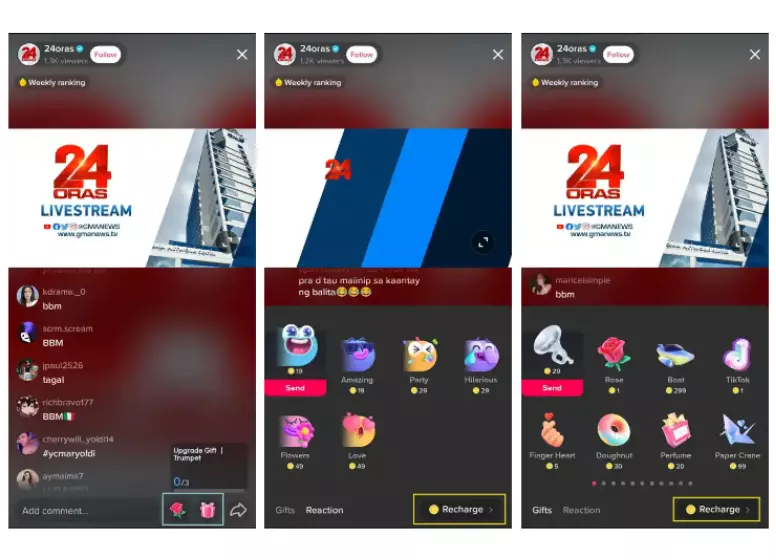
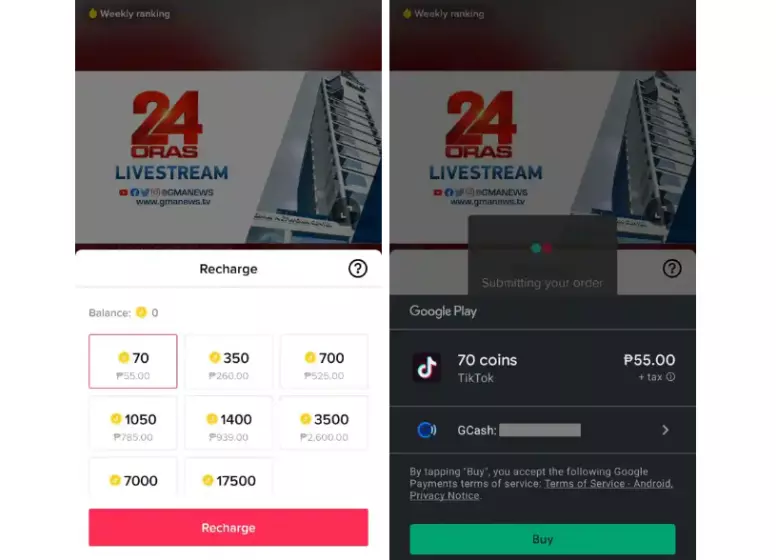
GCash is used to purchase coins on Tiktok
Purchases from external sites
The Tiktok Recharge site also allows you to buy, but you’ll need a credit/debit card to do so. The AMEX card or the GCash Mastercard can be used to buy coins in this case.
GCash can be used to buy coins on the Recharge site
- If you’d like to buy your coins, visit the Tiktok Recharge website. There is a price difference between buying in-app and buying here.
- Your credit/debit card can only be input once you are logged in to your account. If you want to pay with your GCash Mastercard or your AMEX card, you can do so.
- Your coins will be available as soon as you confirm the payment.
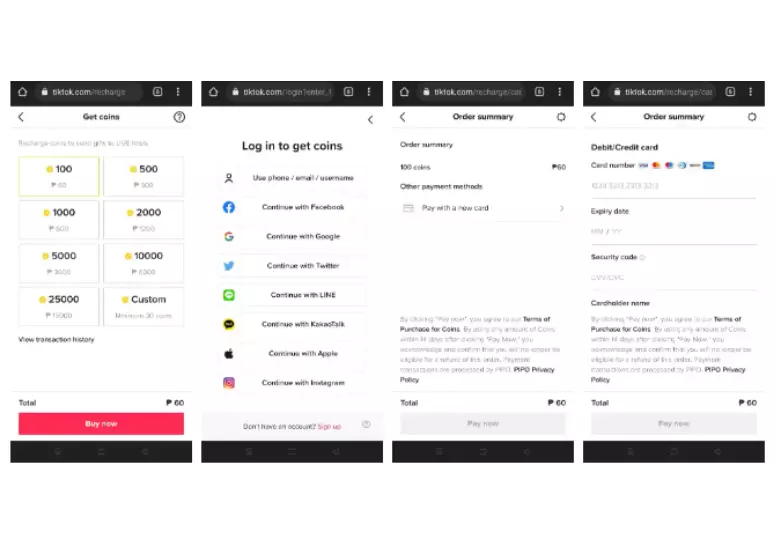
Tiktok shops are what they sound like, but how do they work?
There are several types of Tiktok shops. The products you show in your videos can be bought and sold directly. If you need an external website to manage, Tiktok also integrates with Shopify.
What steps do I need to take in order to purchase a Tiktok product?
In addition to GCash, credit/debit cards, as well as Maya, a variety of payment methods are accepted. Lazada and Shopee offer similar buying experiences.
GCash purchases in Tiktok shops
- On Tiktok creators’ videos, you’ll find shortcuts to shops/items that you can access by clicking the Shop button in the bottom bar.
- By clicking the Add to Cart, or Buy Now buttons, you can select the item you want to purchase.
- Once you’ve selected what you want, click the Check Out button on the Shopping Card.
- GCash can be selected as a payment method when checking out. GCash payment page will appear once confirmation is confirmed.
- You will receive your item as soon as you pay for it.
Other Questions
Can I gift videos that don’t have a gifting option?
Minimum 1000 followers are required, as well as being 18 or older.
How do I pay on TikTok shop?
How do I use GCash as payment method on TikTok?
Click on Add to Cart or Buy Now to select the item you wish to purchase. Once you’ve confirmed your selections, click on Check Out on the Shopping Card. Choose GCash as your payment method on the Check Out page.
Summary
In conclusion, buying TikTok Live Gifts and shopping on TikTok using GCash can be a convenient way to support your favorite content creators and purchase products you discover on the platform. To do this:
- Ensure you have the TikTok app installed and a TikTok account.
- Link your GCash account as a payment method within the TikTok app.
- Purchase TikTok Coins or Diamonds using your GCash balance.
- Use these virtual currencies to send gifts to live streamers or shop for products on TikTok.
Keep in mind that the specific steps and features within the TikTok app may change over time, so it’s crucial to stay updated by checking TikTok’s official resources for the latest information. Additionally, always ensure you have sufficient funds in your GCash account to cover your purchases. Happy shopping and supporting your favorite TikTok creators!
A GCash live gift can be purchased via the Tiktok app (you need a Google Play/Apple Pay account linked to your GCash payment method) or manually via recharge using the Tiktok app.
Here are the main features of GCash after reading about it:
Money Transfers:
- Money Transfer using GCash
- Money From Wise to GCash
- Money From UnionBank to GCash
- Money From GrabPay to GCash
- Money from GCash to GrabPay
- Money Between Bank Accounts
- Money From GCash To GCash
- Money From ShopeePay To GCash
- Money From GCash To PayMaya
CAsh In, Cash Out:
New Features:

