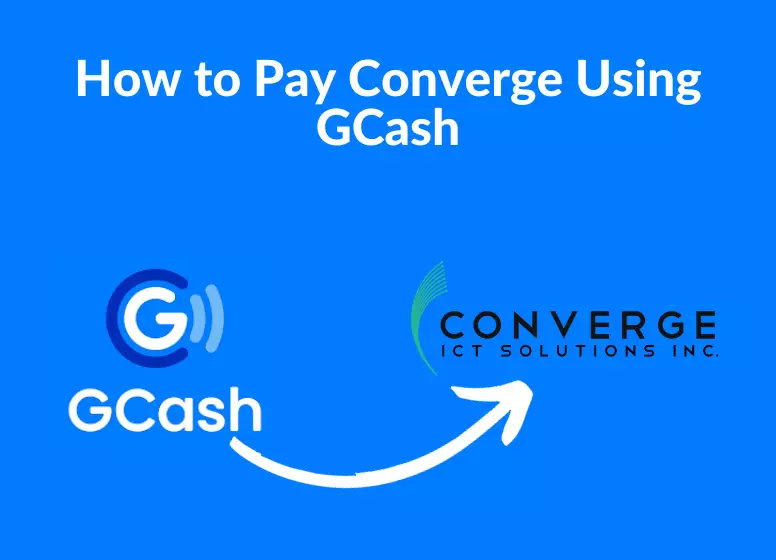In today’s digital age, online payment methods have become increasingly popular and convenient. One such method that has gained traction is using GCash to pay for various services, including Converge, a well-known internet service provider. In this article, we will explore the step-by-step process of how to pay Converge using GCash, making your bill payment hassle-free and efficient.
In our fast-paced lives, the convenience of managing our bills and payments online cannot be understated. GCash, a mobile wallet service in the Philippines, offers a seamless way to pay for a wide range of services, from groceries to utilities. Converge, on the other hand, provides high-quality internet services. Combining these two services can simplify your life significantly.
Setting Up Your GCash Account
Before you can pay Converge using GCash, you need to ensure that you have a GCash account. If you haven’t already set up an account, follow these steps:
- Download the GCash App: Visit your app store, search for GCash, and download the application.
- Register: Open the app and follow the registration process, which typically involves providing your mobile number and creating a secure PIN.
Loading Your GCash Wallet
To make payments through GCash, you need to load money into your GCash wallet. Here’s how you can do it:
- Cash-In: You can load money into your GCash wallet by visiting partner stores or outlets. Simply provide your mobile number and the amount you wish to load.
- Link Your Bank Account: Another convenient method is linking your bank account to your GCash wallet. You can do this by selecting the “Link Bank Account” option in the app.
Learn the easy and secure way to pay Converge using How to Pay Converge Using GCash: Steps to follow
Now that you have a funded GCash wallet, it’s time to pay your Converge bill:
Open the GCash App: Launch the GCash app on your mobile device.
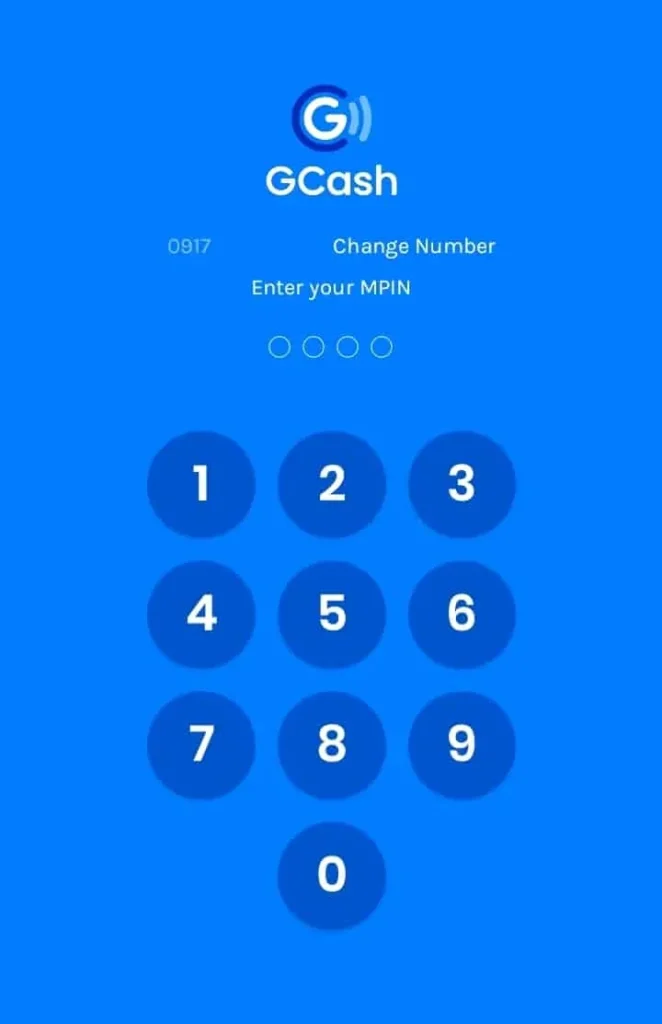
Select ‘Pay Bills’: On the main menu, tap on the “Pay Bills” option.
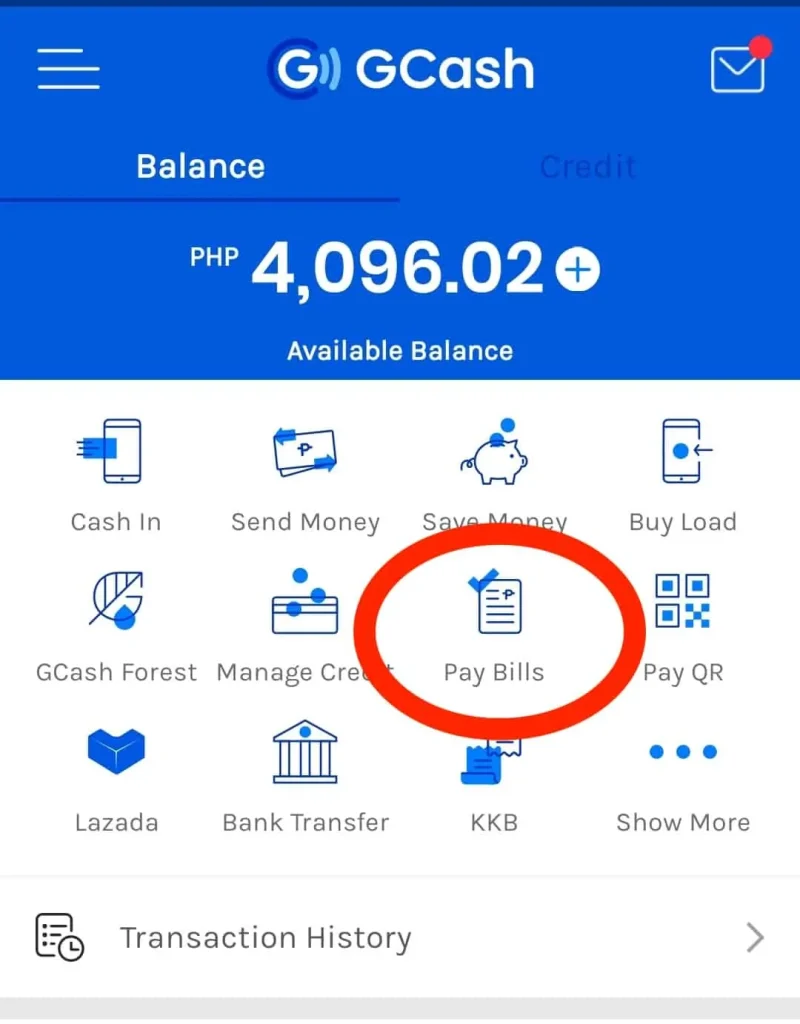
Choose ‘Internet’: In the list of billers, select “Internet.”
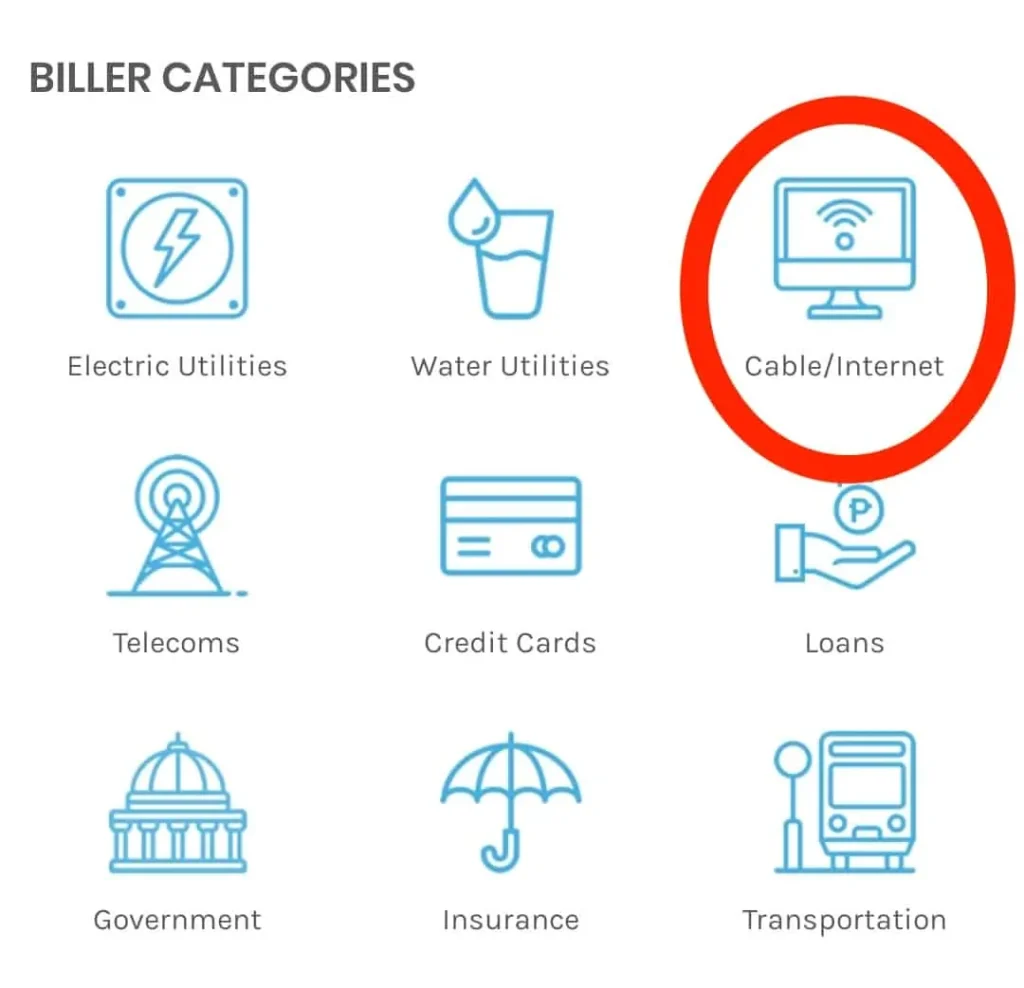
Select ‘Converge’: Look for Converge in the list of internet service providers.
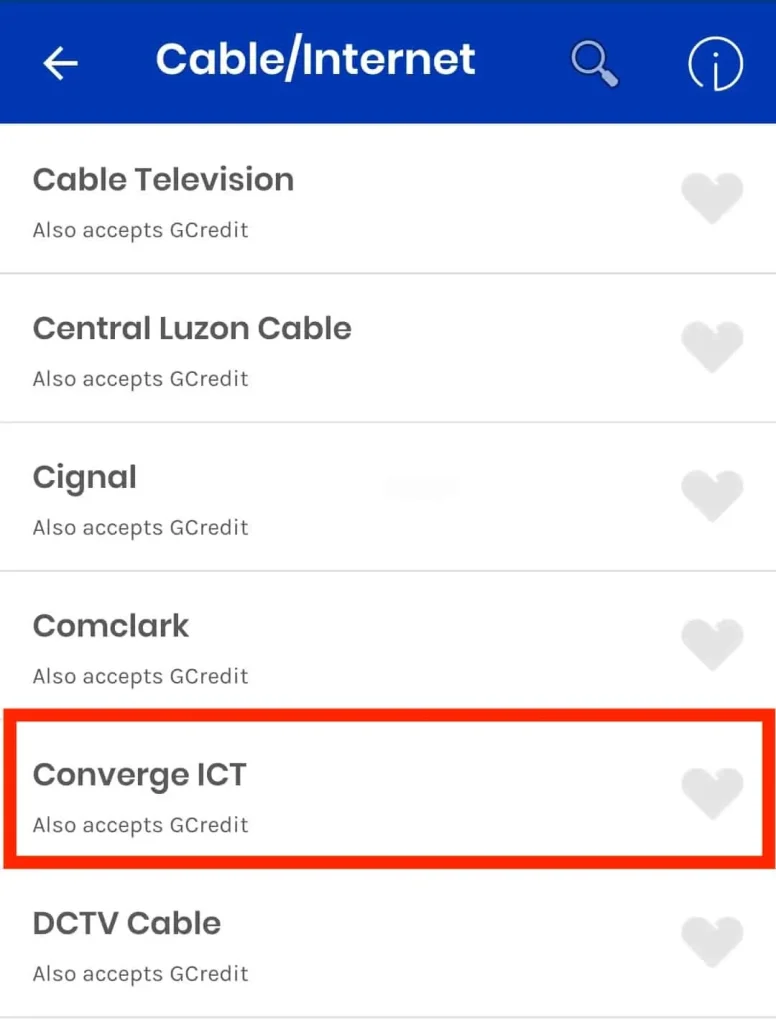
Enter Account Details: Input your Converge account number and the amount you wish to pay.
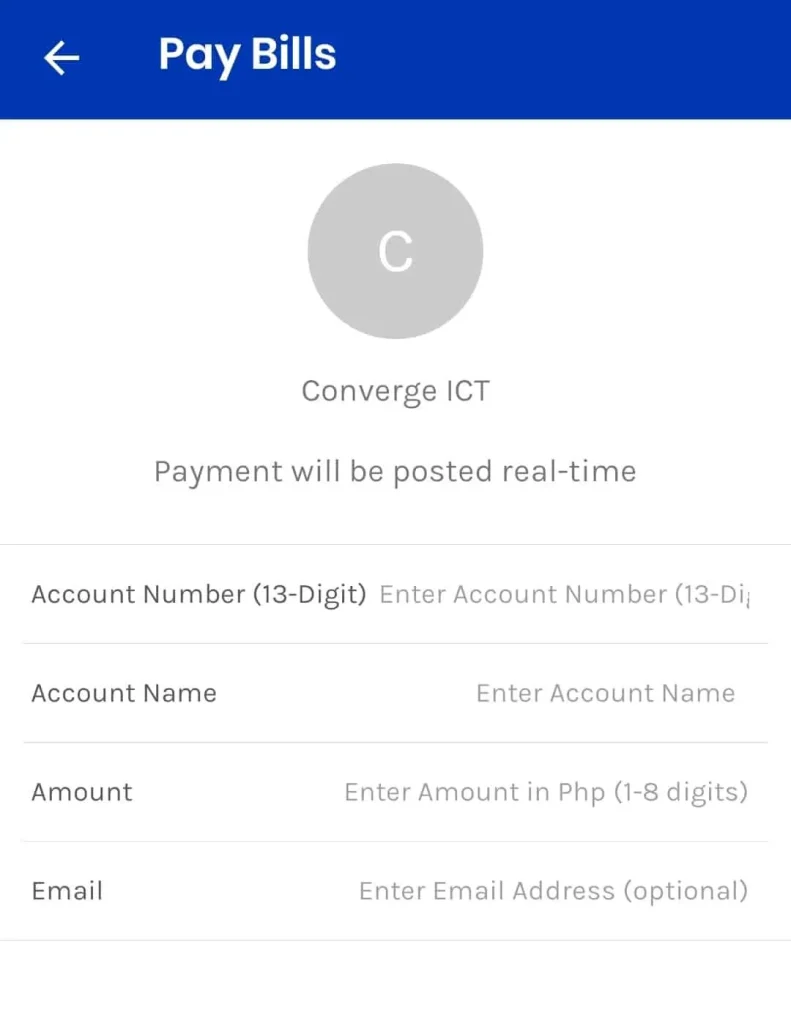
Review and Confirm: Double-check the details you entered and confirm the payment.
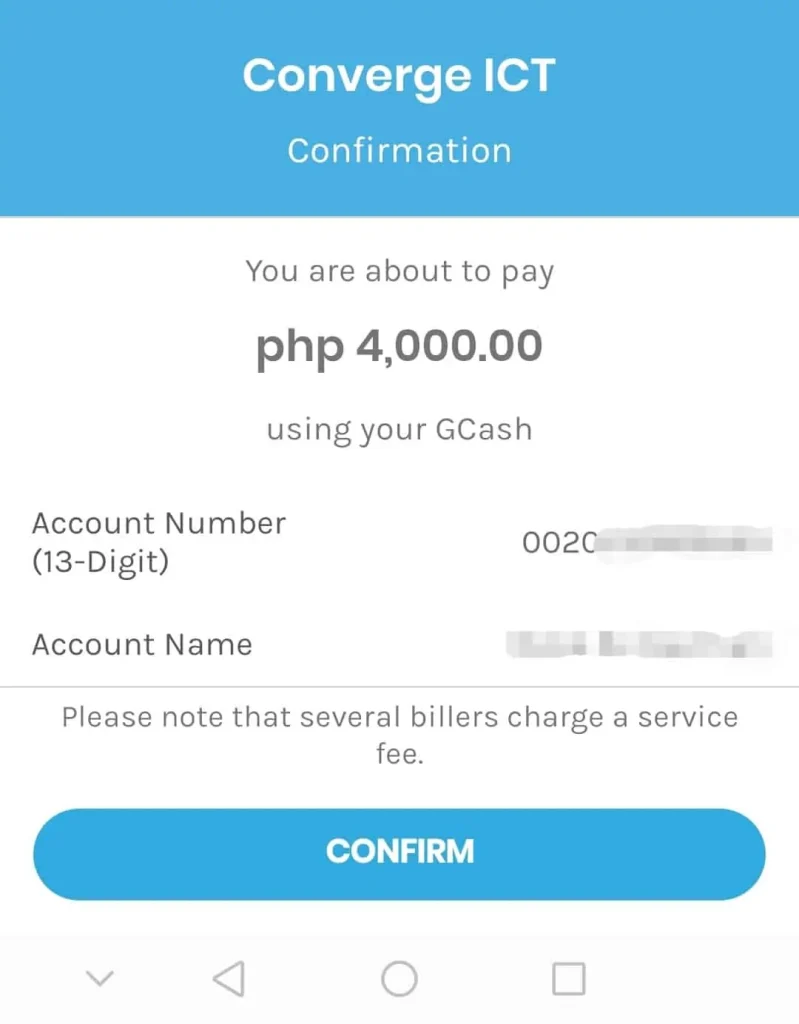
Transaction Confirmation: You will receive a confirmation message once the payment is successful.
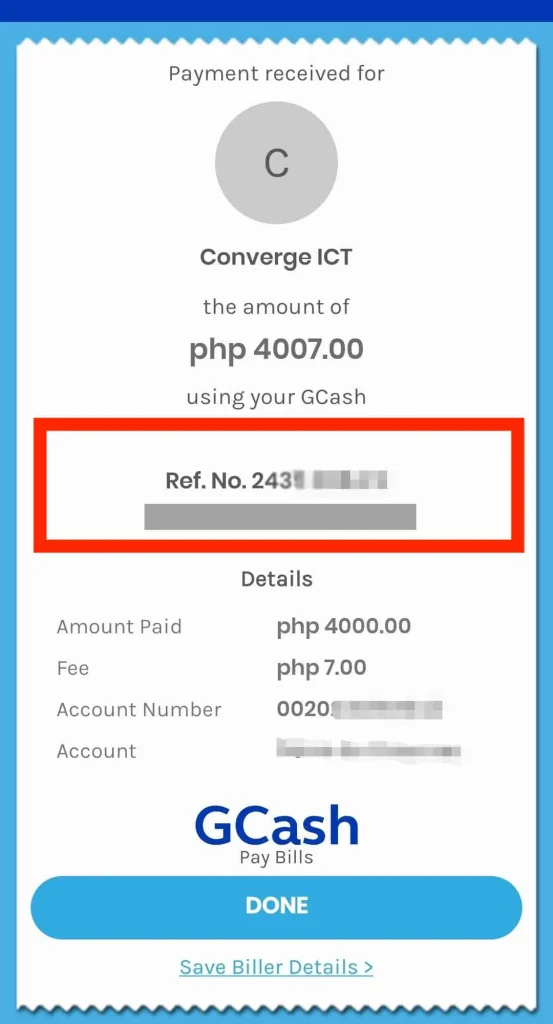
Benefits of Using GCash for Converge Payments
There are several advantages to using GCash for your Converge bill payments:
- Convenience: Paying bills through GCash can be done anytime and anywhere, eliminating the need to visit physical payment centers.
- Security: GCash transactions are secured with PINs and authentication, making it a safe payment method.
- Cashback and Rewards: GCash often offers cashback and rewards for using their services, providing additional value to users.
FAQs
Is GCash safe for making payments?
Are there any fees for using GCash to pay bills?
Can I use GCash to pay other bills besides Converge?
Is it possible to pay Converge Bill in installments?
Are there any limits on the amount I can pay using GCash?
What is the cost associated with Converge installation in installments?
Conclusion
In conclusion, paying your Converge bills using GCash is a seamless and secure process that offers convenience and peace of mind. By following the step-by-step instructions provided in this article, you can simplify your financial transactions and enjoy the benefits of digital payments. Say goodbye to long queues and hello to effortless bill payments with GCash. Start streamlining your payment experience today!