Discover the future of seamless digital transactions as Enabling GCash Payments in Google , revolutionizing convenience and security online.
In a world where speed and convenience reign supreme, the integration of GCash payments with Google has become a game-changer. This synergy holds the promise of smoother, more secure, and hassle-free transactions for both individuals and businesses. In this brief introduction, we’ll explore the process of enabling GCash payments in Google, unveiling a world of possibilities that can enhance your digital experience. Join us as we take a quick dive into this exciting collaboration, offering you a glimpse of the seamless convenience it can bring to your online transactions.
The Mastercard cards may not be with some people at all times. AMEX Virtual Pay can be burdensome since you need to generate the CVV each time you make a payment or remember the CVV.
The integration of Google with GCash is now complete. Thus, GCash can be used for direct payments. By doing so, it is even more accessible to people without credit and debit cards, especially those without access to those instruments of payment.
A Step-by-Step Guide: Enabling GCash Payments in Google
How can I pay in Google using my GCCash?
You must fund your wallet first before you can pay with GCash, since it’s considered a cash/debit transaction.
What are the steps for funding my GCash account?
Your wallet can be funded with a variety of options, including bank transfers (via Instapay) from any bank app.
For Google GCash payments to work, what should I do?
In order to confirm the linking via your MPIN and OTP, you will need to have your phone with you.
Google GCash payment method: how do I connect it?
Any Google window asking for a payment method will let you do this. To get started with Google Play or YouTube, follow these steps:
Using YouTube as a link
GCash can be linked to the Youtube app in the following steps.
- Step1: Using the YouTube app, click the title of the movie you’d like to rent or buy and then click the button to rent or buy.
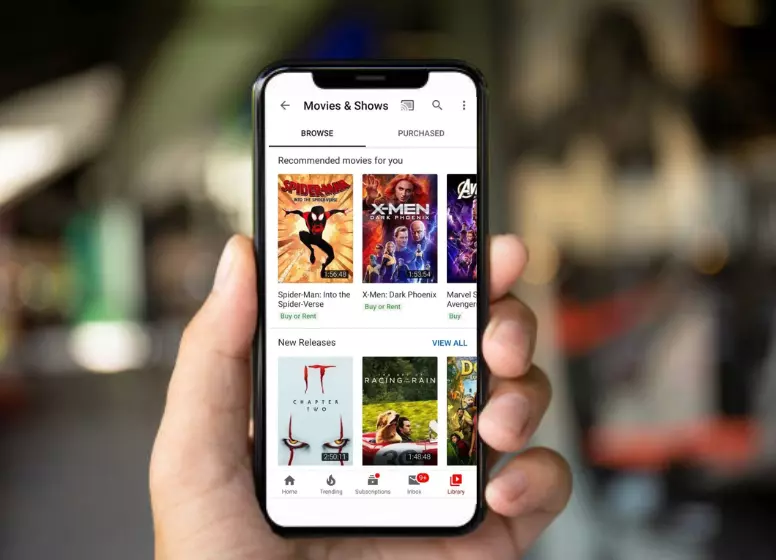
- Step2: The different payment methods will be shown on a separate page. You can link your GCash account by clicking on “Link GCash“.
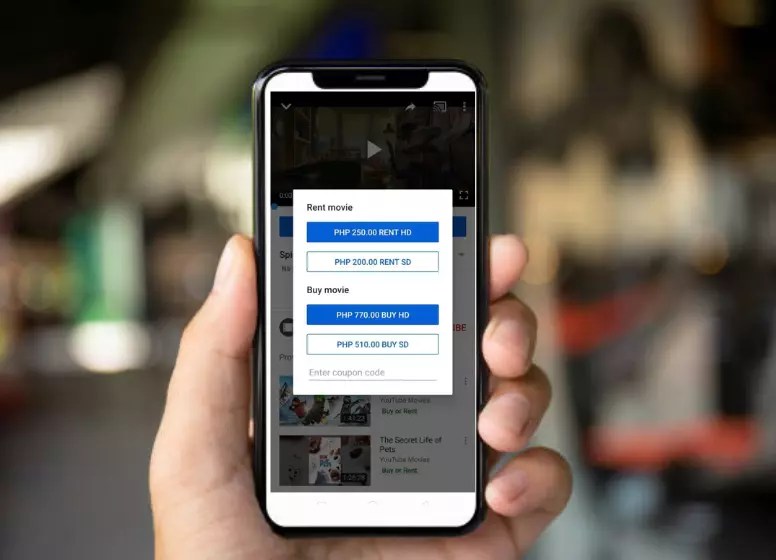
- Step3: After logging in with your mobile number and MPIN, you will be taken to a different page.
- Step4: You will be prompted to confirm that you agree to be debited automatically when the auto-debit authorization page appears. If your subscription balance is zero, you can use GCredit as a backup.

- Step5: You are now ready to link your GCash account with your bank account. Once you provide your OTP, you are done.
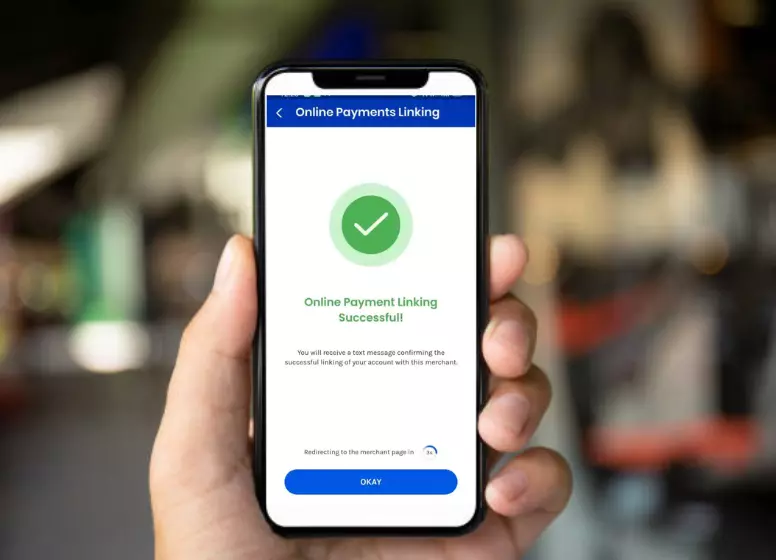
Through the Google Play Store, you can link
You can link your Google Play Store app to your GCash account using these steps.
- Step1: The sidebar can be found by opening your Google Play Store app.
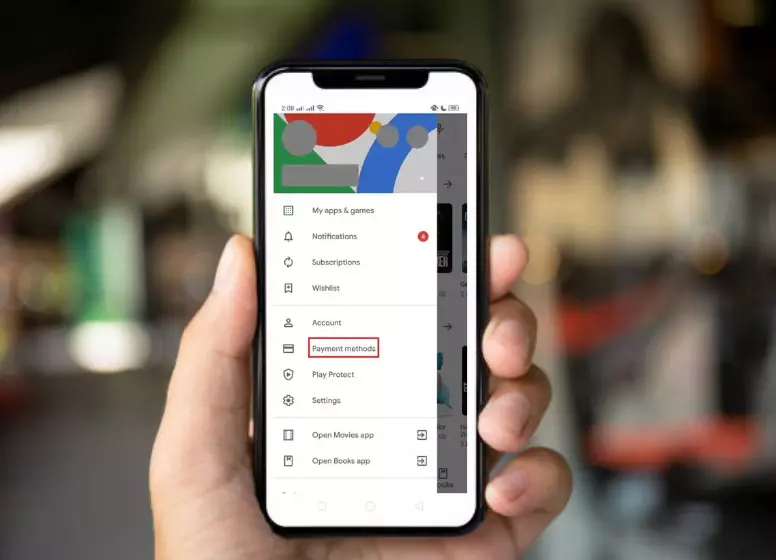
- Step2: Then, click the “Link GCash” button under Payment Methods.
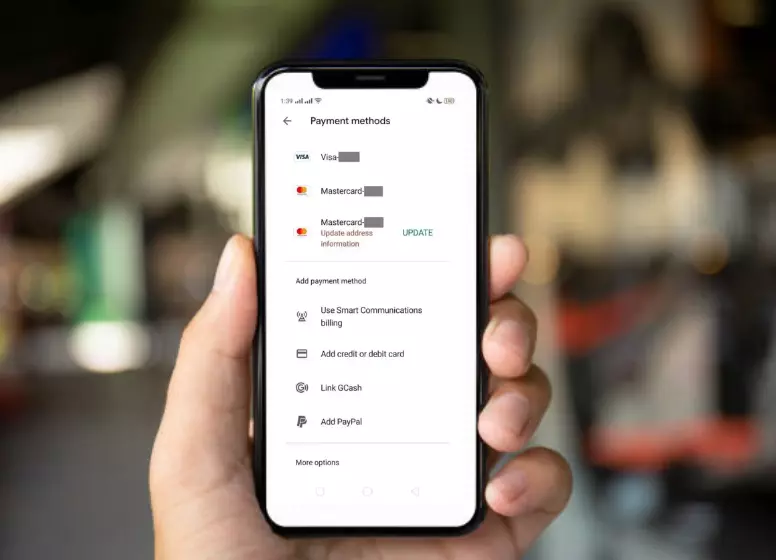
- Step3: After logging in with your mobile number and MPIN, you will be taken to a different page.
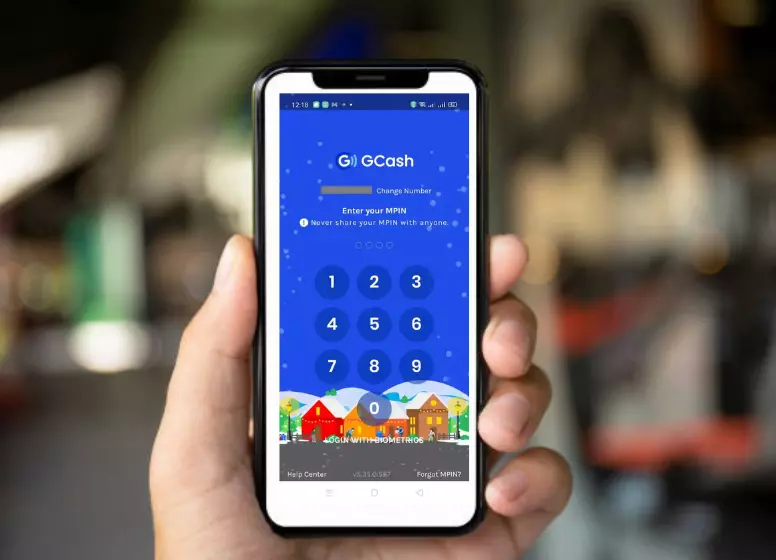
- Step4: It will take you a few seconds to confirm your consent to be automatically debited on the auto-debit authorization page. When you have no balance to pay for your subscription, you can also use GCredit as a backup.
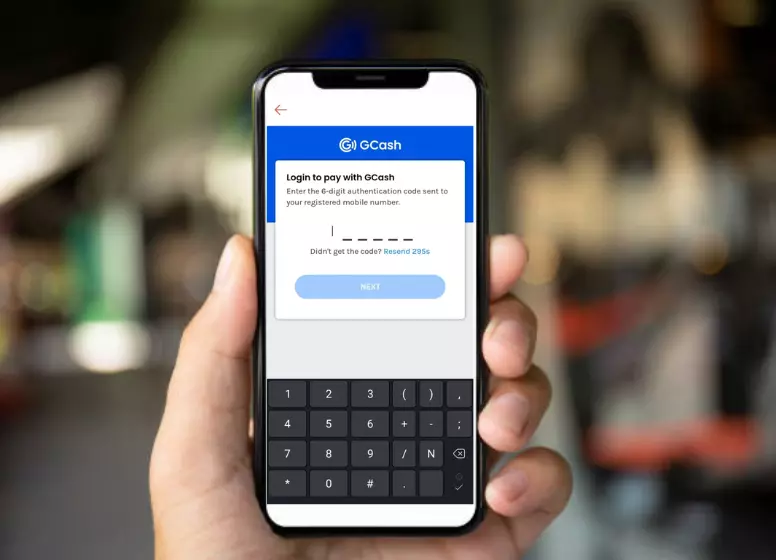
- Step5: Following that, you will need to enter your OTP in order to link your account to GCash.
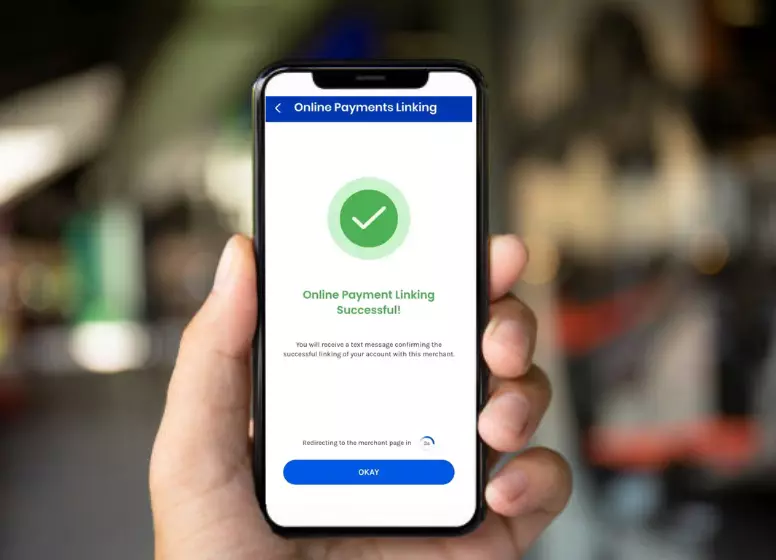
My GCash can be used to pay for what other Google products?
The GCash payment option can be used with all of Google’s services once you link it. As an example, I have used it in conjunction with my Google One subscription (used for Google storage).
All Google products can be found here.
The Google Cloud or Google Ads products can also be paid with GCash once it’s linked as a payment method.
FAQs
What is the GCredit payment method for Google?
With the help of my Google Account, I have linked my GCash account. My subscriptions are not showing up in the Google Play Store. What should I do?
Subscriptions can be checked by following these steps:
Navigate to the side menu of your Google Play Store.
Choose Subscriptions from the menu.
You can view the details of a particular subscription once you are inside the subscriptions page.
You can cancel your subscription by clicking “Cancel subscription”. You will be asked to fill out a questionnaire about the reason for your cancellation. Click on Continue after selecting your choice.
What are the steps to setting up a Google Play budget?
Go to the Payments & Subscriptions section of your Google Play app
You can set your budget by clicking Budget & history
Having a budget in place, you will be notified when that budget is reached, but you can still go over it.
Summary
One of the payment methods available is GCash, which is now integrated with Google. Once you’ve linked GCash to your Google account, you’ll be able to pay for all Google services and products using that account. Any person who uses GCash as a digital wallet but does not have a credit card will benefit from this.
A new study explores how GCash and Google can work together to revolutionize online transactions through the use of GCash Payments.
GCash payments can be seamlessly and securely integrated into Google services with this step-by-step guide, giving businesses and individuals an efficient and seamless way to navigate the digital world. Discover how this partnership can enhance your digital experience and redefine your online payments future from optimizing your online presence to harnessing the power of this collaboration.
More related topics can be found here if you’re interested:
Money Transfers:
- Money Transfer using GCash
- Money From Wise to GCash
- Money From UnionBank to GCash
- Money From GrabPay to GCash
- Money from GCash to GrabPay
- Money Between Bank Accounts
- Money From GCash To GCash
- Money From ShopeePay To GCash
- Money From GCash To PayMaya
CAsh In, Cash Out:
New Features:

