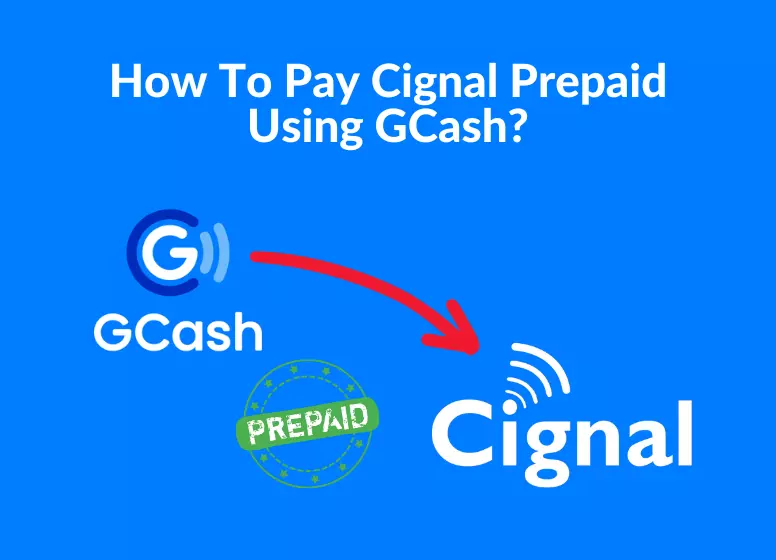Discover the ‘How to Pay Cignal Prepaid Using GCash’ guide in 2024 to unlock a whole new world of convenience. Get rid of traditional payment methods and embrace modern ease with our step-by-step instructions. Streamline your entertainment experience while managing your finances seamlessly. With GCash, you can pay your bills in the future!
To ensure uninterrupted entertainment, Cignal Prepaid subscriptions can be paid using GCash hassle-free and conveniently. It’s easy to top-up your Cignal Prepaid account anytime and anywhere with GCash, a popular mobile wallet in the Philippines. Follow these simple steps to pay Cignal Prepaid using GCash and enjoy seamless access to your favorite TV shows and channels.
Effortless Payment: How to Pay Cignal Prepaid Using GCash – Step-by-Step Guide
The following guide explains how to pay for Cignal prepaid with GCash. You can get a PIN code through GCash. It is necessary to include the Cignal Wen Loading tool account number.
Login Using MPIN:
Log in to the GCash app using your MPIN. You will then send it to the Homepage. On the home page, click the “Buy Load” icon.
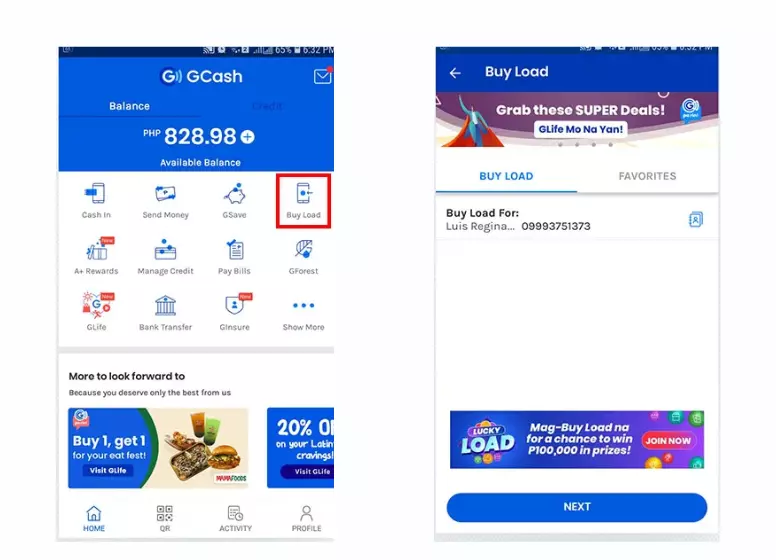
Enter The Mobile Number:
Cignal e-Pin can be obtained by choosing or typing a mobile number. Click on “Next” to continue.
Choose “PAYTV”:
Find the “PAYTV” icon on the menu bar and click it. The selection would be easier if you swiped left.
Select “Cignal Prepaid”:
Choose a Cignal Prepaid Load plan, such as Cignal Prepaid Load 300. You can then move on to the next step by clicking on the “NEXT” icon.
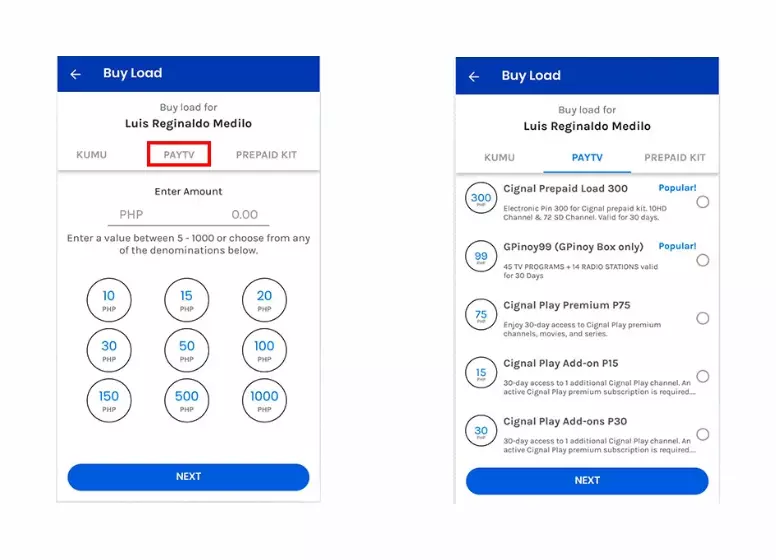
Tap The “Pay Button”:
To ensure the transaction, verify your payment details and click on the “PAY” button.
Payment Successful:
Upon successful payment, you will receive a text message and PIN to access your Cignal TV account. Make sure you note down the PIN or take a screenshot because you cannot reload the Cignal account without it.
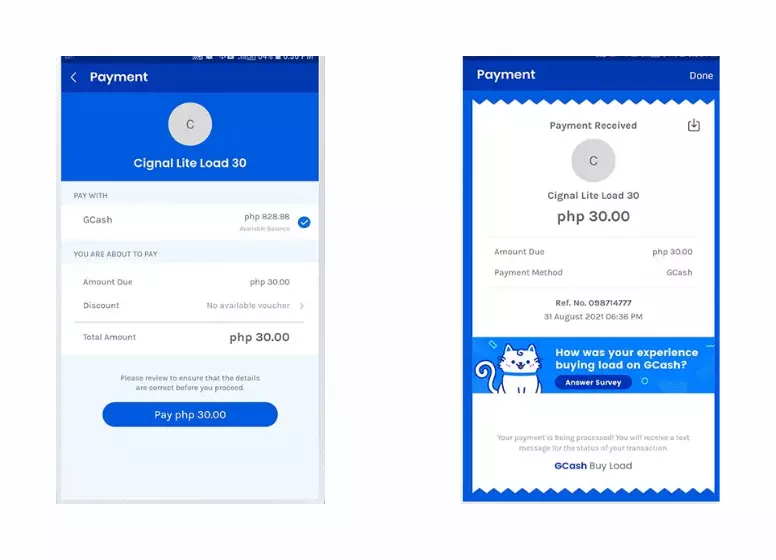
However, the process is incomplete because you must reload the Cignal TV account with the PIN you receive via text message. Reloading the Cignal TV prepaid account with e-PIN can be done in two ways:
Reload With Web Leading Tool:
You can load loan funds into your Cignal TV Prepaid account using the Cignal web loading tool. Reloading involves the following steps:
- Search for Web loading tool and type the details such as:
- Prepaid account number: Enter your Cignal Tv account number.
- PIN: Enter the PIN given to you via text message when you pay for Cignal prepaid load with GCash.
- Captcha code: Enter the Captcha on the screen. Tap “generate new” to get a new one if it’s invalid.
- Once you’re done, click “Submit”. When you enter the correct Cignal account number and PIN, the notification will tell that the given Cignal account number has been loaded.
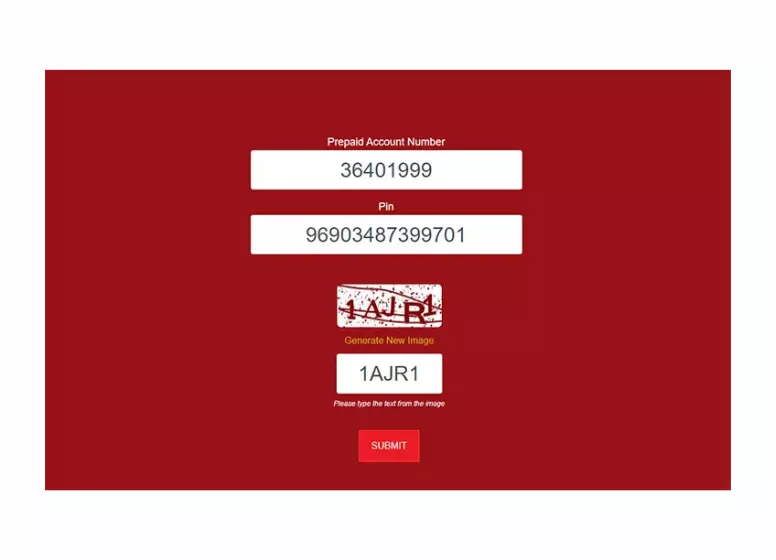
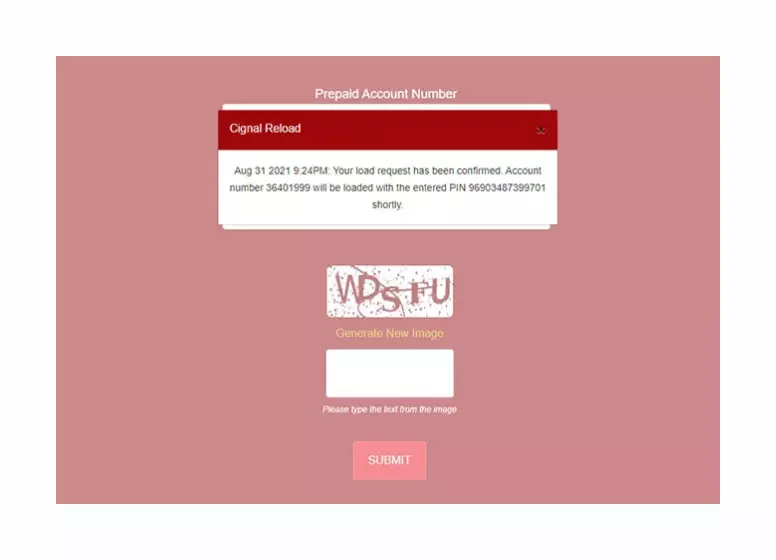
Reload Through SMS (For Smart And Sun Subscribers):
Let’s say you are unable to access the web loading tool for some reason. Then text the Cignal PIN to 5353. As an example, if your Cignal account number is: CIGNAL 96783487369701, the transaction fee is just $1. If you are reloading for the first time, you need to send the CIGNAL REG <Cignal Account no> to 5353 before sending the PIN, e.g., CIGNAL REG 36401999. You will only have to do this once, so you won’t have to repeat it.
FAQs:
What will happen if the Reload is not a success?
How did you find the expiration date of the load?
Can you purchase the Cignal load with an unverified GCash account?
What will happen if I will not pay my cignal subscription?
2. DISCONNECTION: All free-to-air and subscription-based channels will be inaccessible if you fail to pay your account fifteen (15) days after due date.
Conclusion
In conclusion, navigating the world of bill payments has never been more convenient than with the method highlighted in our guide on ‘How to Pay Cignal Prepaid Using GCash in 2024’. Embrace the modern era of financial transactions and entertainment management by following our step-by-step instructions.
Say goodbye to the hassles of traditional payment methods and welcome a seamless, efficient, and secure way to settle your Cignal Prepaid bill. Stay ahead in the digital age and experience the ease of using GCash for your payment needs. Make the most of 2024 with hassle-free transactions and simplified bill management, all at your fingertips.