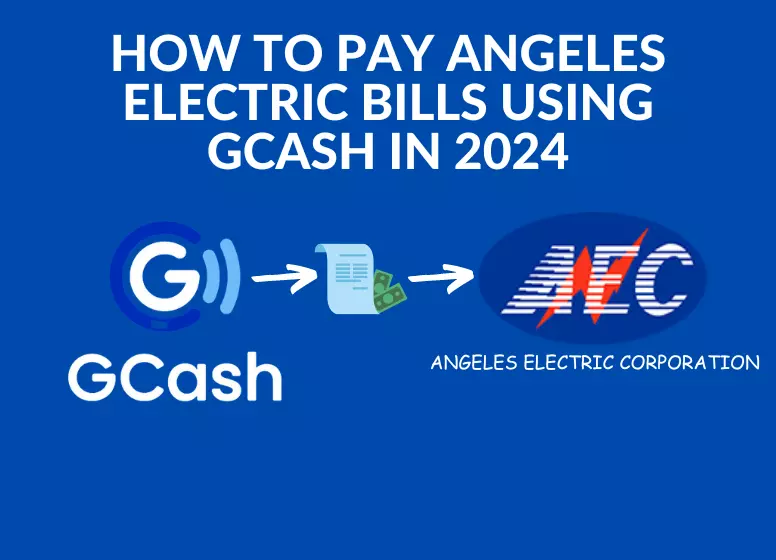Is it time to say goodbye to long lines just to pay your Angeles Electric Corporation (AEC) bills? Take the hassle out of your life and switch to GCash! By using GCash, you can pay a variety of bills on your mobile device, including electric, water, internet, Billease, Angkas & TV cables. With GCash, you can settle your electric bills quickly and conveniently, without wasting time and energy standing in line at payment centers.
You’ll learn how to pay your Angeles Electric bills using GCash in this article, so you can focus on more important things while you pay your bills hassle-free.
HOW TO PAY ANGELES ELECTRIC BILLS USING GCASH: Steps to follow
GCash App Download And Installation:
GCash can be downloaded from Google Play or the Apple app store. You will need an internet connection and the app installed on your phone.
Account: GCash
You can create an account for GCash by opening the app. In order to register, there is no fee. You will receive helpful instructions on how to create an account in the app. During the process, make sure you have a good internet connection.
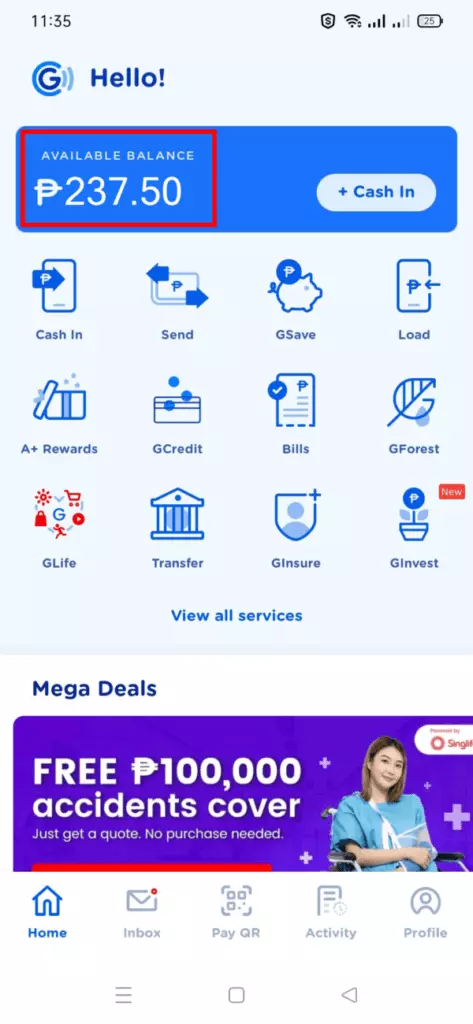
Make sure your GCash wallet has a sufficient balance before making any payments.
Enter your GCash mobile number, enter the code you received via Text message, and enter your Pin code if you already have an account and have enough money in your GCash wallet.
Choose “Pay Bills ”:
Once you have successfully logged in, you will be taken to the home page. There are a number of options available on the main screen. You will be taken to the Pay bills page within your GCash app when you click on the “icon” under “Available balance.”.
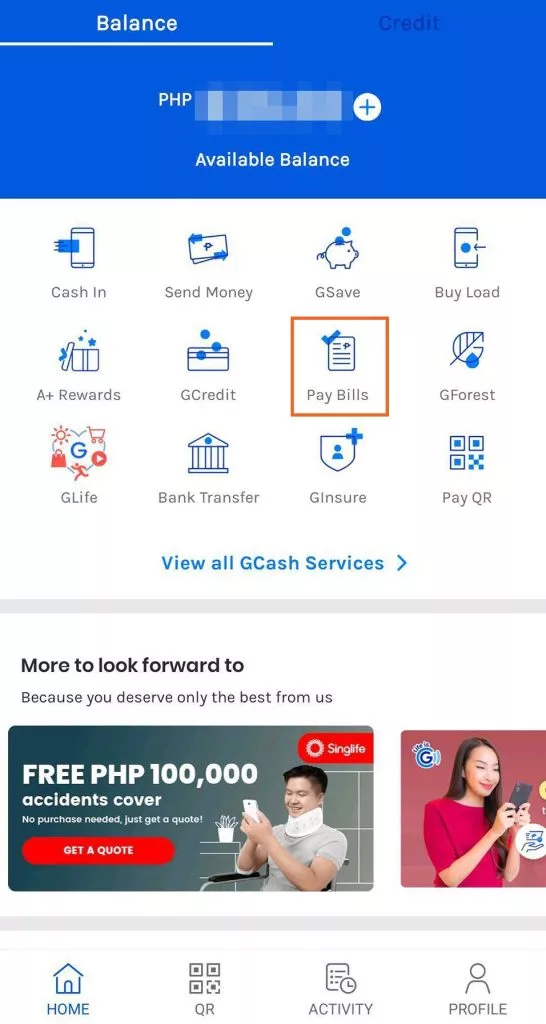
Choose a biller category:
There are 15 different Biller categories available on the Pay bill. By clicking on it, you can choose “Electric utilities“.
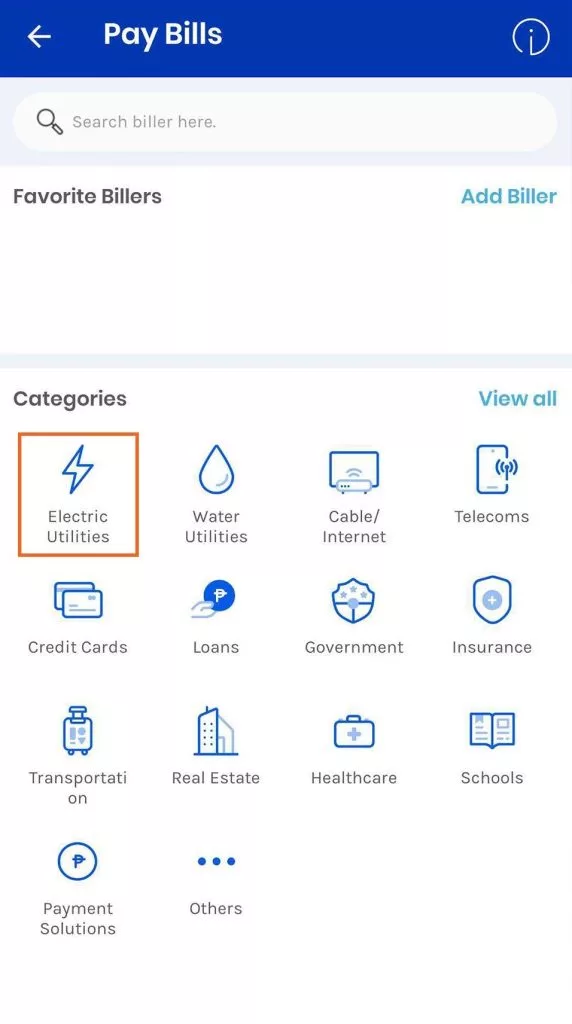
Select “Angeles Electric” Bills.
If you click on “Electric utilities“, you’ll see the list of companies/corporations associated with GCash for electricity bill payments. Search for the name through the search bar or scroll down and look for the name. Click on Angeles electric bills once you find them.
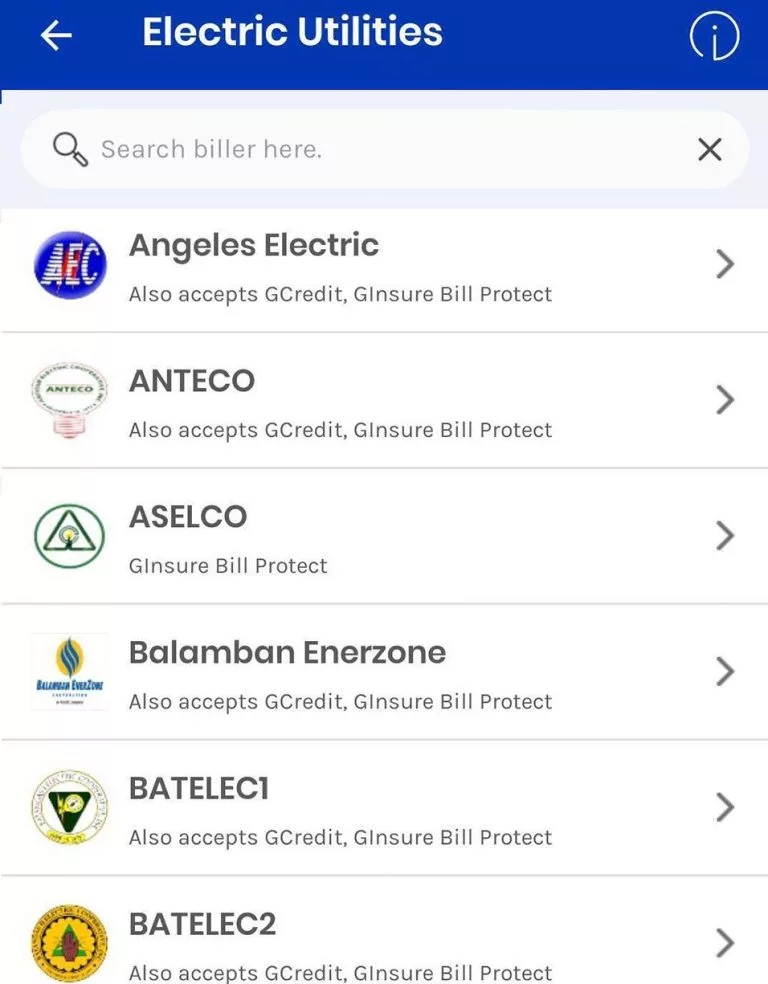
Please provide the following information:
You will need to enter information such as the ECPAY/ATM REF#, the due date in mm/dd/yyyy format, and the final amount. You will need to enter your email address. It is also possible to put it on the receipt and click the next button.
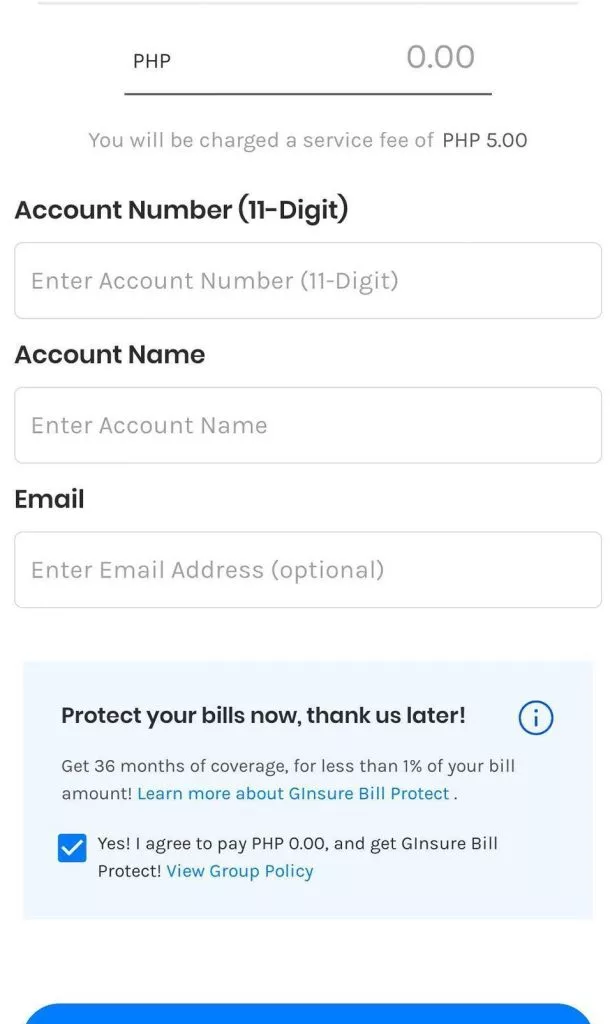
Select “Confirm”:
Make sure all the details are correct and click on confirm. Upon viewing the screen, you will see the notice that the bill is going to post the next business day.
Done with payment:
You will receive the message on the phone number you provided. The payment has been successful. Your phone should also be saved with the receipt.
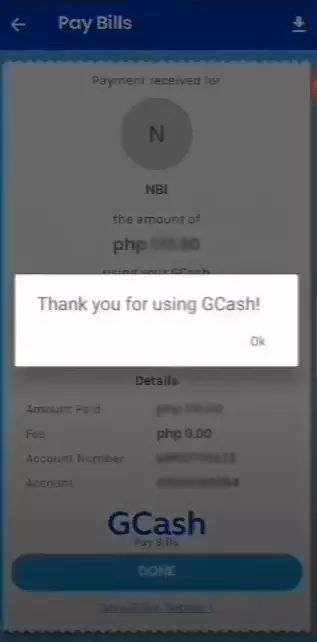
Angeles’s Electric Bills via Bank Website
Angeles’s electric bills can also be paid via the bank’s official website in addition to GCash. Steps to follow:
- By using the User ID and password associated with the bank’s official website, you can access the website.
- On the transactions menu, click on the bill payment icon. Follow these steps after selecting “pay bills”:
- If you want to enroll a biller, you have to pay (yes/no). You can select the enrolment biller you want from the list if you have selected yes. You can find the biller by tapping on the look-up icon that will display the biller list.
- You can choose “utilities” as the biller category under the biller’s name.
- Please enter the amount to be paid.
- The payment will be deducted from the given enrol AC number.
- Choose from the following payment options: pay now, recurring, or schedules.
- Please enter additional details.
- Click on the continue button. The transaction detail will be displayed.
- Please enter your user ID
- Enter the password.
- Continue the transaction by clicking the submit button.
FAQ:
Is there a way to determine the electric bill in Angeles?
* Visit the electric corporation’s official website.
* Your credentials will be required to log in.
* Click on the “view bills” icon.
* Please type your CIN and any other information you need.
* Tap “proceed or submit” after you enter the Captcha.
In Angeles, how should I calculate my electricity bill?
Is it possible to pay my electric bill through GCash?
When it comes to bill payment, why is GCash so important?
Conclusion
In conclusion, paying your Angeles Electric Corporation (AEC) bills using GCash in 2024 is a hassle-free and convenient option. With the GCash app, you can easily download and install it, create an account at no cost, and ensure your wallet has sufficient balance. The step-by-step process involves selecting “Pay Bills,” choosing the “Electric utilities” category, and then selecting “Angeles Electric” bills.
You’ll need to provide essential bill information and confirm the payment. Additionally, GCash offers various other bill payment options, making it a versatile and secure choice for managing your finances. Say goodbye to long lines and make your life easier with GCash for bill payments in 2024. Explore this user-friendly solution and simplify your bill settlement process.