Alibaba offers a wide selection of products at competitive prices, making it one of the largest e-commerce platforms on the planet. If you want to make a purchase on Alibaba, you may wonder what payment options are available. There are many ways to pay in the Philippines, but GCash, a mobile wallet popular in the country, is one of the most convenient. The purpose of this article is to explain how you can pay for your Alibaba purchases using GCash, so that you can shop comfortably and confidently.
How To Pay Alibaba Using Gcash?
Payments can be made through a variety of payment gateways. The best solution for making secure payments is GCash. Through GCash, users can make payments in seconds, whether they want to pay a prepaid or postpaid bill or shop online. I’ve got you covered.
Steps To Order And Pay Alibaba:
Step 1: Sign up for an account
Alibaba requires that you create an account before you can place an order. When creating a free account on Alibaba, you will need to provide the required information, such as your name, phone number, country, address, email address, and password. Save the password; you may need it later to log in.
Step 2: Searching for products
You need to find the product you need to purchase. Find a trustworthy supplier if you want to avoid fraud. Select the wholesaler and search for the product there.
By applying the filters, you can choose the type of product or supplier you want.
Step 3: Choose a seller
Alibaba has millions of sellers selling their products. A seller with a certificate or verification badge is more likely to be reliable. Seller badges include Verified Supplier, Gold Supplier, and Trade Assurance Supplier.
Step 4: Negotiate price and place order.
Using the chat option, you can negotiate the product’s price with the seller after selecting the product and supplier. Once you have clicked “Buy now,” you will be redirected to a secure payment page. In the “Order Management” section, you can proceed with your payment.
How To Pay Alibaba Using GCash Without Card
The following is an update on using GCash to pay Alibaba.
Alibaba and Gcash have a partnership. Therefore, you will be able to pay Alibaba by QR code. You can send payment by scanning the QR code on the order.
As a result, you can make your GCash payment in the future only. You will be able to pay using your GCash app by scanning QR codes.
Wait a minute… It’s good news that you can still make Alibaba with the GCash Credit Card.
How To Pay Alibaba Using GCash Credit Card
Here is a step-by-step guide on how to use GCash to pay Alibaba.
Step 1: Open Website
Go to the Alibaba website in your web browser. Any device, such as a laptop or PC, can be used to open a website.
Step 2: Select Order
Click on All Orders after opening the Alibaba website in your web browser. You can see all of your orders there. If you wish to pay for an order, you can select it. On the all order page, select “Make Payments” OR “Send Initial Payments”. You can check out by clicking any of these.
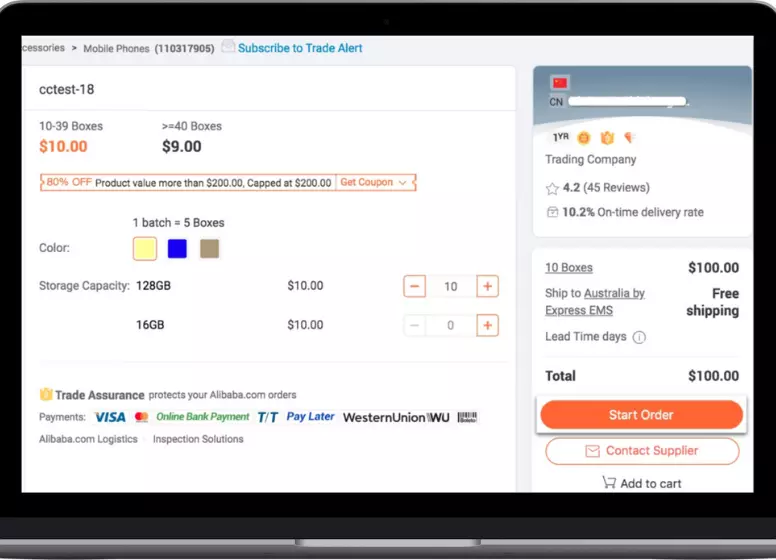
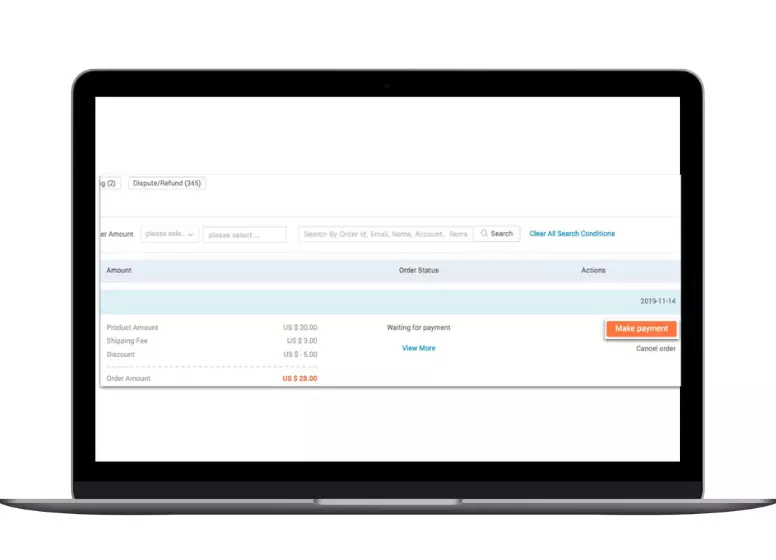
Step 3: Payment Method
Enter the following information when you click on Credit/Debit Card payment.
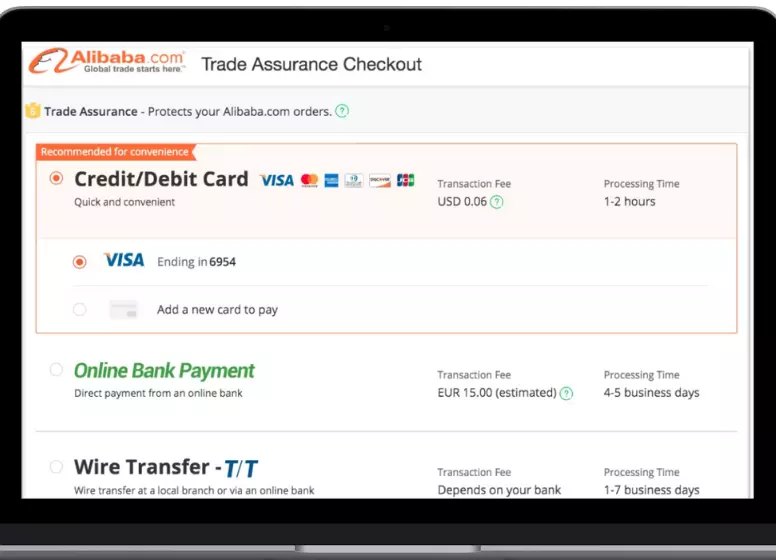
- Card Number: Your debit card’s number can be found on the back of the card. The CVV number is a three-digit number printed on the back of the card. Please enter the same expiration date as on the card.
- Billing Address: Choose from the options provided. If your card has the same address as your shipping address, you can choose “Same as Shipping”
- Address: If the address is different, you can select “Use a new Billing Address”.
- Pay Now: Review your payment details and click “Pay Now” to proceed.
- Verify Payment: Go to the order detail page to verify payments. You can view the payment record by clicking “View More”. The transaction invoice can be downloaded as well as the payment records can be checked.
- Card Number: This is the number that appears on your debit card. An CVV number is a three-digit number written on the back of a credit card. Enter the card’s expiration date.
- Billing Address: Choose from the options provided. If your card has the same address as your shipping address, you can choose “Same as Shipping”
- Address: If the address is different, you can select “Use a new Billing Address”.
- Pay Now: Review your payment details and click “Pay Now” to proceed.
- Verify Payment: Go to the order detail page to verify payments. You can view the payment record by clicking “View More”. The transaction invoice can be downloaded as well as the payment records can be checked.
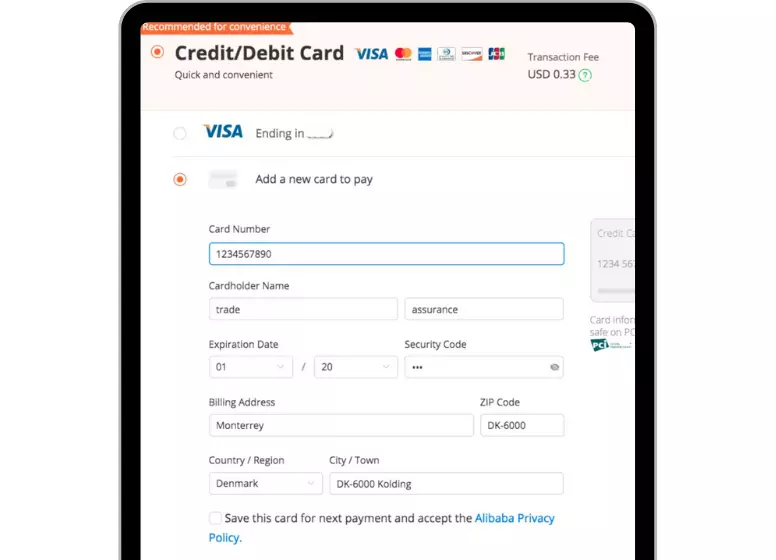
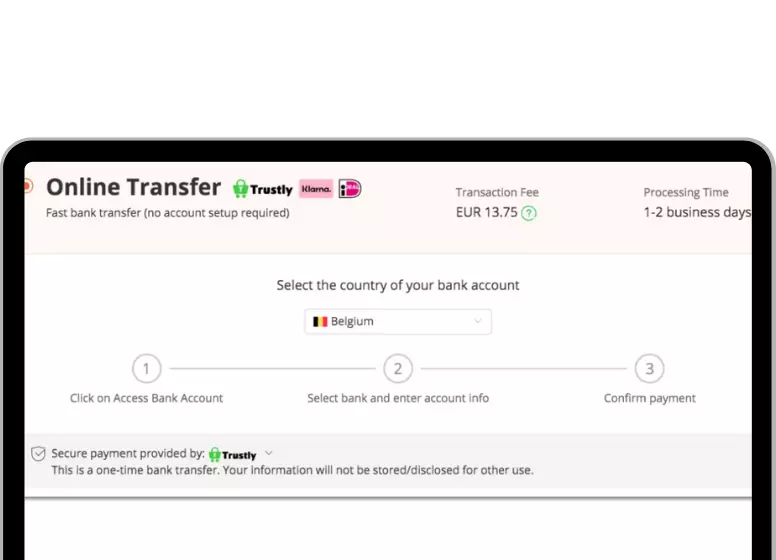
Conclusion:
You don’t have to go to China to buy any Alibaba product if you are a Philippine citizen. To avoid scammers, you can buy products by finding a reliable supplier and the right product.
When you have selected the product, you can proceed to the payment process using the GCash Credit card. In the future, you will be able to pay using the GCash app on Android or iOS; a QR scan will be required to process the payment. With GCash, you can pay Spotify Premium whenever you want.
FAQs
Can I Use GCash App To Pay Alibaba?
What Payment Method Is Acceptable To Alibaba?
Does Alibaba support GCash?
Can I use GCash outside the Philippines?
In the comment box, you can ask any questions you have.

