Unlock a seamless way to enhance your Roblox adventure with the power of GCash! In this guide, we unveil the ultimate method of acquiring Robux using GCash. Say goodbye to complex transactions and hello to a convenient, secure, and efficient way of boosting your gameplay. Discover the steps to effortlessly access Robux and elevate your Roblox experience to new heights. Read on to embark on a journey of simplified virtual currency acquisition.
Kids and teenagers love Roblox because it allows them to buy virtual items using in-game currency called Robux. It’s good to know that Robux can be purchased using GCash, debit cards, and other payment methods if you (or your child) are interested in buying it.
It gained widespread popularity after its release in 2006, but it has only been around for a few years now. Aside from building games on Roblox and buying, selling, and creating virtual items such as clothing, accessories, and body parts that players can use to decorate their virtual avatars, players can also create games on the platform.
You can play Roblox for free, but dressing up your character isn’t much fun unless you purchase virtual items. You can get some items from the “Avatar Shop” for free, but the best ones cost money. Your avatar can be upgraded or given special abilities by purchasing Robux credits, which can be purchased either once or on a monthly subscription basis.
Credit cards, debit cards, and PayPal are all accepted for purchasing Robux. Online retailers, shopping malls, and convenience stores also sell Roblox gift cards, as well as the Roblox website. Using the unique code printed on the back of your Roblox gift card, you can redeem your gift card.
Our guide will address the needs of those without credit cards or PayPal accounts in the Philippines, so we’ve included a section on how to buy Robux via GCash. GCash does not require a credit card to sign up and verify your account, but it does require you to sign up for GCash first.
Option 1: How to buy Robux using GCash
Robux can be purchased using GCash by using the Roblox app on your mobile device.
Once your GCash wallet is linked to your Google Play account, you can quickly and easily buy Robux with just a few taps. It’s easier to make purchases without manually entering your card number.
Your GCash wallet will be automatically charged every month when you subscribe to a Robux subscription package. In order to manage and cancel your Robux subscription, go to your Google Play subscription settings.
Located on Google Play, the Roblox app can be downloaded. You should also ensure that your smartphone has the GCash app installed. Google Play is already installed on your device.
The Roblox app can be used to purchase Robux using GCash by following these steps:
Step 1:. Sign in to your Roblox account on your smartphone by opening the Roblox app. Located in the upper-right corner of the screen, you will find the Robux icon.
Step 2:. Decide how many Robux you would like to buy or whether you would like to subscribe. A $4.99 Robux deal, for example, would include 400 Robux.
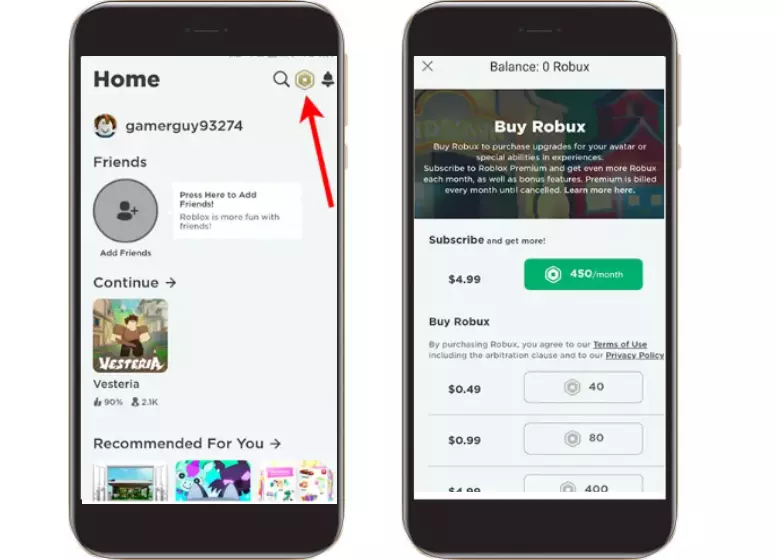
Step 3:. GCash is available as a payment method now. Go to “Link GCash.” and select it.
Step 4: Click “Authorize” to automatically link your GCash account.
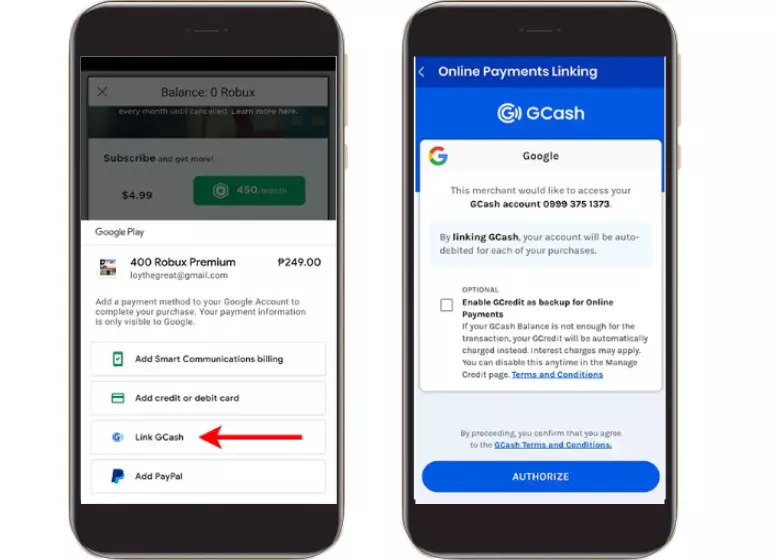
Step 5:. Your GCash registered mobile number will receive a 6-digit authentication code.
Step 6:. We have successfully linked the online payment system. You will be redirected to Roblox after clicking “Okay” or waiting a few seconds.
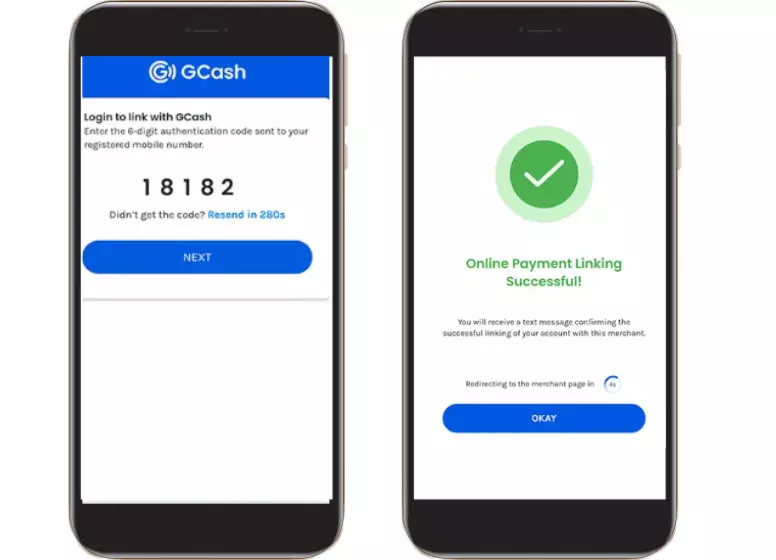
Step 7:. GCash is the only option you can use to pay for your Robux purchase (please make sure it is listed as the payment method).
Enter your fingerprints or Google password if the purchase authentication option is enabled.
Step 8:. You’ve done it! Your Google Play order receipt will be emailed to you once you have successfully purchased Robux using GCash. Within a few minutes, you should see your Robux in your Roblox account.
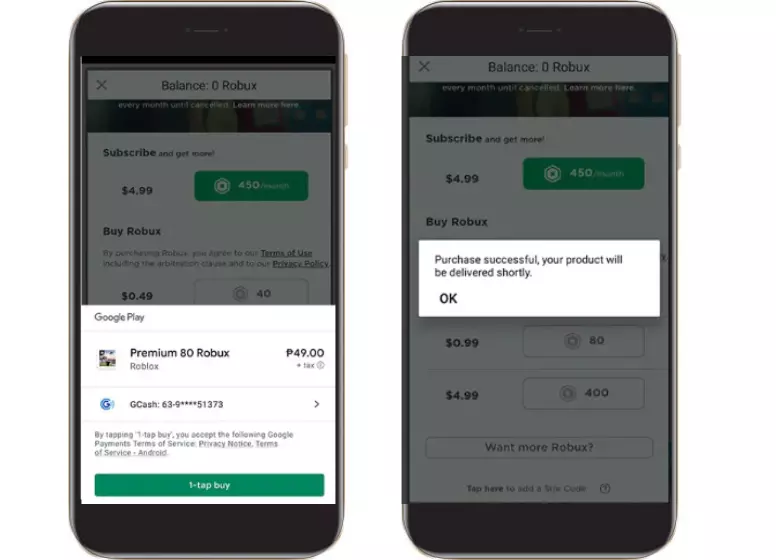
Option 2: Use an American Express or MasterCard to buy Robux
The Roblox website allows you to buy Robux using GCash MasterCard debit cards or GCash American Express Virtual Pay cards.
Step 1: . Once you’ve logged into your Roblox account, select “Robux”
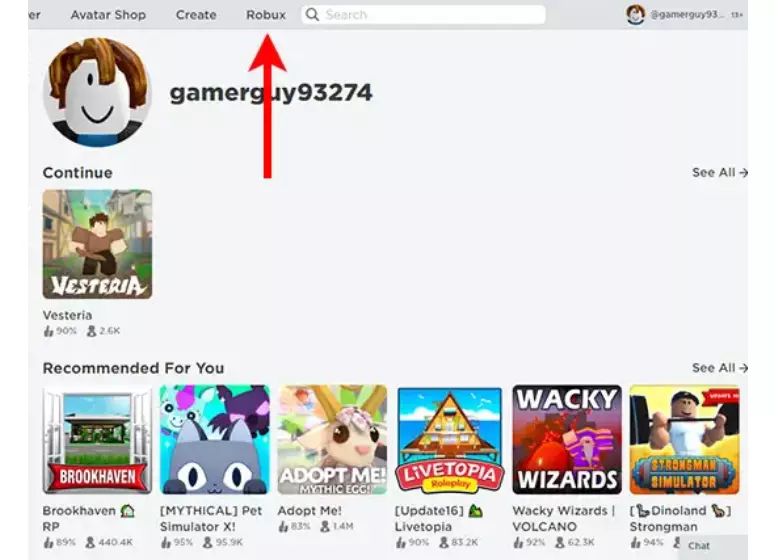
Step 2:. Here are the US dollar denominations available for Robux packages:
- The cost of 400 Robux is $4.99
- The cost of 800 Robux is $9.90
- The cost of 1,700 Robux is $19.99
- The cost of 4,500 Robux is $49.99
- The cost of 10,000 Robux is $99.99
450 Robux a month can be purchased for $4.99 if you subscribe to a monthly subscription package.
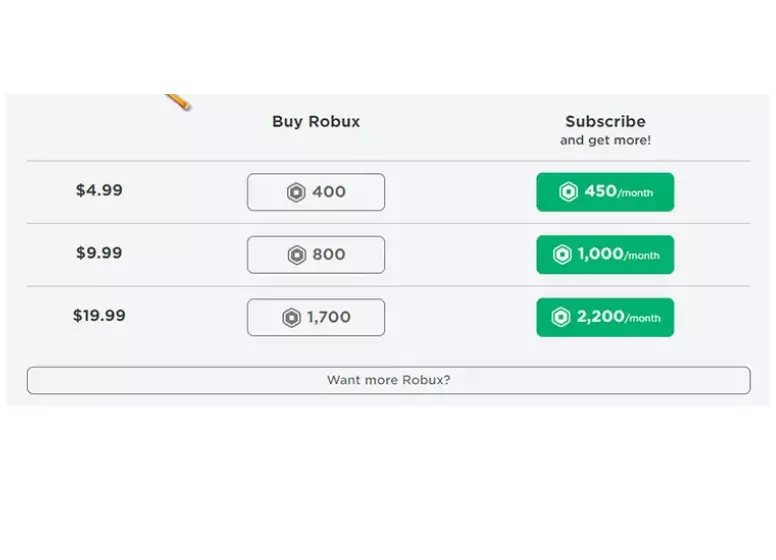
Step 3:Choose the payment method that suits you. Select the “Debit Card” option when purchasing Robux with GCash MasterCard or GCash American Express Virtual Pay. Select “Continue.“
Step 4:Following are the details you will need to enter to verify your GCash MasterCard or GCash Amex Virtual Pay card:
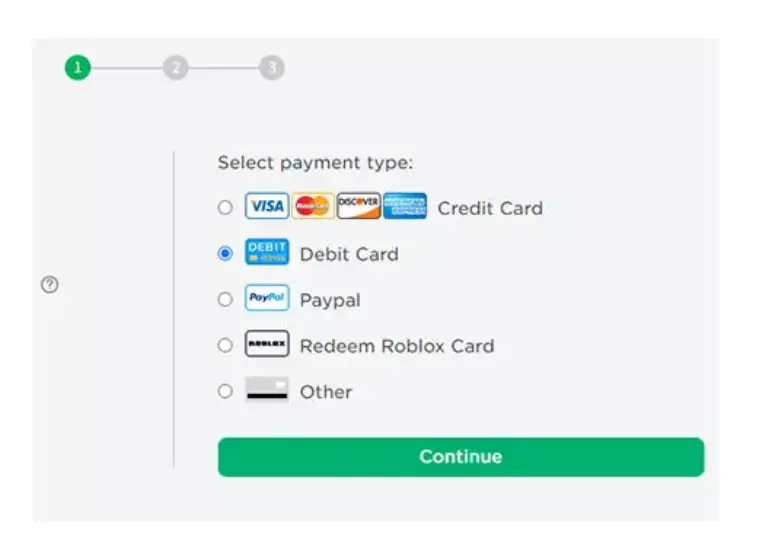
- Number of the card in 16 digits
- A date when the product expires
- Three-digit CVV2/CVC2 codes located on the back of the card
It is possible for wallet users to see the amount they have on their wallet, which is displayed in Philippine pesos as part of their order summary.
To receive an email receipt, enter your email address and click on “Pay now.”
Step 5:You’re done! Your GCash debit card allows you to conveniently buy Robux. The Robux you purchased will appear in your account after a couple of hours, so please be patient.
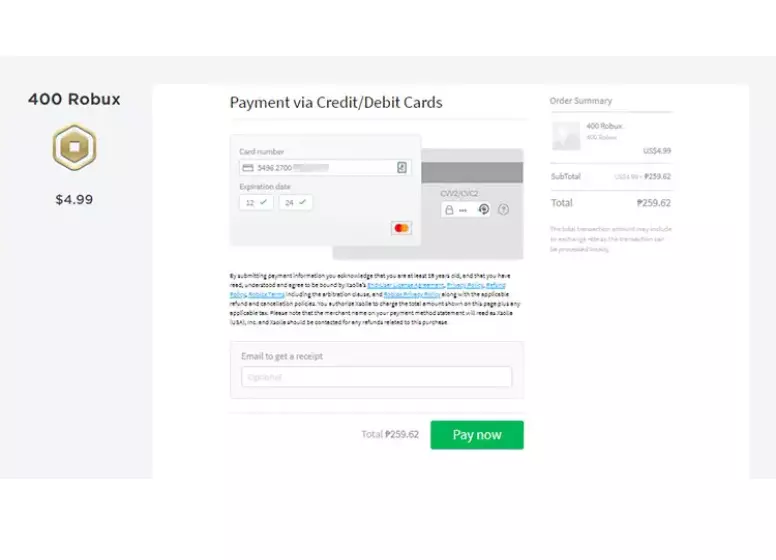
Option 3: Use the GCash app to purchase Roblox Game Credits
GCash allows you to buy Roblox game credits without installing the Roblox app, and you can give them to friends as well. Your Roblox account will automatically be credited with the Robux game credits after you purchase them.
GCash app is open. On the top right corner, tap “Show More.”
The second step is to select the “Lifestyle & Shopping” category and then select “Game Credits”.
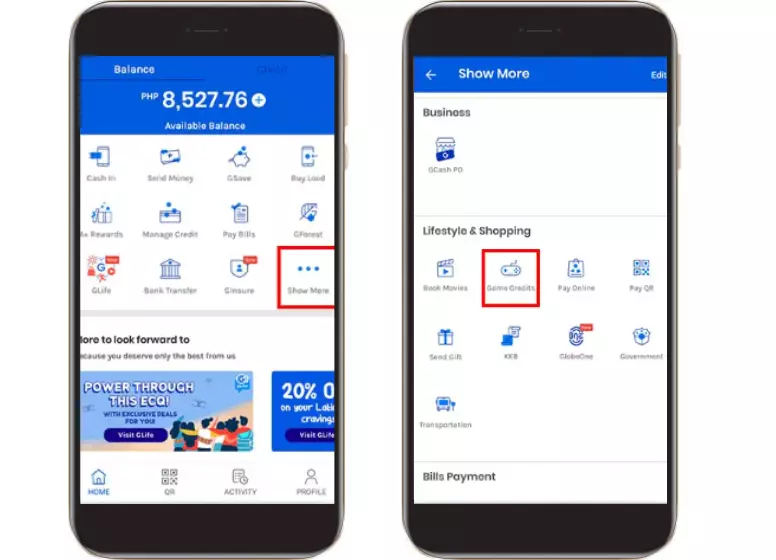
Step 3:. If you are buying game credits for someone else, enter their mobile number. Contacts or phone numbers can also be selected. Click “Next.”
Step 4:. You can purchase Robux by clicking the “Roblox” tab and selecting the amount you want. Suppose you pay $10 for 580 Robux. The payment process can be started by pressing the “Next” button.
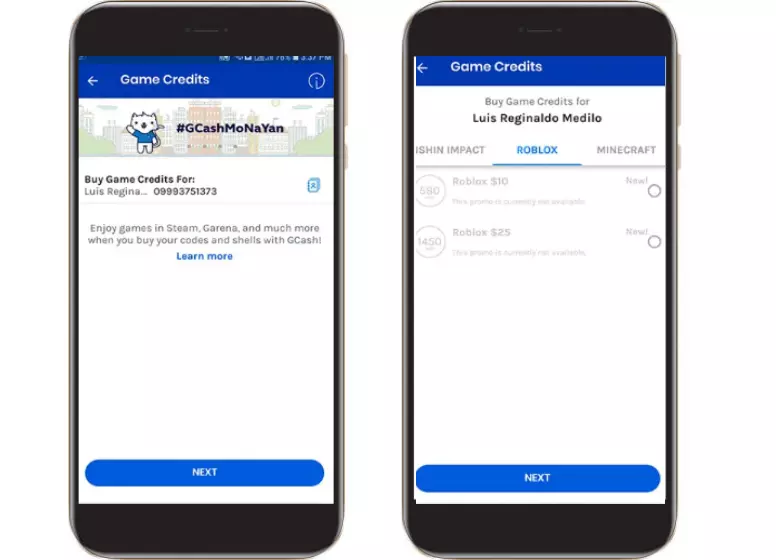
Step 5:. Tap the “Pay” button after reviewing your payment details.
Step 6:. I congratulate you! It has just taken you a few seconds to buy credits for Roblox through the GCash app. As well as instructions on how to redeem your Roblox game credits, you will receive a text message containing your Roblox game credits code.
Your game credits can be redeemed by entering the code you received via SMS on the Roblox gift card redemption page.
Conclusion
Your GCash wallet just made buying Robux easy. Apart from cash, GCash is the simplest and most accessible method of purchasing Robux for Filipino gamers, whether you use your debit card or PayPal. Feel free to ask any questions in the comments if you have any about buying Robux with GCash.

