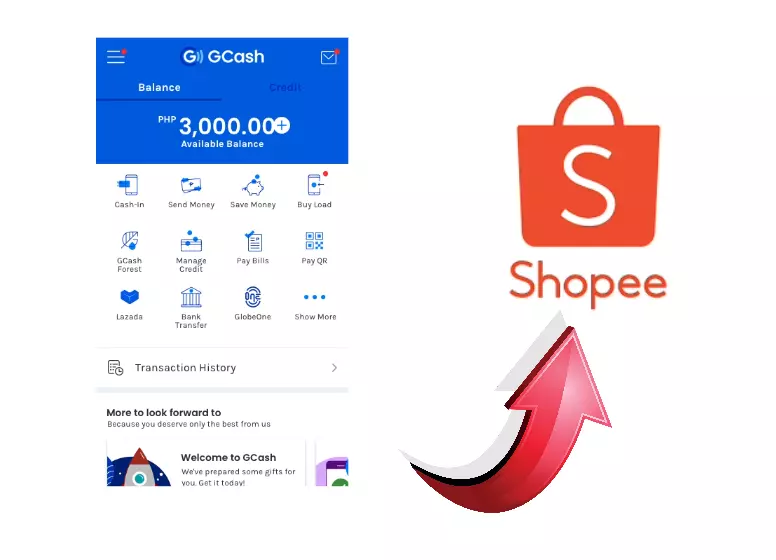The convenience and popularity of online shopping have grown in the digital age. User-friendly interfaces and wide product selections have made e-commerce platforms like Shopee popular. The Shopee Pay digital wallet enhances the shopping experience with security and efficiency. You’re in the right place if you want to transfer funds to Shopee Pay from GCash.
Mobile wallets like GCash and Shopee Pay are popular in the Philippines, offering numerous benefits to users. Shopee users who want to use their GCash balance to pay for their purchases are in luck. The process of transferring money from GCash to Shopee Pay is simple and straightforward.
You will learn how to transfer money from GCash to Shopee Pay in this article, so you can enjoy seamless shopping on Shopee using your GCash funds. Step-by-step instructions are provided in this guide.
What are GCash and Shopee Pay?
Money transfers, bill payments, and online shopping can all be performed using GCash, which is widely used in the Philippines. In contrast, Shopee Pay is Shopee’s digital wallet, which enables secure and seamless payments and purchases on the platform.
How to transfer money from GCash to Shopee Pay: follow these steps:
These steps will guide you through transferring money from your GCash wallet to your Shopee Pay wallet:
Step 1: Open Shopee App:
Launch the Shopee app. Tap on the ShopeePay ad icon and select “Go to wallet“. A second method involves clicking on the “Me” icon, and then clicking on “ShopeePay”.
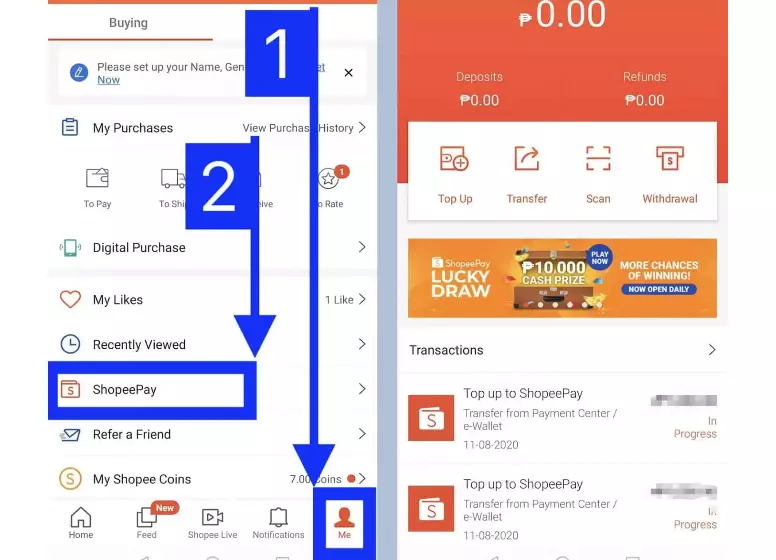
Step 2: You can top up by tapping “Top Up ”:
You can top up your wallet by clicking the “Top Up” tab on the Shopee Pay wallet page. In order to transfer money from GCash to Shopee Pay, this will be the first step.
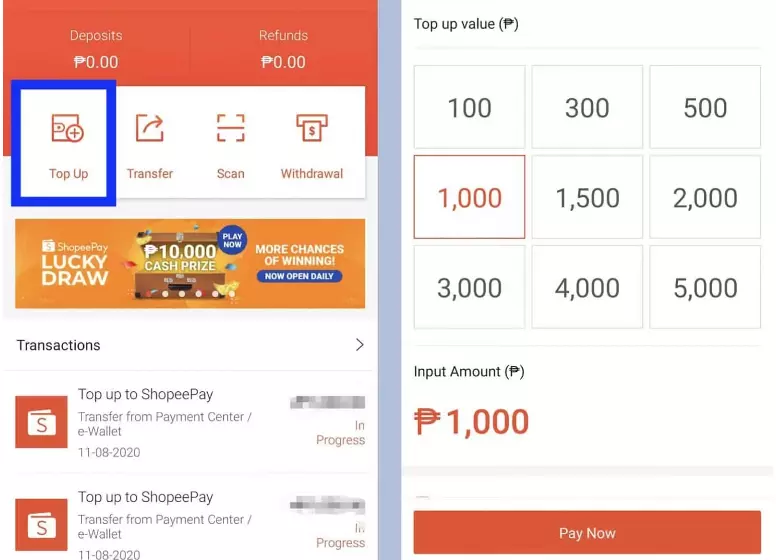
Step 3: Please enter the amount for the top-up:
It is the amount you wish to transfer from GCash to Shopee Pay. Choose an amount from the list or enter the amount manually. There is a minimum limit of Php 50, and there is no maximum limit.
Step 4: Click on “Payment”:
Your mobile screen will display the payment mode list once you have entered the amount and tapped on Payment” From the list, choose “payment center/e-wallet” then select “GCash” and click “Confirm“. Tap “Pay now” once the mode has been selected.
Step 5: The following details are needed:
The transaction requires you to provide the required details, such as entering your email address, confirming it, and tapping “Pay”.
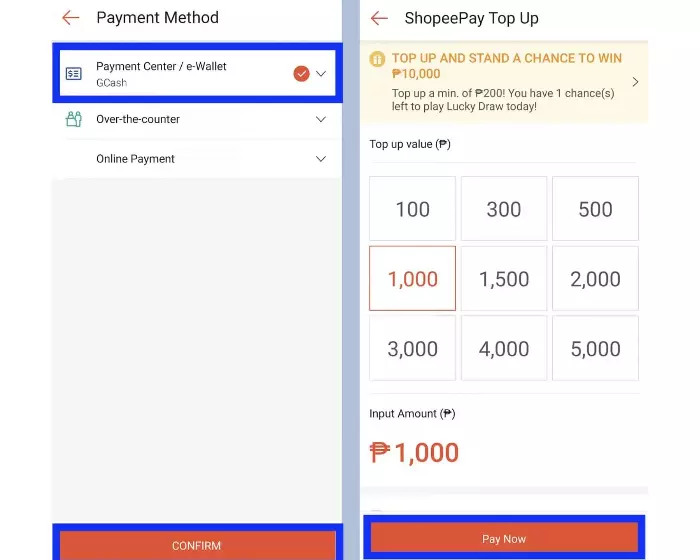
Step 6: Login to GCash:
GCash is now open and you can follow the steps below:
- Tap “Next” after entering your GCash registered phone number.
- Enter the authentication code sent to your GCash number. Then, tap on “Submit code” once you have entered the code.
- Please provide the 4-digit GCash MPIN. Continue by clicking “Next“.
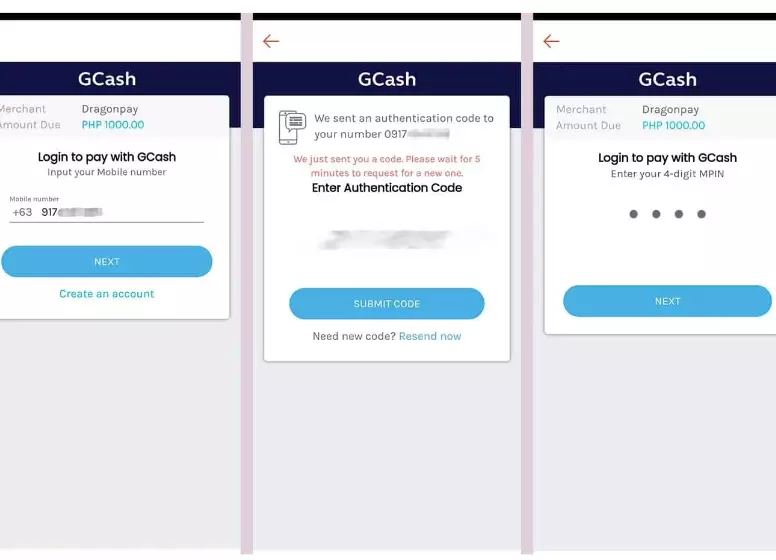
Step 7: Click on “Confirm and Pay”:
A total GCash balance will be displayed along with the amount you enter. Then click “Confirm and Pay” to complete the transfer. Your transaction will be processed once Dragonpay has completed it. Please do not close the app or hit the back button.
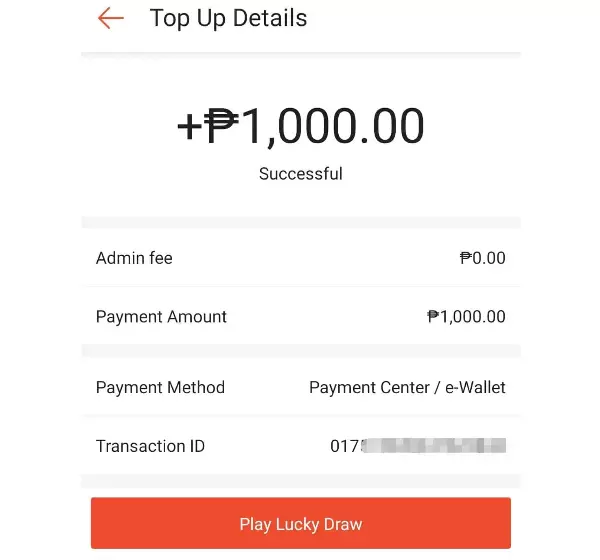
Step 8: Your payment was successful:
You will receive confirmation via email and text message on your GCash phone number when your payment is complete.
Note: Transferring money from GCash to Shopee Pay requires registration on both platforms.
With ShopeePay, you can pay for your purchases, get loans, and pay your bills. In addition, you can choose ShopeePay as your payment method and enter your ShopeePay PIN code. Upon completion of the payment, the amount will be deducted from your balance.
FAQs:
What Is The Limit Of Transfer From GCash To Shopee Pay?
What Is The Limit Of Transfer From GCash To Shopee Pay?
Can We Also Transfer Funds From ShopeePay To GCash?
What Other Payment Modes Are Available To Top Up Shopee Pay Rather Them GCash?
Can We Transfer The Shopee Pay Funds To Another Person Or Bank?
Conclusion
You can conveniently shop on Shopee without entering payment details every time by transferring money from GCash to Shopee Pay. Keeping your financial transactions secure is as easy as following these steps. Shopee Pay makes it easy for you to shop on Shopee!.