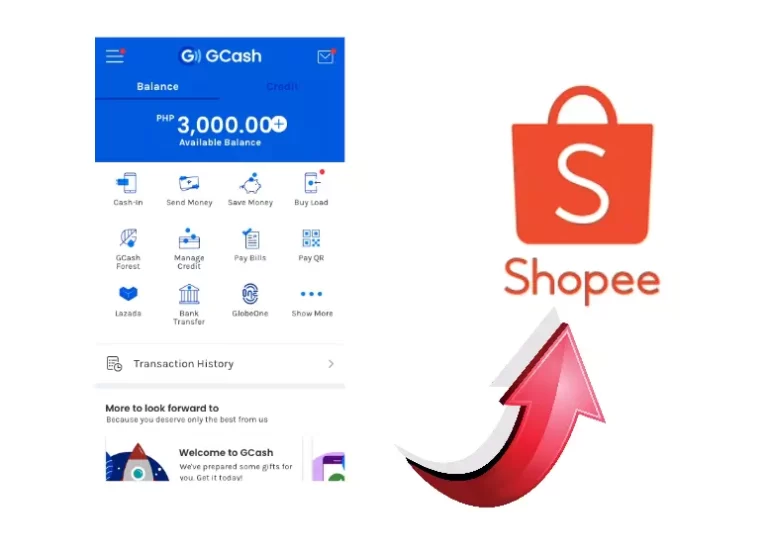How to Transfer Money From GCash to PayPal In 2024?

You may be here looking for information on adding GCash money to your PayPal account. The process of transferring money from PayPal to GCash is straightforward, but can you do it the other way around as well? Is it possible to send money from GCash to PayPal?
It can be difficult to add money to your PayPal account if you don’t have sufficient balance. It is difficult or nearly impossible for many Filipinos to add funds to PayPal. The reason for this is that PayPal does not accept money transfers from Philippine banks. PayPal allows you to withdraw funds to Philippine banks, but you cannot add funds to PayPal from your Philippine bank account or credit card.
These challenges have led some PayPal users in the Philippines to use third-party exchange services or “traders.” Many of these services charge high fees for converting GCash funds to PayPal. The alternative is to have a friend with extra PayPal money. By offering to buy or exchange, you can avoid dealing with anonymous traders on platforms such as Facebook and Fiverr. In this way, you can avoid excessive transaction fees and reduce the risk of scams.
In this article, you will learn how to transfer money to PayPal without dealing with the hassles and risks of dealing with unknown individuals. With your GCash MasterCard debit card, you can add funds to your PayPal account using your GCash wallet.
Here are the things you’ll need
You will need the following items to use this method successfully:
- GCash account information
- Your GCash MasterCard debit card
- Primary PayPal account (to link with GCash MasterCard)
- The secondary PayPal account is used to receive PayPal funds from the primary PayPal account via GCash
For the purposes of this article, let’s clarify the terms “primary” and “secondary” PayPal accounts. PayPal is linked to your GCash MasterCard as your primary account. The card must have the same name as your PayPal account in order to be linked. GCash American Express Virtual Pay cards cannot be linked due to their United States billing addresses; only local addresses can be linked.
Your GCash MasterCard will transfer funds to the secondary PayPal account from the primary PayPal account. It can either be your friend’s account or your own.
PayPal allows you to have two accounts, one Personal and one Business or Premier. Two or more personal accounts are not permitted. Therefore, we recommend borrowing a friend’s PayPal account. As soon as you receive the funds, you can transfer them to your PayPal account.
You can ask a trusted friend or family member to open a PayPal account if you don’t know anyone who has one. PayPal accounts are free and easy to open.
Here’s how it works
Transferring money from GCash to PayPal might seem complicated at first, but it’s very simple. The following is a quick overview of how this process works:
- The primary PayPal account sends money through GCash MasterCard to the secondary account.
- Subsequently, the secondary PayPal account transfers the money back to the primary account.
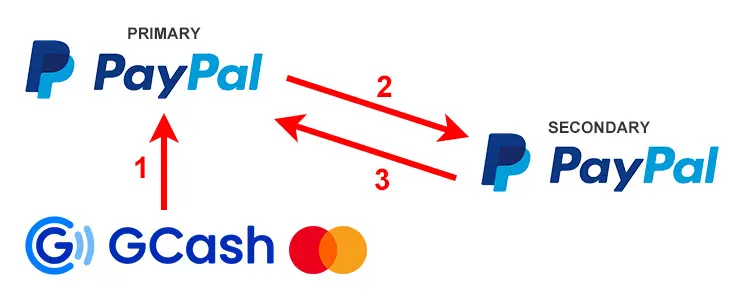
Essentially, the secondary PayPal account functions as a conduit or channel for facilitating the transfer of money from GCash. Once you’ve received the money from your PayPal account through the linked GCash MasterCard debit card, you can then transfer the PayPal funds from the secondary account to your primary PayPal account.
How to Transfer Money From GCash to PayPal: Steps to follow
Three steps are required to send money: first, link your GCash MasterCard; second, send money to your secondary PayPal account; and third, transfer the money back to your primary PayPal account. You can move on to the second step immediately if your GCash MasterCard has already been linked.
Step 1: Connect your GCash MasterCard to your primary PayPal account
The first step is to connect your GCash MasterCard debit card to your PayPal account. Make sure the card belongs to you (not someone else) and is already connected to your GCash account. Find out how to get your GCash MasterCard and link it to your GCash account in this article.
You can link your card by logging into your PayPal account and clicking Wallet. Click “Link a card” on the PayPal wallet page.
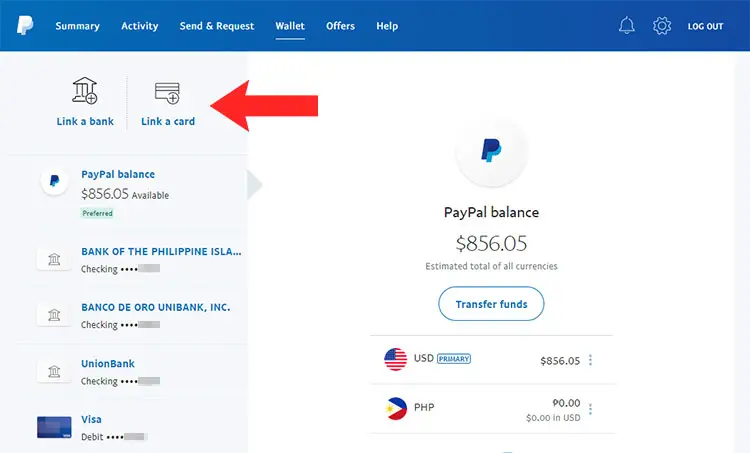
The billing address and credit card number are required, along with the expiration date and security code (CVV) of your GCash MasterCard.
The security code (CVV) can be found on the back of the card. Ensure that your billing address matches your GCash profile address exactly. PayPal lets you add a new billing address if they don’t match. Select “Add New Address” under the “Billing Address” field.
You can link your PayPal account to your card by clicking “Link Card“.
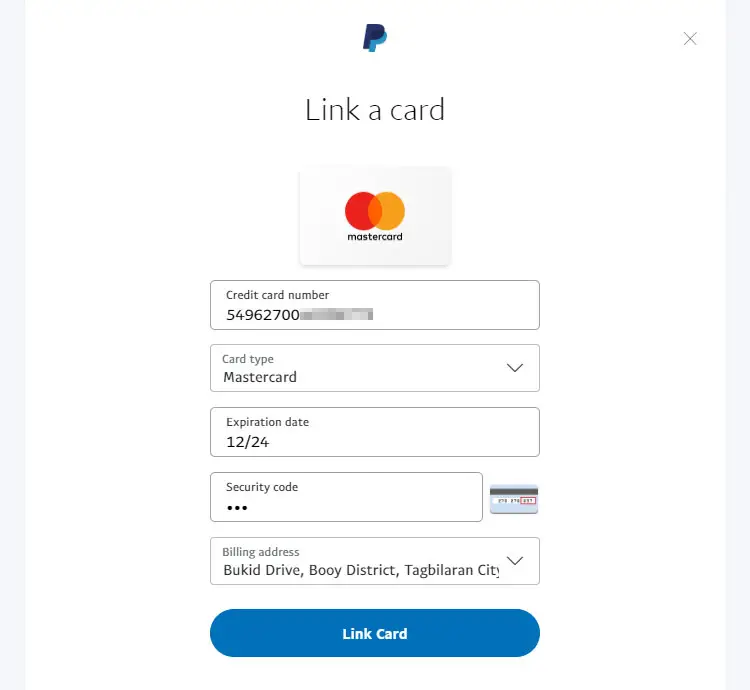
Well done! Your GCash MasterCard has now been linked. Go to your PayPal wallet to see your linked cards and banks.
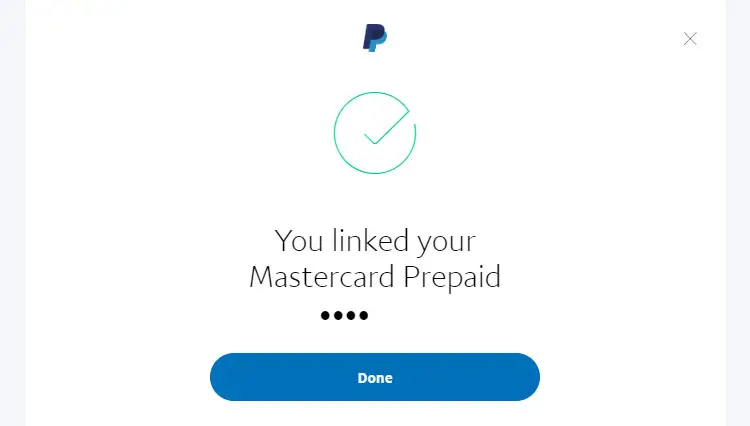
The GCash app also allows you to link your GCash account to PayPal. You can, however, only add money from your PayPal account using this method. GCash MasterCard debit cards can be used to send money to PayPal.
Step 2: Transfer funds to the secondary PayPal account
We now need to send money to your secondary PayPal account. For this transaction, you’ll need to use your GCash MasterCard linked to your GCash account.
Start by logging into your PayPal account. As shown in the screenshot below, click “Send.” In addition, you can choose “Send & Request” from the main menu.
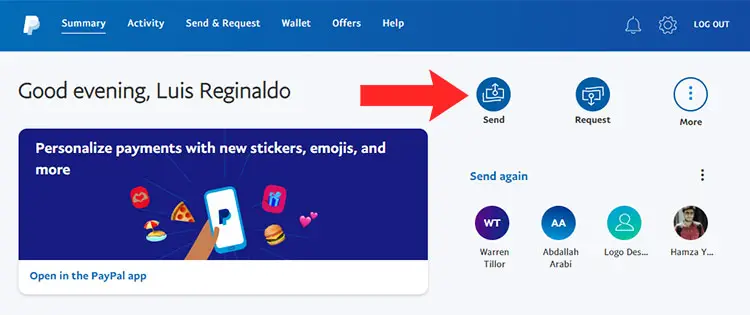
Enter the email address of the secondary PayPal account. To continue, click “Next“.
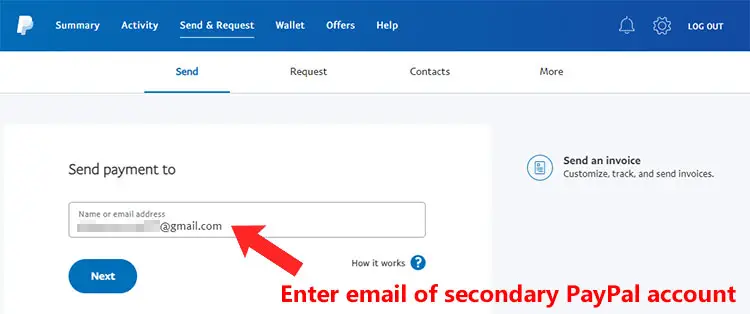
Please enter the amount you would like to send. You can change the currency from Philippine pesos (PHP) to US dollars (USD) or any other currency you’d like. Currency conversion will be handled by PayPal.
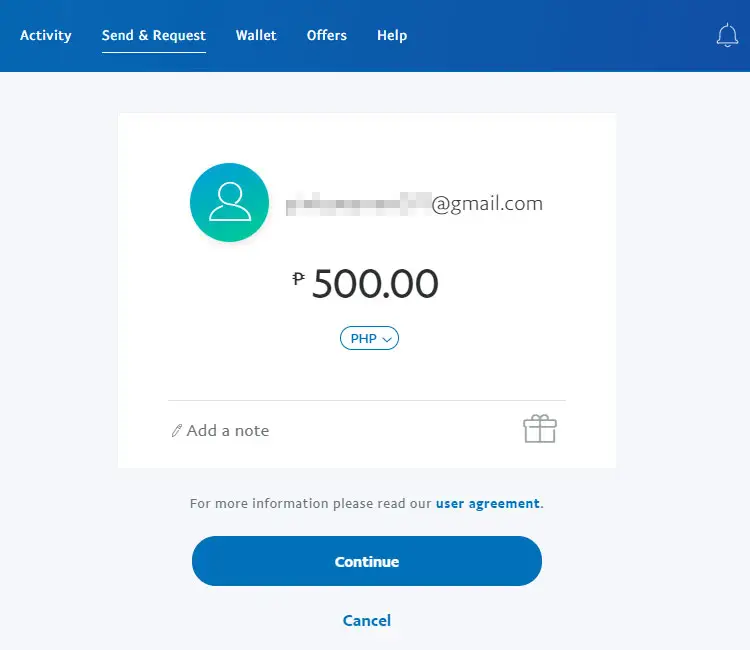
To continue, click “Continue“.
As a funding source, you can choose from a list of linked cards and bank accounts.
You should select “G-XCHANGE Bank” (the company behind GCash is called G-Xchange). Proceed by clicking “Next“.
The transaction fee is small. A fixed fee of 3.9% is charged for domestic payments. In our example, a fee of ₱32 was applied to the ₱500 transaction.
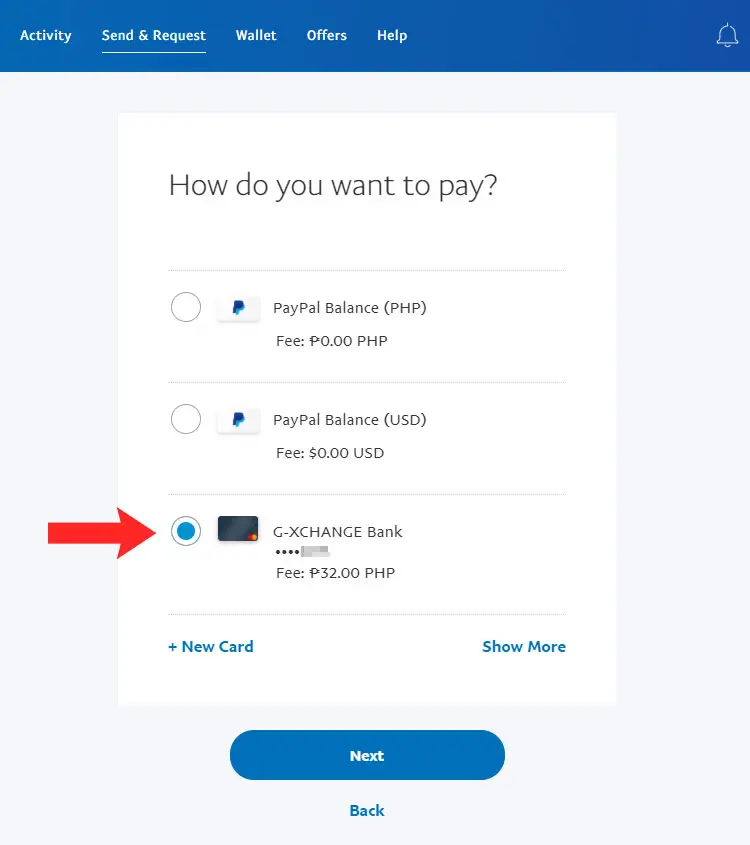
Please review the payment details and ensure that you have sufficient funds in your GCash wallet to cover the total payable amount.
To finalize your payment, click “Send Payments Now“.
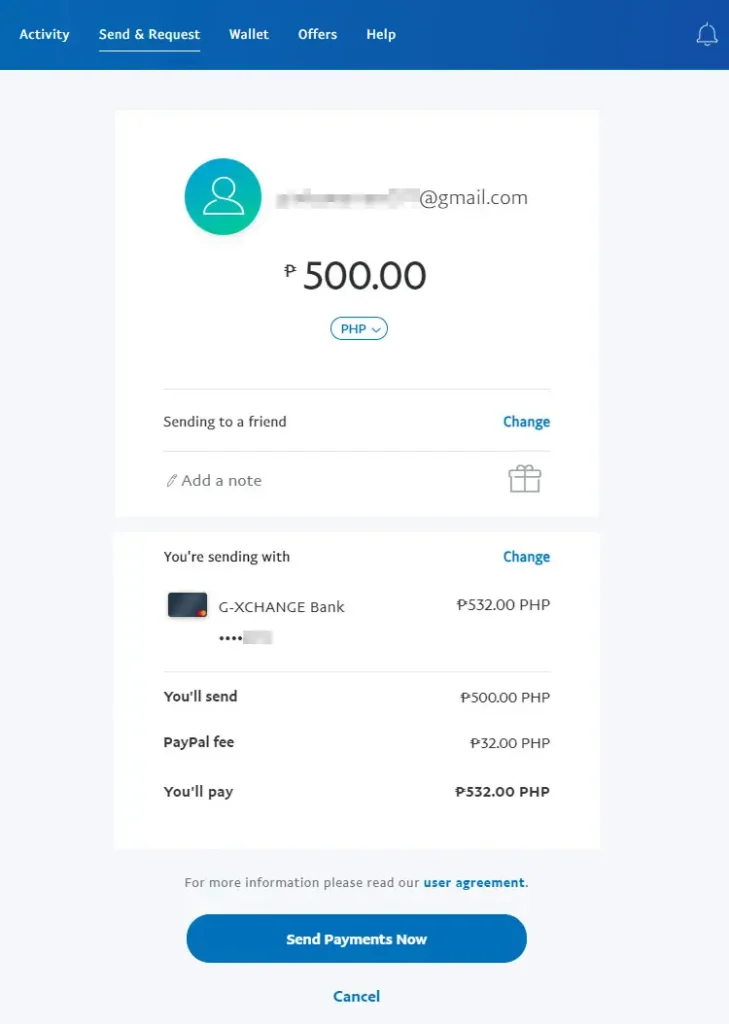
By using your MasterCard debit card, PayPal will deduct the money from your GCash wallet and transfer it to the secondary PayPal account.
Your recipient (the secondary PayPal account) and you will both receive confirmation emails once the fund transfer is successful. GCash will also send you a text message. You can confirm the deduction from your wallet by logging into your GCash account, and you can also verify the receipt of the money by logging into the secondary PayPal account.
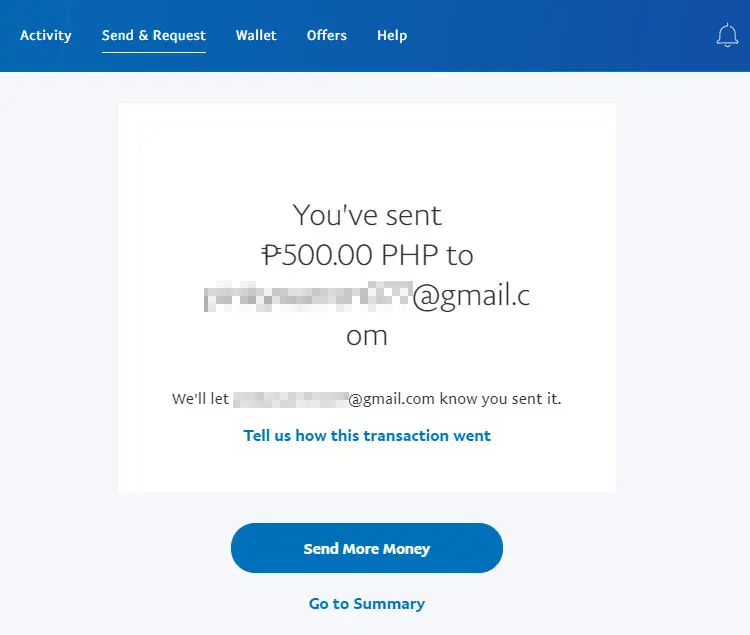
Step 3: Return money to primary PayPal account
Transferring the money back to the primary PayPal account is the last step.
Click on “Send,” as illustrated in the screenshot below, after you have logged in to the secondary PayPal account.
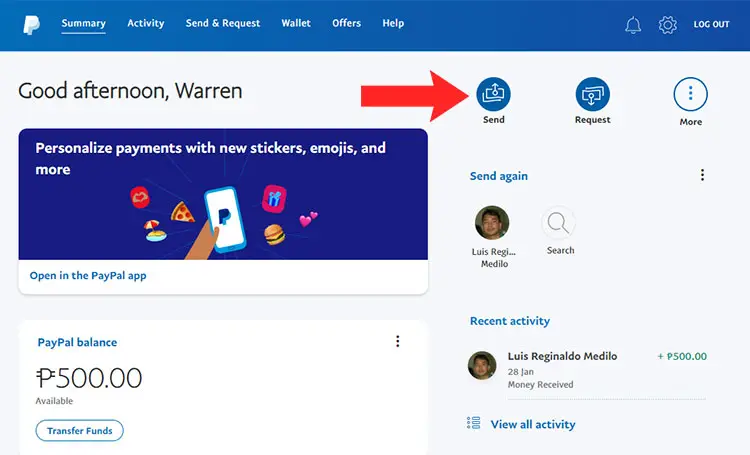
Please enter the email address associated with your primary PayPal account. To continue, click “Next“.
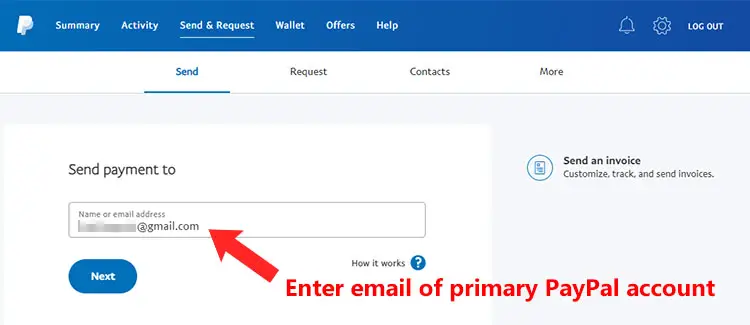
To send money, you will need to enter the amount. Sending the money in Philippine pesos (PHP) to your primary account will result in the recipient receiving the money in US dollars. As an alternative, you can change the recipient’s currency to Philippine pesos. In order to ensure that the exact peso amount is sent, we suggest changing the currency to Philippine pesos.
Click on the USD field (see screenshot below) and change it to PHP.
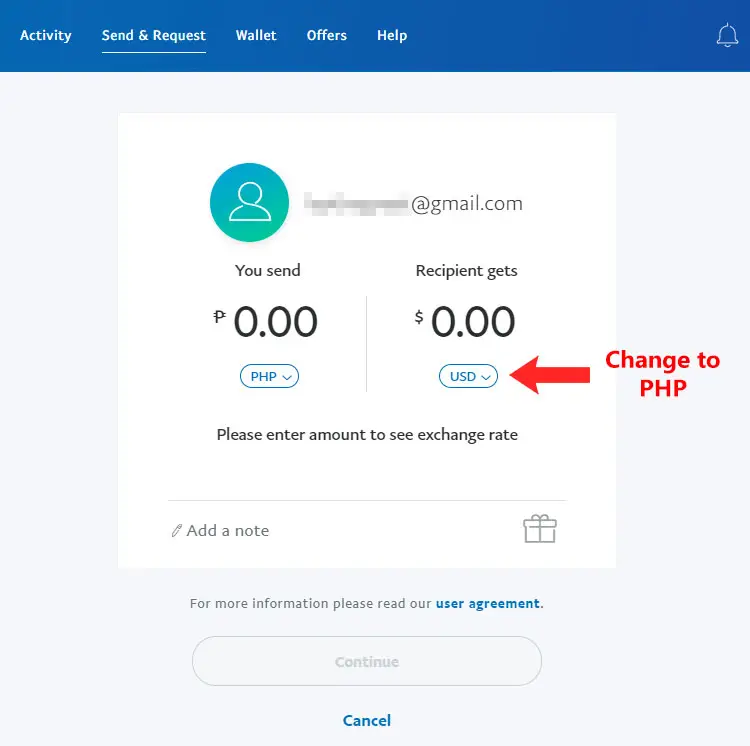
You will need to enter the amount you wish to send to your primary PayPal account. Then click “Continue.”
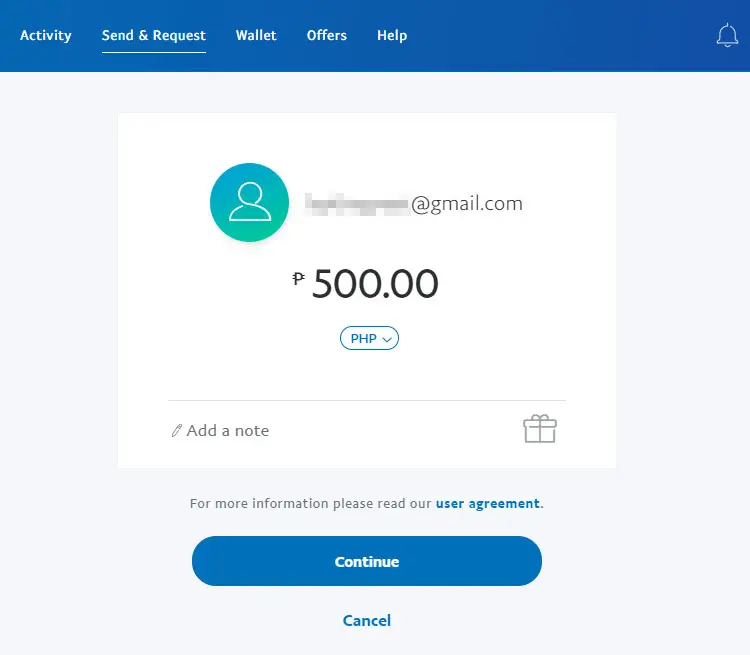
You will now be asked whether you would like to send money via Personal or Purchase. If you use your PayPal balance to send money locally, you’ll save money by choosing Personal.
Click “Continue” after selecting Personal.
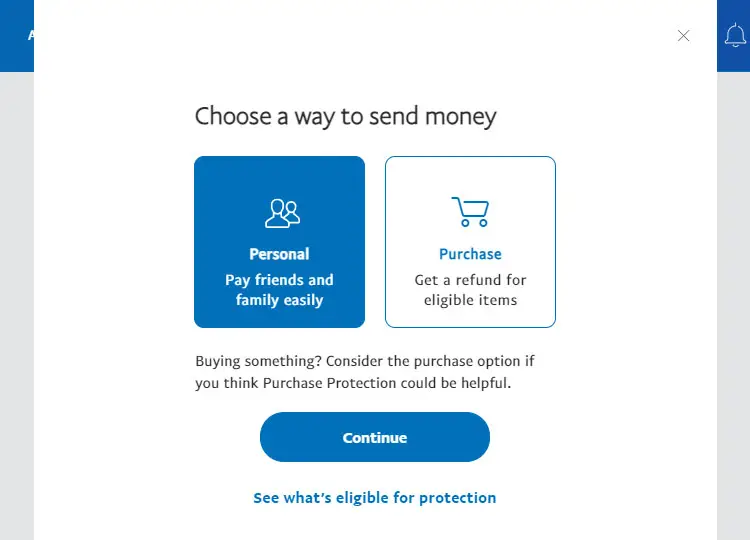
Choosing a funding source is the next step. It is important to keep in mind that the GCash money that was sent in the previous step has already been converted into PayPal funds. Hence, the PayPal balance should be used to fund this transfer.
PayPal balance is the default funding source, so simply click “Next.”
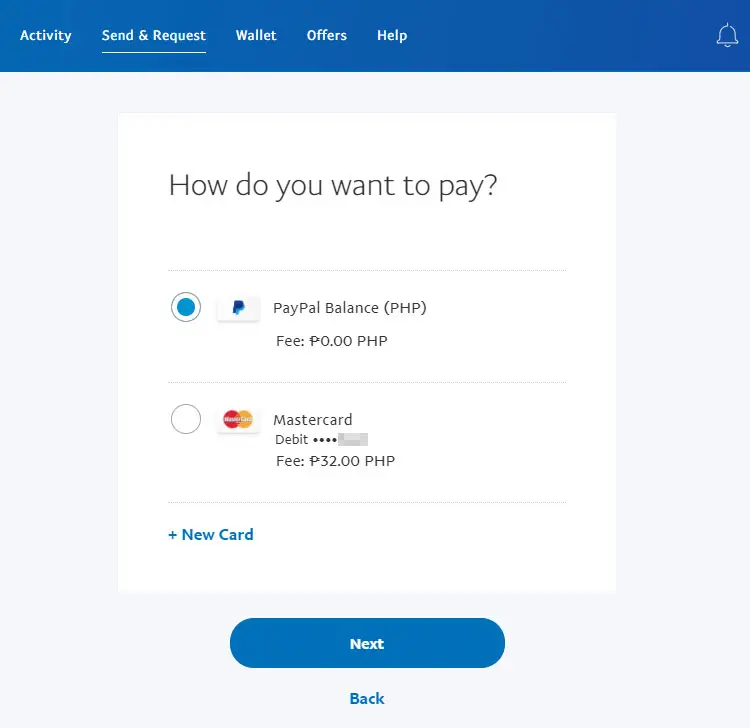
Make sure the payment details are correct. Fund transfers are free, as you may have noticed.
Tap on “Send Payments Now.”
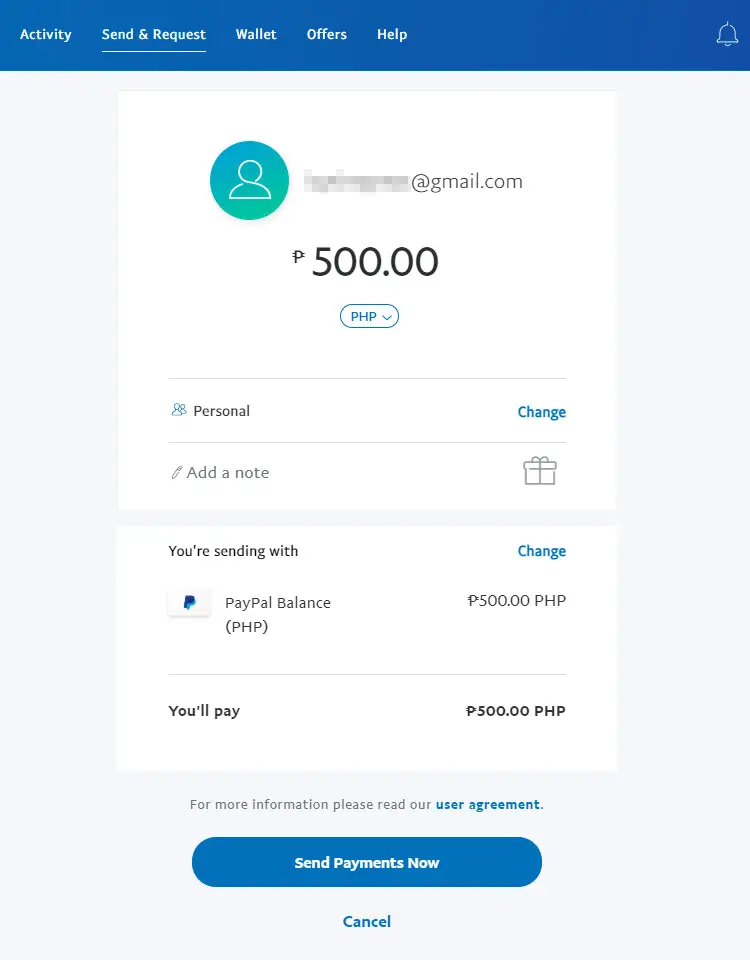
Well done! Your money has been successfully transferred to PayPal. Confirm the money has been received by checking your PayPal balance. The fund transfer will also be confirmed by email from PayPal.
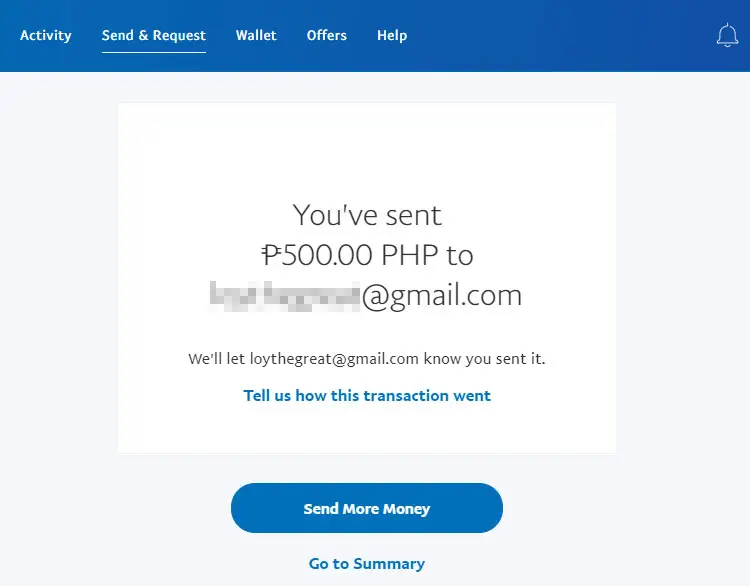
FAQs:
How much does it cost to send money from GCash to PayPal?
Can I use the GCash American Express Virtual Card instead of the GCash MasterCard?
Why am I unable to link my GCash MasterCard to my PayPal account?
What should I do if I only have one PayPal account?
Is it permissible to have two PayPal accounts?
Conclusion
The transfer of money from GCash to PayPal is a straightforward process, providing Filipinos with a convenient solution to adding funds to their PayPal accounts. With the GCash MasterCard debit card, users can effectively bridge the gap between the two platforms. The guide emphasizes the importance of linking the GCash MasterCard to the primary PayPal account and using a secondary account as an intermediary for fund transfers. To minimize the risks associated with third-party exchange services, the article recommends leveraging trusted contacts and linking cards with local addresses.
Money transfers from GCash to PayPal can be hassle-free with the help of this guide. The article provides clear instructions and recommendations for users who encounter difficulty linking their cards or wish to optimize the currency conversion process. These steps can help users navigate the transfer process smoothly and ensure a seamless experience. This comprehensive guide on “How to Transfer Money From GCash to PayPal” will help you keep informed, avoid unnecessary fees, and simplify your financial transactions.