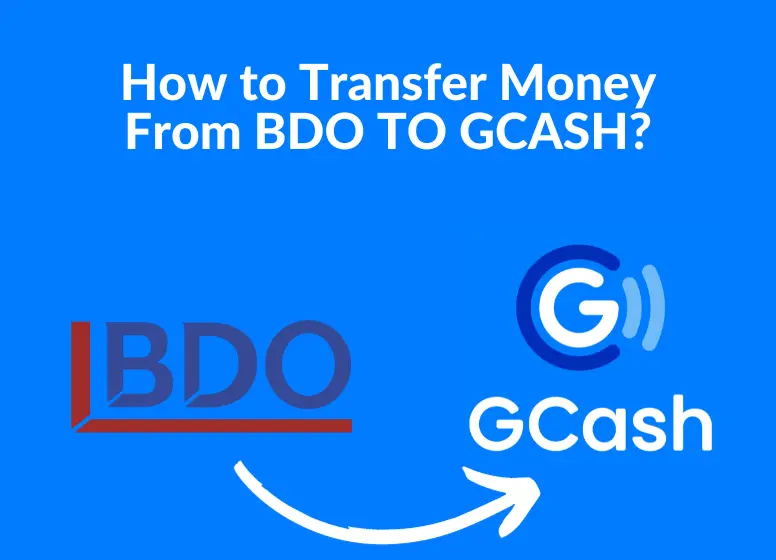Online banking and cashless transactions have become increasingly convenient and useful over the past few years. In many cases, we do not need to use cash anymore since we have access to various apps and websites.
Globe Telecom subsidiary Mynt, which owns GCash, is a popular payment and remittance service. It may be useful to have a GCash account because many online and physical merchants accept GCash. Furthermore, GCash-to-GCash transfers are pretty simple to transfer money.
GCash also accepts bank transfers or payments from your bank account. You will learn how to transfer money from a BDO to GCash account in this post. If you wish to reload your own GCash account (cash in) or transfer funds to someone else’s GCash account, you can do so by using this method.
This is how to transfer money from BDO to GCash if you have a BDO Online account.
How to Transfer Money From BDO TO GCASH: Steps to follow
Check out the BDO website.
Also, you can log into your account online by visiting www.bdo.com.ph and clicking the Online Banking Login button in the upper right corner. It will redirect you to online.bdo.com.ph in a new tab.
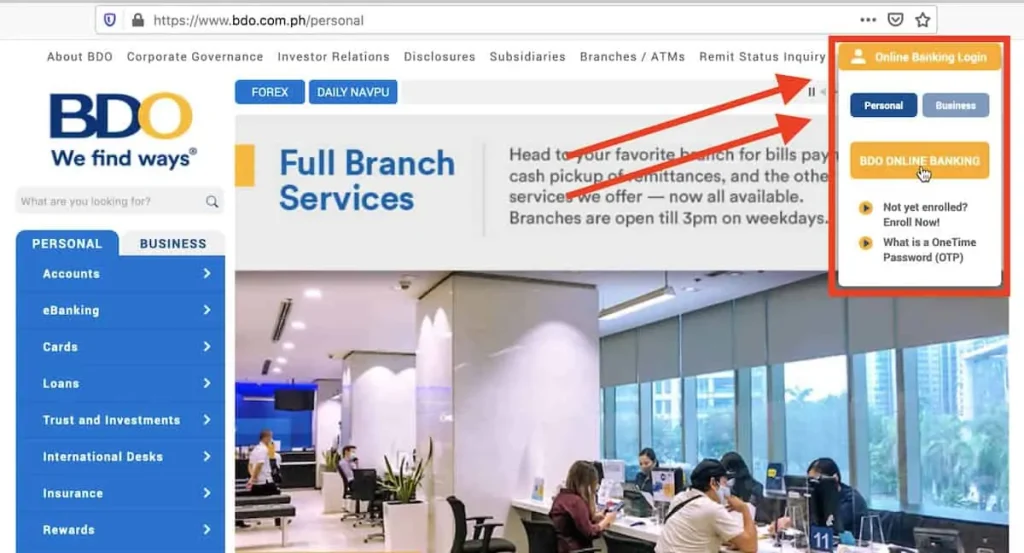
In either case, we recommend typing the URL yourself rather than clicking on other links you find online. I think it’s safer.
Access your BDO account.
You will need your username and password to log in. Press the enter key.
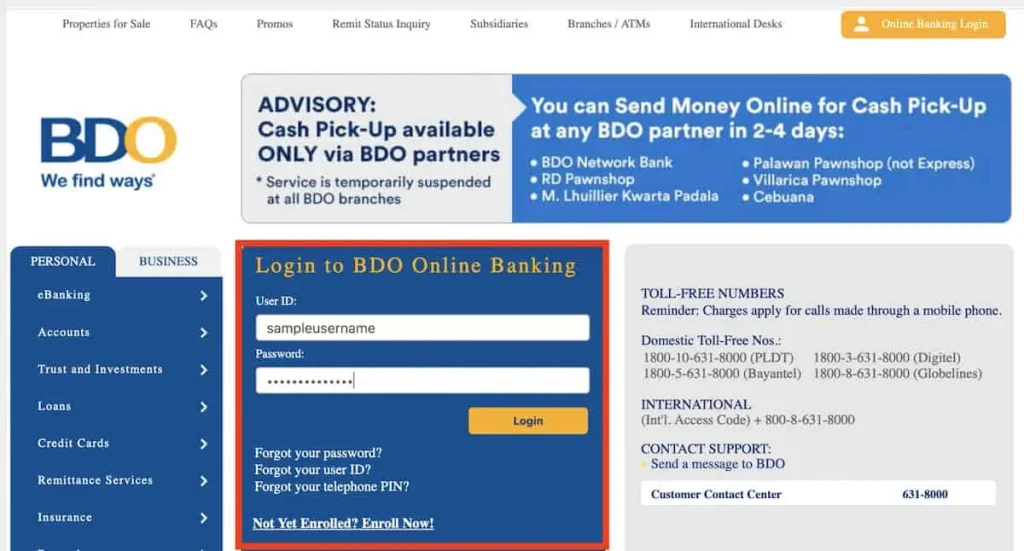
By using your registered mobile number, you will receive a one-time password (OTP). The code will expire if you don’t enter it within five minutes.
The first thing you need to do if you don’t already have an account online is enroll your account.
SEND MONEY by clicking on it.
Online account management is available after you log in. You can send money by clicking the SEND MONEY button on the left menu.
An option will appear in a dropdown menu. You can select another bank by selecting ANOTHER BANK.
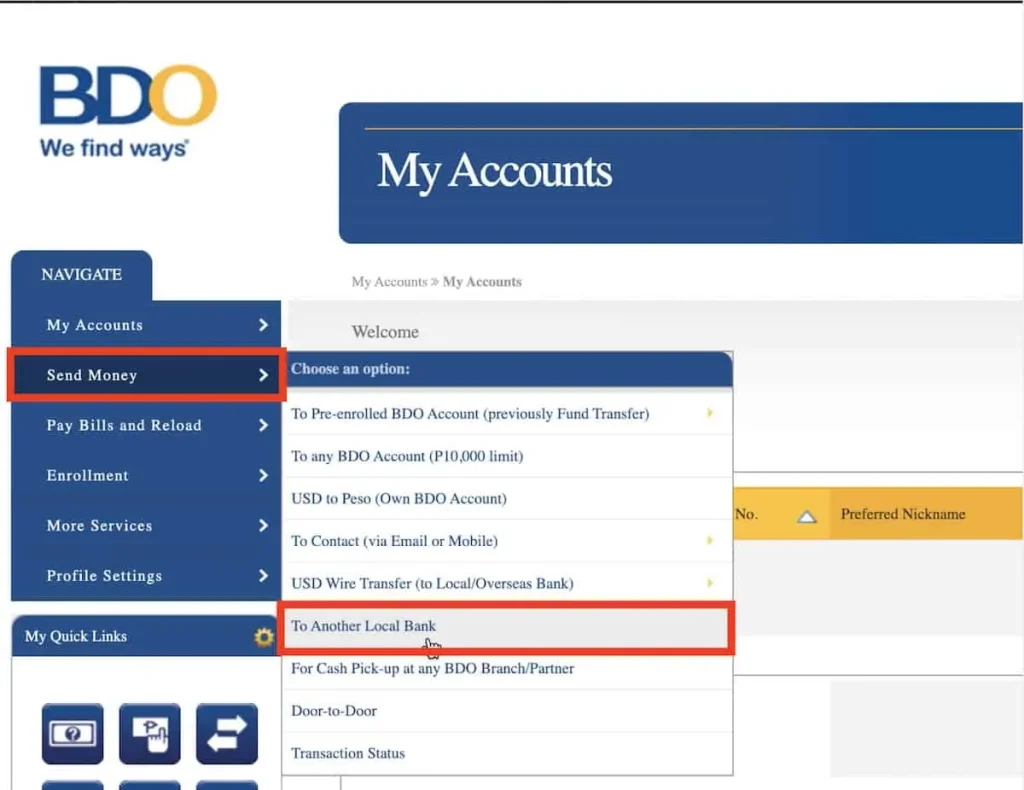
Ignore the template and proceed.
If this is your first transaction or you haven’t saved a template before, select PROCEED WITHOUT TEMPLATE.
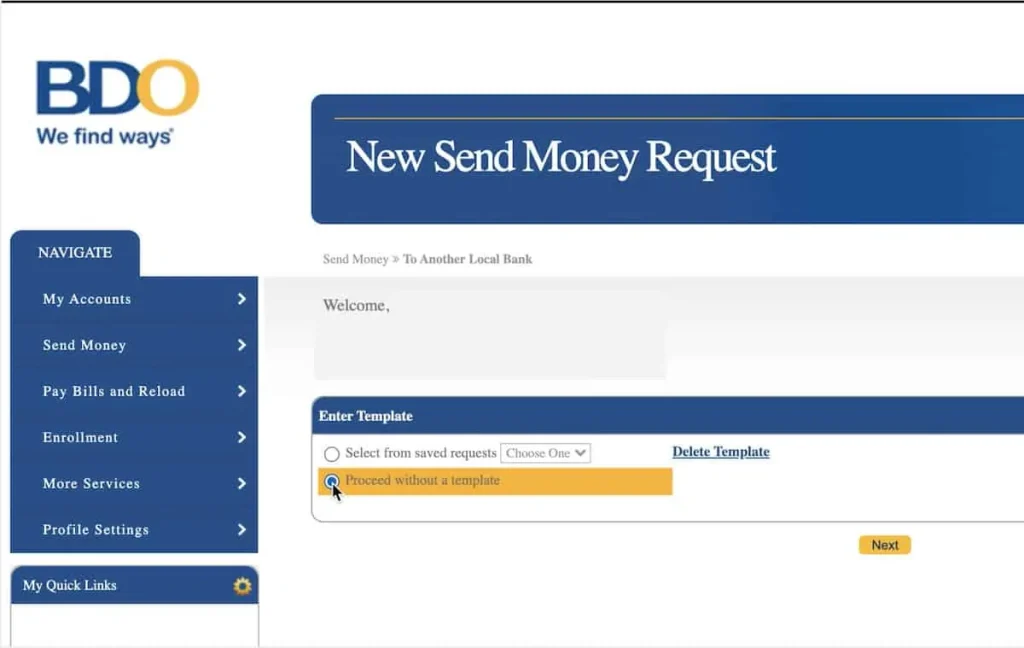
Continue by clicking NEXT.
The next step is to fill out the form.
A form will appear on the next page asking for the following information:
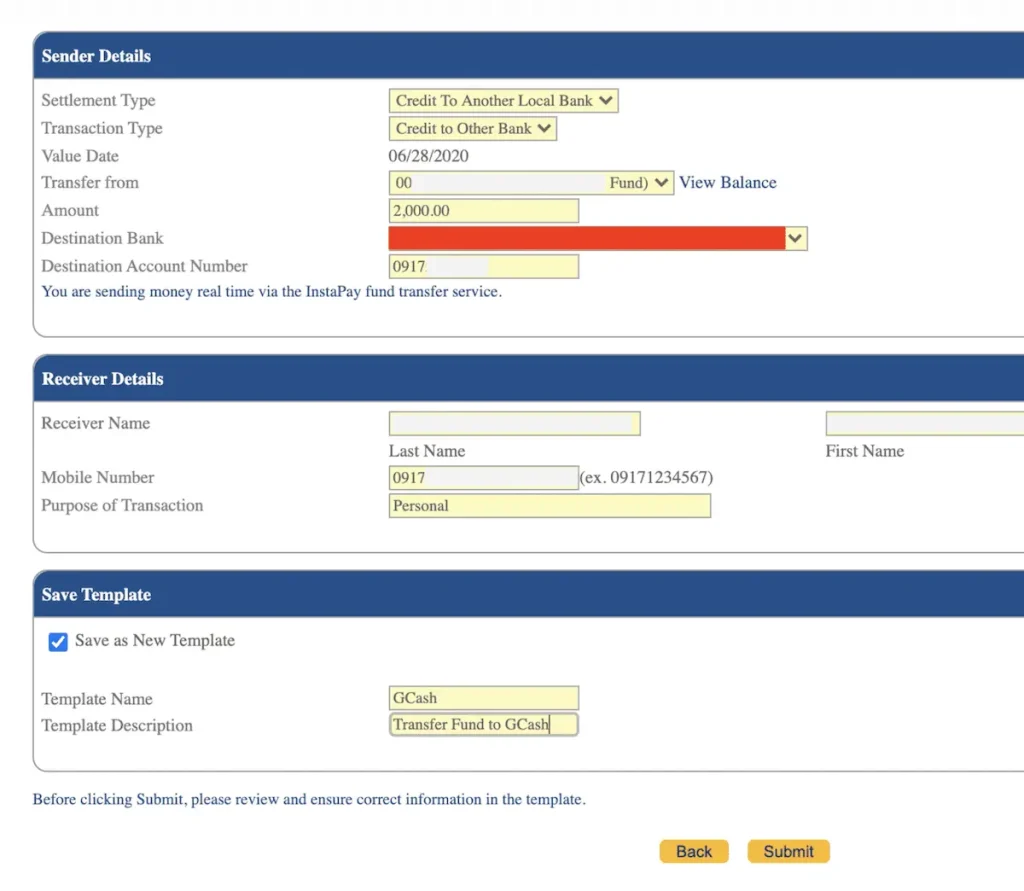
DETAILS OF THE SENDER
- Settlement Type: Make a credit payment to another local bank.
- Transaction Type: Click “CREDIT TO ANOTHER BANK“
- Transfer from: Choose the account from which the funds will be deducted
- Amount: Enter the desired amount
- Destination Bank: Select GCASH [GXI]
- Destination Account Number: Enter the 11-digit mobile number of the account to transfer money to.
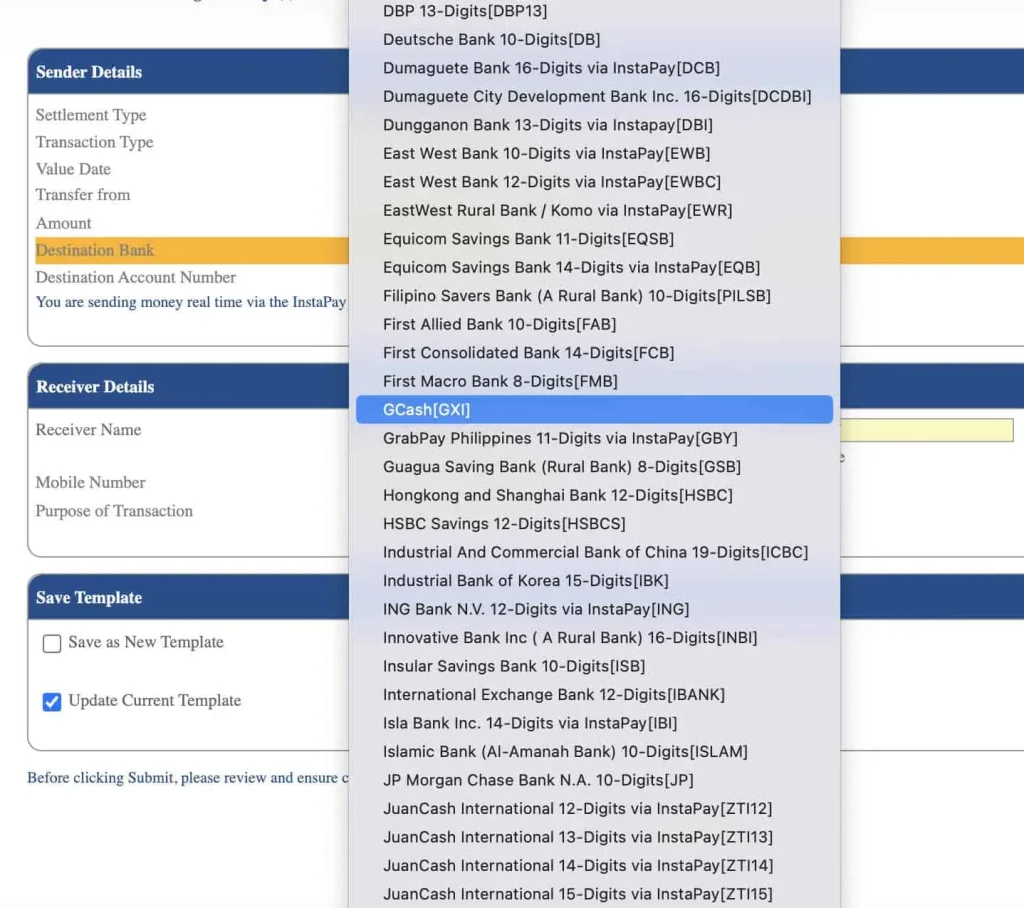
RECEIVER DETAILS
- Receiver Name: Last name, first name, and middle initial
- Mobile Number: Enter the account number of the account where the money will be sent.
- Purpose of Transaction: For personal transactions, type PERSONAL. You can type PAYMENT if you’re paying for something.
The SAVE TEMPLATE tab is also available. You may save this transaction as a template if you intend to repeat the transaction in the future (same destination account number). Select SAVE AS NEW TEMPLATE from the drop-down menu. You will be asked to enter the TEMPLATE NAME and DESCRIPTION in a small form.
Click SUBMIT when everything is correct.
Details should be reviewed.
An overview of your transaction will appear in a pop-up. Be sure to double-check the details.
Is there a charge for BDO-to-GCash transactions? YES! It costs 25 PHP.
Your account balance will be debited once this service charge has been applied.
Click CONTINUE if all appears to be in order.
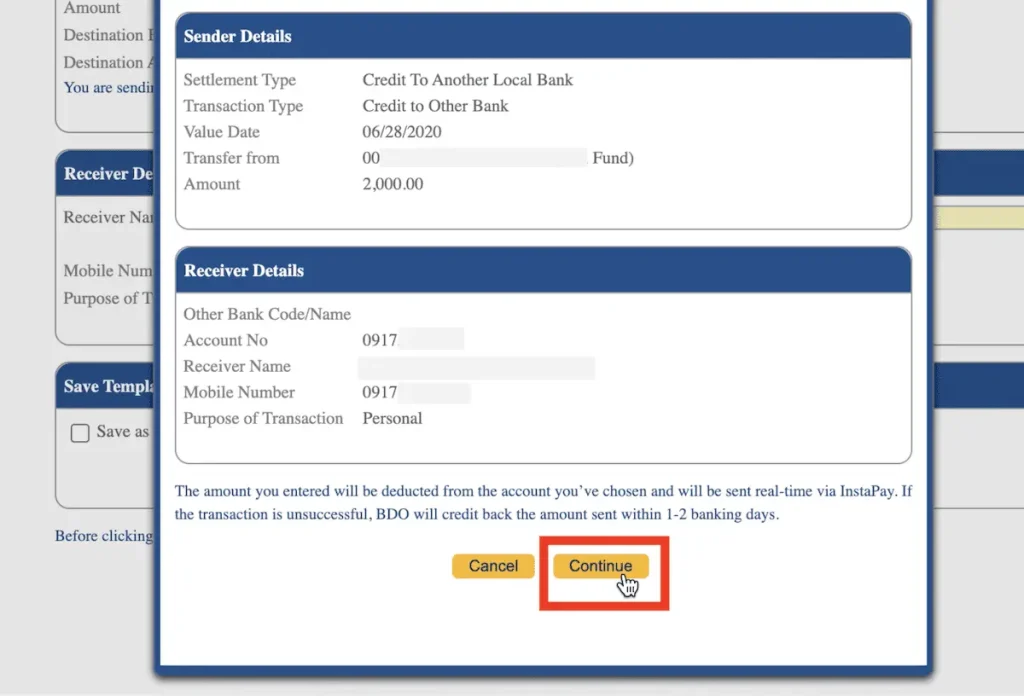
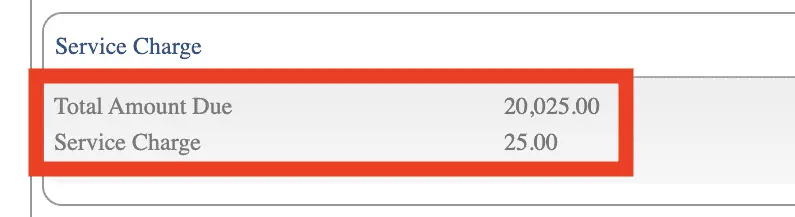
Provide the OTP.
(via SMS) Another One-Time PIN will be sent to your phone. Click SUBMIT after entering the code within five minutes.
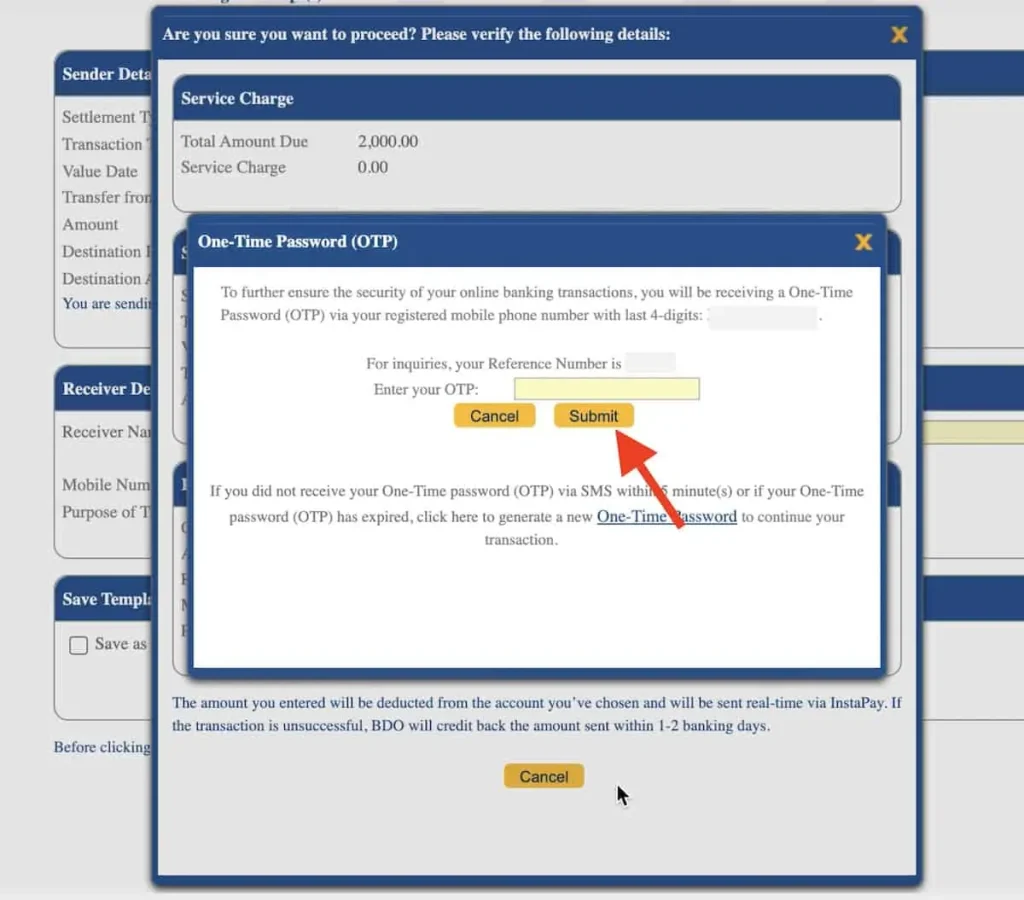
The Reference Number should be noted.
You will be informed of the success of your transaction on the next page. There will be another summary displayed.
Make sure you write down the reference number so you can find your file if there is a problem. It is enough to take a simple screenshot.
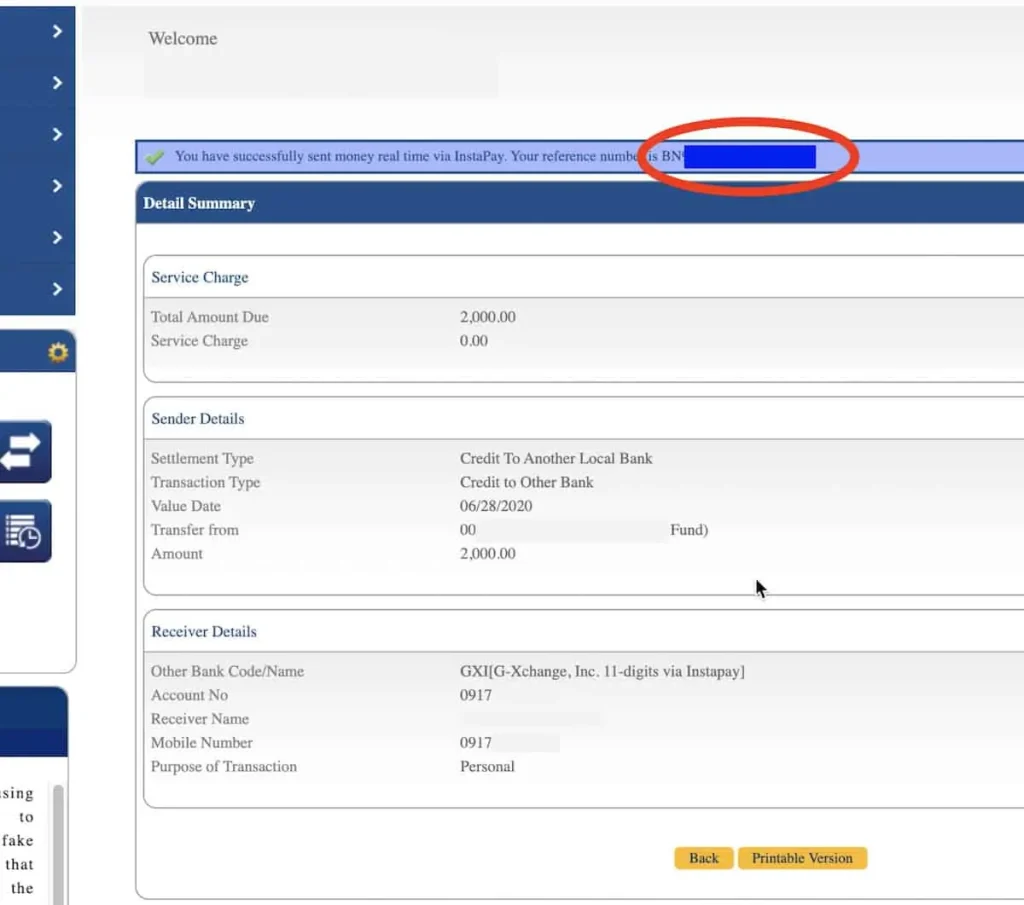
Click on PRINTABLE VERSION to print the transaction summary.
It’s that simple! When using a shared computer or connection, be sure to log out of your account!
Conclusion
In summary, transferring money from BDO to GCash is made easy through the step-by-step guide provided for individuals with a BDO Online account. By accessing the BDO website and carefully following the outlined instructions, users can efficiently send money to a GCash account. The article prioritizes security, advising users to manually type the URL and log out after completing the transaction, highlighting the importance of caution in online activities. The comprehensive guide covers essential details for the transaction, ensuring a smooth and error-free process by emphasizing sender and receiver information.
Additionally, the article transparently communicates a service charge of 25 PHP for BDO-to-GCash transactions, providing users with a clear understanding of the associated costs. The feature to save the transaction as a template for future use adds convenience for individuals with recurring transactions. The guide concludes by emphasizing the importance of noting the Reference Number for future reference and suggests printing the transaction summary for documentation purposes. Overall, the user-friendly guide ensures a secure and efficient process for transferring funds between BDO and GCash accounts.