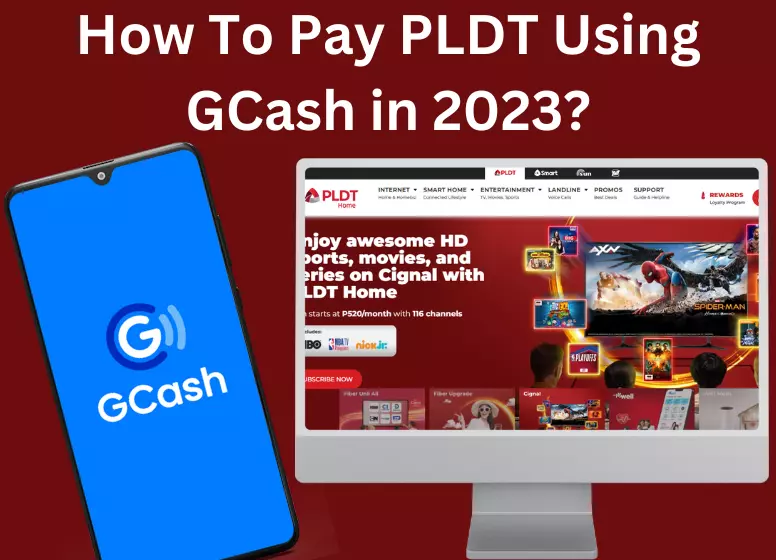By using GCASH to pay PLDT bills, you can manage your telecom expenses more conveniently and efficiently. With GCash, a popular mobile wallet in the Philippines, you can easily settle your PLDT bills without having to wait in long lines. The following guide will walk you through the simple steps to pay your PLDT bills using GCash, making bill payments a breeze and freeing up valuable time.
How To Pay PLDT Using GCash in 2023?: Steps to Follow
You need your PLDT account number, your telephone number, and a verified GCash account to pay your PLDT fibre invoice. To pay PLDT using GCash, follow these steps.
- Go to the GCash app and open it
To pay your bill, you need the GCash app. Install the GCash app on your phone, or if it’s not already installed, you can install it from your phone’s app store.

- GCash – Pay Bills
When you launch your GCash app, you’ll see a dashboard with several options. To continue, click on Pay Bills in the GCash menu. Once you select the biller option, you will be taken to another page.
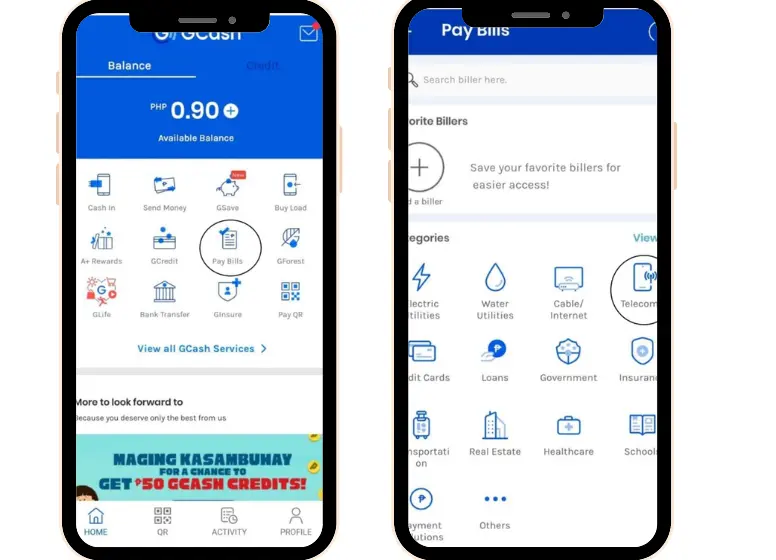
Pay Bills allows you to select “Telecoms” from a list of categories. There will be a list of telecom categories.
The PLDT biller option can be found under Telecoms biller options by searching “PLDT” in the search box.
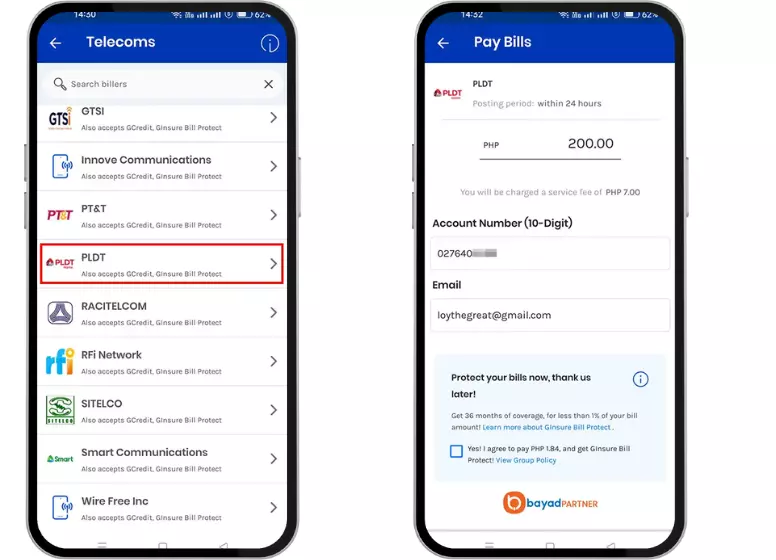
- Make a payment
These details are required to proceed with your payment.
- The 10-digit account number on your PLDT billing statement should be entered here.
- In the required fields, enter your Area Code and Telephone number.
- Choose your PLDT Home Fibre service
- To pay your bill, enter the total amount and make sure you have enough funds in your GCash account.
- To receive your transaction confirmation, add your active email address.
- Check all your fields and click Next to continue.
- Method of payment
PLDT bills can be paid with GCash or GCash credit cards. Select GCredit if you have a GCash credit card, or GCash if you don’t have a card.
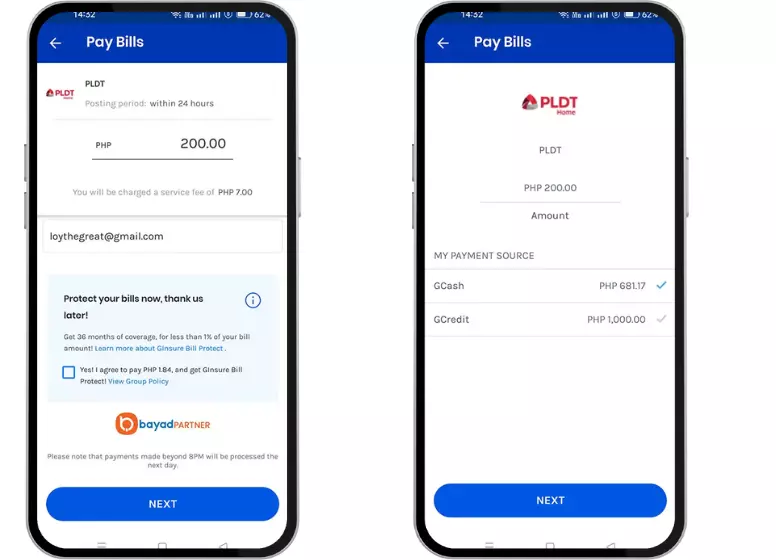
- Confirmation of payment
Verify your payment details and click Confirm. GCash will send you an email or text after you complete the payment process.
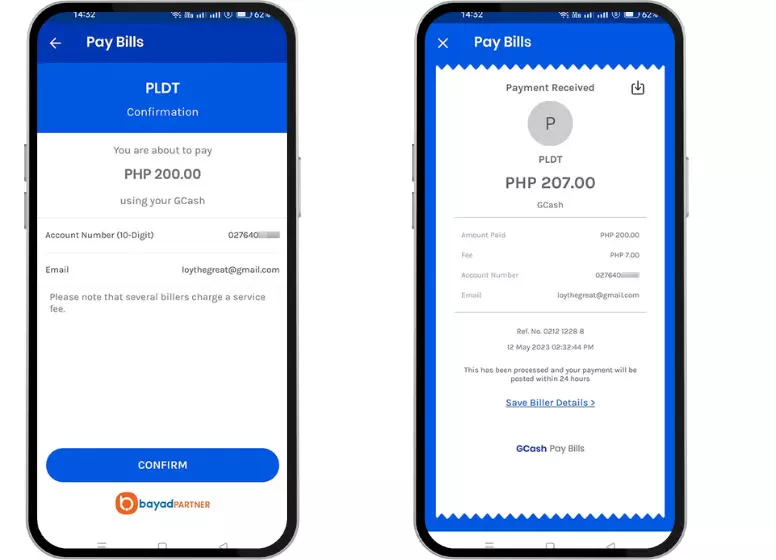
Why You Should Consider GCash for PLDT Bills?
The GCash payment network is regarded as one of the most reliable in the country. With GCash, people can carry out their financial transactions quickly and without leaving their homes.
In terms of transactions and billing, GCash is considered one of the most trustworthy applications. Additionally, you can invest your money through the GCash app or purchase insurance plans.
All over the world, e-payment is becoming increasingly popular. A growing demand for the GCash app in the Philippines. The majority of billers have added the GCash app as an E-wallet for payments. Billers such as PLDT are among them. A variety of PLDT services, including PLDT Landline, PLDT DSL, PLDT Fiber, and PLDT Ultera, accept E-payments.
Due to GCash’s availability and promptness, making payments has become easier. A fantastic feature of e-payment applications is GInsure Bill Protect, which helps you insure your bills. For as long as 36 months, GInsure will cover all your bills if you are unable to pay due to an accident. If you want to take advantage of the GInsure feature, subscribe to GInsure Bill Protection with your PLDT bills whenever you pay them.
FAQs:
What is the Difference between PLDT DSL & Fibre?
How To Check Area code and Telephone number?
Will The Internet Connection Be Stable After Payment Through GCash?
Is PLDT able to accept online payments?
You can either tap the link we sent in your SMS bill or click the Pay Now button in the monthly email bill.
Please provide your 10-digit account number.
In the event that PLDT is not paid, what happens?
Conclusion
In 2023, leveraging GCash for paying PLDT bills offers unmatched convenience. With its user-friendly interface and simplified steps, as highlighted in this guide on how to pay PLDT using GCash in 2023?, settling telecom expenses becomes effortless. By sidestepping queues and embracing this digital solution, you not only save time but also gain access to GCash’s reliable and versatile platform.
GCash’s emergence as a trusted payment network is driving a shift towards electronic transactions in the Philippines. Seamlessly integrated into major billers like PLDT, GCash empowers users to handle transactions from the comfort of their homes. Beyond bill payments, the app’s features extend to investments and insurance plans, making it an all-encompassing financial tool. By embracing GCash’s efficiency and security, you embrace a new era of hassle-free bill settlement and financial empowerment.