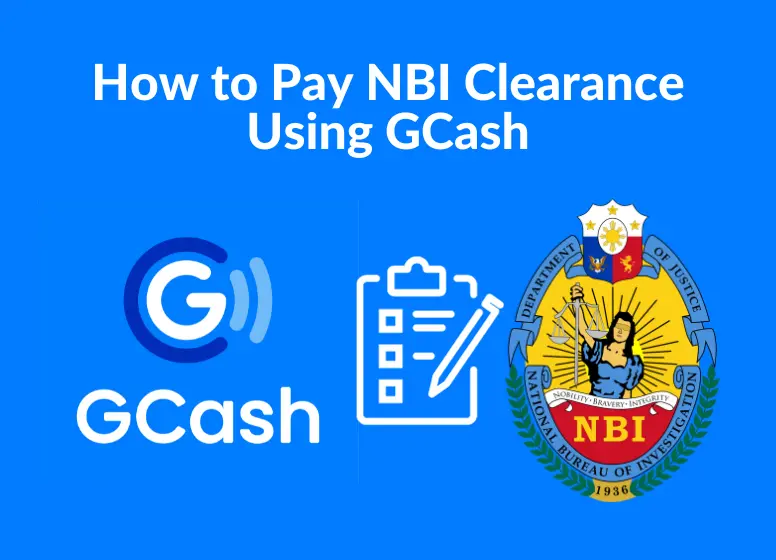Consider the following scenario: You’ve gotten a job interview, but you need to obtain your NBI clearance first. Nevertheless, it seems inconvenient to pay in person at the NBI office and endure long lines. It’s not difficult to find a convenient solution. In this guide, we’ll show you how to pay for your NBI clearance using GCash. Get mobile payments instead of in-person payments and say goodbye to stress.
NBI clearances serve a variety of purposes in the Philippines, such as background checks. GCash has become a preferred method of paying for NBI clearance, thanks to the rising popularity of digital payments.
With GCash, digital payments have revolutionized in the Philippines. Mobile phones can be used to send money, pay bills, and purchase goods.
How to Pay NBI Clearance Using GCash: Steps to Follow
NBI Clearance Fees Can Be Paid With The GCASH App
We’ll start our tutorial at the final steps where you will secure your NBI Clearance Reference Number.
You are about to select the Payment Option or Mode of Payment after you have selected the NBI Clearance Branch, the date, time, and location of your appointment.
In the list of payment options, click the GCash logo. When you hover over and click the background, it will turn yellow.
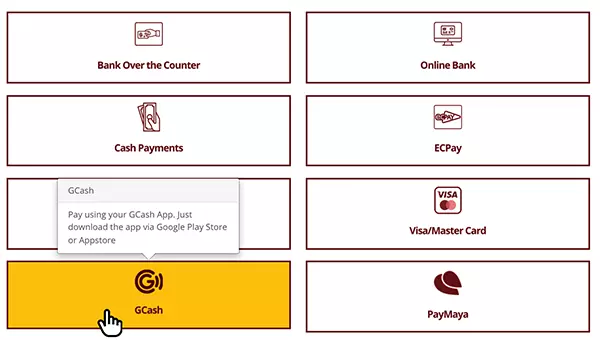
Immediately after clicking it, a small window will appear. It’s important that you read it.
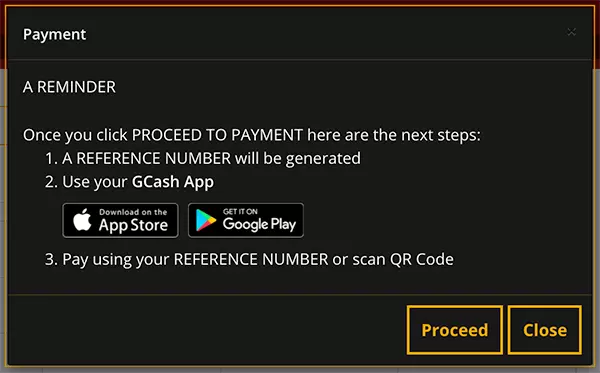
Three things are stated:
- You will receive a NBI Clearance Reference Number
- Pay for your NBI Clearance using the Gcash App.
- NBI Clearance Reference Number for payment
Each item mentioned above will be discussed in more detail. Demonstrating this is the best way to explain it.
Click “Proceed” to continue.
You will see a summary of your payment. This amount isn’t final yet, so ignore it.
According to me, this information is really irrelevant and will cause confusion for those applying for NBI clearances. You should ignore the amount you see here as it is not yet final.
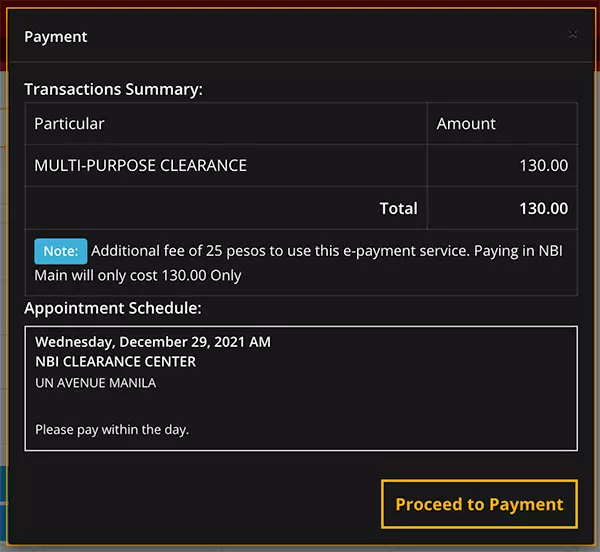
To proceed to the next step, click “Proceed to Payment”.
You will see a Payment Summary. On the screen, you will notice two important elements. There is a prompt showing the unique NBI Clearance Reference Number (MP60JTXHLJ) and the total amount to be paid (P155.00).
In your GCash app, you will pay P155, the correct and final amount.
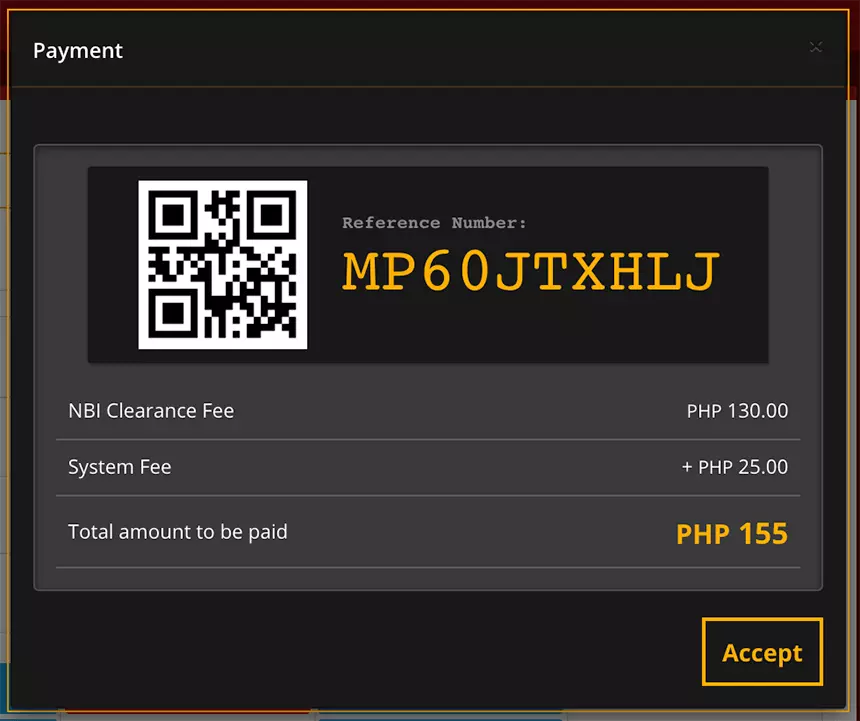
Here is the information that you need to take a screenshot of. NBI Clearance Reference Number is the most important thing you need to capture since it is unique to each applicant. It is important that you have a copy of this document.
There are two lines in the Total amount to be paid. They are as follows:
- A P130.00 clearing fee is due from NBI
- A P25.00 System Fee is charged
If you pay your NBI Clearance fee through an electronic payment method, you will be charged a system fee.
GCash Clearance Fee Payment in GCash can be completed by clicking the “Accept” button.
All the personal information pertaining to your NBI Clearance Application will appear on the main dashboard.
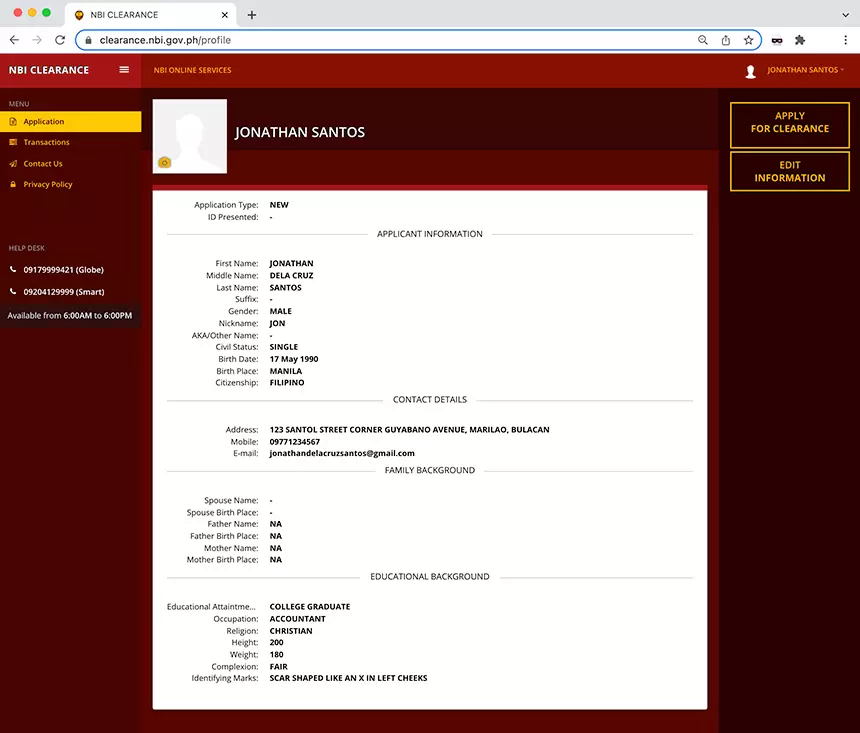
In the side menu, click the “Transactions” link.
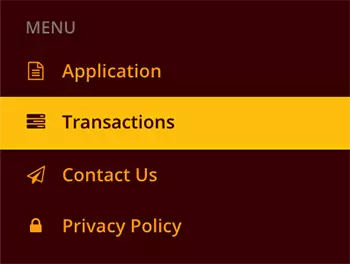
This page displays the status of your NBI Clearance Online Appointment once it has loaded.
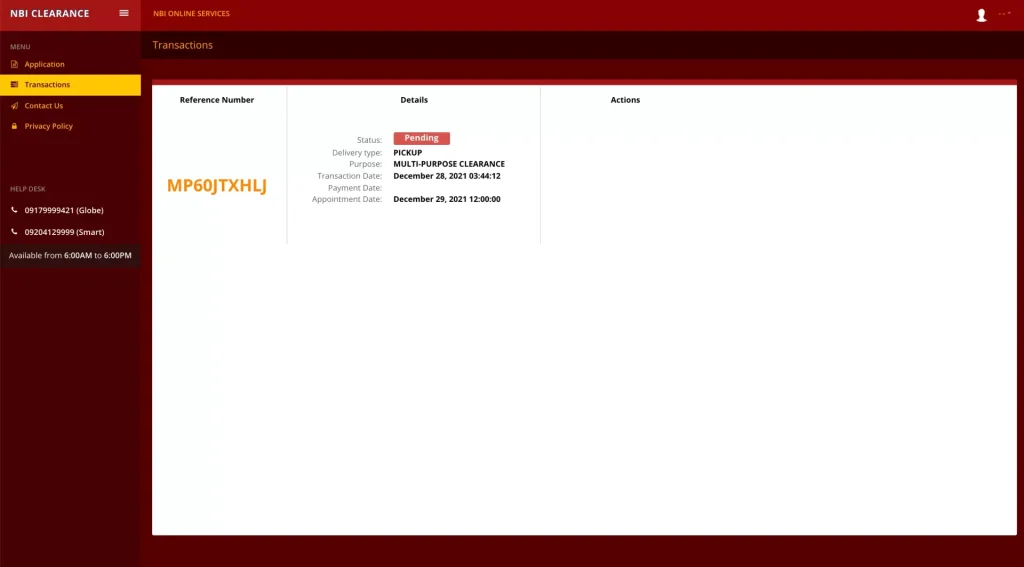
NBI Online Application’s status is still “Pending” as you can see. There is also no “Payment Date” listed.
You haven’t paid yet, so that’s the obvious reason. As soon as payment is made via GCash, the status will change to “Paid“.
You have completed your use of the NBI Clearance website. Your mobile phone will be used for the next steps.
GCash App: Pay NBI Clearance Fees
You can begin the payment process for your NBI Clearance Fee by opening your GCASH App on your smartphone.
Enter the correct MPIN into the GCash app.
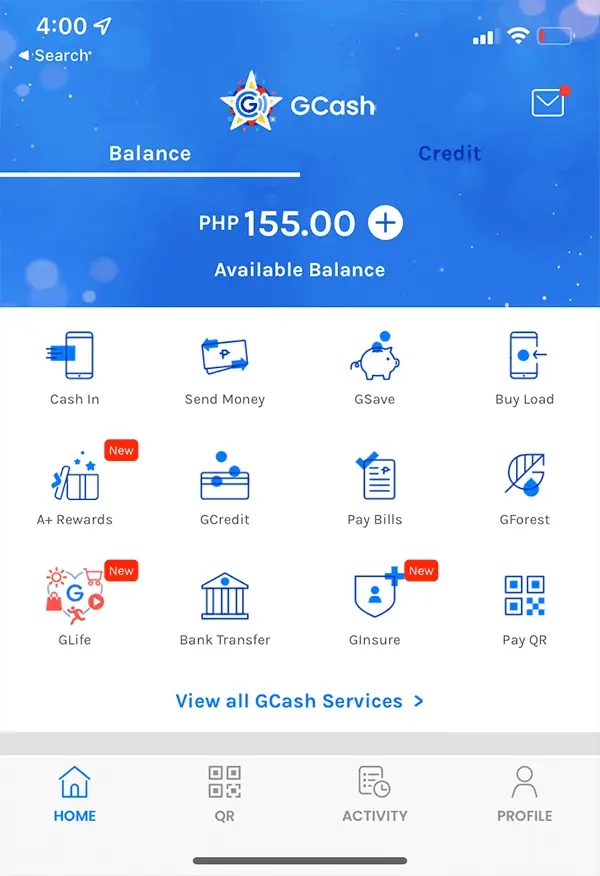
Press the “Pay Bills” icon once you have logged in.
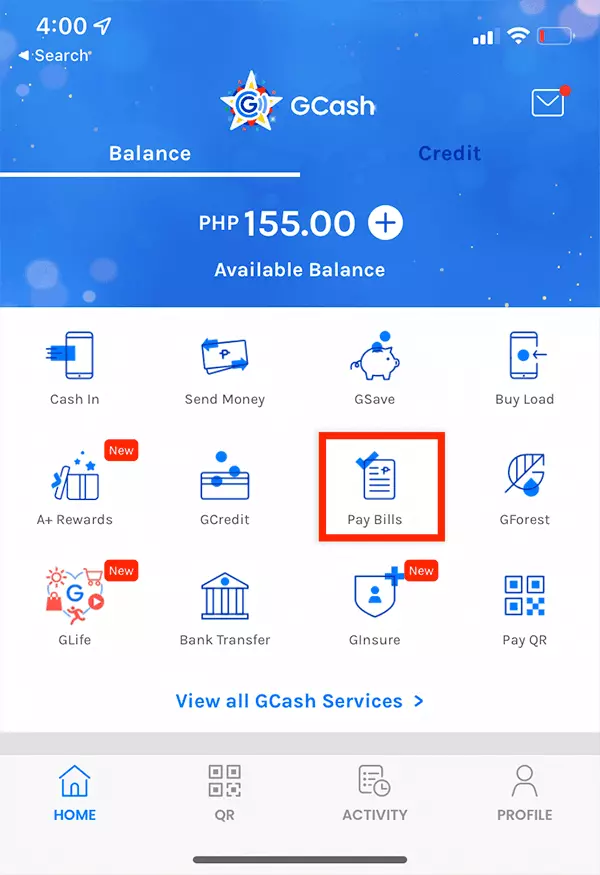
Here, you will find a variety of categories of billers under Pay Bills. Simply type “NBI” in the search box of the GCASH App to make it easy.
You can select NBI by pressing its logo when it appears.
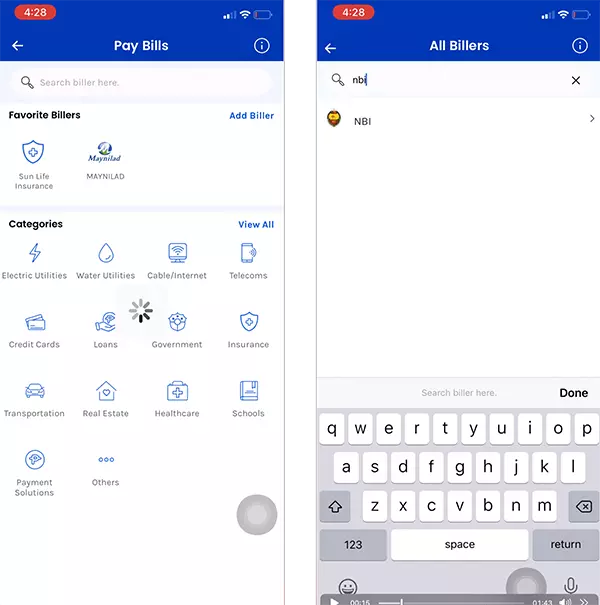
A Pay Bills section will appear after clicking. The form requires you to enter information such as your NBI Reference Number, Contact Number, and NBI Clearance Fee (Amount).
The NBI Reference number and NBI Clearance Fee Amount are two important pieces of information that you should enter here correctly.
The NBI Clearance Website will not mark your scheduled NBI appointment as “Paid” or “Completed” if the NBI Reference Number is entered incorrectly. This invalidates the entire transaction.
The appropriate amount should be paid. Transactions with overpayments and underpayments are considered invalid.
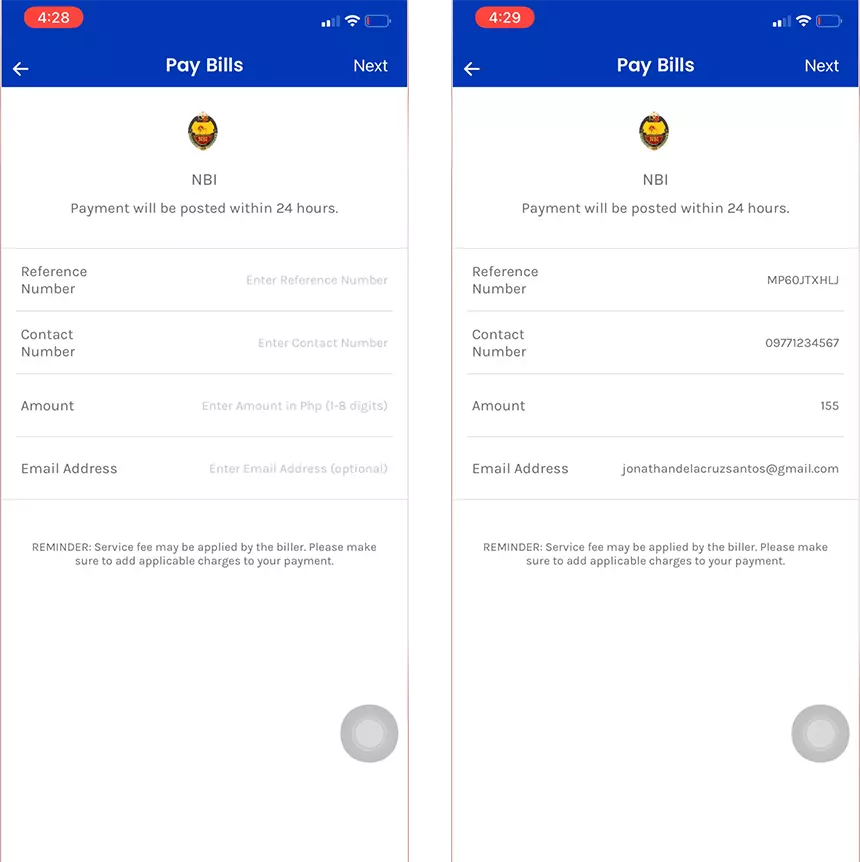
Once you have entered all the required information correctly, click on the “NEXT” text link at the top right corner of the screen.
You will see a summary of the transaction on the next screen. Ensure that it is reviewed correctly. Ensure NBI’s Reference Number and fees are correct.
You can proceed to the next steps if you click the “Confirm” text link at the bottom of the page.
This is important! You will be redirected to the actual payment when you click the CONFIRM link, so make sure you enter the correct NBI Reference Number and NBI Fee here. After this, there’s no turning back.
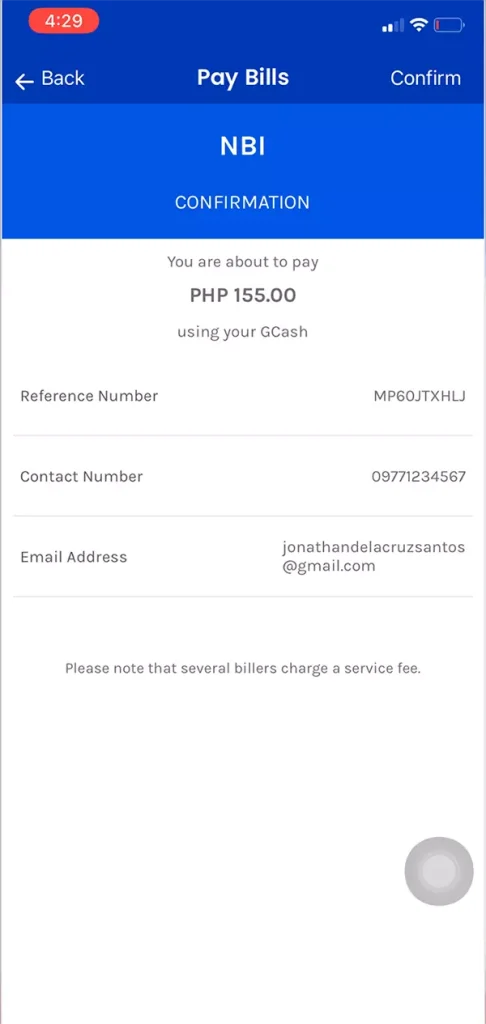
GCASH Payment to NBI Clearance confirmation will be on the next page. For your reference, you may want to keep this receipt.
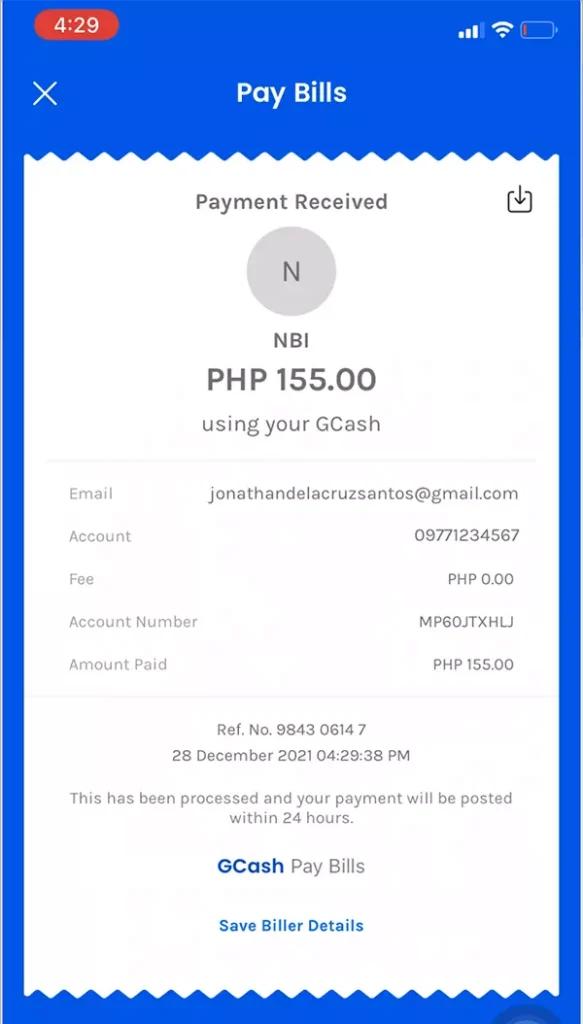
NBI Clearance Fee payment via GCASH has been completed! Well done! You next need to determine the status of NBI Clearance Scheduled Appointments.
Check NBI Clearance Appointment Status
Remember how to do it?
Don’t worry if you don’t. Let me help you remember it.
For your NBI Online Application, visit clearance.nbi.gov.ph.
Log in to your account on the NBI Clearance website. Click the sign in button after entering your user name and password.
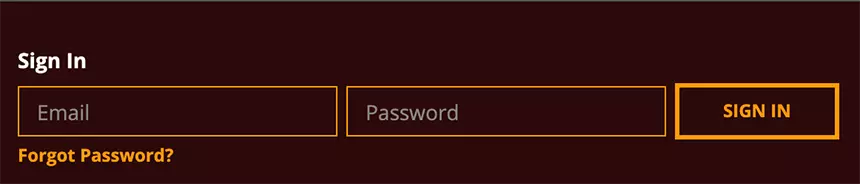
You can see your scheduled appointment by pressing “Transactions” on the menu.
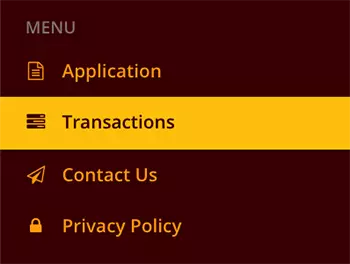
Is this page still fresh in your mind? I showed you this earlier in this tutorial, don’t you remember? Have you noticed the changes?
The status has been changed most noticeably from this page. “Pending” has been changed to “Paid“. There is also a value in the Payment Date! We can see the date and time when our payment was made. The time and date of the validation can be found at the bottom, along with the mode of payment, which is GCASH.
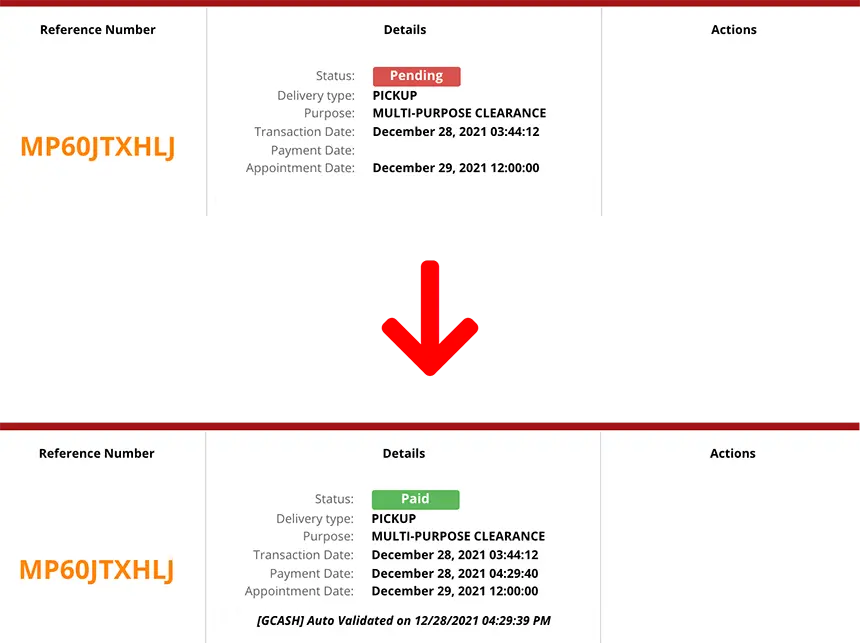
Can you tell me what this means? Basically, it means that the payment was successful, so you can move on to the next steps.
If you’re not sure what to do next, you should simply wait for your appointment date and time. Remember to bring your NBI Clearance Reference Number along with two valid IDs.
Please leave a comment below if you have any questions about how to pay your NBI Clearance Fees using your GCASH App.
FAQs:
In what ways can I find out if my NBI account has been paid?
NBI Clearance Center requires it when you pay and enter. The NBI Clearance fee must be paid. Click “Details” to review the details of your application. Then, go to the “Transactions” page to see if your application has been paid or pending.
Is it possible to get clearance without an NBI appointment?
What is the validity period of the NBI clearance?
Can I verify a NBI clearance with only the number or QR code?
If I miss my appointment, what should I do?
Do you know what a HIT is?
You must bring two official government identification cards as proof of identity, as well as a reference number and proof of payment. Government offices have strict dress codes, so you should wear appropriate attire.
You would be completing an affidavit of denial if you have no pending cases. After that, the affidavit must be notarized by taking an oath in front of a resident lawyer in the same office. On the same day, your clearance would be released.
You must bring a copy of the decision and a photocopy if you have a pending case that has already been decided. This case number will appear on your NBI clearance if the case is still pending.
A “HIT” is only applicable to criminal cases, not civil ones.
Conclusion
Through the use of GCash to pay NBI clearance fees in the Philippines, bureaucratic processes have been simplified and made more efficient. We provide a step-by-step guide to securing your NBI Clearance Reference Number and completing the payment using GCash. By using this method, long lines are avoided and transactions are simplified. Making sure the NBI Clearance Reference Number and fee amount are entered accurately is vital to the success of the transaction.
You can confirm the status of your NBI Clearance Appointment post-payment, ensuring that your transaction has been acknowledged and you are ready for your appointment. Modern administrative tasks can now be handled digitally without hassle. Please leave a comment if you need further assistance or have any questions about “How to Pay NBI Clearance Using GCash“. Through GCash, you can easily obtain your NBI clearance by embracing the digital revolution.