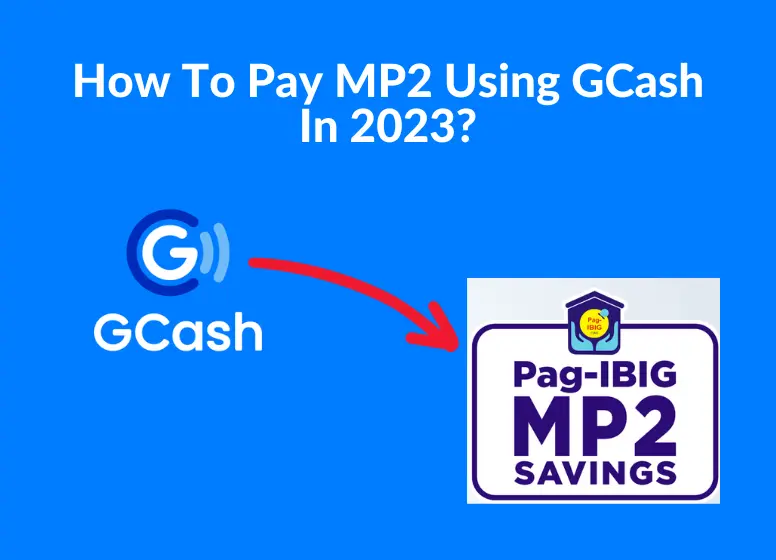By paying MP2 contributions with GCash, you can maximize your savings and investment in the Modified Pag-IBIG 2 (MP2) program. You can easily contribute to your MP2 account with GCash, a widely-used mobile wallet in the Philippines. With this guide, you will learn how to pay MP2 with GCash, empowering you to secure your financial future.
How To Pay MP2 Using GCash: Steps to follow
GCash posts regular maintenance on their online platform, so make sure there are no service disruptions before paying. How to pay MPw using GCash: Steps to follow:
- Go to the GCash app, sign in to your account, then tap the “Pay bills” icon.
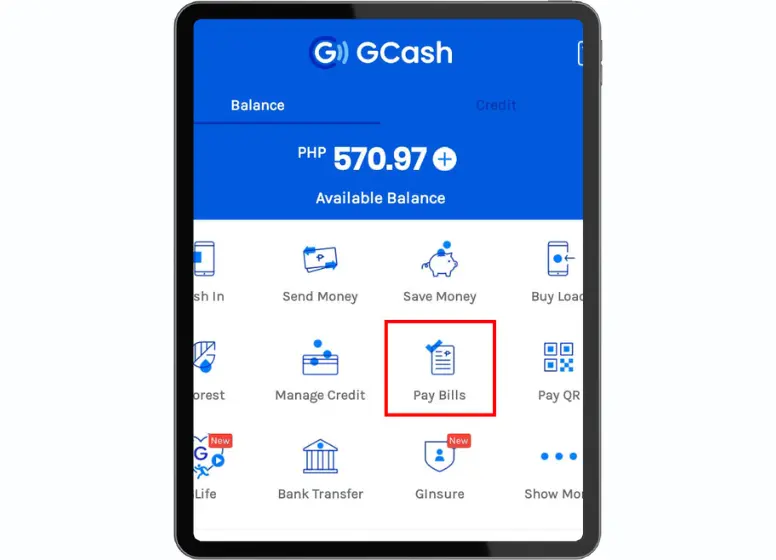
- Choose the “Government” option from the Biller category’s drop-down menu.
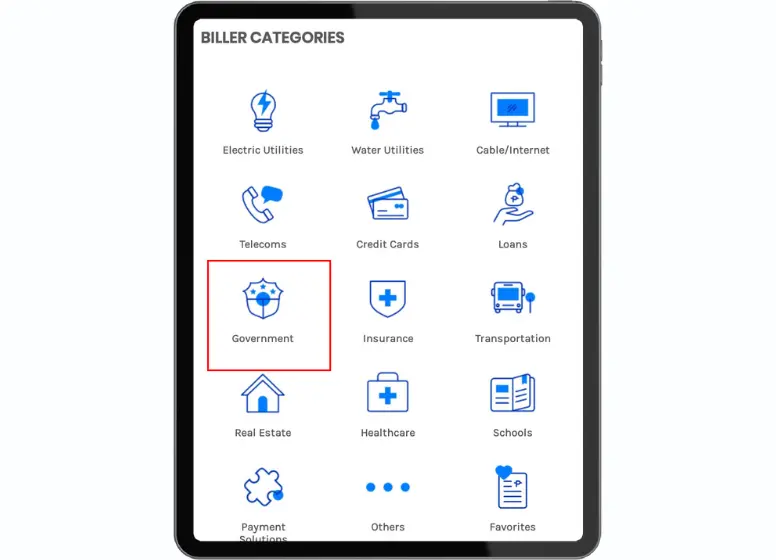
- Find Pag-IBIG by scrolling down.
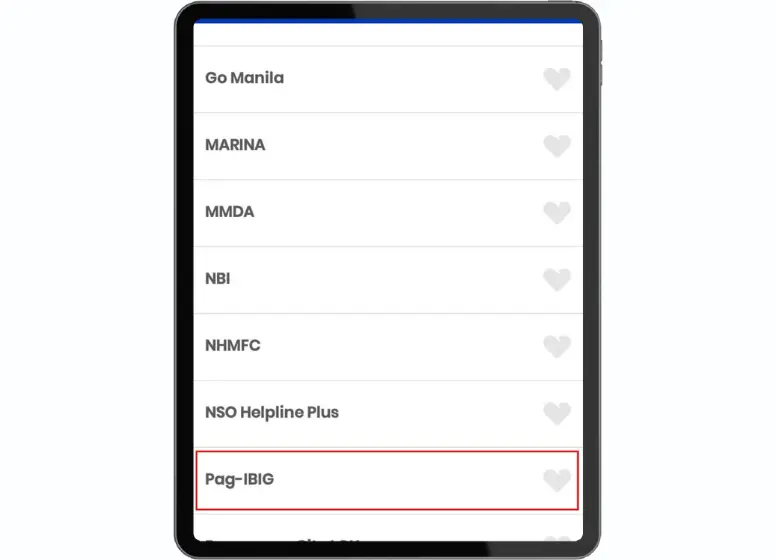
- The “Select type” option gives you three choices. Click on the MP2 saving icon. You will need to enter the MP2 account number as well as the deposit amount. The deposit must not exceed 500 pesos. You can select the month, and the email address where the notification will be sent.
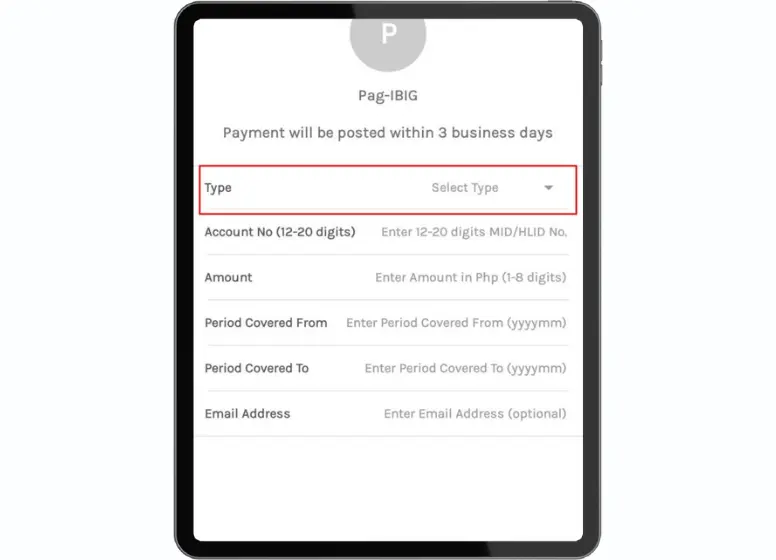
- Recheck the information and click Confirm after pressing the Next icon.
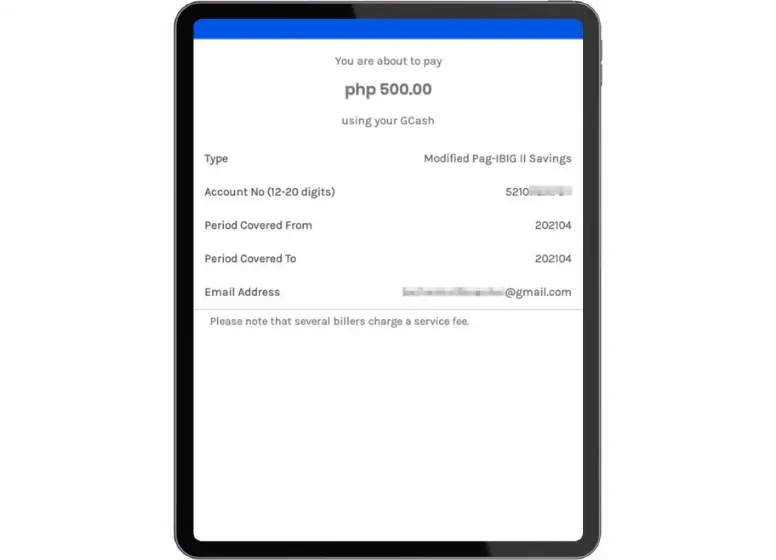
- Upon completion of the transaction, you will get a confirmation message. Your email address will also be notified of the news by the app. To avoid any mishap, download the receipt.
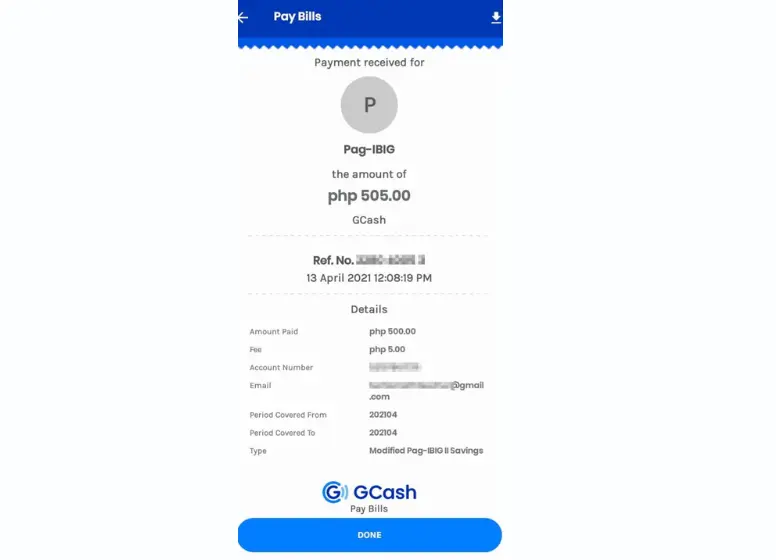
Within two days after the transaction, the Payment will appear on the MP2 account. For example, if you pay on 13 April, the amount will appear on 15 April.
How To Pay MP2 Using GCash *137#?
Additionally, you can pay MP2 via GCash by dialing *137#. The steps are in the following section:
- Simply dial *137# and make a call.
- Choose the National Government Agency.
- You can choose Pag IBIG as your biller.
- Choose either the MP2 savings or the Member contribution.
- Please enter the 12-digit Pag-IBIG MID number or MP2 account number.
- You will need to enter an amount to be paid.
- You must enter the payment time as YYYYMM (no space). For example, if you want to make a payment from July 2022, you should enter 202207.
- The transaction details appear on the screen; select Continue to complete the transaction.
- You will receive a confirmation message from GCash shortly.
FAQs
How long does GCash take to display Payment on the Mp2 account?
However, if you don’t have an online account, you can create one by following the instructions. In addition to GCash, MP2 can also be paid through a credit or debit card. Do not make payments on holidays or weekends, as they will delay the payment’s reflection on your account.
What to do if Payment will not reflect after three working days?
>> Press the help line center link, then tap the blue icon on the right side of the screen. Please provide the necessary details and describe your problem.
>> Attach the download receipt to the bottom of the page along with the application.
>> Please wait for a response; either the problem has been resolved or a technical error has occurred.
Who can enroll in a program?
what is the range for dividends?
How can someone view the contribution?
Conclusion
In conclusion, managing your MP2 contributions in 2024 has never been easier, thanks to our comprehensive guide on ‘How to Pay MP2 Using GCash.’ Seamlessly navigate your financial growth journey by following our step-by-step instructions. Embrace the modern era of secure and efficient transactions, bidding farewell to conventional methods. Empower yourself with the convenience of GCash for MP2 payments, ensuring a brighter financial future. Make the most out of 2024 and streamline your investment management with hassle-free transactions at your fingertips.