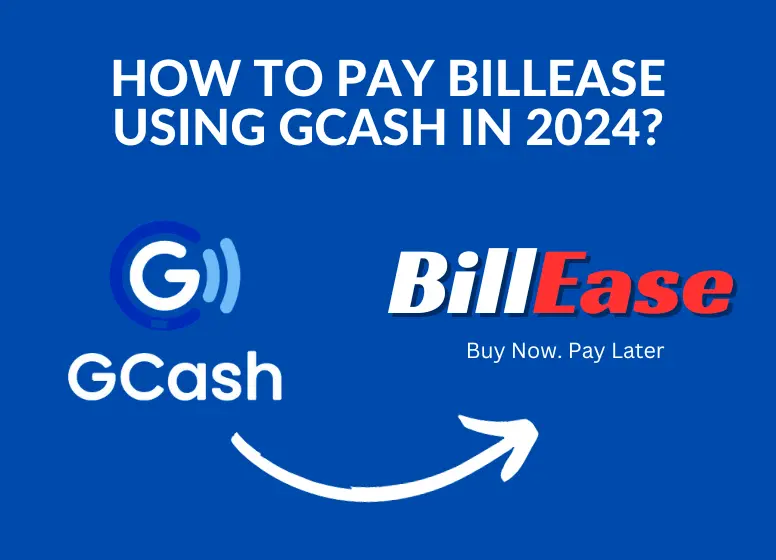Bill Ease: is an online shopping partner that gives you credits for shopping.. BillEase offers customers the option to pay later for their purchases when they want to. Moreover, BillEase is a partner with GCash, which accepts payment from Many options are available for paying BillEase with GCash.
It is necessary for the client to submit an application for BillEase and wait for approval. As soon as your application is accepted, BillEase will generate an initial credit limit for you to shop from over 800+ online shops.
GCash is a convenient way to pay BillEase. Here’s how you used the feature to your advantage. In this article, you’ll find details on each payment method!
HOW TO PAY BILLEASE USING GCASH: Steps to follow
The steps for paying BillEase with GCash have been explained in multiple ways. Here we go! Without further delay, let’s begin!
Using the BillEase app to pay:
GCash is an easy and quick way to make payments. Using it was easy to shop online and pay utility bills.
- To begin, log into BillEase and select Pay now.
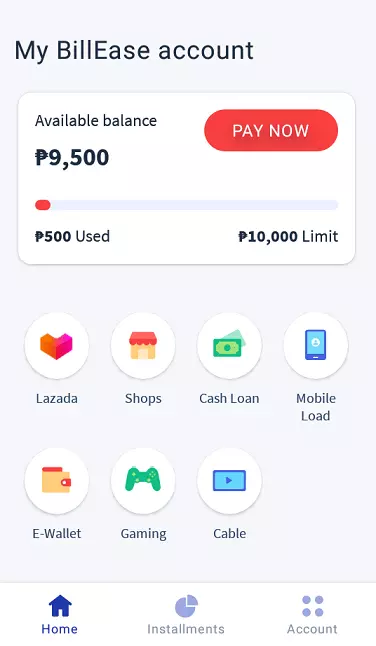
Choose the amount you wish to pay. Installments can be paid in full, installments can be paid in part, or a customized amount can be paid.
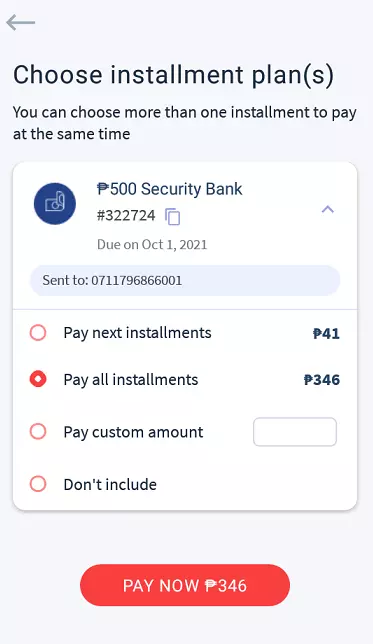
For the payment mode, select GCash from the E-wallet. Users of GCash know that the repayment is processed instantly. The receipt doesn’t need to be sent as proof, for that reason.
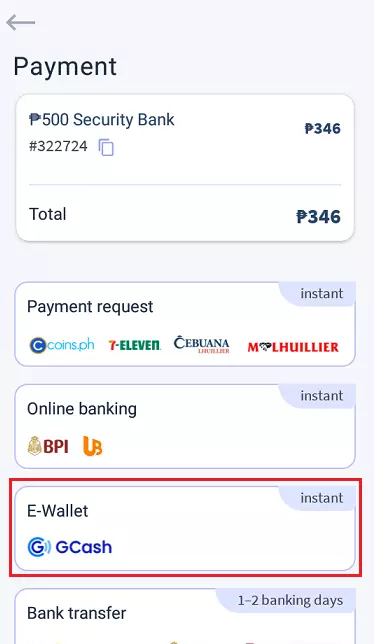
Make sure the payment details are correct. There will be a transaction fee from the bank listed. The amount is a part of the overall amount.
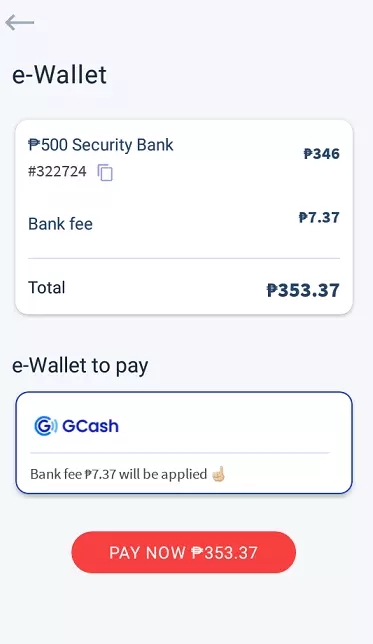
- To complete the payment, login to the GCash app.
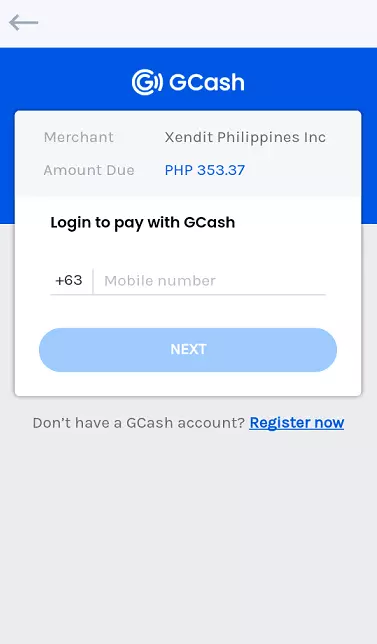
You will see again how quick GCash payments are. Every time you make a transaction, you don’t need to provide proof.
For BillEase, we can use the GCash bill payment feature through GCash.
Paying with BillEase through Bill Payment features:
To make a BillEase payment via Bill payment, follow these steps:
- You will need to note down the BillEase loan ID from the form account.
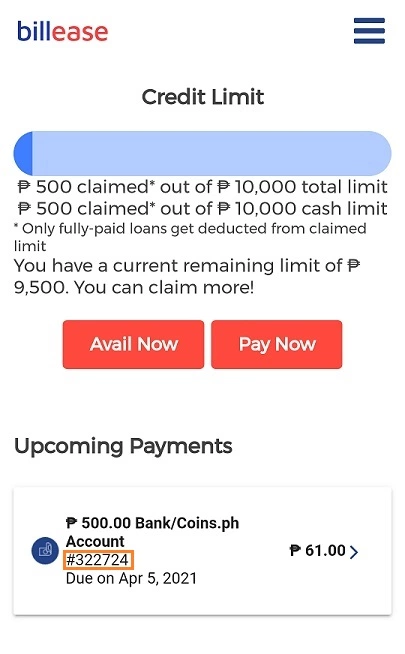
- You can pay your bills by tapping the Bill payment icon in the GCash app. BillEase can be found under the loan category of the GCash biller list. Make BillEase part of your favourites by clicking on the heart icon, which will help you on your next payment.
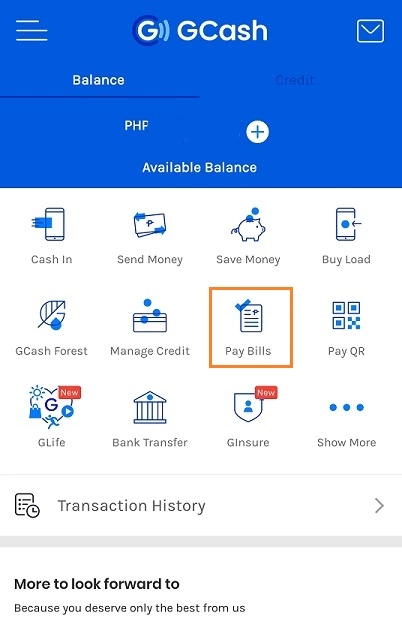
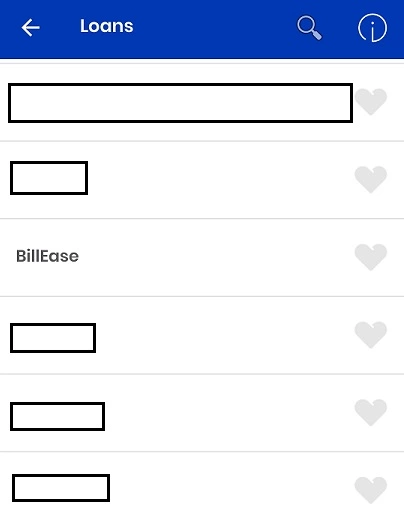
In the fields, please enter the Loan ID number as well as the Account Number (name registered on BillEase), the phone number (registered on BillEase), the total amount for payment, and your email address. The payment will be completed once you tap “Next”. The process is simple.
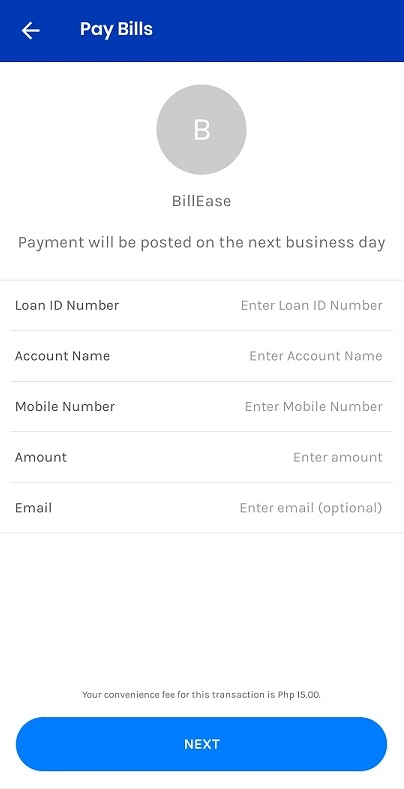
The BillEase Payment via COINS.PH is possible with GCash:
Clients must have GCash and COINS.PH accounts to make payments. Follow the steps below to get started:
- Go to your GCash account and log in.
GCash funds are being transferred to Coins.ph. Click on “bank transfer” in GCash. Click on “view more” if you do not see “DC Pay Philippines”. The search bar can also be used for searching.
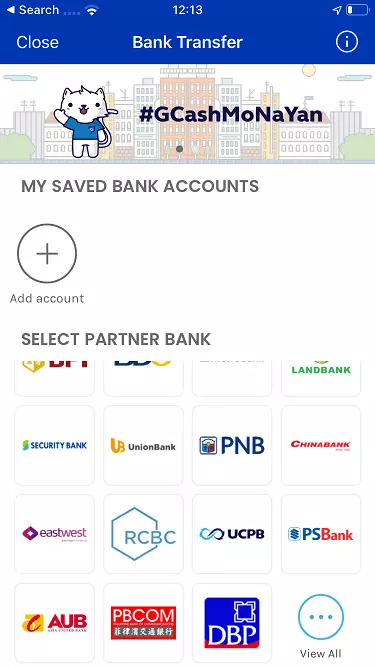
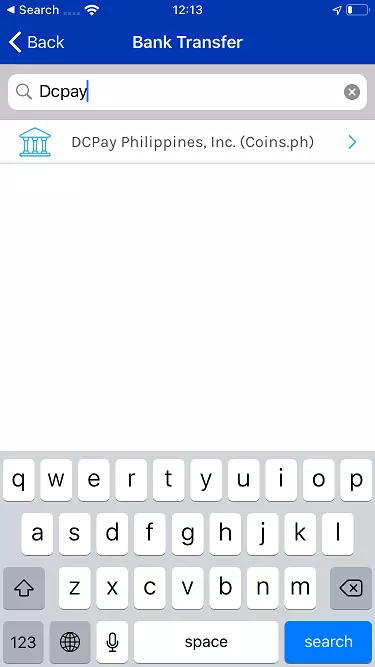
- You need to provide details.
We’ve made it easy to send money by typing your account name, AC number, and clicking “send money”. A phone number registered in Coins can be added to an account number. The format for the phone number should be: 09XXXXXXXXX.
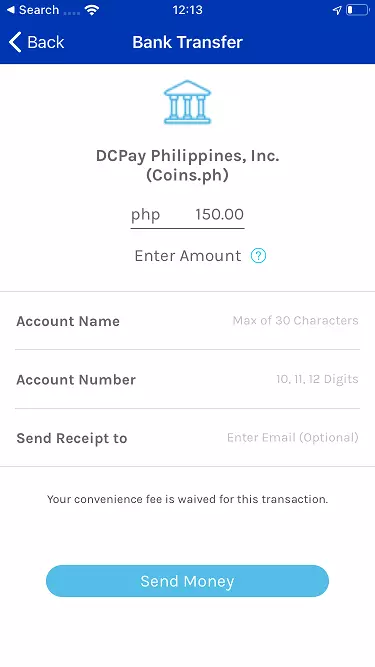
- Finished with the process.
You must receive your payment within five minutes on your COINS.PH account. The BillEase instalment must now be paid through COINS.PH.
- Receive the payment request by email.
The payment request can be generated or obtained from the account as a reminder; it should always be sent via email. Choose “coins.ph” from the multiple payment modes displayed.
- Enter the details.
There are several details you need to enter again, such as your COINS.PH account and the payment you want to make. Once you’ve confirmed the transaction, you’re done!
BillEase Payments Using GCash and Instapay:
BillEase can be paid using this method as well. Here are the steps you need to follow:
- The following steps are required to cash in to GCash:
GCash offers a variety of ways to cash-in. GCash accounts can be topped up through payment kiosks or by direct bank transfer or debit card.
- Payments to BillEase’s bank account are as follows:
To send money to banks, sign into your GCash account and tap “click money”. Select BillEase as your bank and click. The payable amount should be entered. Make sure the payment request indicates the correct amount for the monthly payment. Enter the name and number of your BillEase account
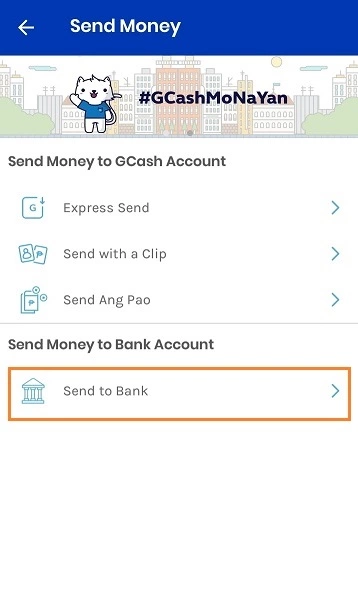
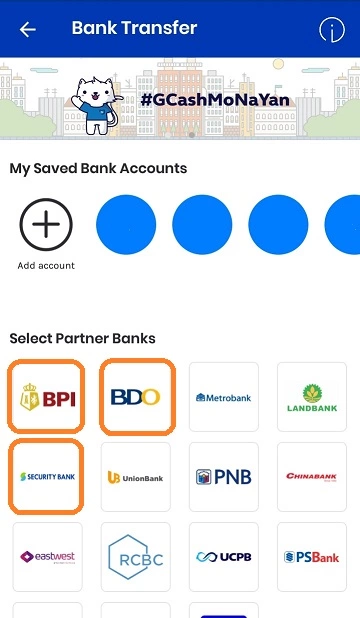
What is the BillEase installment application process?
How Long Does BillEase Take To Process?
Can I apply without proof of billing?
Can I apply for an account without a credit card?
Conclusion
In 2024, BillEase continues to be a convenient partner for online shoppers, offering a deferred payment option after a simple application process. Teaming up with GCash, users have multiple hassle-free methods to settle their BillEase dues. Whether opting for GCash payments through the BillEase app, utilizing the Bill Payment feature, or leveraging COINS.PH and Instapay, customers can seamlessly manage their transactions.
The guide provides a comprehensive walkthrough for each method, ensuring a smooth and efficient payment experience. As online shopping evolves, BillEase and GCash stand as reliable allies, simplifying the payment process for over 800+ online shops and enhancing the overall shopping journey.