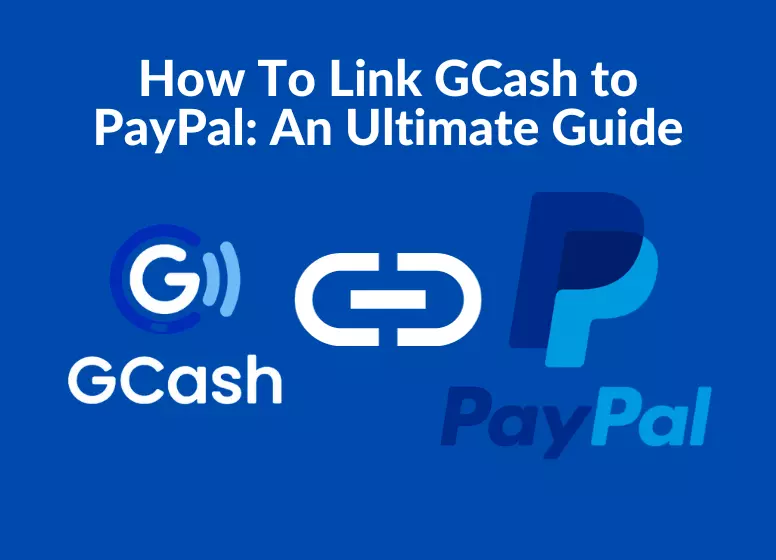How to link GCash to PayPal: Interested in adding money to your GCash wallet using PayPal? Your PayPal account can be used as one of several GCash cash-in options. GCash must be linked to PayPal before you can add money this way.
With over 300 million users worldwide, PayPal is the largest and most well-known online payment platform. Your email address is all that is needed to receive money through PayPal anywhere in the world. A PayPal account does not require a bank account or credit card, but withdrawals from PayPal funds require them. You can do business anywhere in the world with a PayPal account. Your employer in the United States may pay you or you may send money to a friend in Germany.
Money can be transferred from your PayPal account to your GCash wallet if you are a freelancer or entrepreneur who receives payments through PayPal. A bank account or debit card can also be used to withdraw money from PayPal. In comparison to bank transfers, you can withdraw PayPal funds within minutes with GCash. No matter how big or small the withdrawal amount is, PayPal to GCash transfers are completely free.
A seamless funds transfer between your PayPal account and your GCash virtual wallet is possible when you link your PayPal account to your GCash virtual wallet.
By linking PayPal and GCash, you can transfer your money between them at any time (i.e., GCash to PayPal).
A fully verified GCash account is all you need to link to PayPal. You can connect your two accounts once everything has been set up.
This step-by-step guide explains how to link GCash to PayPal
You can link your GCash account to your PayPal account by following these steps.
1. Log in to your GCash account using your MPIN of four digits
2. Select “Profile” from the GCash home screen in the lower right corner
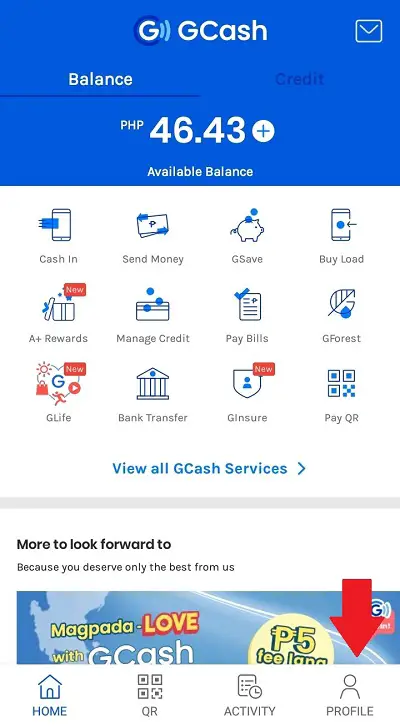
3. From the sidebar menu, select “My Linked Accounts”
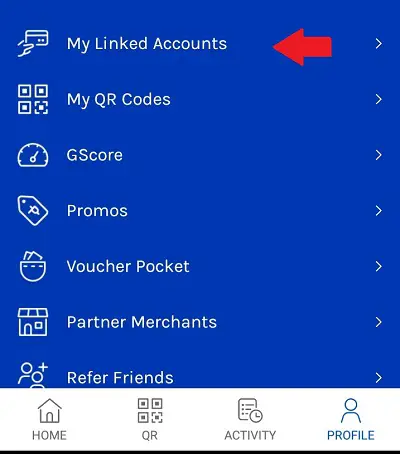
4. From the options, select “PayPal”
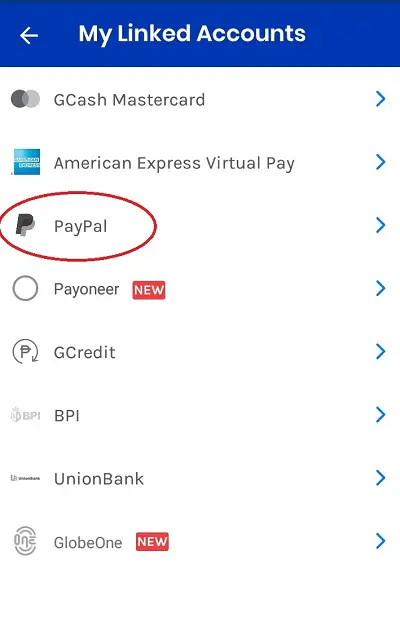
5. Connect your GCash account to the PayPal email address you want to use
Click the Link button after entering your PayPal email address. When you click this button, you will be redirected to PayPal’s login page.
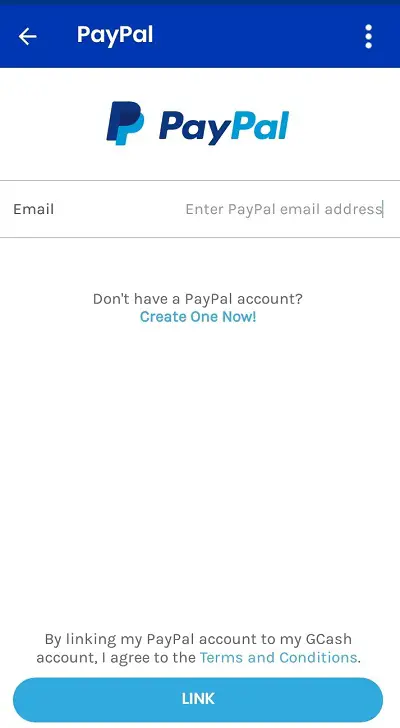
6. To authorize, click “Authorize”
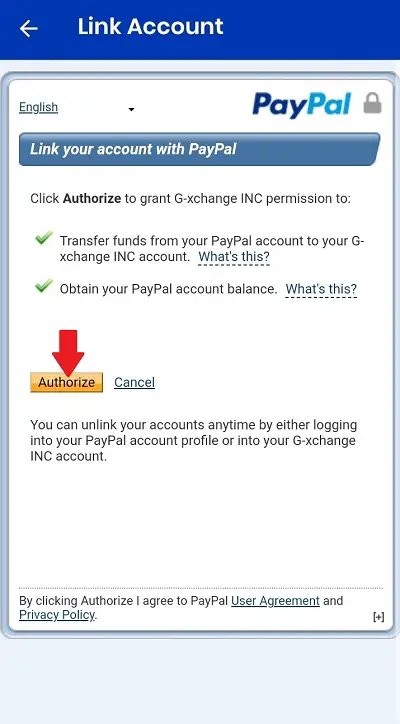
7. Sign in to your PayPal account with your username and password (i.e., your email address).
You should then be able to link your PayPal and GCash accounts after entering your PayPal account credentials.
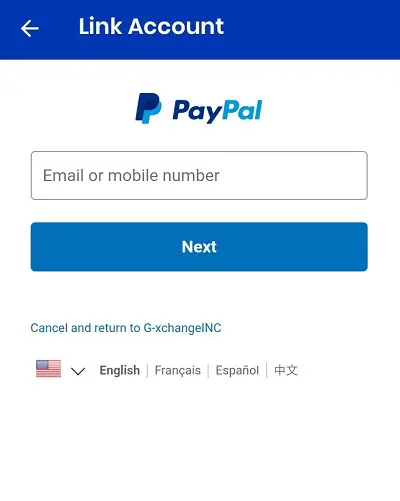
FAQs:
PayPal to GCash is available?
Is it possible to unlink my PayPal account from my GCash account?
GCash and Paypal can’t be linked. Should I take any action?
a. You must use the same PayPal account name as your GCash-registered account name.
b. You must have a Personal PayPal account.
c. You must have a PayPal account in the Philippines.
To remove the withdrawal limit from your PayPal account, verify your credit card or bank account.
PayPal and GCash have different account names. Are they still able to be linked?
Conclusion
In this comprehensive guide, we’ve outlined the steps to seamlessly link your GCash account to PayPal, enabling you to add money to your GCash wallet and access the convenience of PayPal’s global payment platform. With over 300 million users worldwide, PayPal is a trusted online payment solution that can be used for various financial transactions.
The process to link your GCash and PayPal accounts is straightforward. First, ensure you have a fully verified GCash account, as this is a prerequisite for the linkage. Then, follow these steps: log in to your GCash account, navigate to the “Profile” option, select “My Linked Accounts,” choose “PayPal,” enter the PayPal email address you wish to link, and follow the authorization steps. Once completed, you can enjoy seamless fund transfers between your GCash and PayPal accounts. However, if you ever need to unlink your PayPal account from GCash, note that the only way to do so is by linking a new GCash account, which will automatically unlink the previous one.
Ensure a seamless financial experience by linking your GCash and PayPal accounts today and enjoy real-time transactions between these two platforms. Keep in mind that while GCash to PayPal transfers are typically quick, it may take up to 24 hours for added funds to reflect in your GCash wallet.