Your unused prepaid load may be sitting around and gathering dust, so you’re wondering if you can turn it into cash. What is the possibility of transferring or converting prepaid funds to GCash?
It’s not possible to convert the load to GCash using the GCash app. Before 2016, GCash offered Globe prepaid funds that could be converted to GCash. You would enter your phone number and load the amount on a now-defunct website (www.mgcash.globe.com.ph). GCash has evolved over the past few years and most users now use the mobile app, which lacks the feature to convert or transfer regular load to GCash.
Your load could previously be converted to GCash funds through the mobile app. To convert a prepaid load to GCash, click “Cash In,” select “Prepaid Load to GCash,” and then enter the desired conversion amount. A text message will be sent to you once the prepaid load has been converted.
YouTube videos also claim to instruct you on how to convert your extra load into GCash. Unfortunately, most of these videos teach a method that doesn’t work anymore. Share Treats provides instructions for purchasing a “treat” using your cellphone load, converting it to CLiQQ wallet balance, and then redeeming it for GCash at 7-Eleven convenience stores. Although you can still use your CLiQQ balance at 7-Eleven to purchase products, 7-Eleven no longer allows you to cash into GCash from CLiQQ.
Although the Share Treats/CLiQQ/7-Eleven method requires you to pay a lot of money for the convenience of stopping by 7-Eleven stores, making it unattractive even if it works.
However, all hope is not lost. This article will explain how to convert your unused load to GCash. You won’t get the exact cash equivalent of your prepaid load if you convert your load to GCash through these services.
Sign up for a GCash account here and get 50 free credits after account verification if you don’t already have one. Read this article to learn How to Transfer Money From GrabPay to GCash.
Method 1: Using the GCash App
- Download and Install the GCash App: Get the GCash mobile app for your smartphone if you haven’t already. On Android devices, you can find it in the Google Play Store, while on iOS devices, you can find it in the App Store.
- Register or Log In: Register for a GCash account if you’re a new user. Log in with your existing credentials if you are an existing user.
- Link Your Mobile Number: You need to link your mobile number to your GCash account before converting loads.
- Access the ‘Buy Load’ Option:
- You’ll find it on the main menu of the GCash app when you choose ‘Buy Load‘.
- On the “Buy Load” page, tap on the “Buy” button.
- Enter Recipient’s Mobile Number: If you want to send a load to a specific person, please provide their phone number.
- Select Load Amount: Make your selection based on the load amount you want to convert. Alternatively, you can enter a specific amount or choose from available load denominations.
- Review and Confirm: Examine the transaction details, including the load amount and the recipient’s phone number. Transact in a timely manner.
- Choose Payment Method: GCash balances, linked bank accounts, or linked credit/debit cards can all be used as payment methods.
- Verify Transaction: Enter your GCash PIN to confirm the transaction.
- Transaction Confirmation: Upon successful conversion and delivery to the recipient’s mobile number, you will receive a confirmation message.
Method 2: Using the 143# Code (for Globe Prepaid Subscribers)
The following steps will guide you through the conversion process if you are a Globe Prepaid subscriber.
- Dial *143# on your mobile phone’s keypad.
- Select the option for “GCash.”
- Choose “Convert Load.”
- Enter the recipient’s mobile number.
- Select the load amount you want to convert to GCash.
- Follow the on-screen prompts to confirm the transaction.
- You’ll receive a confirmation message once the load has been successfully converted to GCash.
Method 3: Share-a-Load via SMS
In the meantime, if you want to share your load via SMS, you have two options: PIN-based and PIN-less. For each option, follow these steps:
PIN required. You can send an amount to 2 + 10-digit mobile numbers by opening your mobile device’s text messaging application. In this case, I would send a PHP 100 load to 09164673202 by typing 100 1495 and sending it to 29164673202.
The PIN is not required. You can send the amount through your mobile phone’s text application by entering the amount and sending it to a 2 + 10-digit mobile number. You can send 100 to 29164673202 by typing 100.
The transaction will be confirmed by SMS after you send either of these options. You will receive a notification within 5 minutes if you reply “YES” to the question.
Method 4: Convert Load to GCash with Load2Cash App
By using Load2Cash, you can convert your prepaid load to cash from Globe or Smart networks that support direct carrier billing. You can read the reviews on Google Play and decide if it is right for you based on the app’s 2.5 average rating at the time of this writing.
You will receive ₱0.50 cash for every load with Load2Cash app, as the company charges a 50% fee. Moreover, telcos levy a 12% tax.
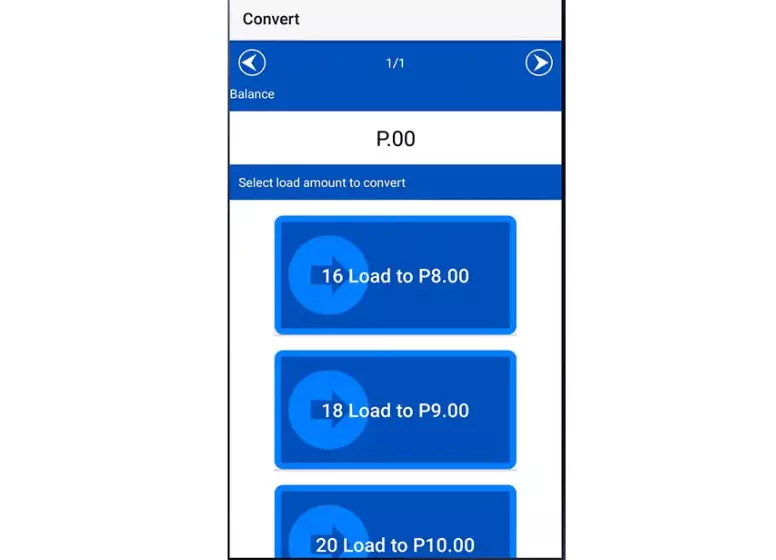
A load conversion of 100% will result in cash and an additional 12-tax (12% of $100) charged to your account. For a total of 50 cash, you will need to spend 112 loads.
The Load2Cash payment system processes payments on the 20th of each month. Those who request cashouts between May 1 and 31 will receive their payouts on June 20.
You can convert your load to GCash with Load2Cash if you are willing to accept exorbitant fees and wait a long time for your cashout. Using this service isn’t as practical for many people as it’s too long to wait for money, which makes it impractical for those who want money right away.
Disclaimer: There is no affiliation or connection between Tech Pilipinas and Load2Cash. No responsibility can be taken for any transactions made via the Load2Cash app, and we cannot vouch for their reliability.
Method 5: Convert Load to GCash with Load to Cash App
You can convert prepaid loads to GCash using Load to Cash, an Android app. GCash, PayMaya, Coins.ph, and selected banks accept Load to Cash payments, just like Load2Cash.
Currently, users are unable to leave reviews for the app (they can only send private feedback). As a result, we cannot ensure that the Load to Cash app is a legitimate and trustworthy service. This app is not recommended to users who have doubts or apprehensions about it. Due to the lack of reviews, we do not recommend using this app. Don’t use this app without thinking about the consequences!
This application calculates the fees charged by the network operator and the gateway or payment processor. For example, with a $500 load, there is a $60 telco fee plus a $200 gateway fee, which means you need to balance the load to get $300 in cash.
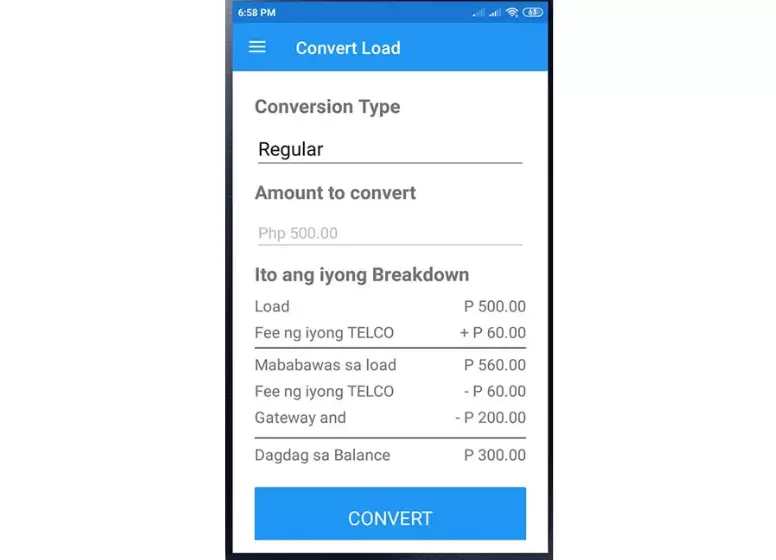
Two days are required for load conversion. In order to request a cashout, you must provide your account number and select your preferred outlet (GCash, PayMaya, Coins.ph, BDO or BPI).
You will receive your cashouts at the end of the month. Once you request a cashout, the app will inform you of the exact date you’ll receive the payment.
Disclaimer: There is no affiliation between Tech Pilipinas and Load to Cash. The Load to Cash app is not endorsed by us and we are not responsible for any transactions you make.
Method 6:Trade Your Load for GCash
On Facebook, you can also find reliable traders or money exchange services who can convert your extra load to GCash. The process of converting your cellphone load into GCash can be done on several Facebook pages that offer this service. Simply search for “load to GCash” on Facebook and several Facebook pages will appear that offer to translate your load to GCash. Additionally, you can join Facebook groups.
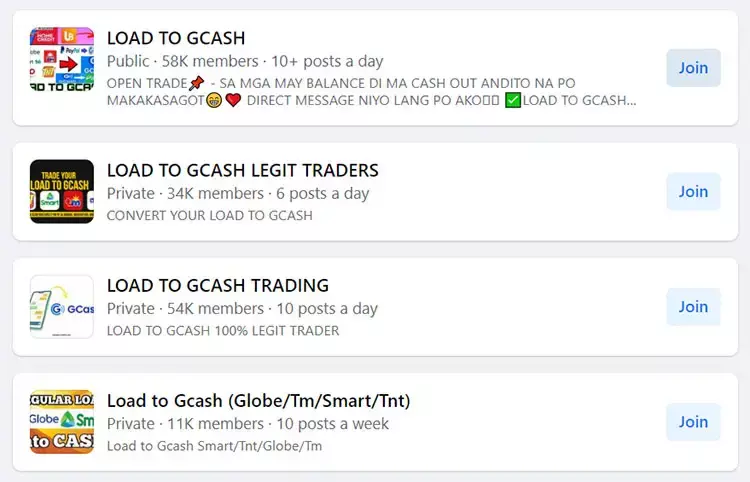
Traders with positive reviews from legitimate customers are much more likely to be trustworthy on Facebook since scammers are everywhere. Don’t trust a trader with your pre-paid load until you’ve read the comments, asked questions, and requested evidence of transactions.
Sell Your Prepaid Load for Cash
The old-fashioned way is another option if dealing with third-party services doesn’t appeal to you. If you wish to sell your prepaid load, you may do so and be paid through GCash by the other person.
It’s disadvantageous because you have to find someone who already has a GCash account, is on the same phone network, and is willing to sell your load. Wouldn’t it be more convenient for them to buy load directly from GCash?
GCash’s prepaid load can be purchased at a much lower price than on your site. As an example, you might be able to sell your ₱100 load for only ₱80. As a result, they will accept your offer since they can save money.
Your offer will be accepted after they accept the load, and they will send the money through GCash after acceptance. Alternatively, you can receive payment first before transferring the load, whichever is more convenient for both of you.
Taking your prepaid load to a Globe or Smart mobile number can be confusing if you don’t know how to do it.
Read this article to learn more about How To Transfer Money From GCash To PayMaya.
Final Considerations
Unfortunately, GCash has stopped allowing Globe prepaid loads to be transferred or converted to GCash funds. Nevertheless, once a will is present, there will be a way. Your unused cellphone load can be converted into cash by third-party traders and money exchange services. If you have a friend with a GCash account, you can sell your load to them.
We will update this article once we find more methods to convert your load to GCash. We’d be happy to hear your suggestions and questions.

