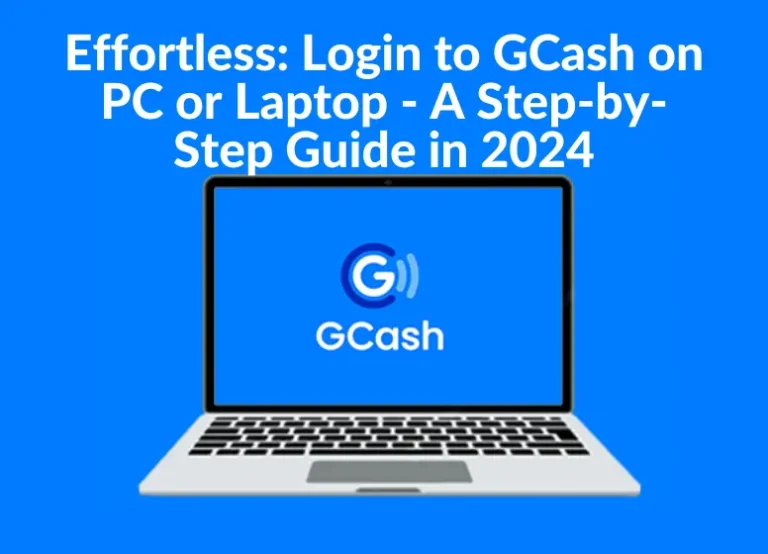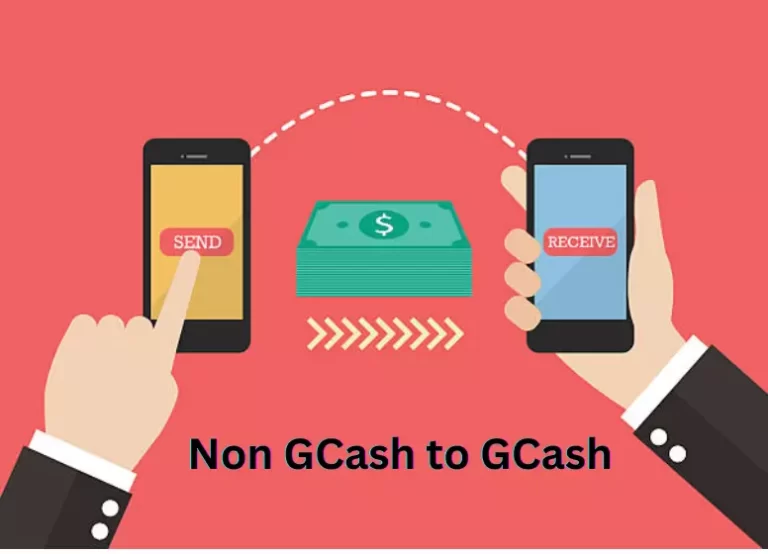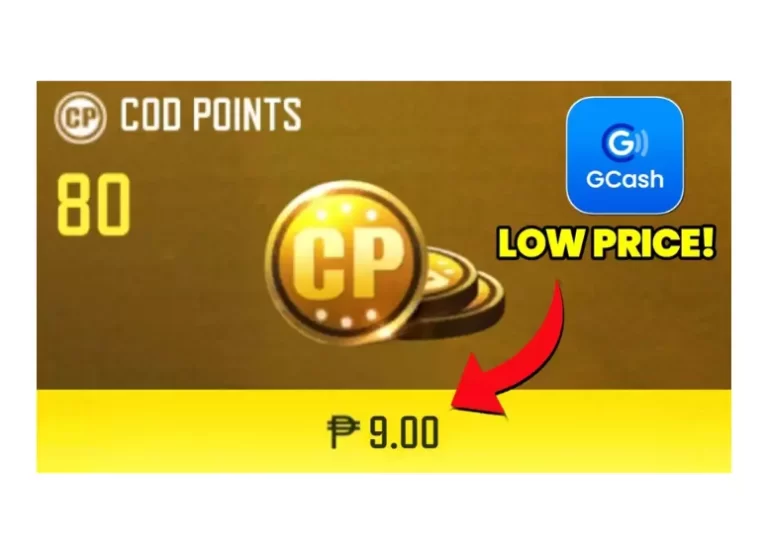An Awesome Guide to Playing BingoPlus using GCash in 2023

Welcome to “An Awesome Guide to Playing BingoPlus using GCash.” In this comprehensive guide, we embark on an exciting journey to enhance your BingoPlus gaming experience through the power of GCash. Whether you’re a beginner looking to get started or a seasoned player aiming to sharpen your skills, our guide is your key to unlocking the full potential of this popular game
I don’t intend for this post to attract people to online gambling, but to educate them. With respect to games of chance, it is up to you how much you are willing to risk when you gamble. If you are willing to lose money, then gambling is for you.
Playing online bingo is something you’ve never done before, right? Within 3 minutes, you will be able to play with GCash!
Many users have taken advantage of BingoPlus in the absence of e-sabong (Pitmasters). Playing BingoPlus is generally more fun than playing e-sabong, and therefore more accessible.
How does BingoPlus work?
Powered by PAGCOR, BingoPlus offers online e-games to PAGCOR members. Through the implementation of a prize pot, users are able to win prizes. Website, app, and GLife are all ways to play the game.
Along with bingo, they also offer slots and electronic poker.
What is the legal status of BingoPlus?
The company has PAGCOR accreditation, and therefore adheres to strict gambling guidelines. When we want to play the game, we can see requirements such as user registration, verification, and age gating.
What is the registration process for BingoPlus?
GLife registration for BingoPlus
Registrating your mobile number outside GLife is required in BingoPlus.
GCash is the only way to access accounts created in GLife. As a result, other players cannot create accounts in your name or pretend to be you. Minors cannot play the game. Also, GCash verification should be complete.
Registration for BingoPlus with GLife
- GLife can be accessed from the main GCash page.
- You can find BingoPlus either directly through the GLife page or by clicking on Play Games and then BingoPlus.
- From the BingoPlus registration page, accept the opt-in page, then click Send to receive an OTP and complete your registration.
- The BingoPlus main screen will appear once you have registered.
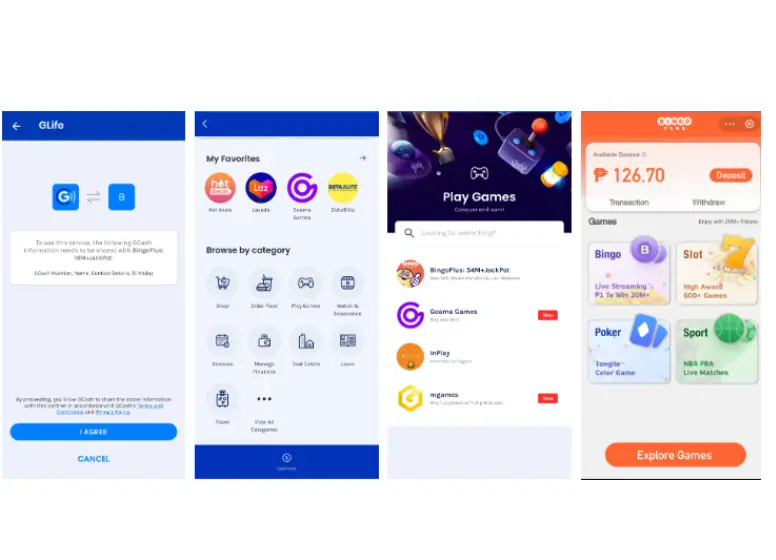
The website/app can be used to register an account
The app can also be downloaded or a website account can be created. GLife does not allow you to access the same account you create from the website or app once you create it.
The website/app can be used to create a BingoPlus account
- The app can be downloaded from the app store or from the website. At the top of the screen, click Login/Register.
- A mobile number or an email address can be used to register. Send OTP to complete registration by clicking Send.
- The game page will appear once you have registered.
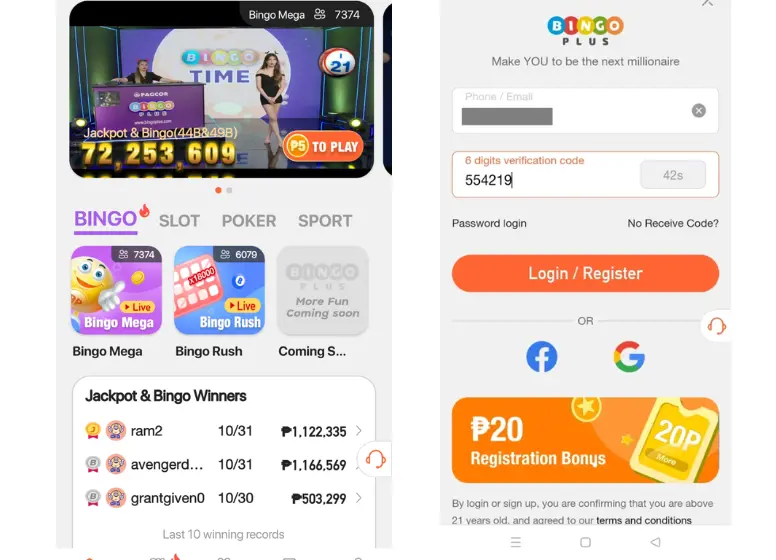
Where can I make a deposit to play at BingoPlus?
GLife and website or app deposits are the two ways to deposit funds. As you are already inside the GCash platform, you can easily transfer funds through GLife. Top-ups and deposits can only be conducted with funds in your GCash wallet.
Depositing funds
- Click on the Deposit button once you have logged into BingoPlus GLife.
- Click on confirm once you have selected how much you want to deposit.
- A confirmation page appears after you submit the payment. Top-ups are successfully completed once they are completed.
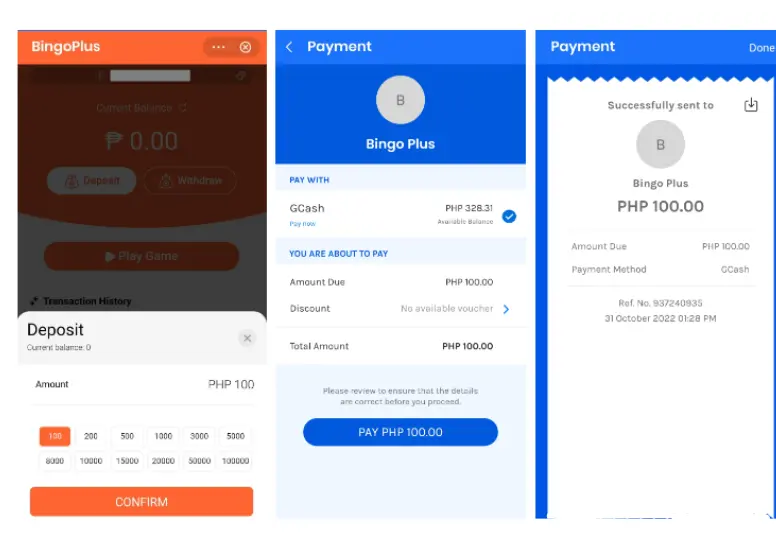
A GCash deposit can be made on GCash’s website/app
- Click the Account button below the screen after you log in to the website or app.
- Click the Deposit button on the Account page.
- You can choose different payment methods from the Deposit page. Choose GCash and your desired deposit amount. Submit your request by clicking Submit.
- Click “Confirm and Submit” in the confirmation prompt.
- Enter your GCash number in the GCash webpay form and then proceed with the payment. Authorizing the payment requires your MPIN and OTP.
- The Account page will appear after your payment has been processed.
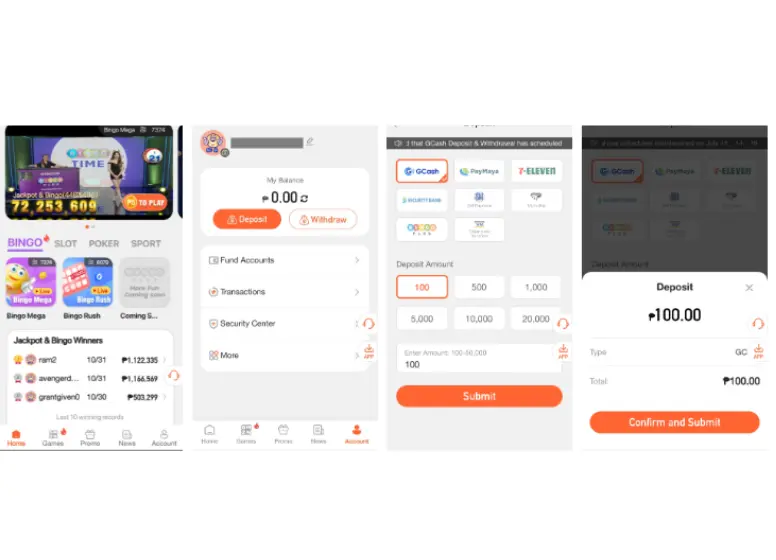
What is the withdrawal process for BingoPlus funds?
In addition to depositing funds, withdrawing them is also possible by using GLife, or by using the GLife website or app. GLife is the easiest method. The KYC process must still be completed even if you withdraw via a website or app. GCash monthly limits are used up by withdrawals.
BingoPlus withdrawals in GLife
- The Withdraw button can be found on the BingoPlus home page.
- Make your withdrawal selection. Proceed by clicking Confirm.
- Since the withdrawal is not in real-time, you will need to wait for it to be processed. A text message will be sent once the process has been completed.
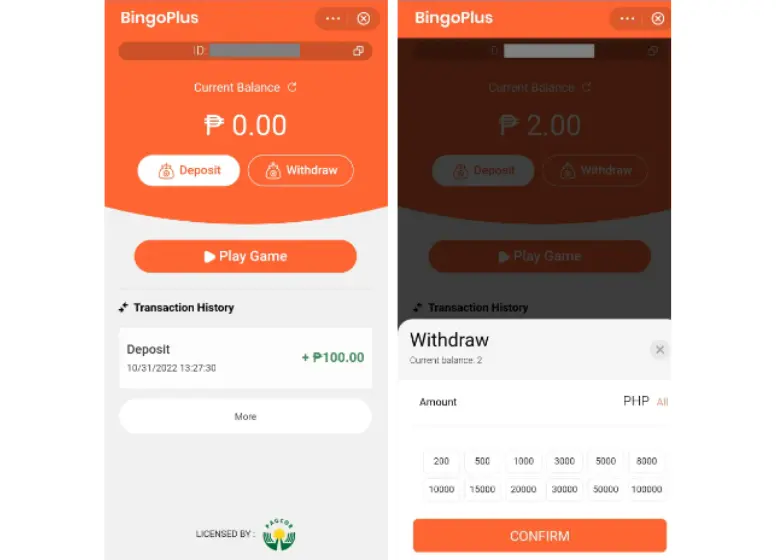
Withdrawing funds from BingoPlus from the Website/App
- The Account button appears below the screen when you log into the website/app.
- The Withdrawal option can be found on the Account page.
- Creating a Wallet Password and finishing KYC are required for withdrawals. Your phone must be connected before you can register using an email address. Registering your mobile will require an OTP.
- In order to access your Wallet Password, you need to enter another OTP in addition to the six-digit password.
- In order to be reviewed, you must provide a valid ID. The withdrawal options will appear after you review.
- Bank account withdrawals are available through GCash or Maya. BingoPlus also offers the option of withdrawing in person. It is a requirement that you bring a valid form of identification.
- GCash accounts can be linked for withdrawals. The Wallet Password you’ve set before must be verified along with the OTP. GCash accounts can be linked up to five times.
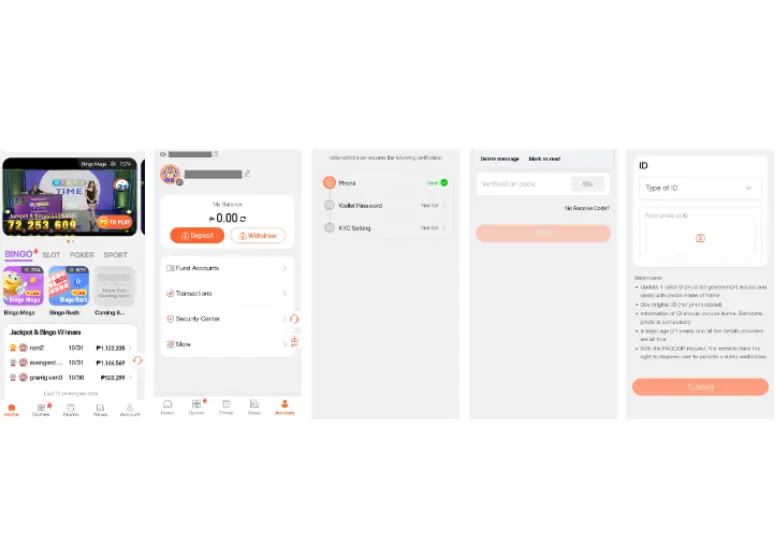
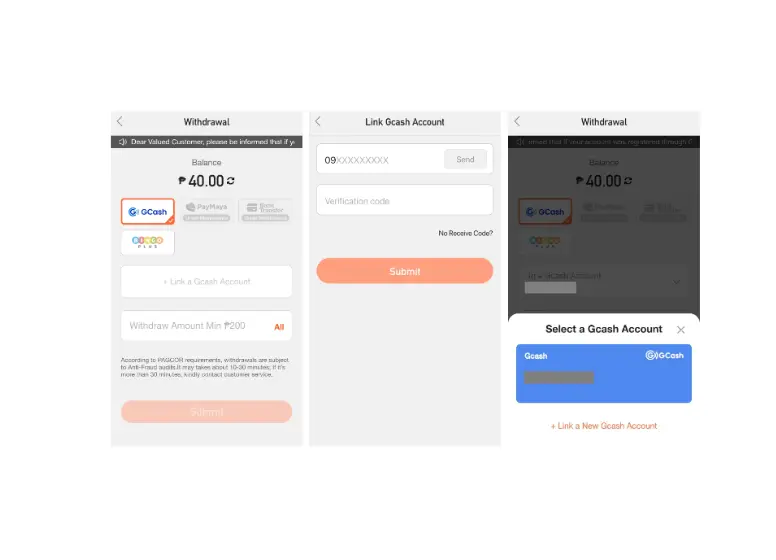
How do BingoPlus players play?
Each game lasts for around ten minutes and is basically like bingo. Bingo Mega and Bingo Rush are currently the two types of games available.
With Bingo Mega, you get a bingo card that measures five by five, and there are 49 balls drawn. As far as the card size is concerned, Bingo Rush is smaller (5X3) with 40 balls. Betting on patterns or other types of odds can be done with cards. Additionally, you can purchase Bingo Rush balls to improve your odds of winning.
The patterns you collect during the course of Bingo Mega may also qualify you for extra prizes if you’ve bet on Extra Patterns. There is a possibility of winning the jackpot prize before or on the day 44 balls are drawn.
The Bingo phase begins after 44 balls and continues until the 49th ball is drawn, which is when the Bingo winners are drawn.
Among the options you have are Extra Patterns, Jackpots, and Bingo. There is a wide range of card prices starting at Php 10 pesos each and going up from there. Additionally, you will receive a multiplier if your bet increases depending on your choice of price per card.
Additionally, Php 5 cards are available, but these cards are only valid for winning Bingo and Jackpot prizes.
Conclusion
In conclusion, this “Awesome Guide to Playing BingoPlus using GCash” has illuminated the path to an enhanced gaming experience. By optimizing your gameplay with the power of GCash, you’re not just playing BingoPlus; you’re mastering it. With the convenience and efficiency of GCash, your bingo adventures reach new heights.
So, embark on this journey armed with the knowledge and tools provided in this guide, and elevate your BingoPlus gaming to a whole new level of excitement and success. Let GCash be your ultimate companion in this thrilling gaming adventure, where every moment is a chance to win big and enjoy the ride. Start optimizing, start winning, and let the fun begin.Online bingo games can be monetized with BingoPlus through a website, app, or GLife. Using your GCash for deposits and withdrawals makes entering easy. Playing Bingo games does not require you to visit a bingo parlor.