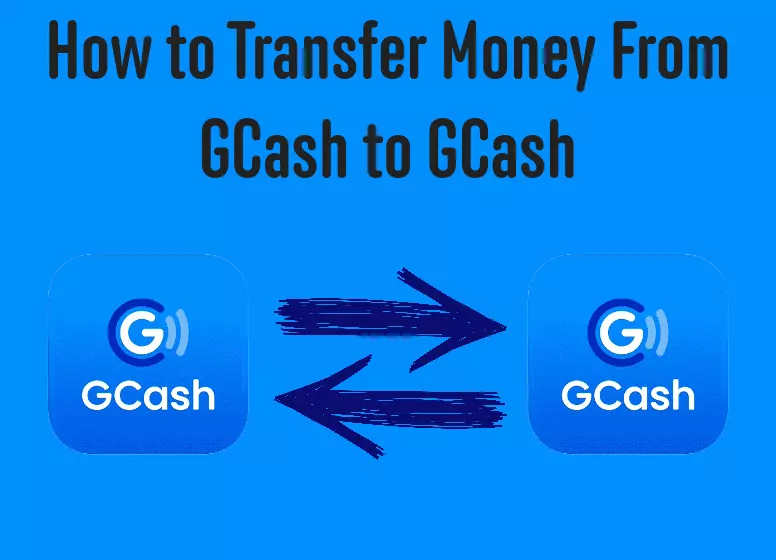It is possible for users to transfer money from one GCash account to another using GCash. GCash can be useful if you want to transfer funds between your own GCash accounts or to a friend or family member who also uses the service. The following article explains how to transfer money from GCash to GCash.
Our financial transactions have been revolutionized by GCash, a mobile payment innovation in the Philippines. Thousands of transactions are possible using smartphones, including sending and receiving money, paying bills, and many other transactions. There is currently no charge for any GCash service up to and including cash out, withdrawals, bill payments, and card applications.
GCash can seem overwhelming and frustrating to beginners who lack any technical skills. Discover how the GCash app works and how it can benefit you by reading this comprehensive guide.
What is GCash?
In the Philippines, GCash is a leading mobile wallet that can be used to make transfers of funds, payments of bills, and shopping, as well as investing. GCash users in the Philippines number around 81 million as of May 2023.
Download the GCash App!
GCash App must be downloaded first. There are iOS and Android versions of GCash available. The following links will take you to the app download page:
How to Register in the GCash App in 2024
Registration and an account are required before using GCash. Through the app, GCash allows you to register quickly and easily. The instructions above can also be followed if you have a Globe or TM SIM card issued in the Philippines.
Account creation and registration through the GCash app
GCash accounts can be created and registered through the official GCash app by following the steps below:
- Make sure you have the GCash mobile app downloaded.
- Tap Next after launching the GCash app and entering your smartphone number.
- Your mobile number will be used to send you a six-digit authentication code. Click Submit Code once you have entered the code. Should you not have received a code, click Resend Now.
- Enter your name, birthdate, address, and e-mail address. You have provided the following information. Please review it. Once all of the information has been entered correctly, click Submit.
- The referral code can also be entered on the same page. Both you and the friend you refer will be entitled to receive $50 once they successfully register.
- Creating an MPIN requires a four-digit code. For all your GCash transactions, you’ll need a unique MPIN.
- The Terms and Conditions can be read and submitted by tapping the Submit button.
- To explore your new GCash account, tap Proceed to Login.
Creating a GCash Account and Registering via *143
- You can call *143# from your cell phone.
- Enter 10 for GCash after finding it, clicking reply, and clicking the reply button.
- Once you have clicked reply twice, you will have to key in #1 in order to register.
- GCash PINs are four digits long, and you must include your name, birth year, and address.
- Your phone will receive a confirmation message once your registration has been confirmed.
How to Verify Your GCash Account
For money services such as GCash, the Bangko Sentral ng Pilipinas requires account verification, which is also known as Know Your Customer (KYC).
All GCash features and services, as well as higher transaction limits, must be verified by you before you can use them. Another layer of security is also provided by GCash account verification. You can do this by following these steps:
- Use your app to log in to your GCash account.
- You can verify now by tapping Verify Now on the upper left corner of the screen.
- Tap on Next and select Get Fully Verified.
- Take a picture of the ID after selecting a valid ID, then tap Next.
- Taking a selfie is as simple as tapping Next. Ensure that the room is well-lit.
- Make sure everything is accurate when filling out the form.
- The Terms and Conditions must be accepted by ticking the box and tapping “Confirm”.
- Your application will be reviewed by GCash within 30 minutes. For the process to be completed, you may have to meet additional requirements.
GCash Features You Can Unlock with a Verified Account
GCash provides a variety of special features, including the ability to send, request, and invest money if your account is fully verified.
| What You Can Do | Basic | Advance |
|---|---|---|
| Cash in | ✔️ | ✔️ |
| Pay bills | ✔️ | ✔️ |
| Buy load | ✔️ | ✔️ |
| GCash Card | ✔️ | ✔️ |
| Send money | ✔️ | ✔️ |
| Bank transfer | ✔️ | |
| GSave | ✔️ | |
| GInsure | ✔️ | |
| GLoan | ✔️ | |
| GGives | ✔️ | |
| GCredit | ✔️ | |
| GCash Padala | ✔️ | |
| GFunds | ✔️ | |
| GCrypto | ✔️ | |
| GStocks PH | ✔️ | |
| GStocks Global | ✔️ | |
GFunds
You can find GFunds within the GCash app. It is a marketplace for investment opportunities. Different investment products are offered depending on your financial personality and investment appetite. GCash’s partner providers offer investing products you can buy, manage, and sell.
GFunds require only a $50 investment to get started. You can invest in GFunds in the following ways:
- Install the GCash app on your device.
- GFunds is the right choice.
- The Risk Profile Questionnaire should be completed by registering and answering the questions.
- Our Risk Profile Questionnaire will help you find investment products that meet your needs.
- By checking each fund’s risk rating, you can choose the most suitable fund for your financial needs.
GSaving
GSave Marketplace bank partners such as CIMB, BPI, Maybank, and UNO Digital Bank offer virtual bank accounts to fully verified GCash users who are at least 18 years old. Initiation deposits are not required. GCash account holders can transfer their money to their savings accounts instantly with GSave without incurring lock-in fees.
GForest
In the GForest feature, every GCash user has the chance to do their part in protecting the Philippine forests. With GForest, you can power a tree, reduce your carbon footprint, invest in sustainable activities, and adopt a tree.
Your daily steps can be converted into green energy when you connect your health app. It will expire after 24 hours if you don’t collect your green energy upon awakening and after lunch. It is also possible to collect green energy from friends in GForest.
GLoan
GCash allows you to borrow up to twelve thousand dollars and receive the funds directly in your wallet. Up to 24 months are allowed for the repayment of GLoans. Gloan can be used for purchasing and paying bills, or it can be converted into cash via GCash Send Money.
GCredit
GCash gives you a unique credit account that can be used to pay over 100,000 billers, merchants, and stores online, over the phone, or via QR. Take advantage of a revolving credit line of up to $30,000. Depending on how many days you borrowed, you will be charged interest.
GGives
We offer flexible payment terms under GGives, allowing you to pay now and pay later over a period of six, nine, twelve, fifteen, 18 or 24 months. As long as your GScore meets the requirements, you are pre-approved for GGives.
GInsure
By downloading the GCash app or sending an SMS, you can get affordable life insurance premiums. GInsure can be accessed through the GCash app. The Marketplace section can be found by clicking Go to Marketplace and selecting an item. You will then need to select the coverage plan you wish to purchase and the product you wish to avail of.
GLife
You can easily switch between apps by using this feature that consolidates select merchants onto one page. GLife’s merchants offer a variety of dining, shopping, and entertainment options.
GCash Money Transfer
GCash wallets can be loaded with money using the following steps. The easiest way to load is through the app. With a partner outlet, it is possible to make over-the-counter transactions or transfer money directly from your bank account. Remittances are also an option for loading up your GCash wallet.
Bank Account Linking: How to Cash in
GCash requires you to link your bank account before you can transfer money from your bank account to your wallet. You can do this by following these steps:
- In the bottom right corner, tap the Profile icon to access your profile.
- There are several options you can use to link your GCash account in the bottom right corner of the home page:
- Cards issued by GCash
- Virtual Pay by American Express
- PayPal
- Payoneer
- GCredit
- BPI
- Metrobank
- UnionBank
- GlobeOne
- Simply select the option you wish to use. To authorize and complete the linking process, either input your card details or log into your online bank account.
- Your bank’s verification page will appear once you submit your details. SMS messages will be sent to you by your bank with a one-time password (OTP). Proceed by entering the OTP.
- GCash will send you a text once your bank has been verified.
GCash: Its Importance
GCash makes online transactions possible in the Philippines, causing havoc in the finance department. In just a few clicks, people could pay their bills, load their phones, and buy things online with their GCash wallets. Due to the fact that you have money with you at all times on your mobile device, the transaction becomes super quick and easy. If you need cash, you can also withdraw from your GCash wallet.
To transfer money from GCash to GCash, follow these steps
Transferring money from one GCash account to another, whether it is your own or your friend’s, is easy with GCash. The following steps will show you how to transfer money from GCash to GCash:
- Find the Send button on the GCash dashboard and click it.
- Select “Express send” from the list of options on the next page.
- You will need to enter your registered GCash Mobile Number.
- Please type the amount you would like to send, along with a message (optional), if you wish.
- Please recheck the account number, name, and amount before clicking Send.
In addition to that, you can transfer funds from one GCash account to another. You must verify your new account before you can make a transaction; otherwise, it will be rejected. For funds transfer, send a ticket to the GCash help center after the account is verified.
Before a transaction can take place, the following requirements must be met:
- A valid ID, such as a Social Security card, a postal card, a national identification card, a senior citizen identification card, etc., is required.
- If you lost, stole, or are about to expire your SIM card, submit a notarized affidavit of loss.
Follow these steps to transfer funds:
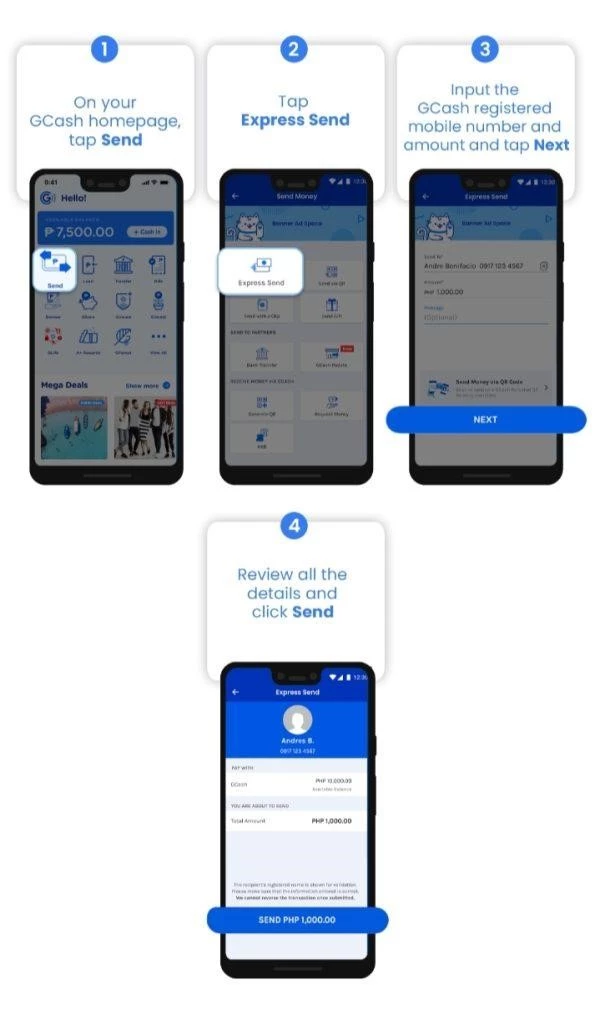
Step 1. Account verification:
Make sure that the new GCash account meets all the requirements outlined by the GCash center.
Step 2. Submit Ticket:
If you submit the ticket to the GCash center, they will get back to you within a few hours or within a day.
Step 3. Enter your details here:
The following details are required to be entered on GCash:
- The email address you have registered for your GCash account must be provided.
- The GCash app requires a registered phone number.
- You will need to enter the same full name you used when registering the Old account.
Step 4. Select “My GCash Account ”:
You can transfer your funds to your new number by choosing the My GCash account option and then selecting I have funds on my old account but lost my sim card.
Step 5. The reason for the transfer is as follows:
Enter “I want to transfer my funds from my old account to my new account” in the text field.
Step 6. The details of the old GCash account are as follows:
Please enter the details of your old GCash account, such as the old GCash phone number.
Step 7. Please enter a new mobile number:
Enter the new mobile number you want to replace the old one with. Verification of the mobile number is required.
Step 8. Enter An Amount For Transfer:
You will need to enter the amount you would like to transfer from your old GCash account number to your new GCash account number.
Step 9. Provide a reason, attach documents, and submit:
Put the reason for the change in the attachment box; attach the files, like the valid ID. Click “Submit” when you are done.
FAQs
How Can I Get Money For My GCash?
Can You Transfer Your GCash Account To Another Number?
Can A Non-GCash Send Money To A GCash User?
Conclusion:
You can start doing your transactions online with GCash after reading this guide on how to use it and discovering its many features. You can save both time and money by going this way. It’s straightforward and convenient.
Related Posts: