Today’s mobile payment platforms make financial transactions more convenient and accessible than ever before. PayMaya and GCash are two popular payment methods in the Philippines, both of which offer more than just money transfers. The following instructions will help you transfer money from your PayMaya account to your GCash wallet.
A number of electronic wallet services are available in the Philippines, including GCash and PayMaya. Both offer online payments and bank transfers, and they share similar features and functionalities. Many users do not know that funds can be transferred bidirectionally between GCash and PayMaya. Due to the misconception that these two platforms are competitors, collaboration between them seems unlikely.
GCash and PayMaya users have been discouraged from transferring funds between them due to this perception. Such transfers are indeed possible, exclusively through bank transfers. The purpose of this discussion is to outline the process of transferring funds from PayMaya to GCash. PayMaya and GCash accounts must both be verified in order to initiate this transaction. The subject matter will be discussed without further delay.
In this guide, we’ll walk you through the step-by-step process of transferring funds between these two e-wallets.
Why Transfer Money Between PayMaya and GCash?
To understand why we transfer money between PayMaya and GCash, let’s examine the reasons behind the transfer. It’s possible to move funds between these two mobile payment platforms, but they serve different purposes. The following examples illustrate some common scenarios:
- Bill Payments: You may need to transfer money to the appropriate e-wallet if you cannot pay bills or expenses using one of the platforms.
- Promotions and Discounts: There are often promotions and discounts available with PayMaya and GCash. These offers may require you to transfer funds to a specific platform to take advantage of them.
- Convenience: There may be a wallet in which you have funds, but you prefer to access its features and services. You can take advantage of both e-wallets by transferring money between them.
The reason for transferring money between PayMaya and GCash is now clear to us, so we can move on to the process itself.
How To Transfer Money From PayMaya To GCash: Steps to follow
Both GCash and PayMaya facilitate fund transfers between their platforms in order to make it easier for their users. A comprehensive step-by-step guide on transferring money from PayMaya to GCash is provided below to assist you. Here are the steps you need to follow:
Sign In To PayMaya:
Sign in to your PayMaya account with the credentials you received when you first signed up.
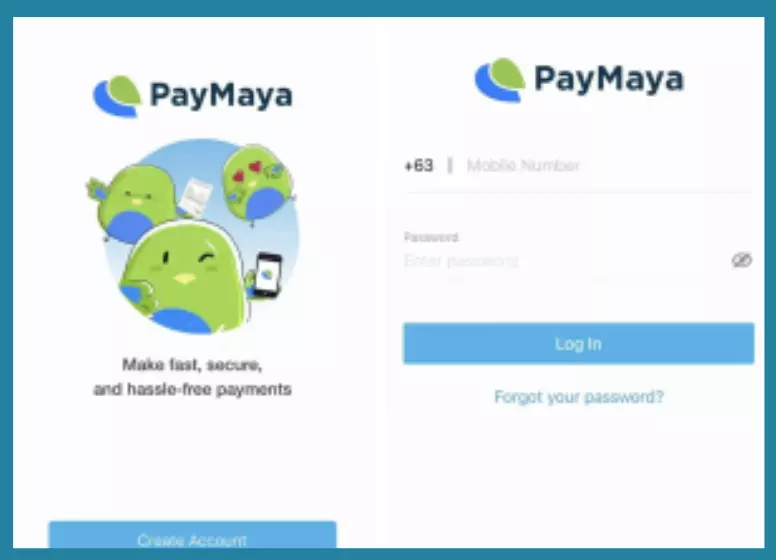
Click On “Bank Transfer”:
The third option from the left side of the dashboard page of your PayMaya account is “Bank transfer” Click it.
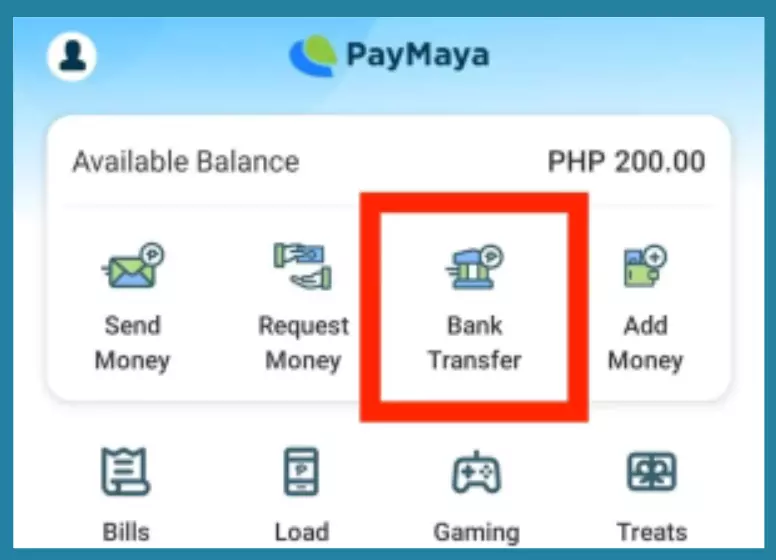
Choose “GCash”:
Next, you’ll see a list of all the banks that PayMaya accepts. To access GCash, scroll down and click the icon.
Provide Details & Click Continue:
You will need to enter all the details the app requires, such as:
You will need to enter the amount you wish to transfer and the purpose for which you wish to do so.
GCash allows you to determine if you are sending money to or receiving a payment. You can type “Personal” for that.
Please enter the details of your account, such as your bank account number or GCash mobile number, as well as your first name and last name.
Once you have completed the details, click the Continue button.
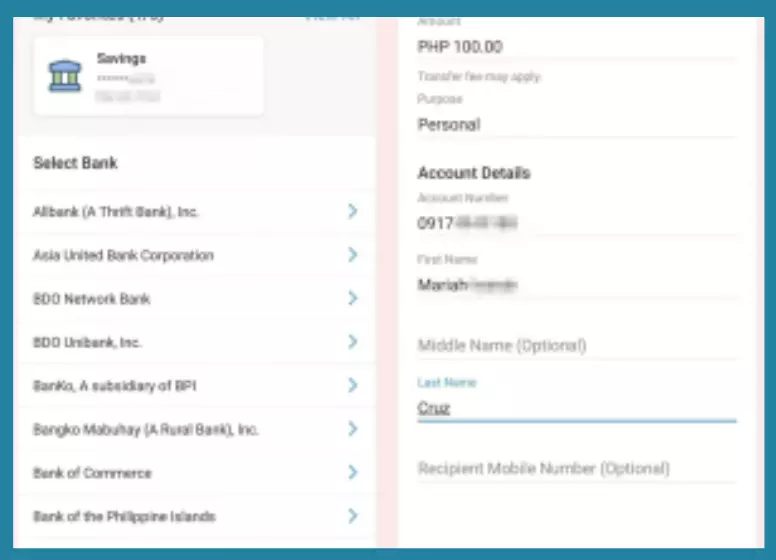
Confirm The Transaction:
Next, you will see the transaction details; make sure all the information is correct.
Next, you will see the transaction details; make sure all the information is correct. Please click the SEND button once you have reviewed the details.
Enter PIN (OTP):
A one-time PIN code is sent to your registered mobile number in your PayMaya account via text message. Enter your 6-digit PIN and click “Proceed” once you receive the message.
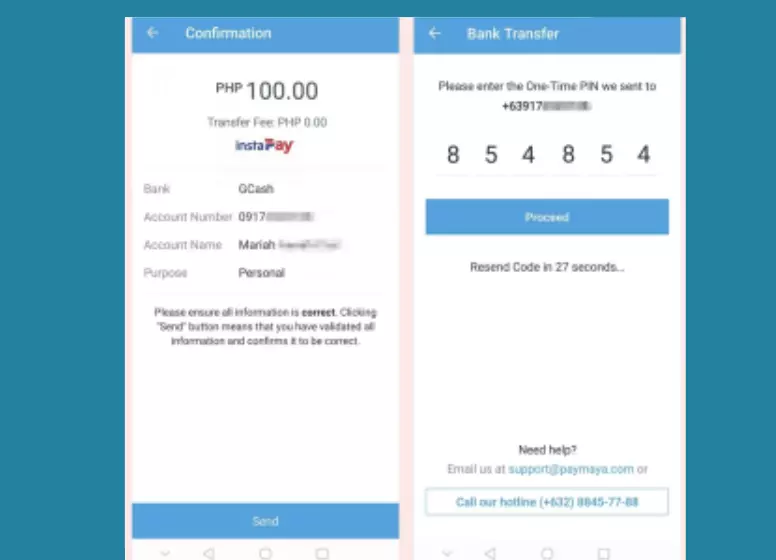
Note Down The Reference ID:
This time, the transaction details will include a Reference ID. The status of the transfer will be displayed. Take a screenshot to note down the Reference ID. The information will be useful if you encounter any problems with the current transaction.
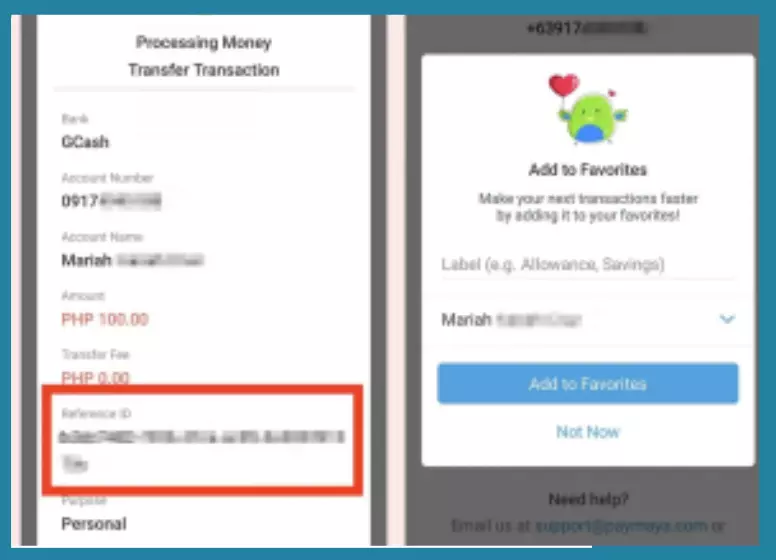
Youtube Video link
FAQs
Is there a transaction fee on PayMaya to GCash?
In GCash and PayMaya, can we use the same mobile number?
Which one is better, GCash, PayMaya, or CoinsPH?
Is PayMaya a savings account?
Do I need to have both a PayMaya and GCash account to transfer money between them?
How long does it take for the money to be transferred from PayMaya to GCash?
What is the maximum amount I can transfer from PayMaya to GCash?
Can I transfer money from GCash to PayMaya as well?
What if I encounter issues while transferring money between the two platforms?
Is it safe to transfer money between PayMaya and GCash?
Are there any restrictions on transferring money between PayMaya and GCash?
Can I transfer money between PayMaya and GCash from abroad?
Conclusion
It is just a matter of clicking a few buttons to transfer money from your PayMaya account to your GCash wallet. Both e-wallets can be very useful if you know how to use them effectively. It should cover everything you need to know, whether you’re looking to pay bills, take advantage of promotions, or just enjoy the convenience of using both platforms.
You should stay up to date with any changes or new features PayMaya or GCash introduce, since both are constantly evolving. Your finances and payments are now easier to manage when you have these versatile electronic wallets at your disposal.
Related Posts:

