How to Transfer Money from GCash to GrabPay
With GrabPay, most of us are able to make efficient and online transactions without worrying about carrying cash. GCash can now be transferred using it as a participating bank and e-wallet, making it easier to pay for GrabFood delivery and GrabCar fares if you run out of money. By transferring money from GCash to GrabPay, you can ensure that your GrabPay will never run out of funds, and you will be able to use Grab at any time.
You’ll be able to make online and cashless transactions more conveniently if you transfer money from GCash to GrabPay. Furthermore, GrabPay allows its users to make cash withdrawals and provides a virtual MasterCard-powered prepaid card in addition to paying for online Grab services. GrabPay card users will be able to make online and in-store transactions that will be billed to their GrabPay wallets.
The GCash e-wallet allows you to transfer money from your GCash to your relatives or friends’ GrabPay wallets. Use your GCash to transfer money from your GrabPay wallet whenever you plan to make online purchases via GrabFood or book a GrabCar.
How to Transfer Money from GCash to GrabPay
Here are 5 easy steps to top up your GrabPay wallet with money from GCash.
Select the “Bank Transfer” button on the dashboard of the GCash app once you have launched the app.
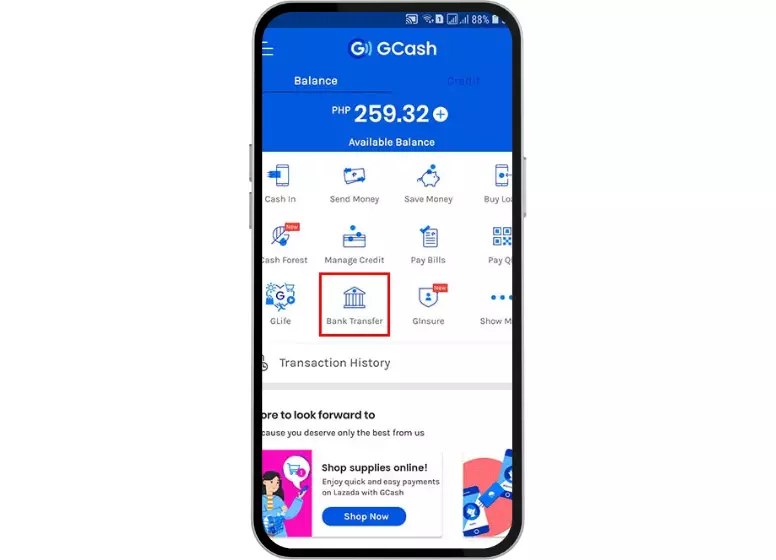
Clicking the “Bank Transfer” button will display a list of your selected partner banks. You can then select “GrabPay” by scrolling down.
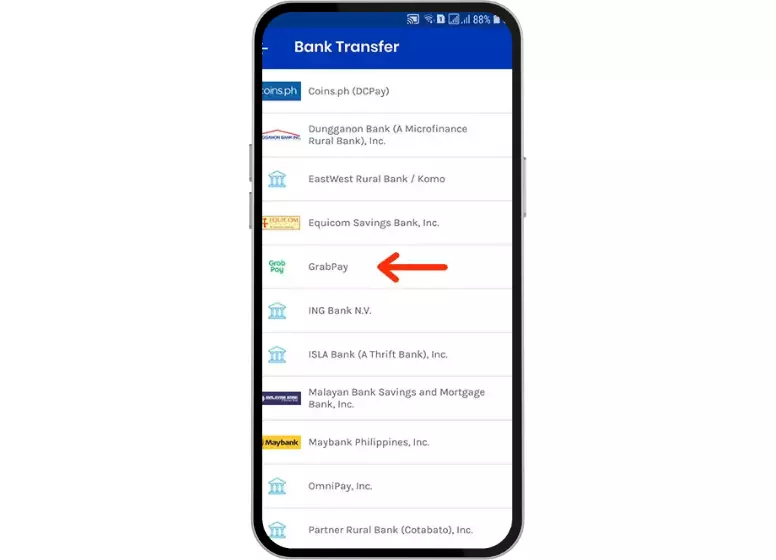
In order to transfer money to GrabPay, enter the desired amount, the GrabPay wallet account name, and the GrabPay wallet’s 11-digit mobile number. To complete the transaction, click “Send Money” after filling out the necessary details.
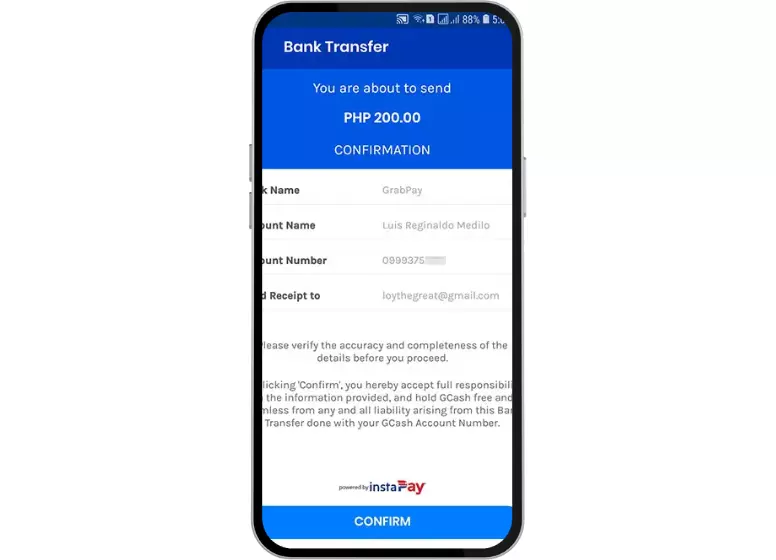
Make sure that all your transaction details are correct before clicking “Confirm.”
The details of the money transfer, including the ticket number and GCash reference number, will appear on your phone screen after the transaction is completed. Additionally, you will receive a transaction receipt to the email address associated with your GCash account.
Using the GrabPay app, verify the transferred amount is in the GrabPay wallet to confirm the transfer from GCash.
You can transfer maximum amount of P50,000 from Gcash, and you will be charged a service fee of P15 for every transaction you make since November 1, 2020.
Make sure you have enough balance prior to making money transfer transactions, otherwise the transaction will not go through.
How can I pay Grab using GCash?
As a result, you can pay directly with your GCash wallet for GrabCar, GrabFood, GrabExpress, GrabMart, and other Grab services
Is there a fee for GrabPay transfers?
Upon approval by the BSP, GrabPay will begin charging an additional Php 15.00 transfer fee for Instapay transactions to banks or e-wallets starting August 10, 2022.
It is still free to send to other GrabPay wallets (Person to Person/Grab to Grab).
Is GrabPay available overseas?
Bus/MRT rides can be paid for.
Spend your GrabPay balance on overseas purchases to avoid FX fees and other charges. You can pay for Grab services overseas (ride bookings, food orders, etc.)
Is Grab available to foreigners in the Philippines?
Conclusion:
In conclusion, transferring money from GCash to GrabPay is a straightforward process that offers enhanced convenience and flexibility for your financial transactions. With our comprehensive step-by-step guide, you now have the knowledge to seamlessly move funds between these two prominent mobile payment platforms. Embrace the power of digital financial management and unlock a world of hassle-free money transfers, making your financial journey more efficient and user-friendly than ever before.”

