The expressway is still the fastest way to get from Manila to most of the surrounding provinces, whether you are traveling for leisure or work. In an ever growing (and congested) Luzon circulatory system, these major thoroughfares have become the main arteries.
In the near future, all cars and service vehicles, whether non-professional or professional, will be required to have RFID (Radio Frequency Identification). Tollways and expressways must switch to cashless payment systems by the Department of Transportation. Through this directive, viruses and other highly contagious diseases are less likely to spread through human contact.
What is RFID?
Let’s start with a quick background.
There are two kinds of RFID in Luzon: Autosweep and EasyTrip.
- The Autosweep is valid for expressways and tollways operated by San Miguel Corporation (SMC) – Skyway, SLEX, NAIAX, STAR Tollway, MCX, and TPLEX.
- The EasyTrip app is valid for expressways managed by Metro Pacific Tollways Corporation (MPTC), including CAVITEX, CALAX, C5 Link, NLEX, and SCTEX.
Visit the nearest registration and installation site. When you register, you will receive a sticker tag that will be attached to your windshield (left) or headlamp (left) and your RFID account card. When you enter the electromagnetic field radius, the sticker tag will trigger the RFID reader.
Toll attendants will accept your RFID card instead of your sticker tag if your sticker tag cannot be read. Keep the physical card with you at all times.
How to RELOAD EASYTRIP And AUTOSWEEP RFID Using GCASH:
How to reload my RFID account using GCASH?
You can add value to your RFID account in a number of ways. This article focuses on GCash transactions, so here’s how to reload using your GCash account step-by-step.
- You need to log in to your GCash account.
- Click on PAY BILLS.
- Select TRANSPORTATION from the menu.
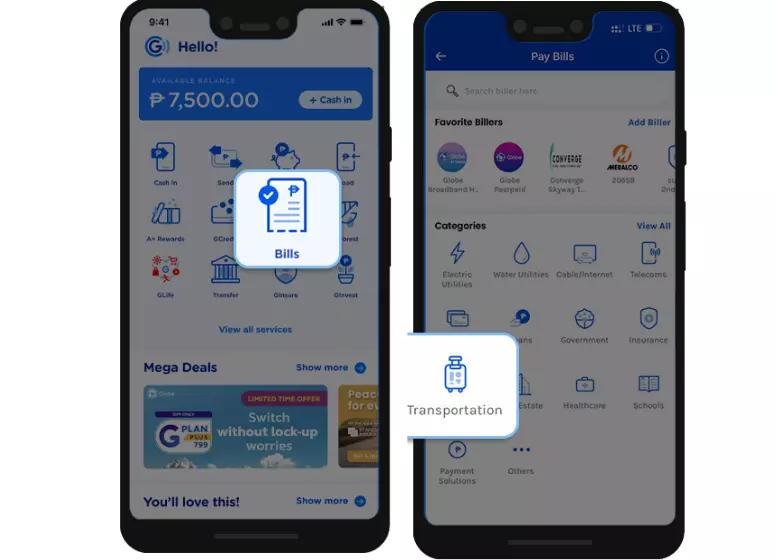
4. Reload either Autosweep RFID or EasyTrip RFID.
5. Complete the form. You must provide the following information: RFID account number, amount to load, and email address (optional). Click NEXT to continue.
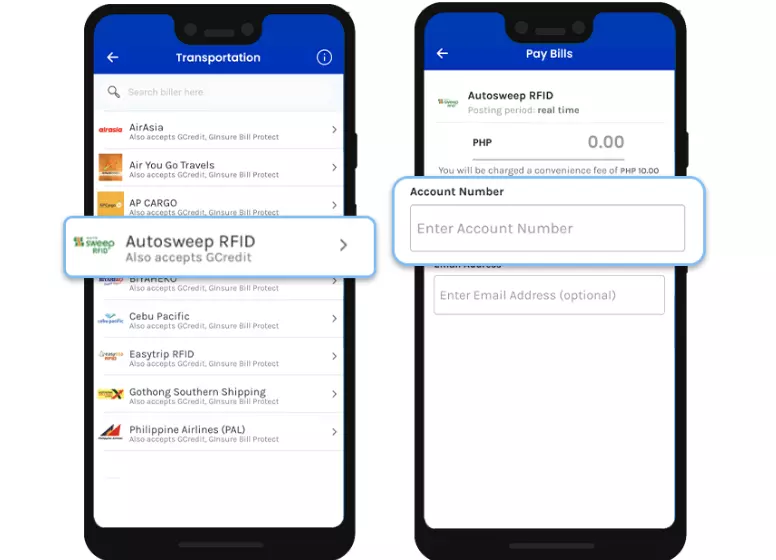
6. You will be directed to a confirmation page. Please check the details you provided.
7. Please click CONFIRM. You’re done!
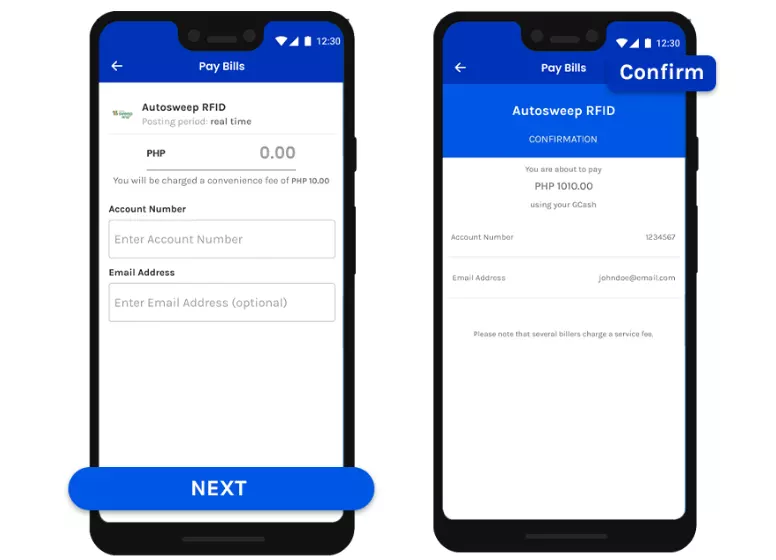
As part of this transaction, a P10 convenience fee will be charged.
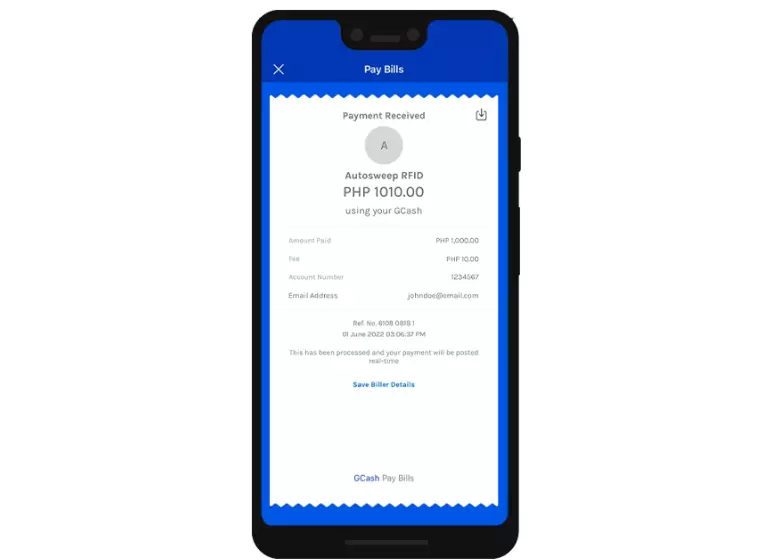
Note: The minimum amount for reloading is P200. Before proceeding, make sure your GCash account has enough funds.
More Ways to Reload RFID
In addition to GCash, you can also reload using any of the following methods! You can choose whatever is most convenient for you.
How to Reload AUTOSWEEP
- Online, Express, and E-wallets: GCash, PayMaya, Coins.ph, Eon, JustPay.To, ExpressPay, E.CPay, E.Tap, TouchPay
- The following banks offer online banking services: Bank of Commerce, Union Bank, Chinabank, and Maybank
- Partners in gasoline stations: Petron & Shell
- A list of mall partners includes: SM, Robinsons, Rustan’s, and Walter Mart
- Our supermarket partners are SM Hypermarket, Savemore, Robinsons Supermarket, Shopwise, Wellcome, The Marketplace.
- Partner convenience stores: Treats, 7/11, Family Mart
- Among others, there are Bayad Center, LBC, DA5, RD Pawnshop, Tambunting, ShareTreats
How to Reload EASYTRIP
- GCash, PayMaya, Coins.ph, SmartMoney, Eon, JustPay.To, E.CPay, TouchPay: Express, Online, and E-Wallet.
- The following online banking partners are available: BDO, UCPB, Metrobank, MasterCard, Visa, Bancnet
- There are three mall partners: SM, Robinsons, and Walter Mart
- 7/11 is one of the convenience store partners
- There are several others, including Bayad Center, LBC, and Possibilities
Other Tips and Reminders
- If you do not have sufficient balance, the barrier will not activate, causing inconvenience not only to you but also to those behind you. You may even receive a traffic citation/violation ticket for obstruction with a fine of at least P1,000.
- If the balance is insufficient during the cashless transaction adjustment period (December 1 through January 11) (or until further notice), there will be no penalty fee or ticket issued. In any case, it’s always a good idea to reload before you go below your maintaining balance.
- In order to avoid technological glitches, check your balance hours or days before your trip so you can reload immediately when needed. It is important to keep in mind that mobile apps and online transactions can sometimes fail.
- According to my personal experience, you won’t be able to reload through an e-wallet (GCash/PayMaya) or via online payment in real-time, or the RFID scanner won’t be able to read/detect the transaction.
- If you failed or forgot to reload your RFID card before leaving home, the toll gate staff will ask for it. Next time you reload, the amount you owe for that transaction will be deducted.
Conclusion
Seamless Travel, Elevated Convenience: You’ve now mastered how to reload EasyTrip and Autosweep RFID using GCash, unlocking a new era of effortless road journeys. Embrace the power of digital transactions and experience a smoother travel future. Say goodbye to hassles and hello to convenience with GCash RFID. Start your empowered road adventures today!

