Welcome to the NBI Clearance Applicants page of How to Pay NBI using GCash!
We usually discuss the application process for a website. Nevertheless, I would like to draw your attention today to the payment option in the NBI Clearance Application process.
When you settle your NBI Clearance Application fee, you can use GCASH as a payment option.
What’s the GCASH App all about? I’m sure you’ve heard of it! Briefly put, GCASH is a mobile money system or in other words, an electronic money system that allows its users to spend their money, store their money, pay bills, and carry out other e-commerce transactions.
My attempt to explain GCASH will be brief, but I hope you understand!
NBI Clearance has decided to partner with private corporations to collect the payments made by all applicants since they are moving towards digitalization and e-commerce.
As a first-trial collection agency for the NBI Clearance Fee, 7-Eleven helped collect the fee.
Our payment method will be different this time. As I have repeatedly stated, our NBI Clearance payments will be settled through GCASH.
Since our tutorial today is about using the GCash App to pay your NBI Clearance Fee, we will skip a few steps from the NBI Clearance Online Application.
In this guide, we’ll walk you through the step-by-step process of utilizing GCash for NBI payments, offering a convenient and efficient way to settle fees and streamline your application process. Embrace the ease of digital transactions as we explore the simple steps to make your NBI payments hassle-free using GCash.
NBI Clearance Fees Can Be Paid Through The GCASH App
This tutorial will start with the last step of the process: obtaining your NBI Clearance Reference Number.
Here’s a screenshot of the online appointment process once you have chosen the NBI Clearance Branch, date and time for your appointment, and selected the payment method.
In the list of payment options, click on the GCash logo. When you hover over and click the background, it will turn yellow.
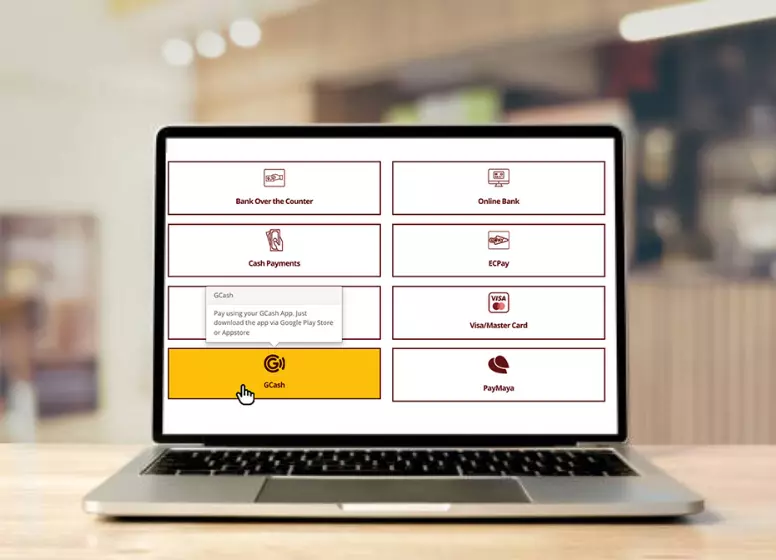
You will be prompted with a small window after clicking it. You must read it.
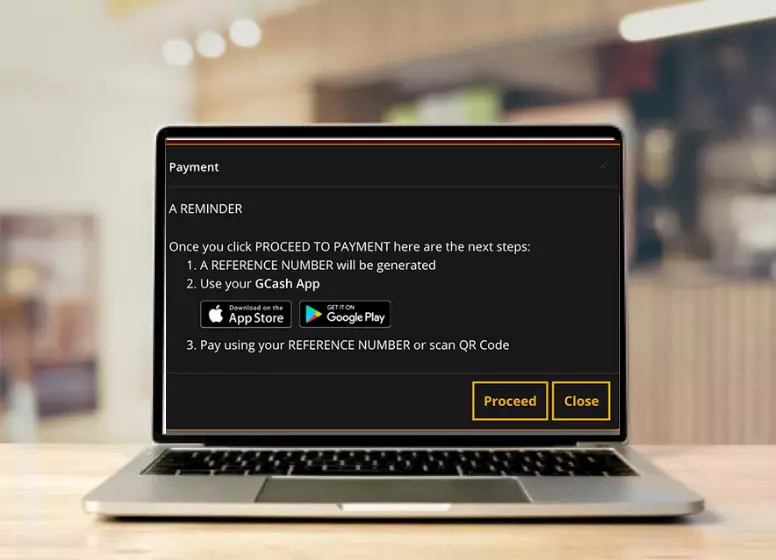
These three points are simply stated:
- In this case, we will generate a reference number for NBI clearance
- Pay for your NBI Clearance with your Gcash App.
- NBI Clearance Reference Numbers are used for payments
Each item mentioned above will be discussed in more detail. A demonstration would be most effective in discussing this.
Select “Proceed” from the menu.
You will be shown a summary of your payments. It is not yet finalized, so ignore this.
As far as I am concerned, the information shown here is completely irrelevant and may lead to misunderstandings for those applying for NBI clearance. Please ignore the amount you see here as it has not yet been finalized.
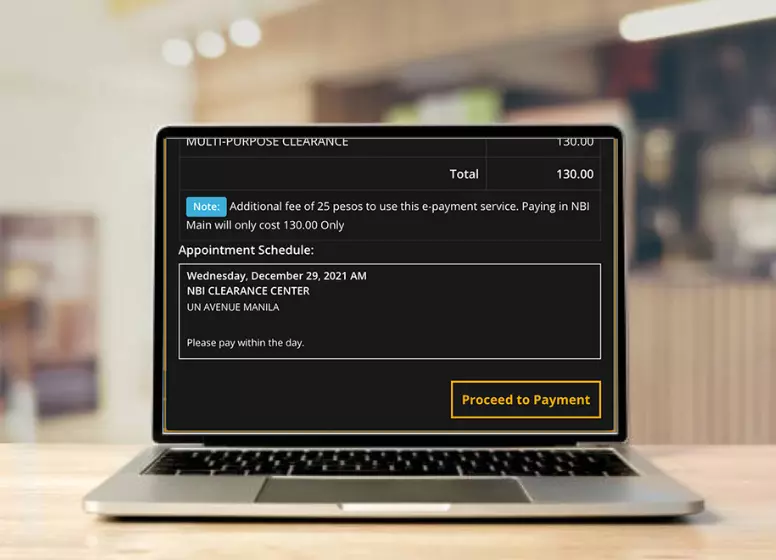
To move on to the next step, simply click “Proceed to Payment.“.
You will receive a Payment Summary. It is important to note that the screen displays two elements. You will be presented with the unique reference number for your NBI clearance (MP60JTXHLJ) and the total amount you will be required to pay (P155.00).
GCash will charge you P155 for this transaction.
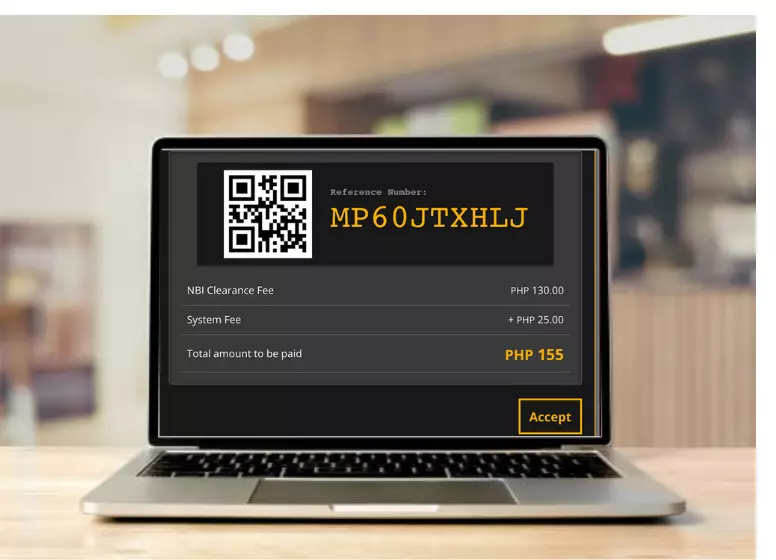
This information should be taken as a screenshot. NBI Clearance Reference numbers are unique to each applicant, so you need to capture them. Copy this document and keep it safe.
Two lines make up the Total Amount Due. Here are some of them:
- A P130.00 clearing fee is due to the NBI
- In the amount of P25.00, the System Fee is charged.
If the NBI Clearance Fee is paid through an electronic payment system, the system fee is an additional service fee.
Once the GCash payment process has been completed, click on “Accept” to complete the payment.
In the main dashboard, you will find all the information about your NBI Clearance Application.
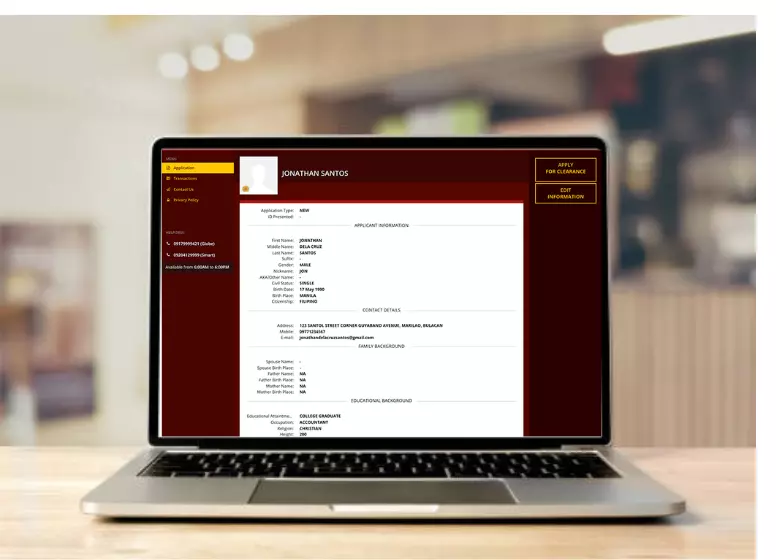
The next step is for you to click the “Transactions” link in the sidebar.
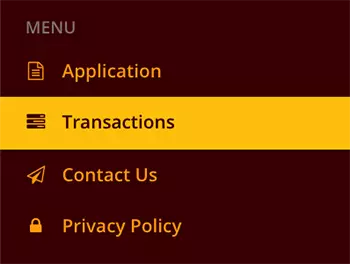
A list of all the appointments you have made and their status will appear as soon as the page loads.
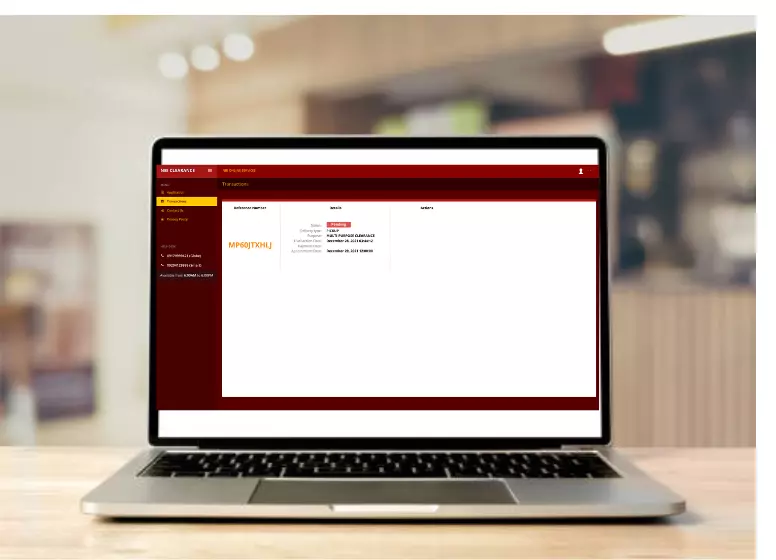
In the NBI Online Application status, you can see that it is still “Pending“. In addition, the “Payment Date” has been left blank as well.
Your payment hasn’t been made yet, so this is the obvious reason. The status will change to “Paid” once the payment is made through GCash.
The NBI Clearance website has been used by you. Your mobile phone will be used for the next steps.
How to Pay NBI using GCash
To complete your appointment, you must pay the clearance in advance if you have recently attempted to get a new NBI Clearance using the new process.
There were several payment options available:
- Bank Over the Counter
- Online Bank
- Cash Payments
- ECPay
- 7-Eleven
- Visa/Master card
- GCash
- PayMaya
It was GCash that helped me renew my DFA passport, I’m sure you’re aware of the app I use for almost everything. The process of scheduling an appointment is easy.
Step 1: Visit the Pay Bills section of your GCash app.
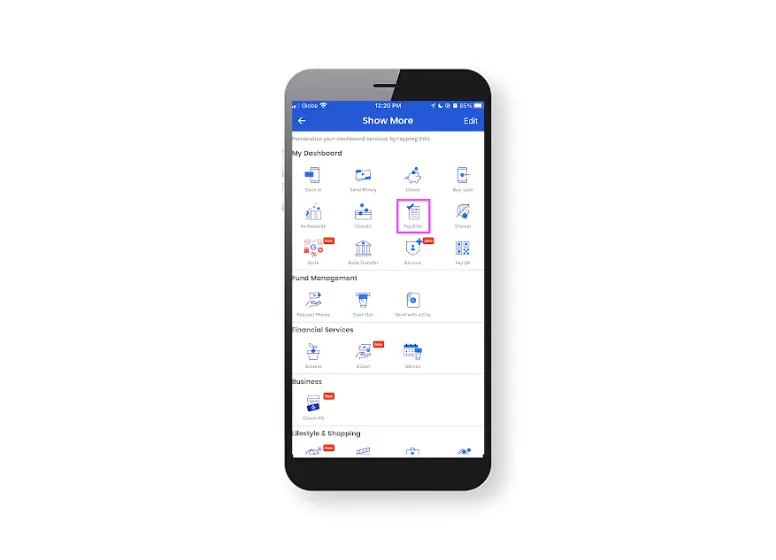
Step 2: Choose from the categories > Government.
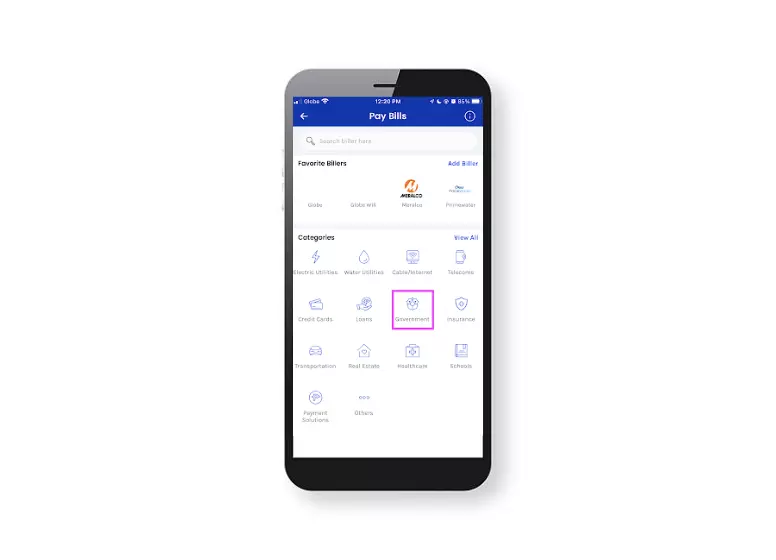
Step 3: In the government Select > NBI.
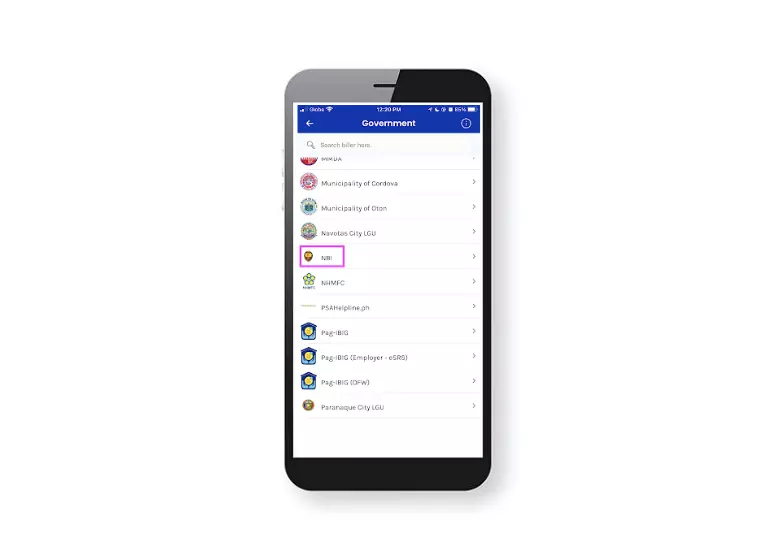
Step 4: Details must be filled in.
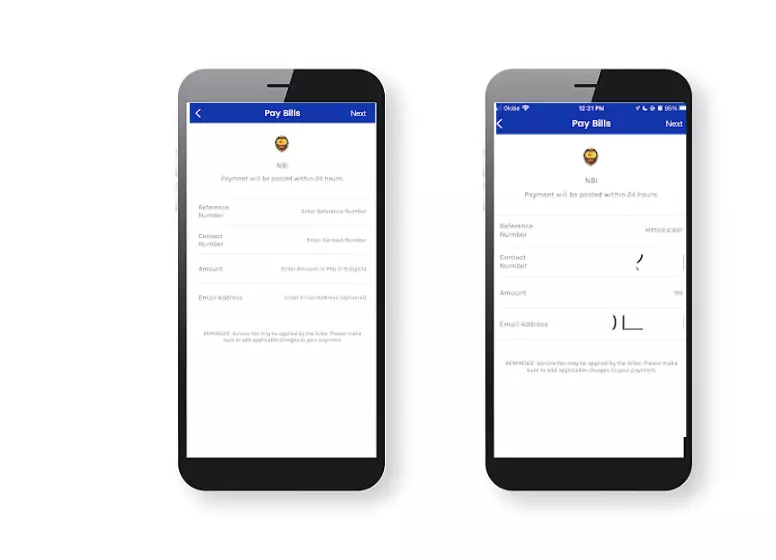
Step 5: Your confirmation will be emailed to you.
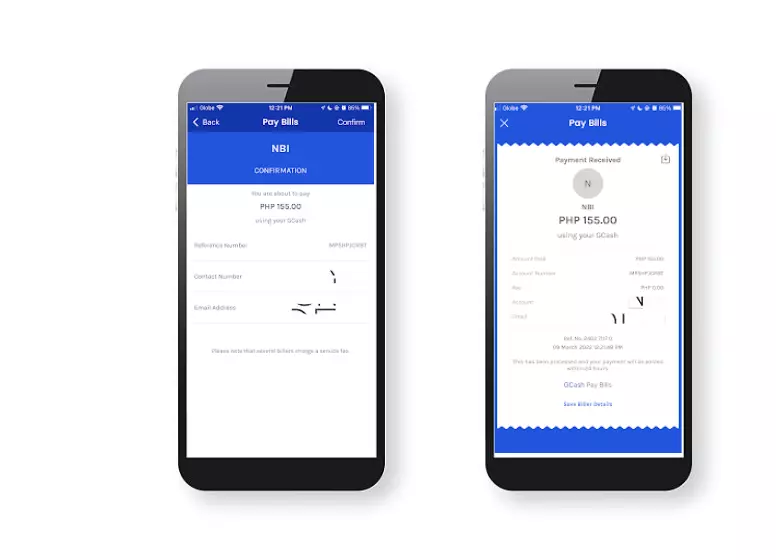
The NBI Transaction page shows that you have been paid and you receive your confirmation via e-mail.
It took me two minutes to complete the payment. You can make your payment and secure an appointment as long as you have enough balance.
FAQs:
Why should I use GCash for NBI payments?
Exclusive benefits and promotions might be available for GCash users.
Is it safe to link my NBI account to GCash?
Users should ensure strong passwords and regular updates for added security.
Can I use GCash for NBI payments without a bank account?
Conclusion
In conclusion, utilizing GCash as a payment method for the National Bureau of Investigation (NBI) offers a convenient and efficient way to settle fees and streamline the overall application process. The seamless integration of GCash with NBI transactions not only eliminates the need for physical currency but also enhances the accessibility of government services.
By leveraging the digital capabilities of GCash, users can experience a secure and user-friendly payment experience, contributing to the government’s efforts to embrace digitalization. This method not only aligns with the evolving landscape of financial transactions but also exemplifies the potential of technology in simplifying bureaucratic procedures for the benefit of citizens.
As we continue to embrace digital innovations, paying NBI fees through GCash stands as a testament to the transformative power of technology in facilitating a more convenient and accessible public service experience.

