How To Pay Bayad Center Using GCash? GCash, the popular e-wallet app in the country, partners with CIS Bayad Center, Inc. and Multisys Technologies Corporation for enhanced online bill payment capabilities.
You will learn how to pay Bayada Center using GCash in this article.
As an outsource payment processor, the CIS Bayada Center serves as the country settler. In today’s world, they are flourishing by providing easy and reliable bill payment services to partners.
We will explain the steps on How to pay Bayad Center using GCash in this article.
How to pay Bayad Center using GCash? Steps to follow:
The Bayad Center allows you to make transactions using GCash in a straightforward manner. In addition to its e-wallet app, Bayad also accepts payments via GCash. Following are the step-by-step instructions for making a payment:
Open GCash App:
The first thing you need to do is open a GCash account. Firstly, register yourself and create an account if you don’t already have one.

GCash Wallet:
Once you have logged in, you will see your amount in the E-wallet on the homepage. Make sure you have enough income in your account to cover the transaction.
You can transfer funds using “Bank Transfer ”:
You will see a variety of GCash services on the app’s homepage. Choose “Bank Transfer” from the list of icons.
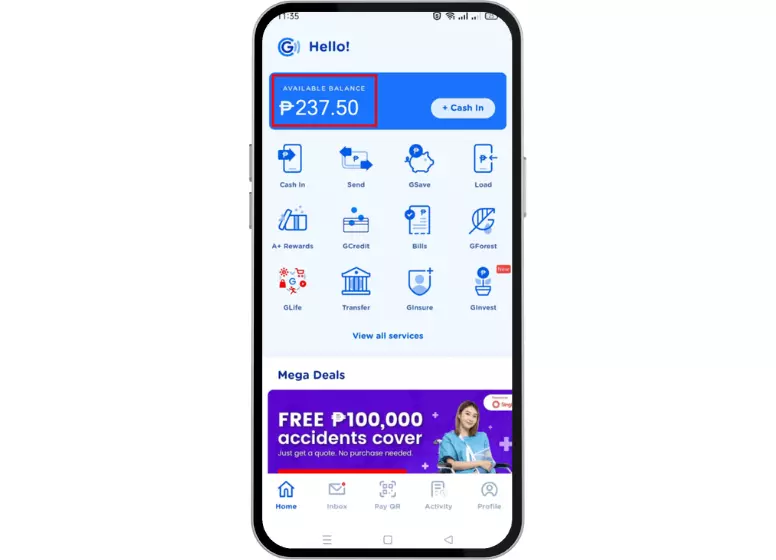
Simply click “Bayad ”:
This app provides a list of all its affiliated partners under the category of bank transfers. Scroll down and look for Bayad. Click “Bayad” once you have found it.
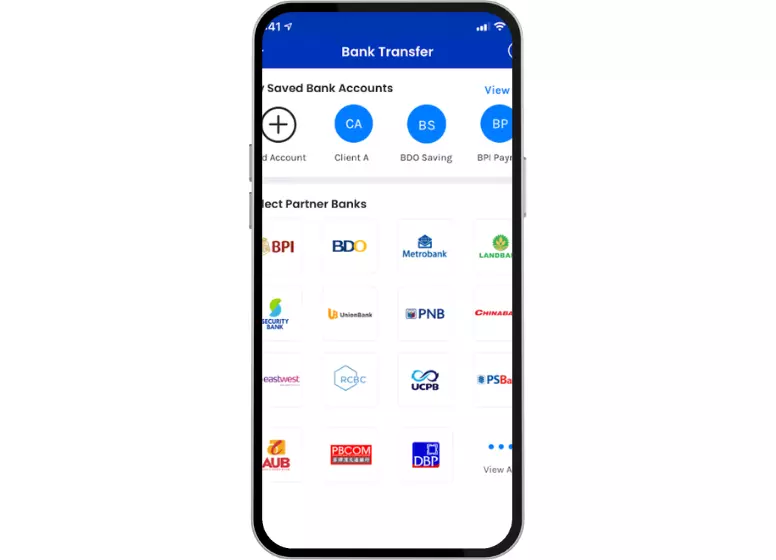
Please enter the amount as follows:
It asks you for information such as the amount you wish to pay and other necessary details. The amount should be in Philippine pesos. Add the account name (maximum of 30 characters), the account number (11 digits), and send the receipt to (Email address). Click “send money” once you’ve filled out all the essential details.
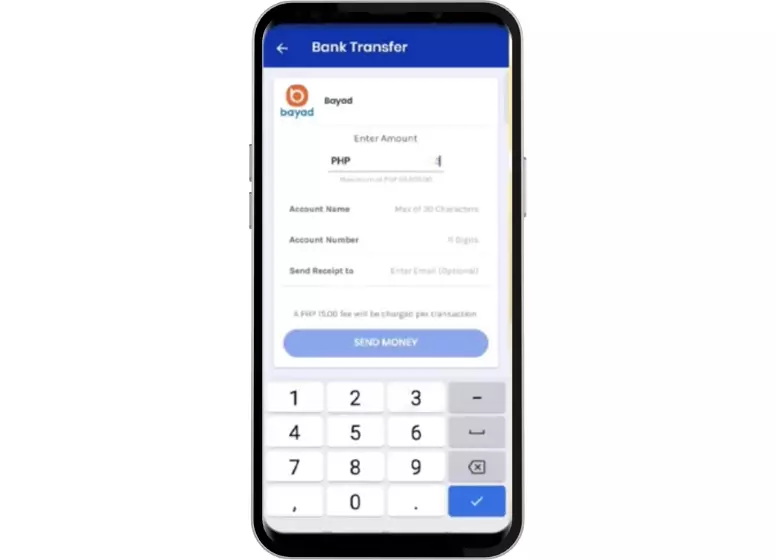
Launch Bayad App:
Use your user ID and password to log into your Bayad app. You will receive the verification code via email or text message. Enter the code on the screen. This is for verification purposes. To enhance security, you can also set your fingerprint lock.
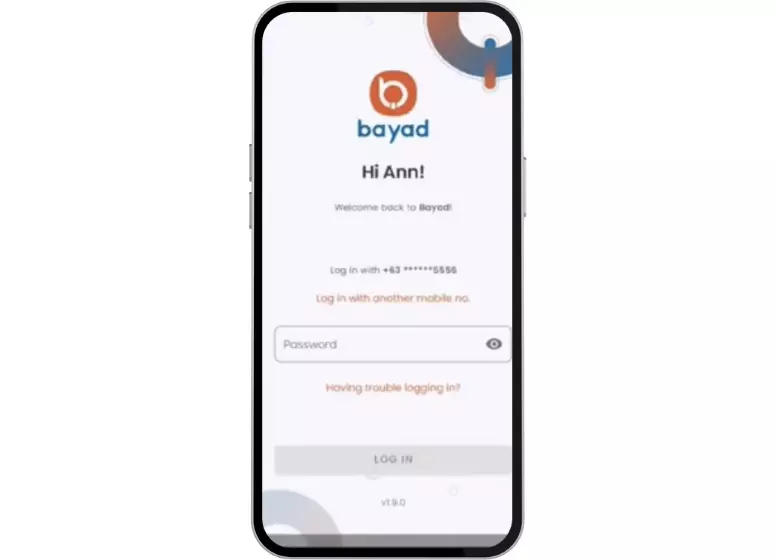
Confirm the “Bayad Wallet ”:
Ensure you receive the Money in your account by checking the amount in your Bayad e-wallet. Contact the helpline if the amount has not been posted.
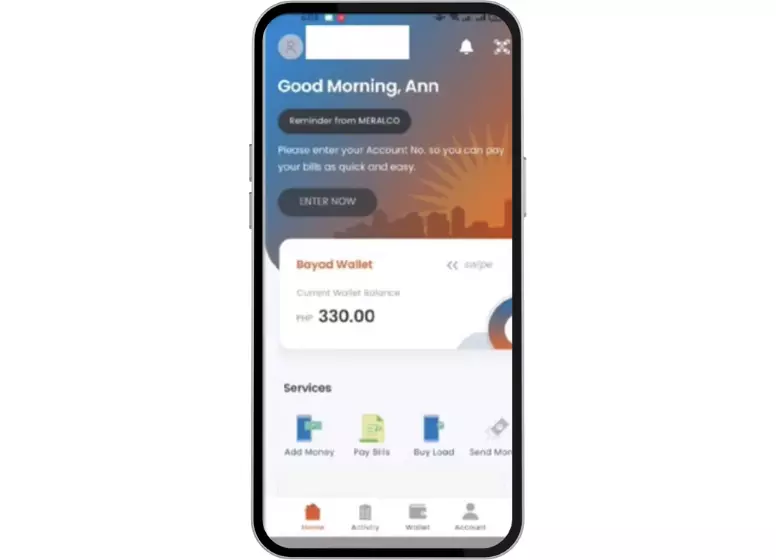
FAQs:
How Bayad Centers Work?
Is 711 A Bayad Center?
Is GCash Is Bayad Center?
Is 711 A Bayad Center?
What Is The Processing Time For Bayad Center?
What Are The Fee Charges For Bayad Center?
Conclusion
In conclusion, paying your bills through Bayad Center using GCash is a straightforward process that offers convenience and security. By following the simple steps outlined in this guide, you can seamlessly complete your transactions and manage your payments with ease.
As you explore the world of digital financial solutions, don’t forget to check out our related articles on ‘How to Pay Maynilad Bill via GCash in 2023‘ and ‘How to Pay for Spotify Premium Using GCash‘ to further optimize your financial and entertainment experiences.

