Are you saying goodbye to your GCash account? Discover the process of how to delete your GCash account permanently. Our guide will walk you through the steps you need to close your account or transition to a different platform. Find out how to close your GCash account efficiently while ensuring a smooth transition.There are many Filipinos who find GCash to be an indispensable addition to their daily lives. For a variety of reasons, some GCash users have expressed the desire to deactivate or delete their accounts.
GCash accounts can be deleted for many reasons, including when you have a new GCash account and want to delete your old one. Some users (including myself) opened GCash accounts years ago when you had to text keywords to register. In the past, I have opened two or three GCash accounts this way (before GCash had a mobile app). There might be some who want the old and forgotten GCash accounts to disappear for good, even if they should be left undisturbed.
GCash accounts should also be deactivated or deleted if they are no longer being used. GCash might not be for you if you prefer another mobile wallet like PayMaya. In spite of GCash’s popularity, it’s far from perfect, and there are a few deficiencies that make PayMaya and Coins.ph more viable alternatives.
It is my understanding that GCash does not suspend or delete accounts that remain inactive for a long period of time. You won’t be charged monthly maintenance fees and your account won’t be deleted if it’s inactive or dormant for a while. No need to change GCash if you don’t like it or don’t use it anymore. It’s not necessary to delete or deactivate your GCash account.
You can change your mobile number in GCash if you got a new number or if you lost your old one. Changing your mobile number is as simple as submitting a support ticket. It may be necessary for you to provide additional personal information in order to prove your identity. The mobile app does not yet allow you to change your GCash number.
I am going to explain to you how to delete your GCash account permanently without further ado.
Dial *143# to Delete Your GCash Account
You can delete your GCash account by dialing *143# and selecting Account, then click Suspend.
In view of the fact that the solution is older than two years, it may no longer be effective. According to some GCash users, the USSD menu does not offer the option to suspend your account. We tried dialing *143# and, as expected, the option to suspend or delete my GCash account wasn’t available. The only options available under GCash > Account are checking the balance and changing the PIN.
GCash accounts may still be able to be deleted on older Globe SIM cards. You may try dialing *143# and selecting GCash to suspend or delete your GCash account. You can only use this with Globe SIMs.
Submit a Support Ticket
If dialing *143# doesn’t work for you, you can submit a support ticket at GCash. The GCash app also allows you to submit a ticket by clicking “Help” and then “Submit a Ticket.”
Please include the following details in your support ticket:
- Email address
- GCash-registered full name
- GCash-registered mobile number
- Concern category – Choose “My GCash Account”
- Explain your concern – .Write down your concern.
- Attachments – (optional).
If you would like to submit a support ticket, click “Submit“. You should check your email regularly as GCash usually responds within the day.
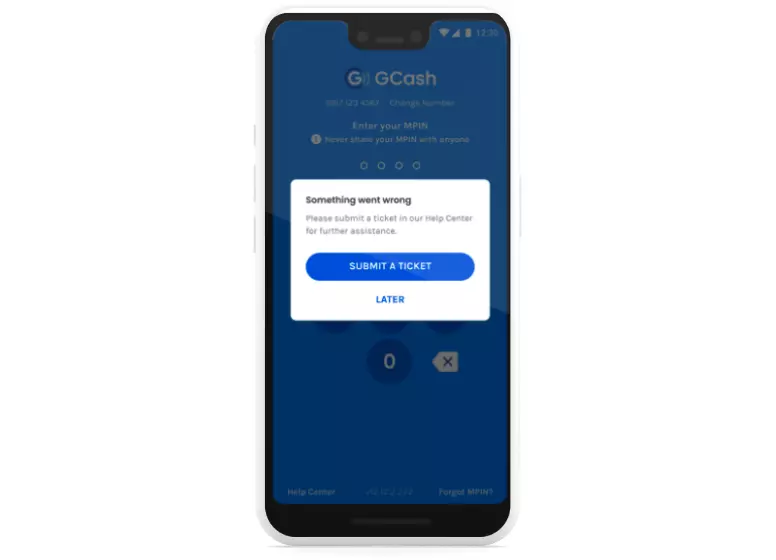
Email GCash Support to Request Deactivation
You can also contact GCash at [email protected] to request deactivation or deletion of your account.
The following template can be used to email GCash:
Greetings, GCash!
It would be my pleasure to request that my GCash account with mobile number 123456.. be deleted. This is because I already have a new GCash account. For verification, here are my account details:
Name: abc
Address: Street 6, Philipine
Mobile Number: 1234567
Email Address: [email protected]
Please remove me from your marketing emails and SMS as well. I greatly appreciate your help.
Kind regards,
Make sure the personal information is updated with your own. Send an email to [email protected] with the subject “Request to Delete GCash Account“.
It may take up to three days for GCash to respond. You may need to provide GCash with additional information, including your account balance and last login time. If you are asked for your MPIN, do not provide it. The GCash support team will not ask for your MPIN.
Conclusion:
Finally, our guide on how to delete your GCash account permanently makes the process of account closure hassle-free. Following our step-by-step instructions ensures a seamless closure experience, whether you’re seeking a fresh start or exploring new financial avenues. Our guide aims to make the process of deleting your GCash account straightforward and informative, since it is a critical decision.
GCash offers you the ability to securely delete your account permanently, so you can move on to new adventures with confidence as you navigate your digital journey.GCash’s mobile app does not offer the option to permanently deactivate your account, so you’ll have to do some work to do it. It would be great if in the future, GCash provided a convenient way to deactivate or delete your account via the mobile app. Meanwhile, you can delete your GCash account using the aforementioned methods.

