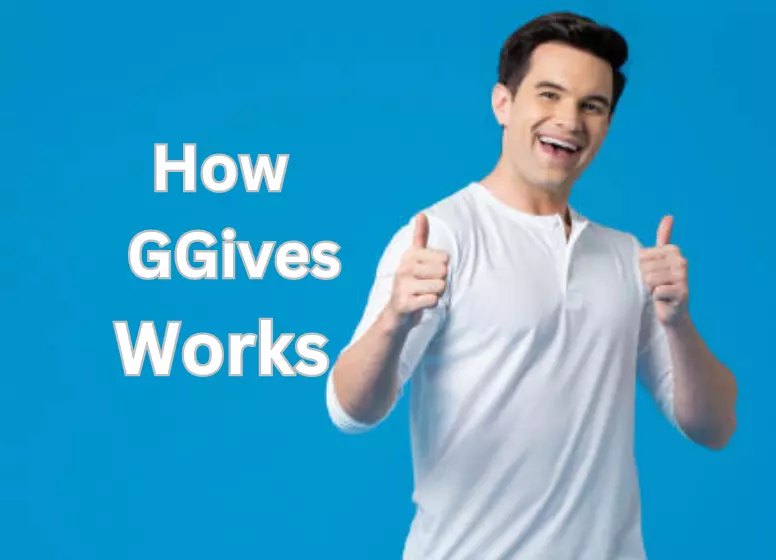While earning money is thrilling, managing your finances can be a nightmare. The challenge of setting aside amounts for future lifestyle investments while balancing your monthly budget to meet your needs and wants can be daunting.
For those without bank accounts, technological innovations have certainly been helpful in matters of money. The use of digital wallets like GCash, for example, makes sending and receiving money, paying bills, and shopping online easier than ever–even with just your smartphone and a mobile number.
Thanks to the app, Filipinos are able to seamlessly transact with thousands of merchants across the country. Moreover, it allows users to send and receive money with just a few clicks, and even keep track of their finances.
Furthermore, the GCash app offers several options for paying and lending that suit your needs. GGives is one such app, which allows you to spend more, easily and comfortably. You can learn more about GGives’ finances management services by reading on.
What is GGives?
With GGives, you can make lighter, more flexible installment payments thanks to GCash’s ultra-accessible installment loan service. With GGives, you can buy from a wide variety of merchants nationwide and pay through installment plans that fit your budget.
A GGives installment plan can be accessed through the GCash mobile app by anyone who meets the following qualifications. The following conditions must be met:
- Age must be between 21 and 65
- Filipino nationality is required
- To fully verify your GCash account, follow these easy steps (you can read more about how to fully verify your GCash account!)
- Good credit is required
- Ensure there are no fraudulent transactions on record
- GGives installment plans have a different GScore requirement depending on the customer.
If you successfully activate the GGives service in your GCash account, you will start enjoying the following benefits:
- Minimum-interest rates
GGives can assign a user an interest rate between 0% and 5.49% depending on their GScore. A user of GCredit or GLoan, on the other hand, can expect interest rates between 1 and 7% and 1.59 to 6.57%, respectively.
- installment options
You can choose from six, nine, twelve, fifteen, eighteen, or even 24 month installment plans with GGives. The GGives loan can also be paid off in one go after 14 days by making a one-time payment.
We have a GGives calculator that can help you estimate what you can expect to pay!
- GScore- loans
If you have a GScore of 1000 or higher and a GCash of 125,000 or more, you can avail of the minimum spend requirement of $1000 or more. Your GGives dashboard in the GCash app shows your minimum and available loan amounts.
- Numerous purchases
Use Pay QR to save money when shopping at over 100,000 GGives merchants. GLife purchases or online payments can also be made from the comfort of your own home.
- Multiple loan
Multiple active loans can be applied for simultaneously through GGives. You can still enjoy a more flexible payment plan solution, even if the maximum number of loans and amount vary from customer to customer.
How GGives Works:
GGives services can be registered for through the GCash app if you meet the eligibility requirements listed below:
Step 1: Go to the dashboard of your GCash app and locate the “View All GCash Services” button.
Step 2: Tap the GGives icon after you scroll down to the Financial Services section.
Step 3: Decide whether you would like to proceed with the prefilled Personal Information sheet by clicking “Next.”
Step 4:. You can edit your information on the next page. You can confirm your details by tapping “Next,” and continue by tapping “Next.” if there are no changes to be made.
Step 5:. Make sure you tick the boxes on your screen that confirm your agreement with Fuse Lending policies, and then click on “Activate” for myGives.
Step 6:. When you register for GGives, you will receive a confirmation screen. Start enjoying GGives services by tapping “Back” on GCash Dashboard.
In addition, you can receive SMS and e-mail notifications when your GGives registration has been approved using the Application Success page of the GCash app.
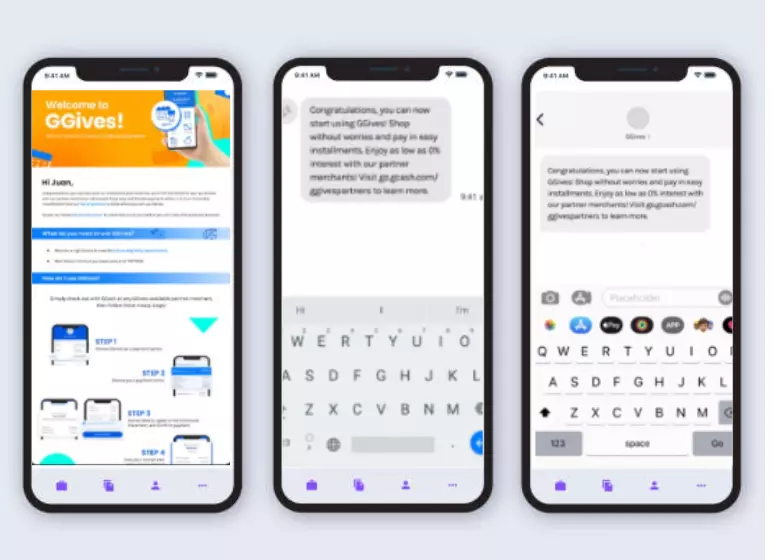
How to Use Your GGives
Before you can receive loan payments through GGives, you must verify, register, and have your GCash app ready. You can then transact with GGives using any purchase method that is most convenient for you by following the steps below!
Through merchant QR:
Step 1: Scan the QR code provided by the merchant store by tapping the Pay QR icon at the bottom of your dashboard.
Step 2: Proceed to enter your final purchase amount and click “Next.”
Step 3: Choose GGives as your payment method, then choose one of the Installment Options, then click “Next.”
Step 4: Click the “Pay” button to confirm your purchase and installment plan. A receipt will appear after you agree to the Disclosure Statement.
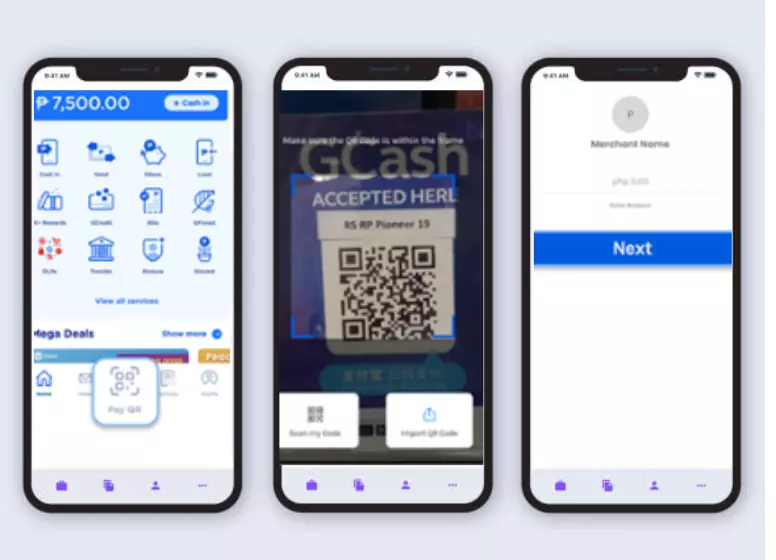
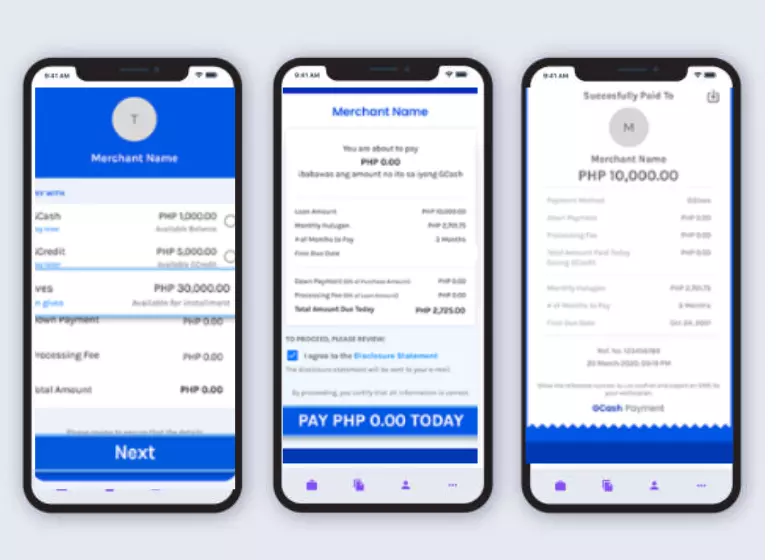
Through QR:
Step 1: Click the “Generate QR Code” button beneath the Pay QR icon on your dashboard.
Step 2:. You can pay by QR code by choosing the “Pay Using QR Code” option and then answering the “How Do You Want to Pay? ” prompt.
Step 3: Choose GGives as your payment option, enter your purchase amount, and tap “Calculate Installment Options” to calculate your payments.
Step 4: Select your desired payment plan and tap “Use GGives as Method.”
Step 5: Check the box to acknowledge the Disclosure Statement and click “Pay.”
Step 6:. Your QR code or barcode can be scanned by your partner merchant. As soon as your purchase is complete and your installment plan has been approved, you should receive a receipt.
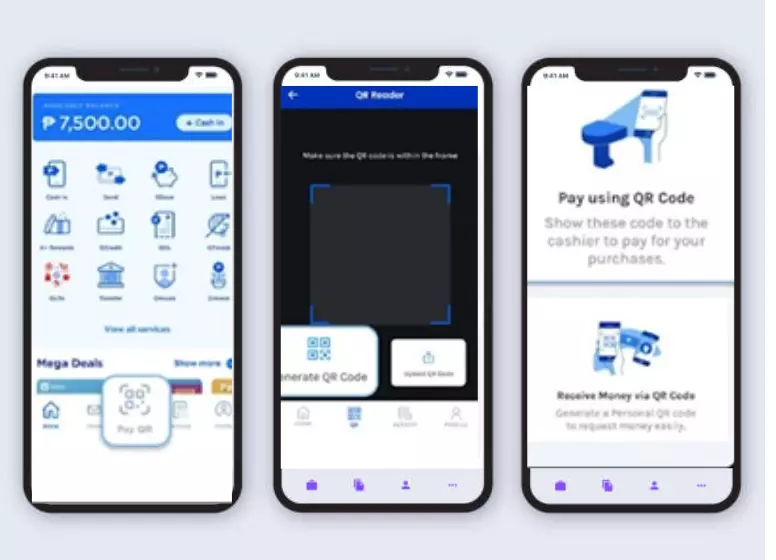
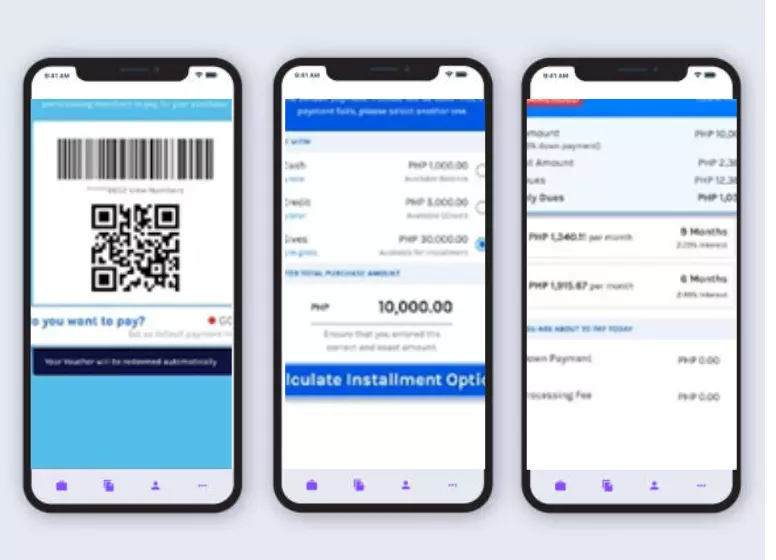
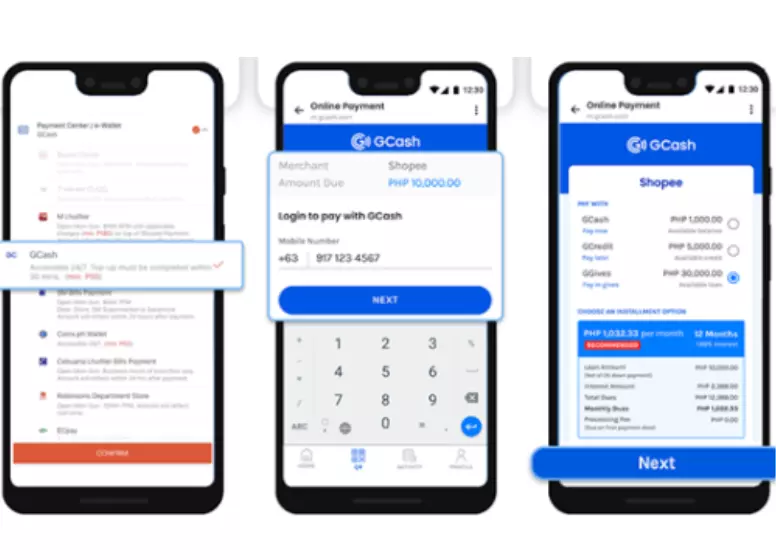
Via online:
Step 1: Once you have completed your online purchase, select the GCash payment option.
Step 2: Log in to your GCash account using your GCash login information and enter the one-time password you were sent via SMS.
Step 3:. You can choose the Installment Option from the list. Then select GGives as the payment method, and press “Next.”
Step 4:. Accept the Disclosure Statement by checking the box and clicking Pay. You should be able to receive a receipt after making your purchase and agreeing to an installment plan.
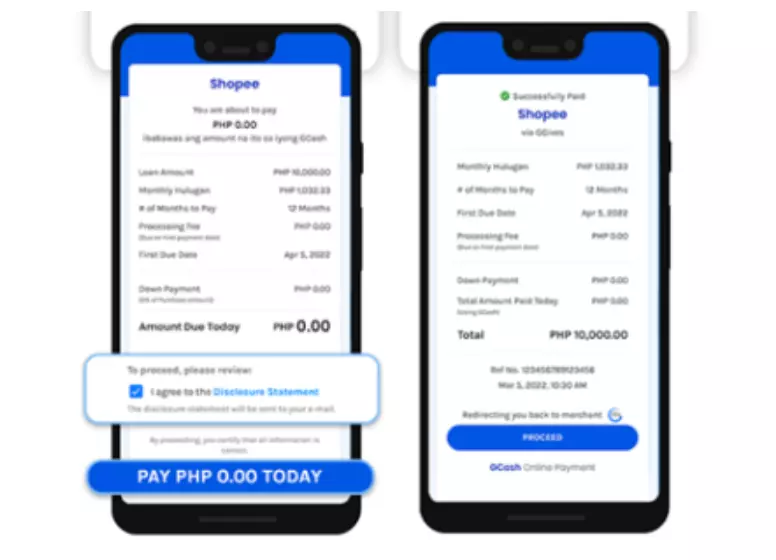
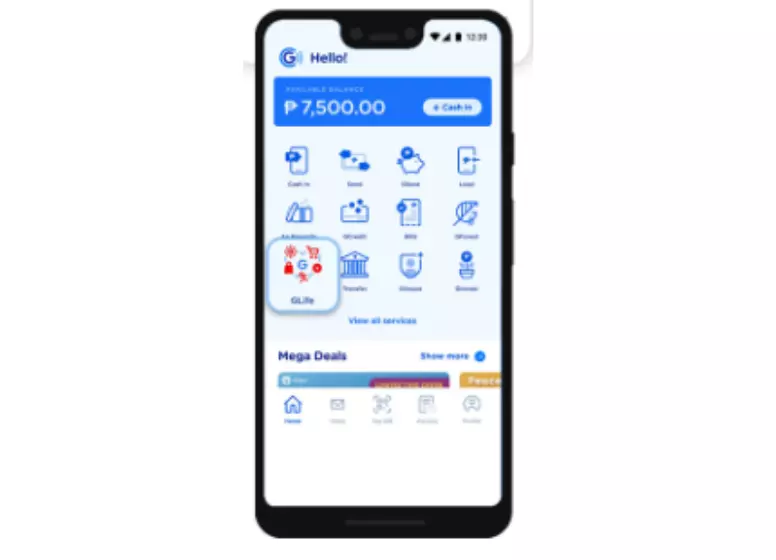
Via GLife:
Step 1: Choose a GLife merchant from the list of available ones in the GCash app.
Step 2: Add your purchases to your cart so that you can complete your purchase.
Step 3: To make your payment, select GGives, choose your Installment Option, and then click “Next.”
To accept the Disclosure Statement, tick the box and tap Pay. Following your purchase, you should receive a receipt confirming your purchase and installment plan.
How to Pay Your GGives Dues
Payments are easier with GGives, and installments are even more manageable. To maintain a good credit score and a high GScore, you can pay off your outstanding balance in advance. The first week of the following month, you’ll also receive an interest cashback on your GCash wallet.
You can also pay your GGives dues in a variety of convenient ways, similar to the different installment plans and terms available.
Via the GCash app:
Step 1: Tap the “Borrow” icon in your GCash app and choose Ggives.
Step 2: Select the loan repayment plan under “My Loans.”.
Step 3: Select Pay for GGives and enter your payment amount or choose one of the payment options available. Click “Next.”
Step 4: After you have confirmed your payment, tap “Pay.” You should receive a receipt and an installment plan confirmation.
Through auto-deduction:
To simplify your finances and avoid late charges, GGives also allows you to have your amount due automatically deducted from your GCash wallet. To confirm a transaction, you will receive a confirmation SMS after each auto-deduction.
Your settlement amount can be accounted for starting on the due date until the last payment is made.
Through GCash :
Payment of GCredit dues follows a similar process. Learn how to pay using GCash payment partners by clicking here.
One business day after you make your payment, the payment will appear in your GGives account. The failure to post your payment before the due date may result in additional penalty charges.
You must submit a ticket to the GCash Help Center to have your penalty fees reversed. As soon as the ticket is submitted, the reversed charges will appear.
Manage Your Finances
With Globe’s wide range of services and effective tools, upgrading your lifestyle while managing your finances is possible!
Installment loan payments are accessible with just a few easy taps of your phone, so you can get the most out of your finances. With GGives, you can shop at your favorite brands and take advantage of convenient payment plans.