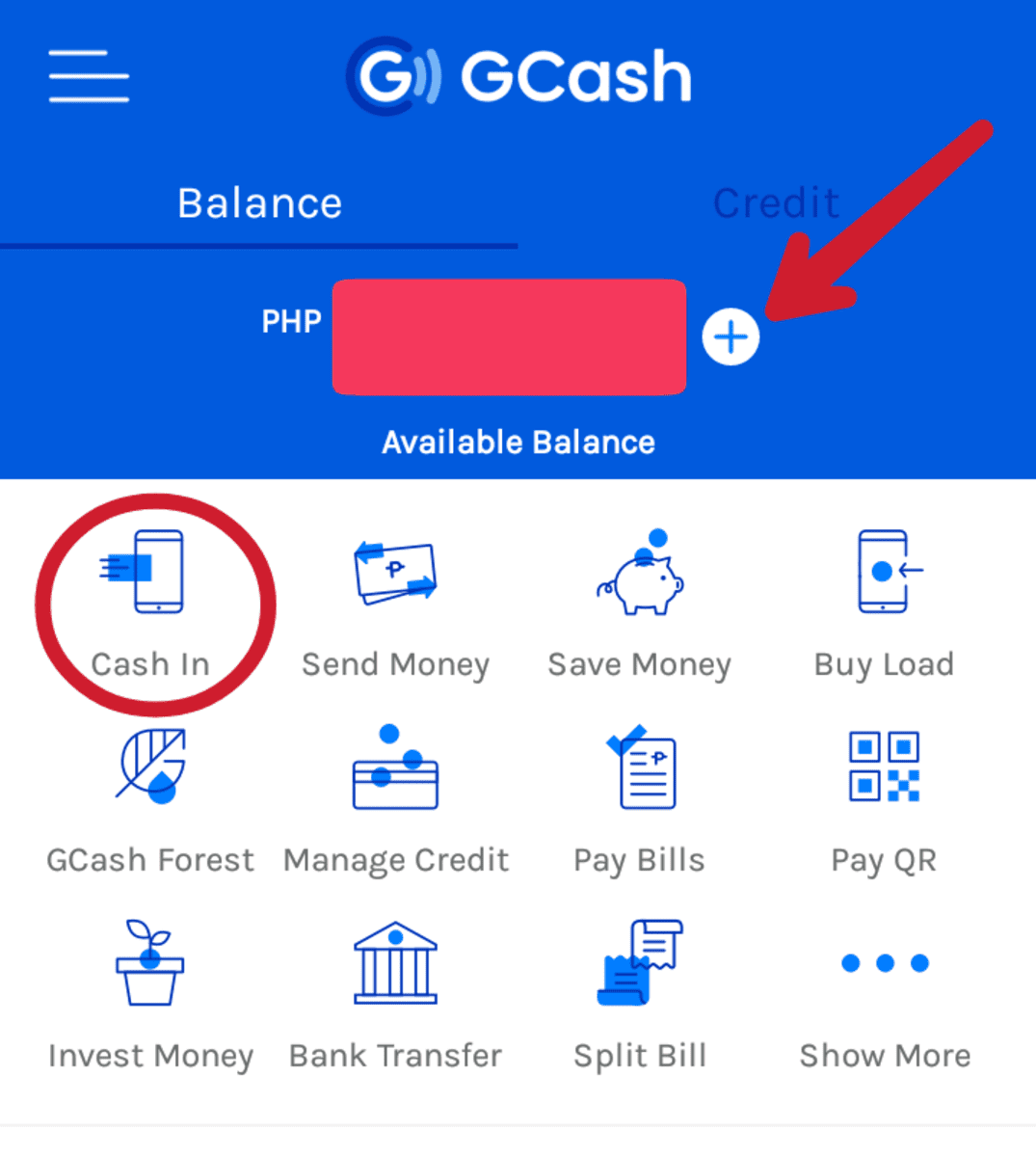Converting your load to GCash is now super easy. You can have money ready to spend on whatever you need in just a few minutes. Forget about dealing with cash for bills or purchases – GCash makes everything convenient. You can also send money to other GCash users and take cash from GCash partner stores.
Do you want to use different ways to pay for things? GCash has you covered! This app is changing how Filipinos manage their money, making financial tasks simple right on their phone.
Also, see How to Transfer Money From GCash to PayPal In 2024?
This article will show the easy steps to turn your load into GCash. Take advantage of the chance to make the most of your money with GCash!

Why Converting Load to Gcash?
Converting your mobile phone load to GCash offers numerous advantages. One notable benefit is the ability to conduct cashless transactions. This means you no longer need physical cash or a credit card when purchasing.
Additionally, users can earn cash rebates through this process, which can be utilized for future transactions. Converting load to GCash also proves handy for bill payments or transferring money to other GCash users.
How to Convert Load to Gcash?
There are many ways to convert load to Gcash. Below are the step-by-step instructions on how to do it:
Option 1: Through the Gcash App
- Launch the GCash App and access your account by logging in.
- Navigate to the main menu and locate the “Cash-in” option.
- Choose “Mobile Load” from the available options as your source of funds.
- Input the mobile number you wish to convert to GCash.
- Specify the amount of load you intend to convert.
- Review all transaction details carefully before proceeding.
- Confirm your transaction by clicking the appropriate button.
- Wait for the confirmation message indicating that your GCash account has been successfully credited with the converted load.

Option 2: Via *143#
- Dial *143# from your mobile device.
- From the menu options, select “GCash.”
- Choose “Buy Load” from the list.
- Input the mobile number you wish to convert to GCash.
- Specify the desired amount of load conversion.
- Review and confirm the transaction details.
- Await the confirmation message verifying that your GCash account has been successfully credited with the converted load.
Option 3: Through Online Banking
- Access your online banking account and log in.
- Add GCash as a biller within your banking platform.
- Input the mobile number intended for conversion to GCash.
- Select the desired amount of load conversion.
- Confirm the transaction details.
- Await the confirmation message indicating that your GCash account has been successfully credited with the converted load.
Things to Consider When Converting Load to Gcash
There are few things to consider when converting load to Gcash.
- Begin by verifying that your mobile phone has sufficient load balance for conversion to GCash.
- Confirm whether your mobile network provider allows load conversion to GCash.
- Lastly, review the fees associated with cashing in through GCash.
Conclusion
Converting your mobile load to GCash offers a simple and convenient method to top up your mobile wallet and engage in cashless transactions. With just a few taps on your smartphone, you can transform your load into Gcash funds, enabling you to settle bills, purchase load credits, and shop online hassle-free.
You may also read How to Transfer Money From BDO TO GCASH In 2024
As a prominent e-wallet in the Philippines, GCash has become indispensable for daily financial activities. By converting your load to GCash, you unlock access to many services and functionalities, including money transfers, bill payments, investment opportunities, and seamless transactions with partner merchants.

FAQs
How long does it usually take to complete the conversion of mobile load to GCash?
Typically, the conversion process is swiftly completed within minutes. Nonetheless, it might experience delays during peak periods or due to network-related challenges.
Can I convert the load to GCash even if I’m not subscribed to Globe’s network?
You can convert load to GCash even without being a Globe subscriber. However, you must sign up for a GCash account and associate your mobile number.
Are there any charges associated with converting mobile load to GCash?
Converting load to GCash is free of charge. However, you might encounter fees from your mobile network provider for the SMS confirmation message.
What are the limitations on the amount of mobile load that can be converted to GCash?
There are set daily and monthly limits for converting load to GCash, which are subject to variation based on your account status and verification level.