Shielding Your Financial Fortress: Welcome to our in-depth exploration of ‘GCash Scams via Facebook Messenger.’ In the digital age, where convenience meets connectivity, the world of finance has found new avenues, but so have scammers. This vital guide unveils the strategies used by fraudulent actors targeting GCash users through the popular platform, Facebook Messenger. Our mission here is to empower you with knowledge – equipping you to detect, prevent, and protect your finances from these deceptive schemes. Let’s dive into the world of online security and ensure your financial fortress remains unshakable.
GCash newbies often experience a situation like this: they have an urgent issue that needs to be resolved, so they post their issue on a Facebook page, wall, or group.
A “GCash Helper” account sends him a messenger chat request instead of a proper reply. It appears that the person messaging knows what he is talking about and then asks him for his GCash information. As a result, GCash user unwittingly gives away his PIN and OTP to smooth-talking person.
Later, he receives an SMS informing him that money has been transferred to an unknown bank account. A scammer has taken advantage of him on top of the issue he was attempting to solve.
There have been a lot of unwitting victims of this scam. Furthermore, it gives the impression that it was an inside job since the scammer impersonated a GCash support representative.
As examples of what I find in Messenger when I search for “GCash helper” or “GCash assistance”:
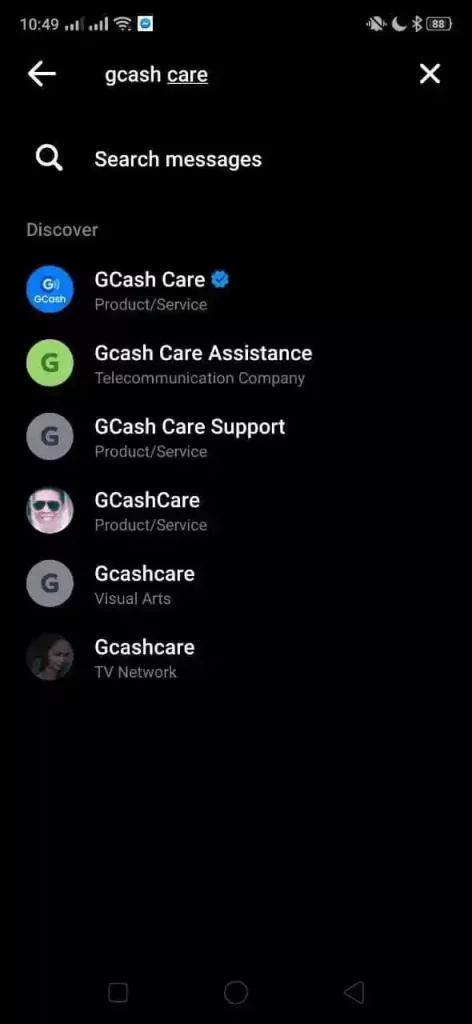

In this case, only one of the accounts has a checkmark, indicating that it is the official account. Almost all of the others are scammer accounts.
GCash calls and chats are no longer supported through messenger. Instead, please visit the dedicated help portal here.
What are the official GCash support/help options?
Contact us via the following methods:
- You can submit a ticket here
- In the help portal, you can use the live chat bubble to contact GCash Support
- Emailing su*****@gc***.com
- The hotline number is 2882
My recommendation is to use the live chat option, since it is available 24/7 and you will be able to speak to a person.
Due to the limited availability of call agents and the hours they are available, the hotline can take a long time to respond.
What are some tips to help prevent phishing scams in GCash?
There is a saying that says prevention is better than cure.
- Your MPIN and your OTP should not be given out to anyone. The moment you give it away, it’s like handing over your house keys.
- Posting online regarding any GCash-related topic should be obscured or erased before posting your mobile number.
- GCash sellers should have a separate account for their store. There should be a difference between this account and your personal account. Be extra vigilant with Messenger messages since you will be posting your seller account.
- GCash’s app (Settings > Account Authentication) always needs to be updated with your secret questions.
- If you receive an SMS message with a link, don’t click on it. There is a good chance that the GCash app will announce changes more often than not.
Someone scammed me. How can I apply to the Customer Protect program?
Please contact GCash support if you discover any unauthorized transactions. You will receive compensation based on the amount stolen if your claim is valid.
The program is subject to the following conditions:
- Within 15 days of the incident, you should report the transaction
- It is also necessary for you to provide proof of the transaction/s, as well as proof of your identity
- GCash Mastercards, GCash apps, and GCash messenger were used in the incident
Someone swindled me. Is this included in the program?
No, I’m afraid not. It is considered authorized since you willingly gave your money. The GCash account of the swindler can, however, be disabled by petitioning the company.
What is the scope of the program?
Compensations are determined by the degree of verification. The compensation is typically equal to the unauthorized transaction amount, although the limits may vary.
- Php100,000 is the maximum limit for fully verified users
- Php10,000 is the maximum limit for semi-verified users
- Php2,000 is the maximum limit for basic users
Summary
Scammers often use Facebook Messenger to spread their scams. As of now, there is no official support account for GCash in Messenger. Please contact the GCash Help Center if you need assistance.

