Learn how to transfer money from UniBank to GCash account.
Mobile wallets like GCash make paying easier since they don’t require cash. Online banking is one of the top-up options available for your GCash wallet. In this article, I’ll show you how to transfer money from UnionBank to GCash, one of the most popular ways to top up your GCash wallet.
As the “best digital bank” in the Philippines for three straight years, UnionBank is considered the country’s premier online bank. It is actually possible to open a UnionBank account using only your smartphone. UnionBank is also one of the best banks for PayPal. Over the past decade, I have rarely encountered problems withdrawing money from PayPal using my UnionBank EON account.
Since recently, I’ve started transferring money to my GCash wallet through Unionbank. Through the GCash app, UnionBank customers can directly cash out. By using this method, you can transfer funds faster and easier than logging into the UnionBank mobile app or website.
Although you can still transfer money to GCash using the UnionBank app or website, direct fund transfers on the GCash app are much more convenient. This is because you don’t have to log in with your password, enter the OTP, or input recipient information. As soon as you link your UnionBank account with GCash, direct cash-ins are available.
UnionBank accounts can be used to transfer money to anyone with a GCash wallet. Additionally, you can use it to top up your own GCash account, send money to a friend, pay for purchases online, and donate to a charity.
Table of Contents
How to Send Money From UnionBank to GCash
In this tutorial, we’ll use the UnionBank mobile app. Due to the similarity of procedures, you can also use the UnionBank online banking website.
Log in to your UnionBank online banking account using the UnionBank mobile app. As shown in the screenshot below, tap the “SEND / RECEIVE” link or tab after successfully logging in.
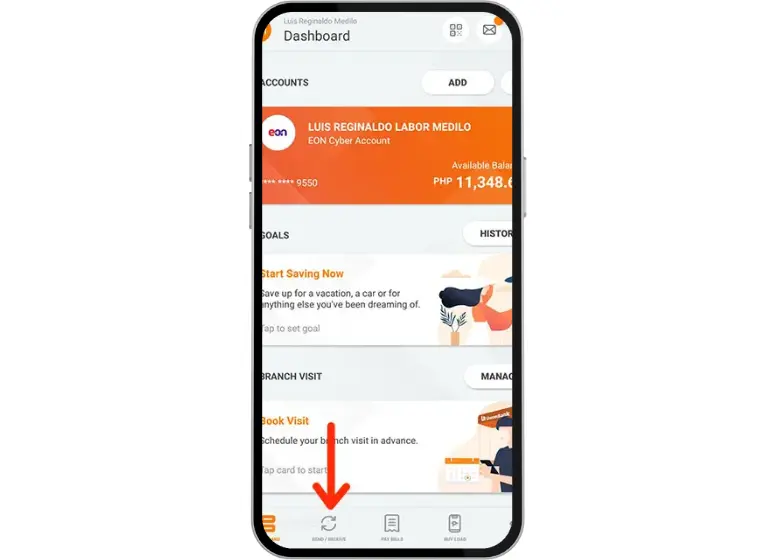
Next, select “Other Banks & Wallets.”
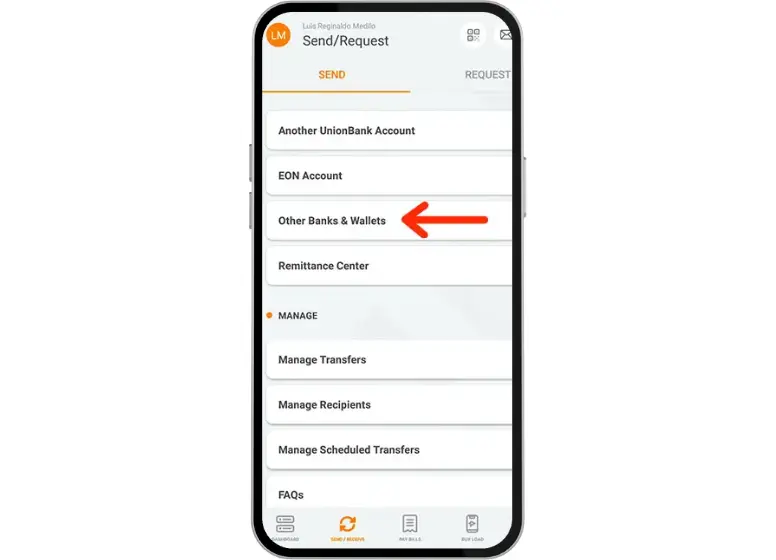
Click on “InstaPay.”
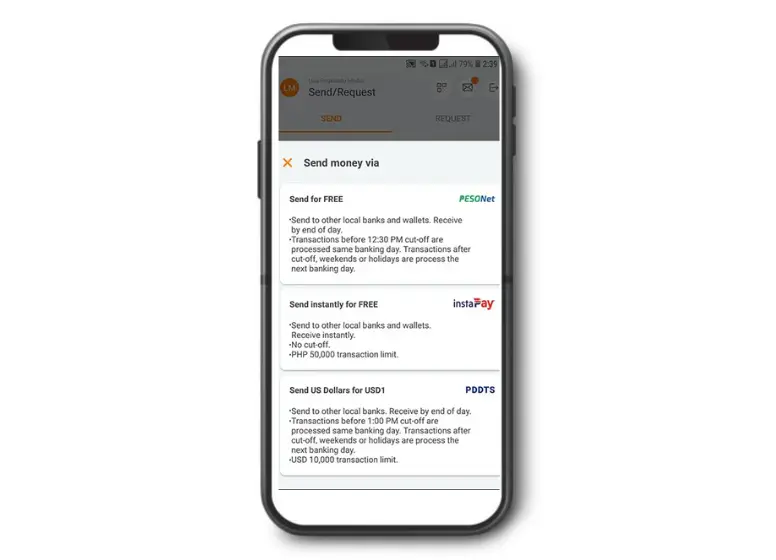
You will be prompted to enter the payment information for the recipient. However, you must first select the bank of the recipient. Click the “Select Bank” button.
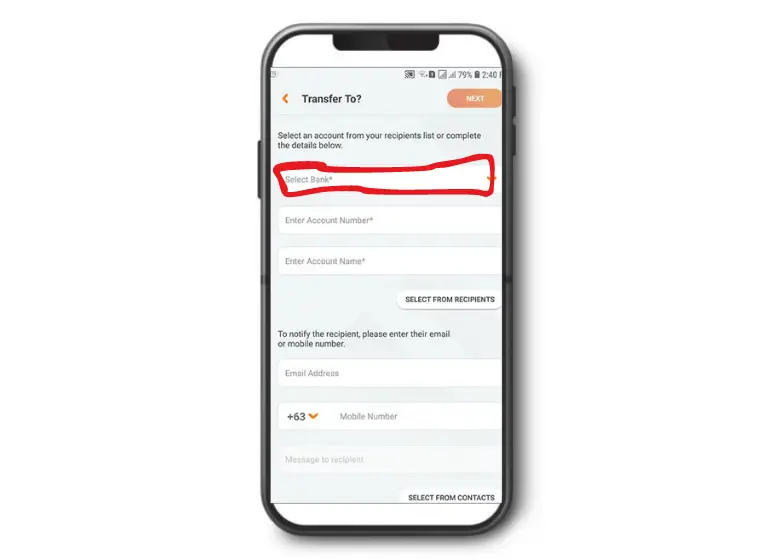
There will be a list of supported banks displayed. Then scroll down and click “GCash.”
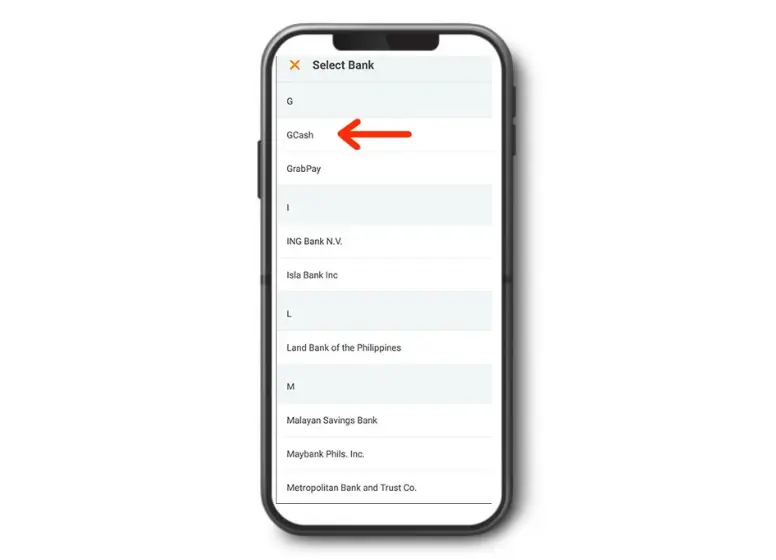
Please enter the following transfer details:
- Account Number – Your recipient’s GCash mobile number.
- Account Name – The recipient’s full name.
- Email Address (optional) – Send the transfer notification to the recipient’s email address.
- Mobile Number (optional) – Provide the recipient’s mobile number.
- Message to Recipient (optional) – Write a personal message for the recipient.
Click “NEXT” to continue.
Please enter the amount you would like to send. There is a transaction limit of $50,000 per transaction.
If you want to make a donation, make a fund transfer, or make a payment, select the purpose of your transaction. You can transfer funds to your own GCash account by choosing “Fund Transfer.”
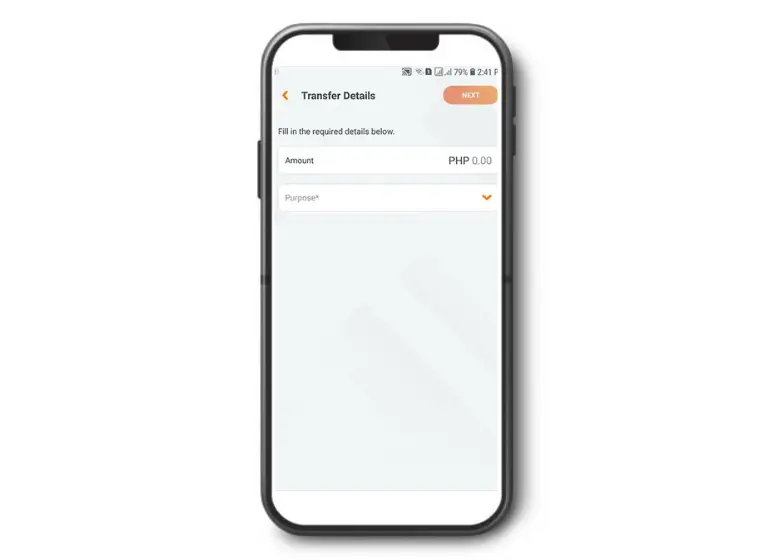
Click “Next” to continue.
Check the details of your UnionBank to GCash transfer. Verify that the recipient’s name and account number are correct. Select the “Edit” link if you want to make any changes.
Click “TRANSFER” to complete the transfer.
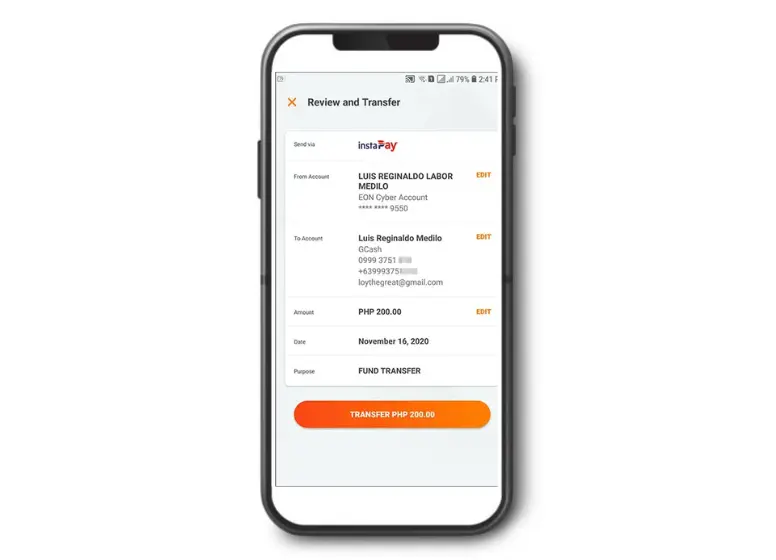
You have successfully transferred funds from UnionBank to GCash. A confirmation email and text message will be sent to you and to your recipient.
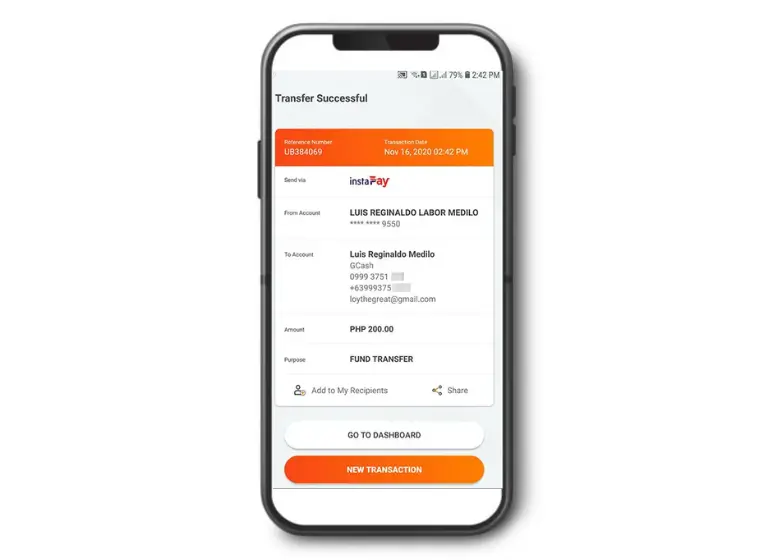
Your recipient will receive the money in real time since the transaction was processed through InstaPay.
UnionBank to GCash Direct Cash-in Feature
You can also transfer funds from UnionBank to GCash via the GCash cash-in feature. The first step is to link your GCash account to your UnionBank account. Once you’ve done that, you can add money to your UnionBank account and it will be deducted from your GCash wallet. Since your UnionBank account is already linked to your GCash mobile wallet, you don’t need to log in.
You can only use this with your own GCash and UnionBank accounts. In order to transfer money to another GCash user, you should use UnionBank Online or the UnionBank mobile app.
Link GCash to Your UnionBank Account
As a first step, you should link your UnionBank account to your GCash wallet. Once your accounts are linked, you’ll never have to do this again.
Log in to the GCash app using your MPIN. Go to the home screen and tap “Cash In.”.
In “My Linked Accounts,” select “Manage.”
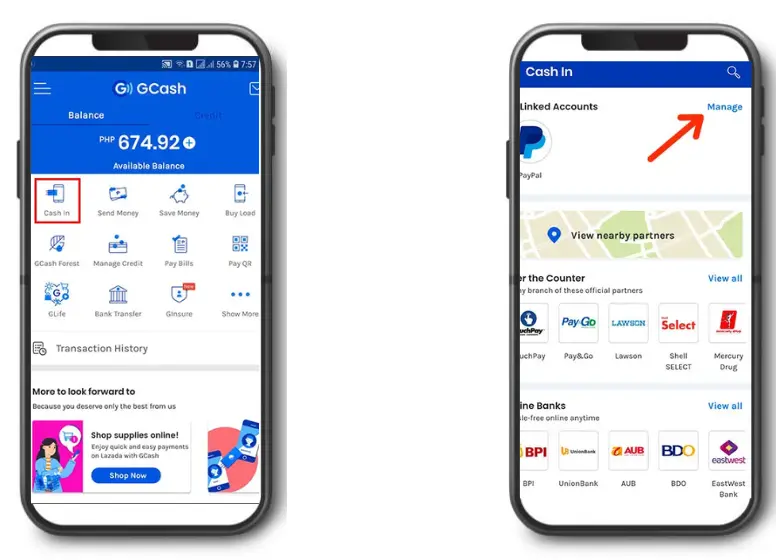
Select “UnionBank” from the account list.
Enter the username and password for your UnionBank Online account. Click “Log In.”
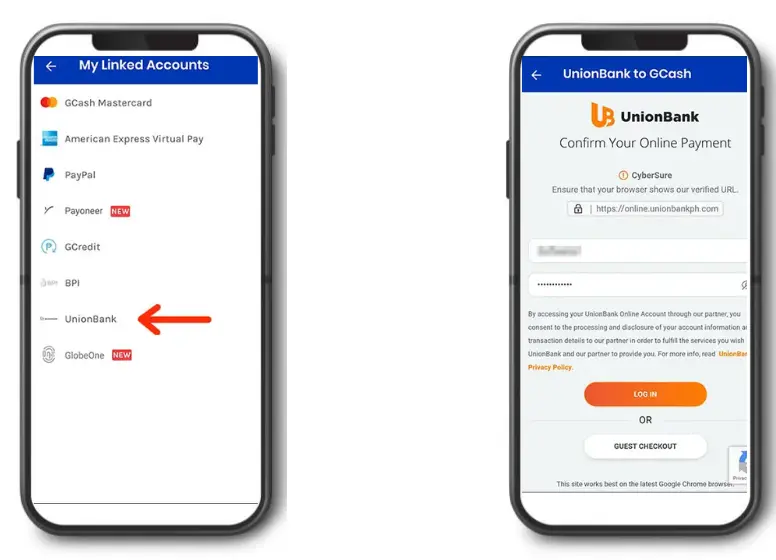
The UnionBank mobile app will generate an OTP for you by entering the one-time password. The OTP will be sent to your phone via a text message if you are not able to generate it on the app. Click “Submit” to continue.
Make sure the UnionBank account is selected as the source of funds.
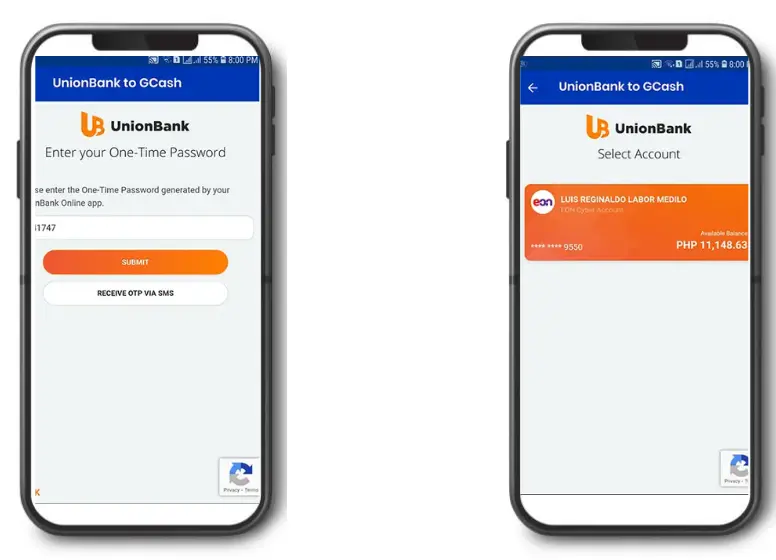
Click “Authorize.”
Linking is currently being processed. Once your UnionBank and GCash accounts are linked successfully, you will receive a text message.
Cash In via UnionBank
You can now cash out directly from UnionBank after linking your GCash and UnionBank accounts.
Log in to your GCash app and tap “Cash In.” Select “UnionBank” under “My Linked Accounts.”
Click “Next” after entering the amount to transfer.
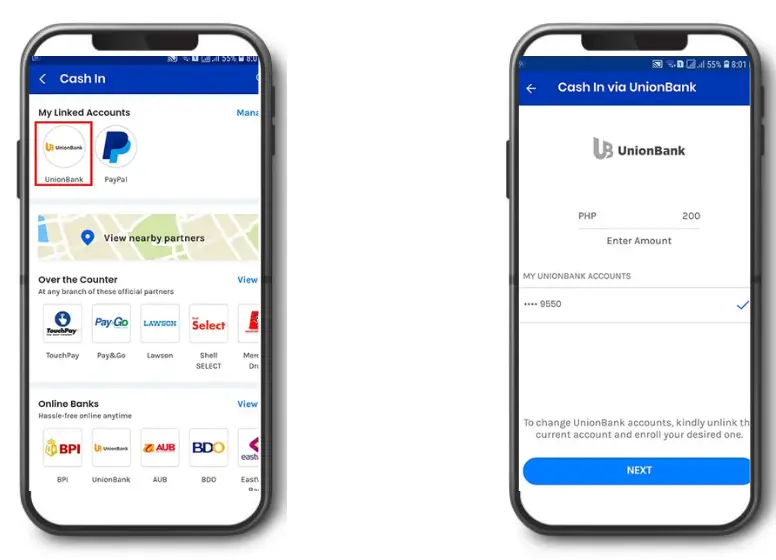
After reviewing the transfer details, click “Confirm.”
The process is simple, isn’t it? The advantage of this cash-in feature is that you don’t have to log into your UnionBank account to transfer money. Every time you add money to GCash, you don’t have to enter your account details. The service is great for making quick cash-in transactions for urgent purposes like online shopping and money transfers.
Need Help?
The process of transferring money from UnionBank to GCash was just explained to you. You can either transfer funds via UnionBank’s online banking or link your UnionBank and GCash accounts to make direct cash-in transfers to GCash. Simply use your smartphone or computer to send money to GCash quickly, easily, and conveniently.
Please call UnionBank at 1-800-1888-2277 or GCash at 2882 if you have any questions.
FAQ
Can I send money from UnionBank to GCash?
How long does it take to transfer money from UnionBank to GCash?
What is the transfer code for UnionBank?
What is the daily transfer limit for UnionBank?
Can I transfer money from ATM UnionBank?
Conclusion
In conclusion, mastering the art of transferring money from UnionBank to GCash unlocks a realm of convenience in your financial transactions. With these step-by-step guidelines, you can seamlessly navigate the process and ensure swift and secure fund transfers.
If you’re looking to explore more digital transfer options, consider checking out our guides on ‘How to Transfer Money From GCash To GCash‘ and ‘How to Transfer Money from Security Bank to GCash.’ These resources provide valuable insights into optimizing your financial transactions across various platforms, empowering you with the knowledge to handle your funds with ease and efficiency.”

