Mobile wallets have become a vital aspect of today’s fast-paced digital world, providing convenience and security. The Philippines has many popular mobile wallet services, including GCash and PayMaya, both of which offer a wealth of features, such as the ability to send money to friends and family. The following instructions will help you transfer money from GCash To PayMaya. Using this guide, you will be able to seamlessly transfer money between these two e-wallets.
In this article, we will examine the steps to transfer money from GCash to PayMaya. In recent years, people have started shopping online more frequently, making the apps more popular. Nowadays, many online websites allow you to pay with these wallets. Traditional cash payments have become obsolete in today’s world.
The majority of people prefer to pay through a digital platform. In this topic, we will explain the complete process of transferring money from GCash to PayMaya. However, you should be aware of their function and account in order to make the transaction. Now let’s get into the topic of discussion. Stay if you want more information!
Also Read: How To Transfer Money From PayMaya To GCash
Steps to Transfer Money from GCash to PayMaya
Step 1: Download and Install the GCash App
You can download GCash from your app store if it isn’t already installed on your mobile device. Log into your GCash account after it is installed.
Step 2: Verify Your GCash Account
GCash accounts must be verified in order to make transfers. A Know Your Customer (KYC) process with GCash requires providing identification documents.
Step 3: Fund Your GCash Wallet
Ensure that you have enough funds available in your GCash wallet before transferring money. GCash wallets can be topped up through a variety of methods, including bank transfers or cash-ins.
Step 4: Open the GCash App and Choose “Bank Transfer”
The “Bank Transfer” option can be found in the GCash app. The main menu of the app contains this option.
Step 5: Select “PayMaya” as the Recipient Bank
If you wish to send money to PayMaya, choose that bank. You must enter the payMaya account name and mobile number of the recipient.
Step 6: Review and Confirm
Verify your entries to make sure they are accurate. Confirm the transaction when you’re satisfied.
Step 7: Enter the OTP
Your registered mobile number will receive an OTP (one-time password). For the transaction to be completed, you need to enter this OTP.
Step 8: Transaction Confirmation
The money should be successfully transferred to your PayMaya account once you enter the OTP.
You should be aware that transaction limits may apply, along with fees. GCash and PayMaya both have specific terms and conditions, so be sure to familiarize yourself with them both.
Steps to Transfer Money PayMaya To GCash
Both GCash and PayMaya support fund transfers. The following step-by-step guide on How to Transfer Money from GCash to PayMaya will help you with the fund transfer. Here are the steps you need to follow:
Step 1: Login To GCash:
Sign in with the credentials that you received after registering with the GCash app on your phone.
Step 2: Click On “Bank Transfer”:
When you are on your GCash dashboard, click on Send money and select “Bank transfer“.
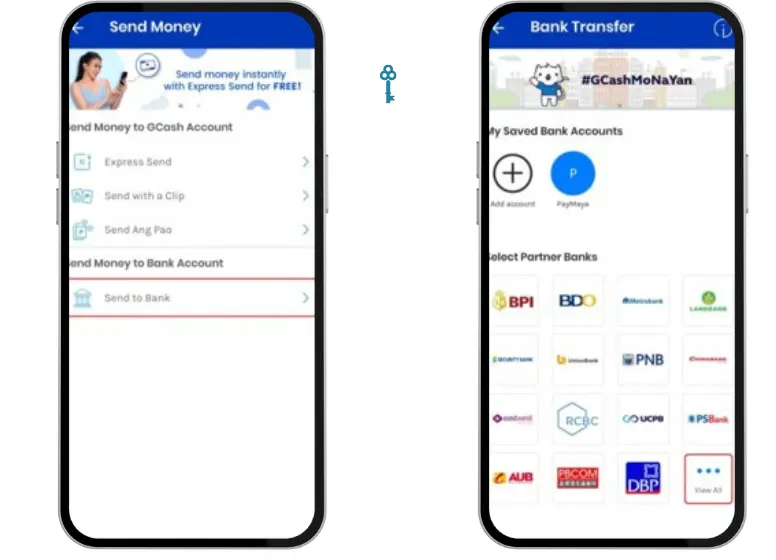
Step 3: Choose “PayMaya Philippines, Inc””
On the next screen or page, you will see a list of all the banks that GCash accepts. Select the PayMaya Philippines, Inc. option from the “view all” menu and tap the icon.
Step 4: Send money by entering the details below:
Provide all the details the app requires, such as:
- Enter the amount and purpose of the transfer.
- It’s also possible to determine if it’s a payment or if you are sending money to your PayMaya account.
- You can also provide your bank account number or registered mobile number of your GCash account, as well as your email address for confirmation, but it is not required.
- Once you have completed the details, click on the SEND MONEY button.
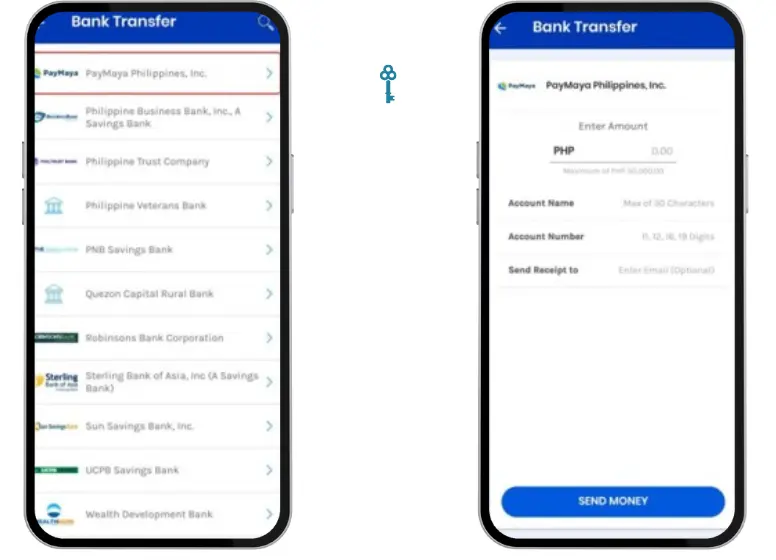
Step 5: Verify the transaction:
The next page will display transaction details; make sure all details are correct. Tap on Confirm once you are sure of the details.
Step 6: Verification:
PayMaya and SMS messages will be sent to your registered mobile number and email address by GCash to process the transaction.
Step 7: Trace number for Instapay:
You will see the recipient and the Instapay trace number in the transaction details. Take a screenshot of the Instapay trace number. You will be able to use it when you encounter issues with your current transaction. Check your PayMaya account after a successful transaction to see if the money has been credited to your wallet. There is a transaction fee of Php 15 for GCash to PayMaya. This is the latest GCash transaction fee, and before that, you had to pay Php 10 per transaction. As with other countries, they have increased the fee in the Philippines.
FAQs
How To Transfer Money From GCash To PayMaya
1. Click “Bank Transfer” on the GCash home page.
2. Select the bank from which you wish to withdraw money.
3. Select the amount and fill in the relevant bank details, and tap “Send Money”.
4. Make sure the fund transfer is correct and click “Confirm”.
How Much Can You Withdraw From GCash?
Can We Withdraw The Amount With A GCash Card?
Are there any fees associated with transferring money from GCash to PayMaya?
What information do I need to transfer money from GCash to PayMaya?
How long does it take for the money to transfer from GCash to PayMaya?
Is there a limit to how much money I can transfer from GCash to PayMaya?
Can I reverse a GCash to PayMaya transfer if I make a mistake?
What should I do if I encounter issues with a GCash to PayMaya transfer?
Are my transactions secure when transferring money between GCash and PayMaya?
Conclusion
In conclusion, transferring money from GCash to PayMaya is a straightforward and convenient process that can help streamline your financial transactions. By following the steps outlined in this guide, you can easily move funds between these two popular mobile wallet platforms.
Not only does this provide a seamless way to manage your finances, but it also offers numerous benefits, such as the ability to pay bills, make purchases, and even send money to family and friends. The flexibility and accessibility of these digital wallets make them indispensable tools in today’s fast-paced world.
Additionally, with the rising popularity of digital financial solutions, it’s crucial to stay informed and take advantage of the services that simplify your financial life. The ease of transferring money from GCash to PayMaya is a testament to the power of digital technology in reshaping the way we handle our money.

