Financial convenience is becoming increasingly important in the age of digital banking, especially when it comes to the transfer of funds from international platforms like PayPal to local e-wallets like GCash. It’s crucial to understand how to move your money efficiently, whether you’re freelancing, managing a business, or just sharing money with family and friends. Learn how to transfer money from PayPal to GCash in 2023 in order to ensure you are prepared to make this important move in your financial life.
Set Up Your Accounts
Transferring funds requires both an active PayPal account as well as a verified GCash account. As a result, transactions will be smoother and more secure as well. The GCash number is linked to your PayPal account, which makes the process seamless.
Linking PayPal and GCash Has Many Benefits
- Mobile Device Access: You can transfer funds at any time using your mobile device.
- GCash usually deposits funds within 24 hours of receiving your request.
- Small or large transfers are accepted: Send as much as you need.
- The fees associated with these transfers are often lower than those associated with traditional bank transfers.
Keeping Your Transactions Secure
- Your accounts should always be logged out after you have completed a transaction.
- Report any discrepancies immediately if you notice them on a regular basis.
- GCash and PayPal accounts should both have strong, unique passwords.
Financial Management with GCash
GCash wallet users can do the following once funds are deposited:
- Easy bill payment.
- Online and in-store purchases are both available.
- Instantly transfer money among GCash users.
- The GCash platform allows you to save and invest directly.
You can link your PayPal account to GCash by following these steps:
- Log into GCash on your mobile device
- On the side menu, click “Link PayPal Account”
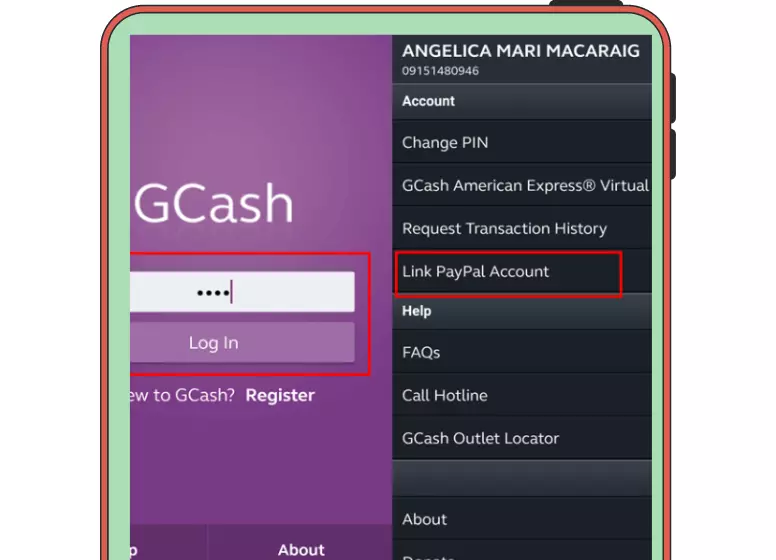
- You will need to provide your PayPal credentials
- Click Authorize on the PayPal authorization page during the process.
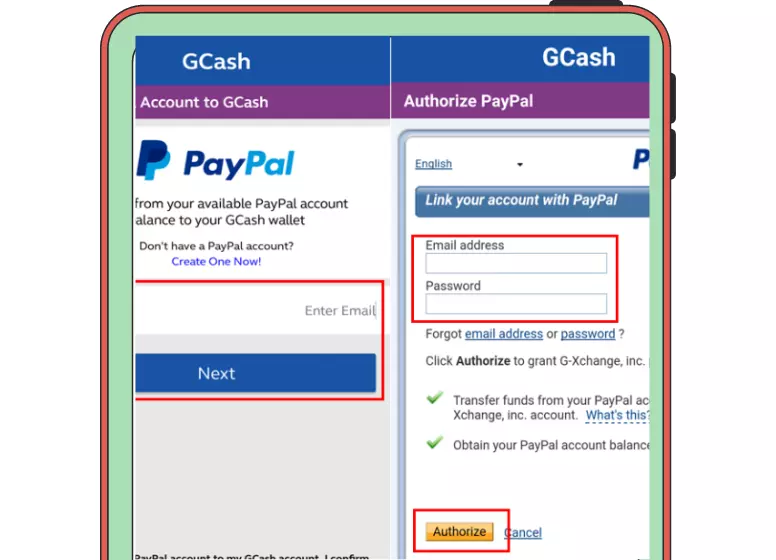
You will receive an email from PayPal telling you that you have enrolled for the preapproved transaction with G-Exchange once the linking process is complete. You can transfer your PayPal balance to your GCash account. The following steps will guide you through the transfer of the funds.
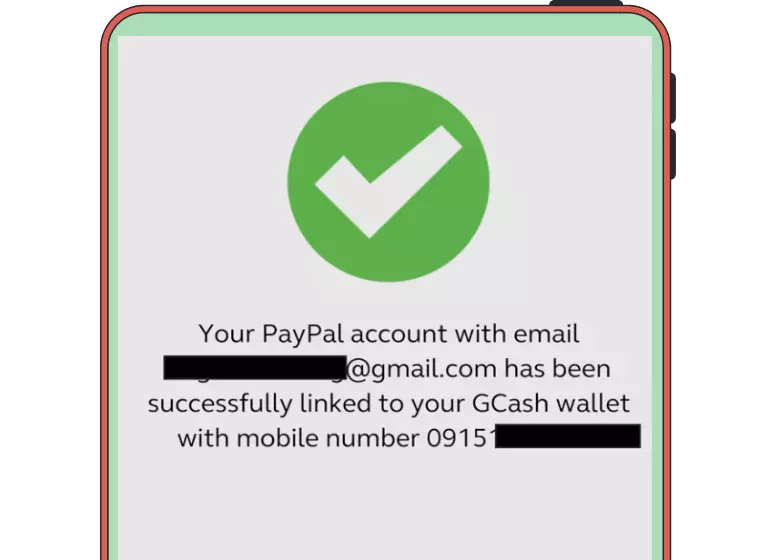
Note: PayPal can only be used to transfer funds to GCash if you have a verified GCash account. Bring a valid government identification to a Globe Store to verify your identity. The process won’t take long, and it’s free!
How to Send Money from Paypal to GCash in 2023?: Steps to follow:
Sending money from PayPal to GCash is as easy as 4 steps.
1. You need to go to the dashboard, then click on ‘Cash-In’, then select ‘Paypal’.
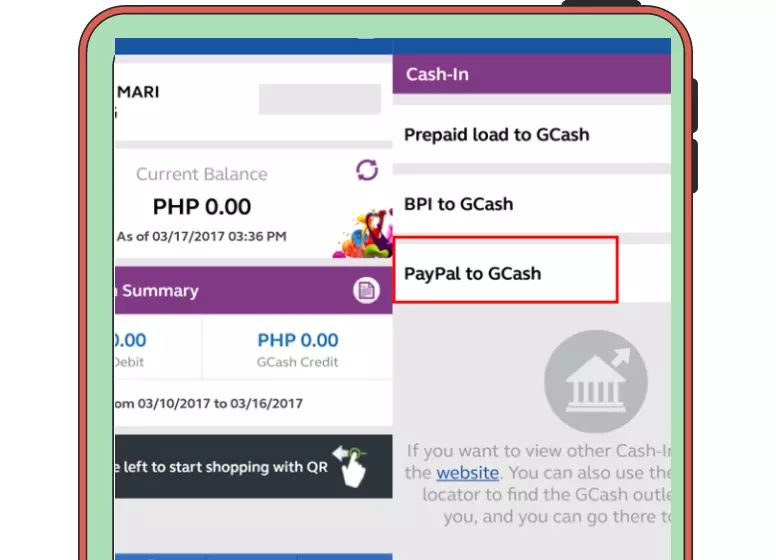
2. You will need to enter the amount to be transferred and the currency you would like to use
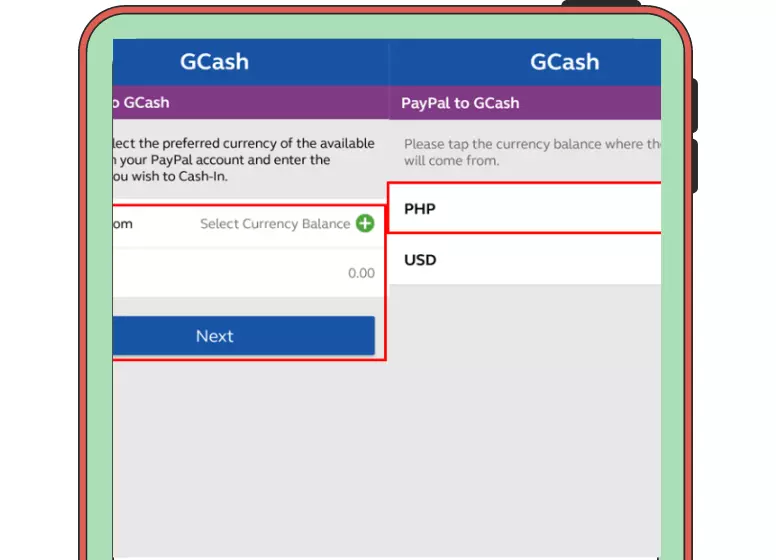
3. You need to confirm your transaction.
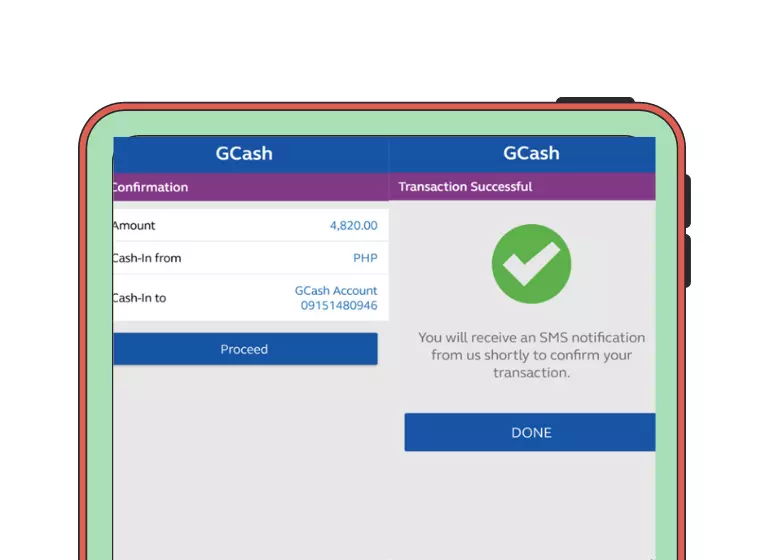
4. SMS and email notifications will be sent to you.
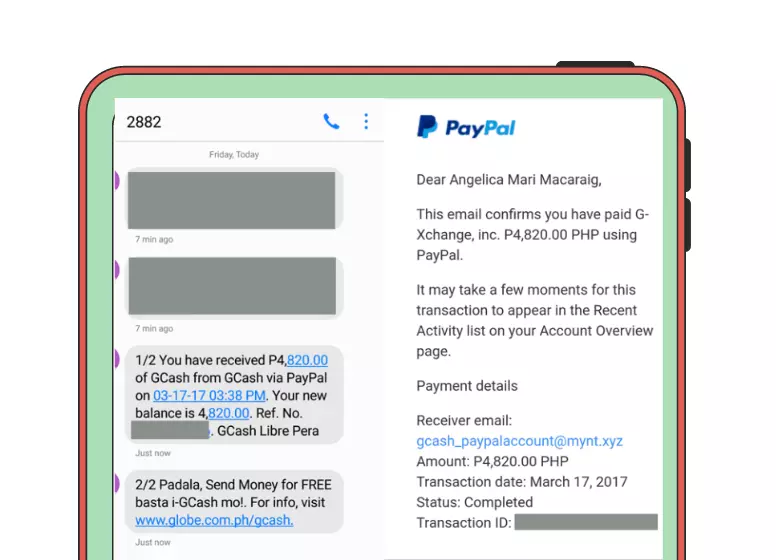
The transferred amount will appear in your GCash account.
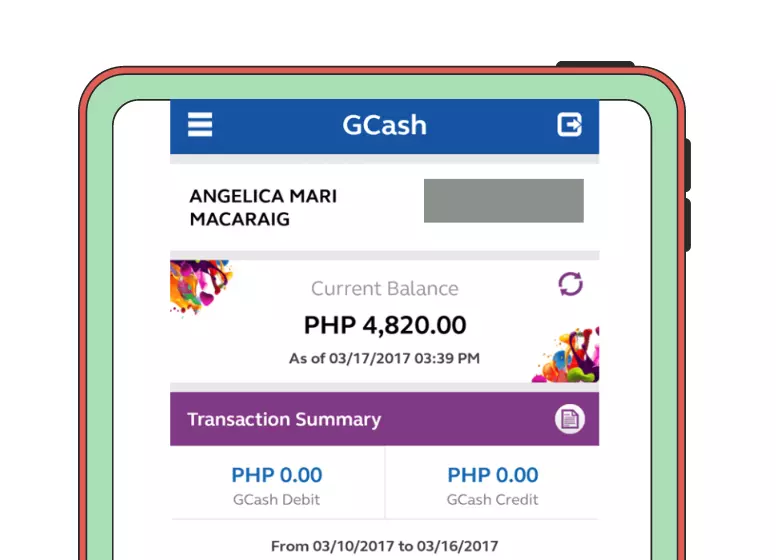
FAQs
Can I transfer any amount from PayPal to GCash?
Why can’t I transfer my money from PayPal to GCash?
Can I transfer money from PayPal to GCash below 500?
Conclusion
In conclusion, mastering the art of transferring money from PayPal to GCash in 2023 opens up a world of seamless financial transactions. By following our comprehensive guide, you’re equipped with the knowledge to bridge these platforms effortlessly.
Embrace the convenience and security of cross-platform transfers, making your financial moves with confidence throughout the year. Simplify, streamline, and empower your transactions – because in the evolving landscape of digital finance, staying informed is the key to financial success.

