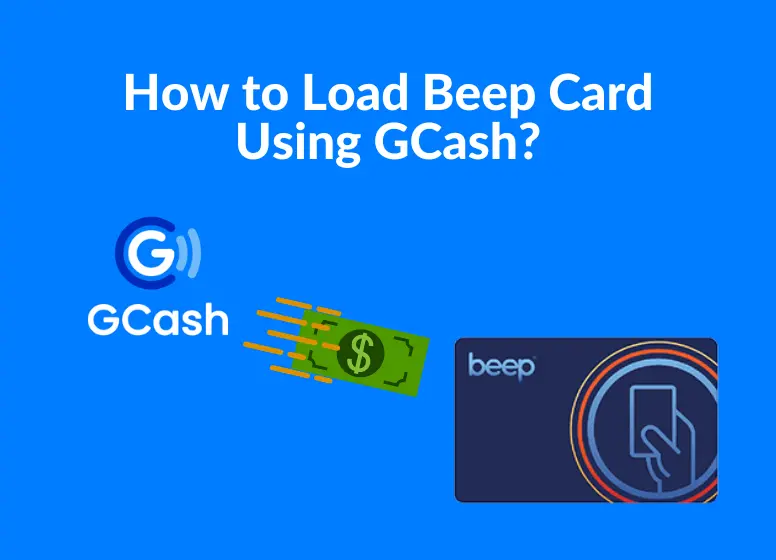How to load Beep Card using GCash? If you are a regular metro customer, you really don’t want to miss out on the easy and ideal access to metro services. In order to travel between places using Metro (MTR) and LTR (light rail transport), you need to have a Beep card. One of the best things about the card is that it can be loaded with GCash. The question now is, how do you load the Beep Card with GCash?
Smart cards give users access to Metro Manila’s public transportation system. With one tap you can pay for your LTR or P2P(point-to-point) bus fare all over the country.
The purpose of this article is to explain how to load Beep cards with GCash. So, if you are confused about how to use a card and want to know how, read this article to the end! Alternatively, you can read another article about converting loads
GCash has the added benefit of being able to be used to pay for Pldt Home Wifi as well.
How to load Beep Card using GCash: Steps to Follow:
If you’re wondering how to load Beep card using GCash, then you’ve come to the right place. This guide illustrates how to reload the balance on a Beep card in five simple steps.
Step 1: Download and install the Beep App:
You will need to install and load the beep card on your mobile device. If you don’t have a beep card yet, you can register one or load one that isn’t registered.
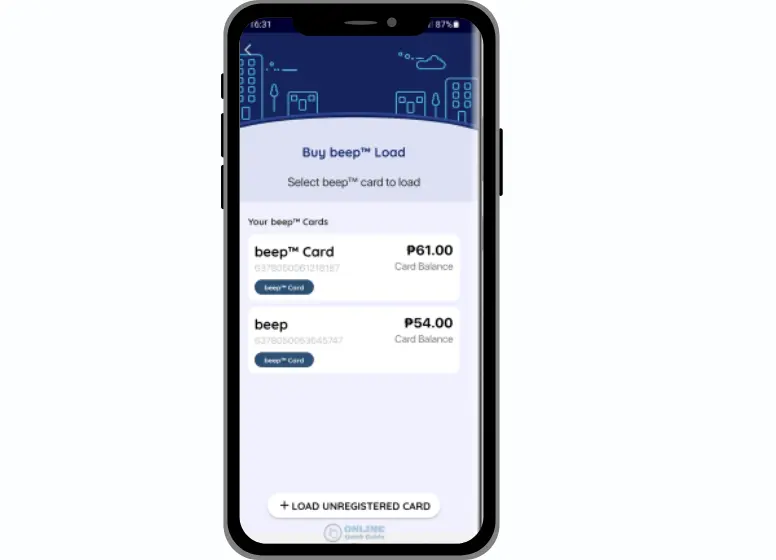
Step 2: Select the payment method:
You may select the payment you wish to load or you may select from the options and choose Continue. Continue by clicking “Continue”.
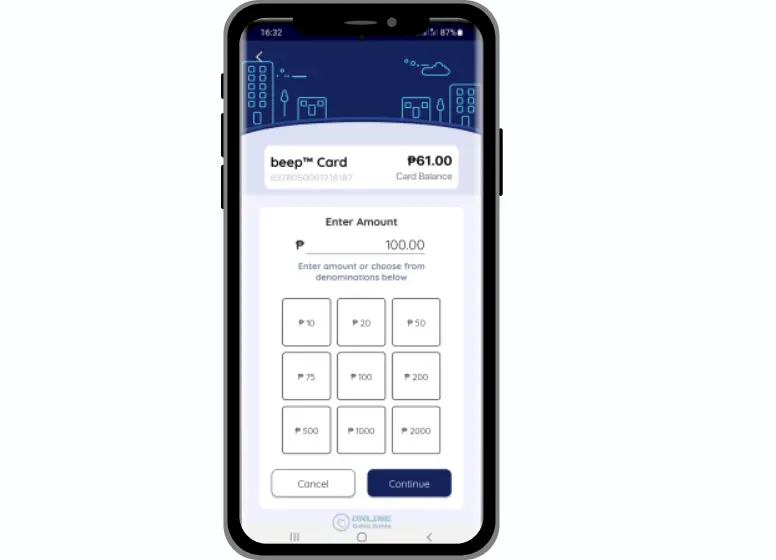
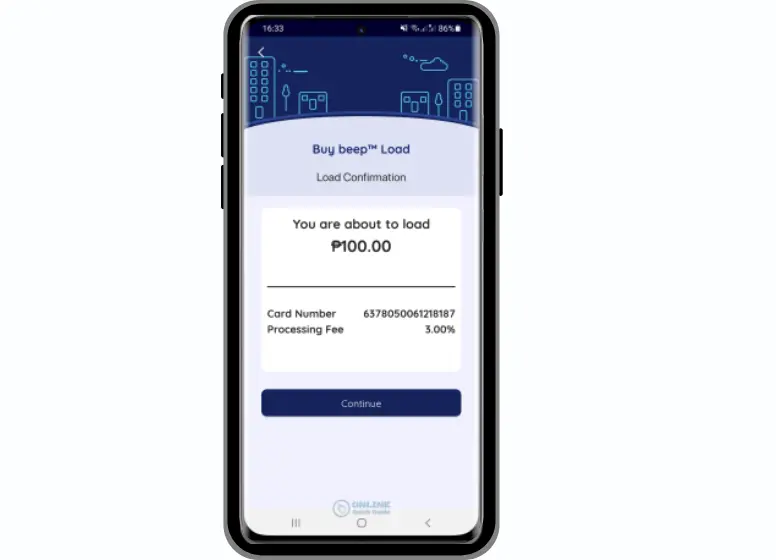
Step 3: Open the GCash app and log in:
You must login with a password or username to access your GCash account. You can also register on GCash’s official website or by tapping on “not registered yet”.
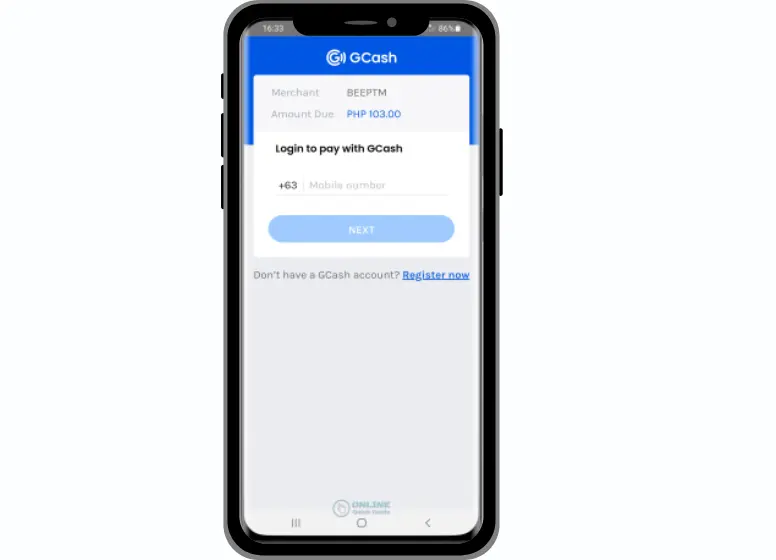
Step 4: Verify the details:
Confirm the details and the amount you would like to load. You can either click OK or double-click YES on the confirmation box that appears. Tap back to the merchant if you are using Cebuana.
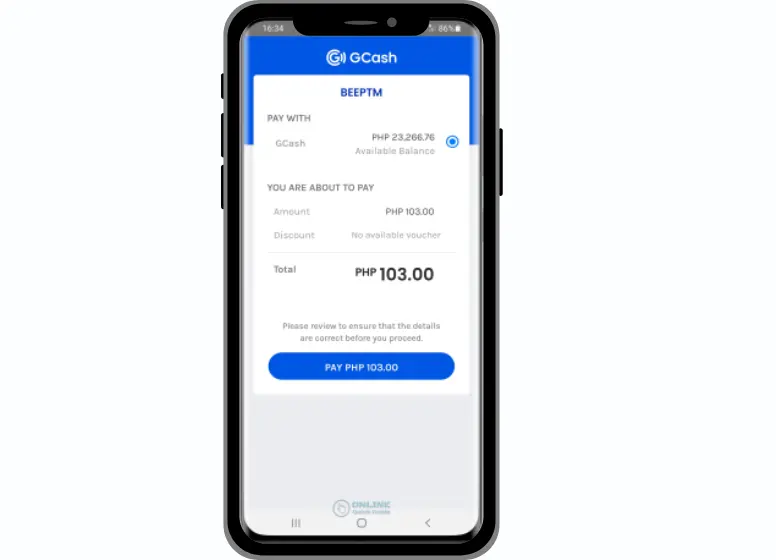
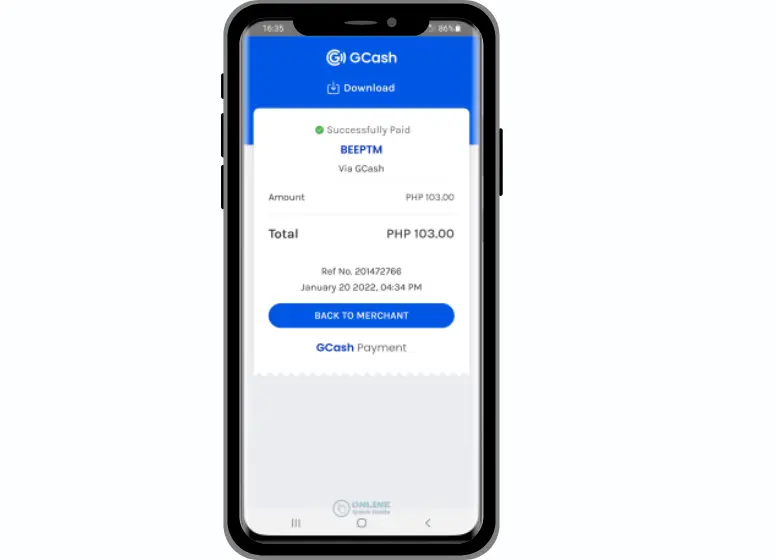
Step 5: Follow the prompt:
Follow the prompt for a beep card when it appears. Wait for the notification that the beep card has been successfully loaded once it is completed.
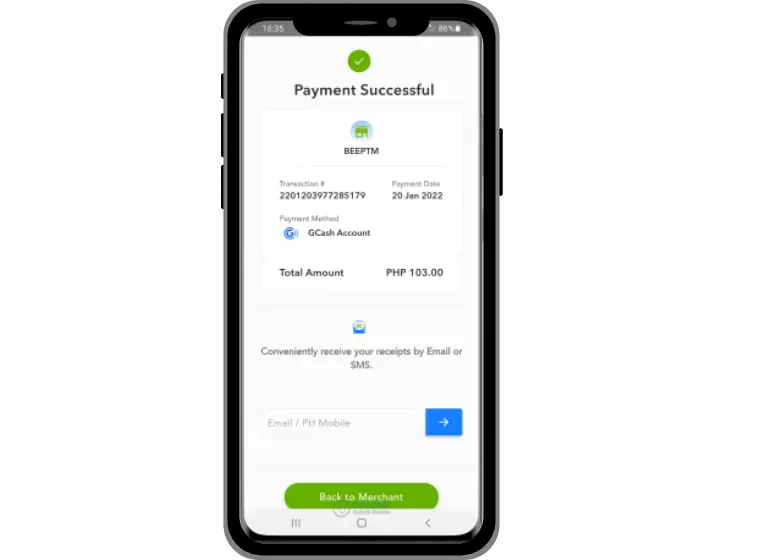
How Do You Know The Beep Card Is Loading?
See the loading status of your card on the top-left side of your screen if you’re not sure. The card will say “Austin Pass” when it is loading; if you recently purchased it, you will have to wait. Using your phone, you can also reload the beep prepaid card.
The beep mobile app is available on the play store if you have an Android phone with an NFC feature or an iPhone 6 Plus. If you have the Coin, you need to register the card. When you open the app, select the balance from the dashboard, and then load the beep card!
You can also load the Beep Card using the Coins.Ph mobile app in the following ways:
- The first step is to download the Coins. Put a PH in your phone.
- Choose “Load card” from the list that appears if you have checked the Beep logo.
- Load the payment you wish to load.
- As a final step, I went to the slide.
- Attach the beep card with your phone number now.
- When the confirmation message appears, the load has been successful.
FAQs:
Is there a limit on beep load?
How To Increase The Validation Of The Beep Card?
Can We Check The Balance Of The Beep Card Using GCash?
How Many Cards Are Allowed To Add To The Beep App?
Conclusion
Customers can pay their bills online with GCash and many other mobile apps. The Beep card can be loaded through the GCash app and used for transport. Please make sure you understand all the steps of how to load Beep card using GCash. Feel free to ask any questions in the comment section.