How to Change Name in a GCash Account? There is no doubt that the GCash application is an excellent app for everyone. As a result of the pandemic, sending and receiving money through the system is even more crucial.
It is possible, however, that attempting to register or update personal information can result in problems with a person’s name for a variety of reasons. If you are one of them, follow these steps to solve this “How to change name in a GCash Account!”
In GCash, How to Change Name in a GCash Account: Steps to follow
It is only possible to change your name or birthdate if your civil status changes, if your name is misspelled, or if you have a legal change of name. Before you can proceed, you must also be a Fully Verified GCash user.
It’s easy to change your name in GCash. Here are the steps you need to follow!
1. Click on the “Profile” tab at the bottom right of the GCash app.
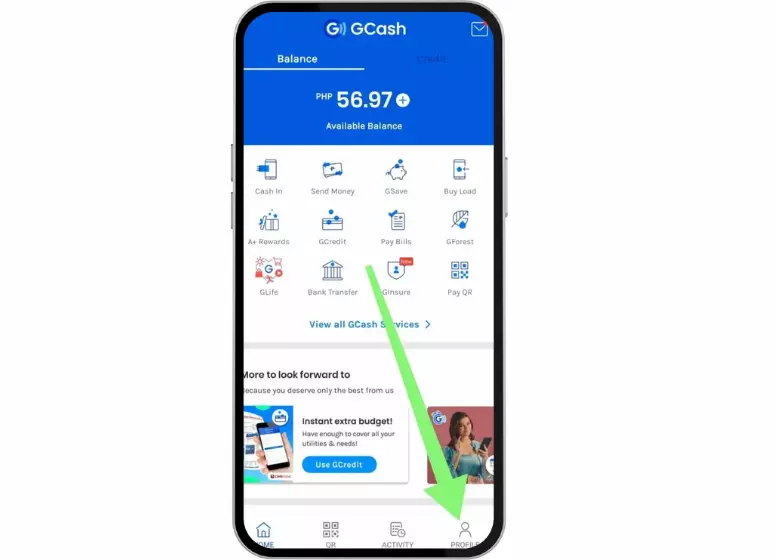
2. Click on your name above or the arrow next to it.
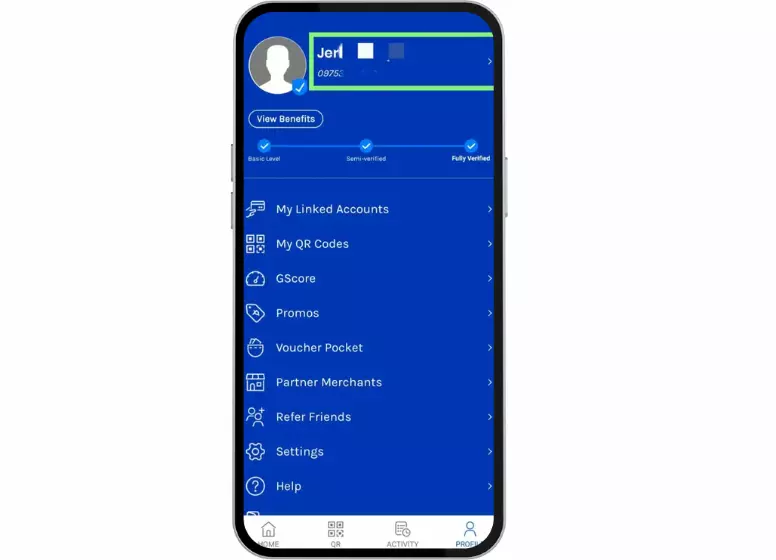
3. In this section, you will see information about your account. You can edit your name by clicking the “Edit Profile” button above. However, basic users cannot change it until their accounts are fully verified.
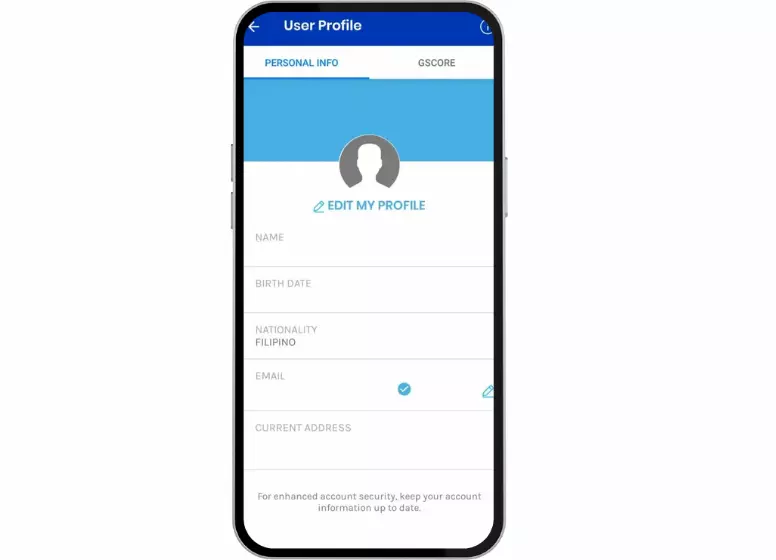
4. You will receive an SMS with an authentication code once your name has been changed.
5. After entering the code, you must wait a maximum of 72 hours before updating your profile.
Reasons to Change Name in GCash
A person might want to know how to change their name in the GCash app for several reasons. The following are some possible reasons:
- The user may need to know how to change their name in GCash if their name was incorrectly entered when they first registered for the app, or if their name has since changed.
- Legal name change: Users who have undergone a legal name change, such as a marriage or divorce, may need to update their name on the app.
Conclusion
In conclusion, navigating the process of changing your name within your GCash account in 2023 doesn’t have to be a daunting task. With our comprehensive guide, you can confidently undertake this essential update and ensure your account information remains accurate. Embrace the convenience and accessibility that GCash offers by following these user-friendly steps. Stay up to date with the latest procedures and seamlessly modify your account details to match your identity. Don’t let outdated information hold you back – empower yourself with the knowledge to successfully change your name on GCash today.

