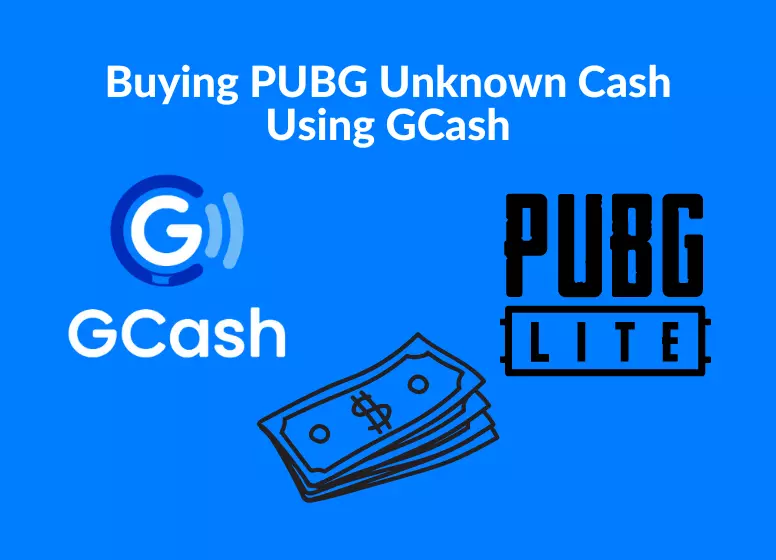In terms of online multiplayer “battle royale” games, PlayerUnknown’s Battlegrounds (PUBG) is probably the most popular. By popularizing the genre, it practically made it mainstream. The game became so popular that a competitor followed later in the year, Fortnite.
To accommodate mobile players, the developers released a free-to-play mobile version in 2018, which sparked even more popularity.
The creators of PUBG monetize the game through microtransactions since it is a free-to-play title. To get more items for your character, you can purchase cosmetic items or battle passes using real-world currency. The currency in PUBG is called “Unknown Cash” or UC.
A PUBG Mobile game can be divided into two versions – PUBG Lite and PUBG Mobile. In the lite version, there is a smaller map and only 40 players instead of 100 players in the regular version, since it caters more to budget devices. There is also a different in-game currency. Battle Coins (BC) are required for PUBG Lite, while UC is required for main PUBG. GCash can be used to pay for both.
Buying PUBG Unknown Cash Using GCash: Setting Up
How do I put funds into my GCash account?
The first step to making a payment is to have funds in your GCash wallet. In addition to cashing in, you can fund your wallet by bank transfer (via Instapay) from any bank app.
How much do I need to have in my GCash wallet before buying?
You should check with the site you are buying Diamonds from before making your purchase. In the case of Unipin or Razer Gold, you’ll need to add an extra Php 10 for the DragonPay transaction fee. It is recommended that you have at least the amount you intend to spend.
How do I get my user ID from within the game?
You can access your user page by clicking your profile picture on the upper right hand side of the main page. Your ID can be found above your profile picture on this page.

Setting up GCash Mastercard / AMEX Virtual Pay
If you are planning to use the GCash debit card to pay, then this is relevant to you. It is not mandatory as there are other methods of payment available.
How can I pay using GCash via debit card?
From within the GCash app, you can use either your enrolled GCash Mastercard or your Virtual AMEX card.
How do I apply for a GCash Mastercard? How do I pay using GCash Mastercard?
All you need to do is purchase a GCash Mastercard and link it to your GCash app. You can use your card as a debit card once it has been linked.
How do I set up my Virtual Pay AMEX Card? How do I generate a CVV?
In order to apply for an AMEX Virtual Card within the GCash app, you must have an email address. A physical card counterpart is not available for the AMEX card. Instead, it is used for online purchases only.
What do I do if I get an error linking my AMEX Card?
It is not uncommon for issues like this to occur when linking. The majority of the time, this is a technical problem at the backend. If that does not work, we can use our GCash Mastercard or wait and try again.
How do I put funds into my GCash account?
Due to the fact that AMEX VP and GCash MC are both debit cards, funds will need to be available in your GCash wallet in order to process payments. The options to cash in are many, and you can also fund your wallet using bank transfers (via Instapay) from any bank app.
Buying in-game
Buying using MidasBuy
UC can be purchased in-game using this method. You will be redirected to the MidasBuy page once you click the UC amount. To top up your account with Unknown Cash, click here.
In order to pay, you will have two options: Razer Gold PIN or GCash (through CodaPay). MidasPay requires voucher codes that need to be redeemed on the MidasPay website.
Within GCash, under Buy Load > Game Credits, you can buy Razer Gold PINs.

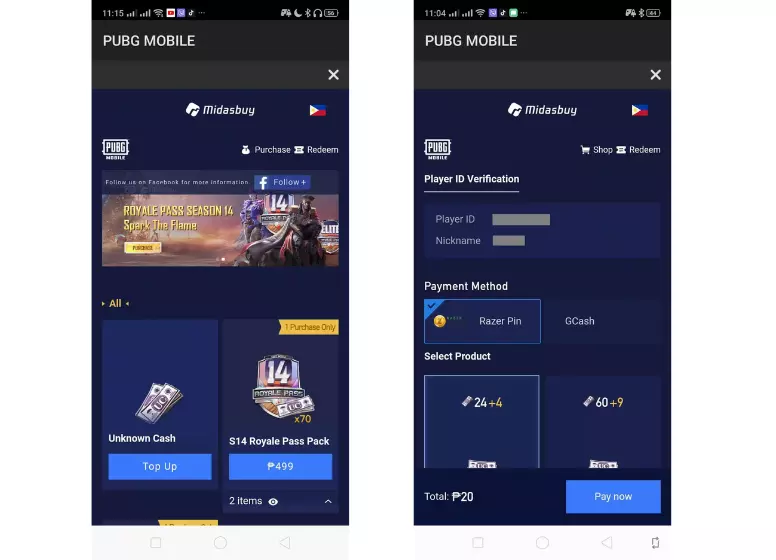
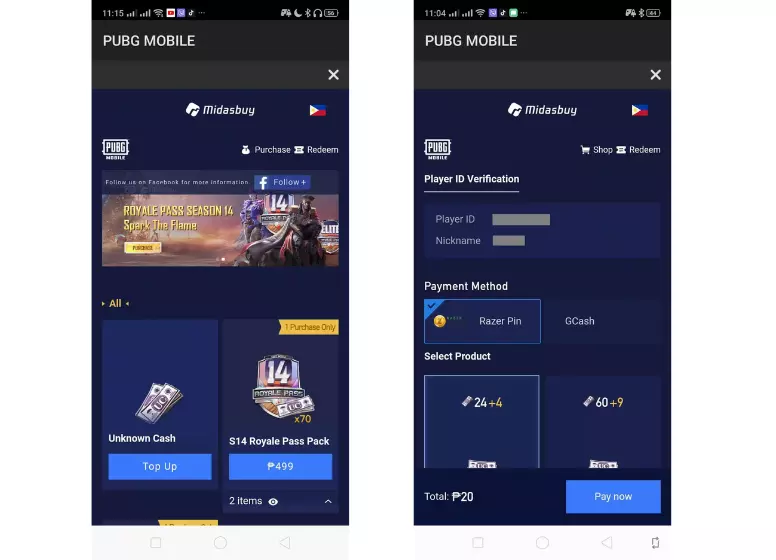
Buying using Google Play
UC can also be purchased in-game via Google Play. There is no need to have a credit card here to pay. It will be necessary for you to link your Google account with your GCash account first.
It can then be purchased by clicking on the Google Pay option, then paying with Google Pay.



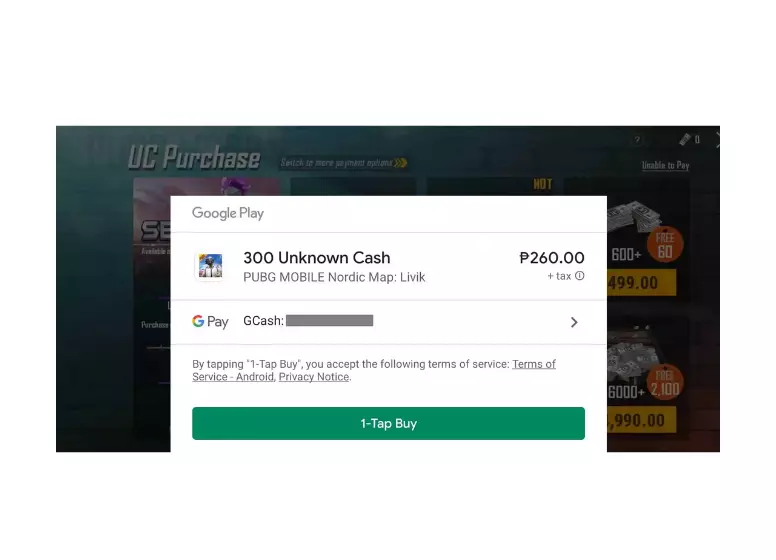
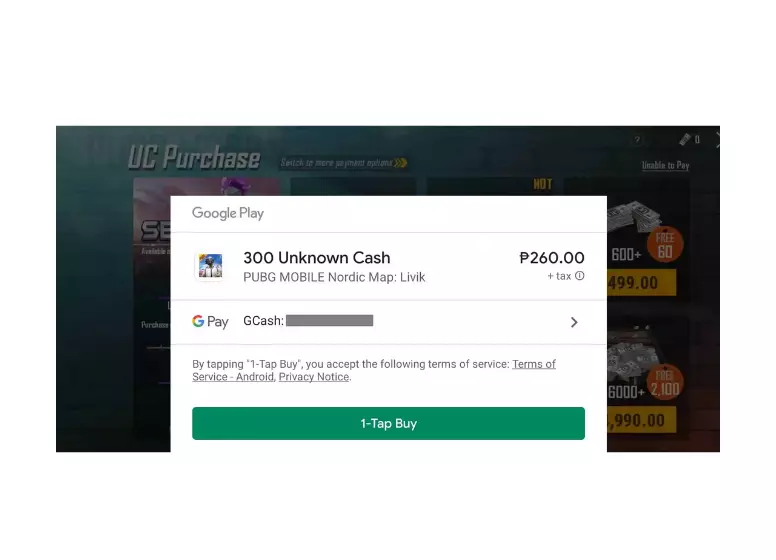
Buying from Outside the Game
Buying Direct via MidasBuy
MidasBuy also allows you to purchase directly, but you must input your Player ID. The following payment methods are supported:
- Using a credit/debit card
- Mobile Load (via CodaPay)
- Bank Payment (via CodaPay)
- Over-the-Counter Channels (via CodaPay)
- GCash (via CodaPay)
- Razer Gold
- GrabPay (via CodaPay)
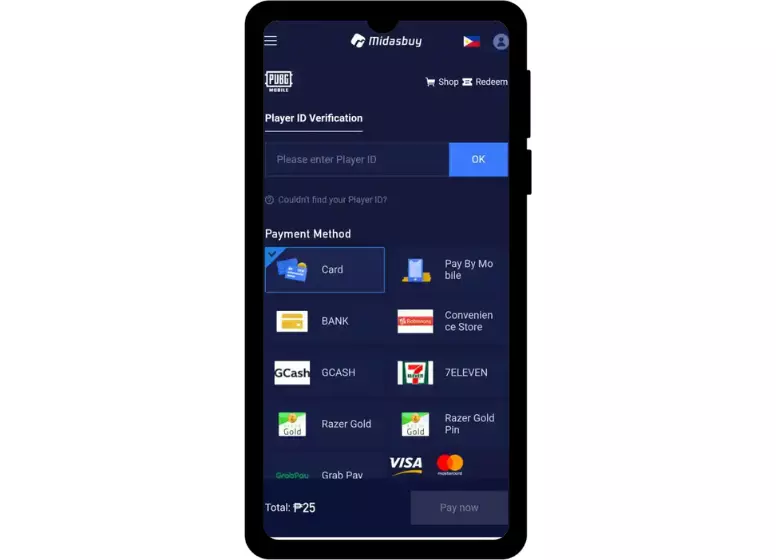
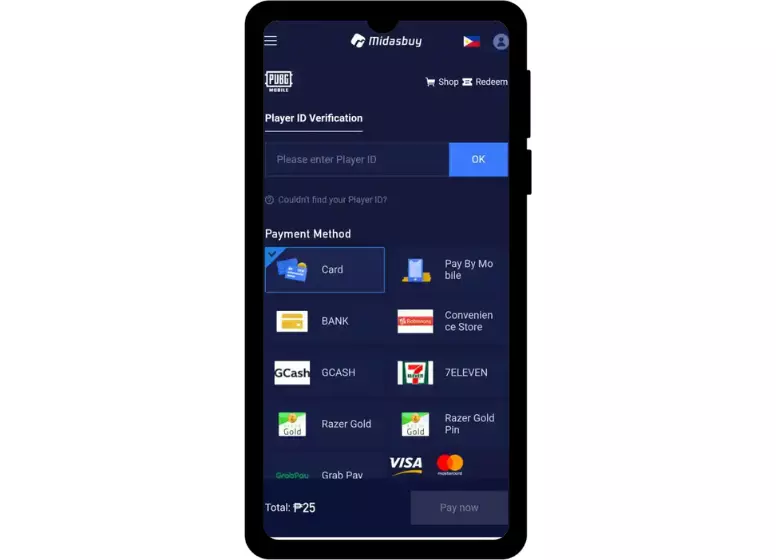
Buying Vouchers
You can also purchase game credits from your favorite merchants. You’re likely to find voucher vendors everywhere since PUBG is a mainstream game. MidasBuy is the only place where vouchers can be redeemed.
Buying Razer Gold PINs in GCash
Razer Gold PINs can be purchased in the GCash app via Buy Load (Game Credits).
Buying via Razer Gold
Razer Gold PINs can also be purchased on the Razer Gold website using their supported payment methods (including GCash). Razer Gold is processed through DragonPay, which charges Php 10 per transaction.
Buying via Codashop
Codashop also uses CodaPay, so you can purchase vouchers using their supported payment methods (including GCash).
Buying via Unipin
It is also possible to use Unipin, which accepts a variety of payment methods, including GCash. There would be a Php 10 transaction fee if they went through DragonPay as well.
Redeeming the PUBG Voucher
As soon as you have purchased vouchers from your chosen merchants, you can redeem them on the Midasbuy redemption pageAs soon as you have purchased vouchers from your chosen merchants, you can redeem them on the Midasbuy redemption page.
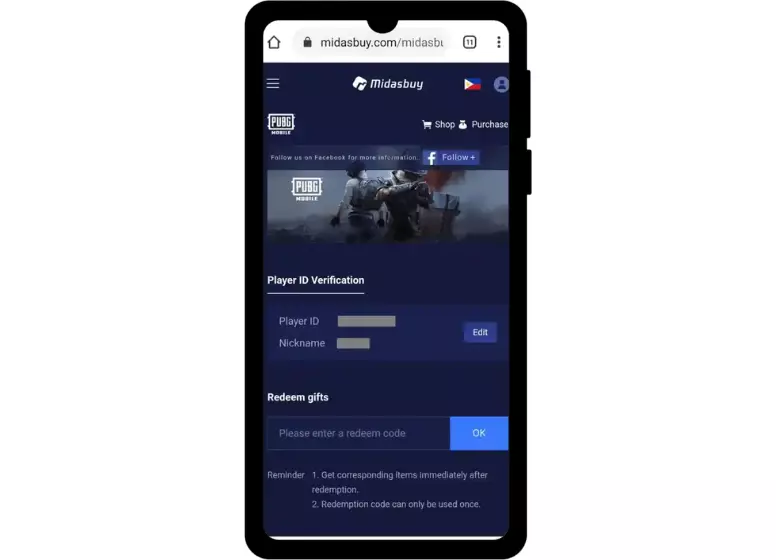
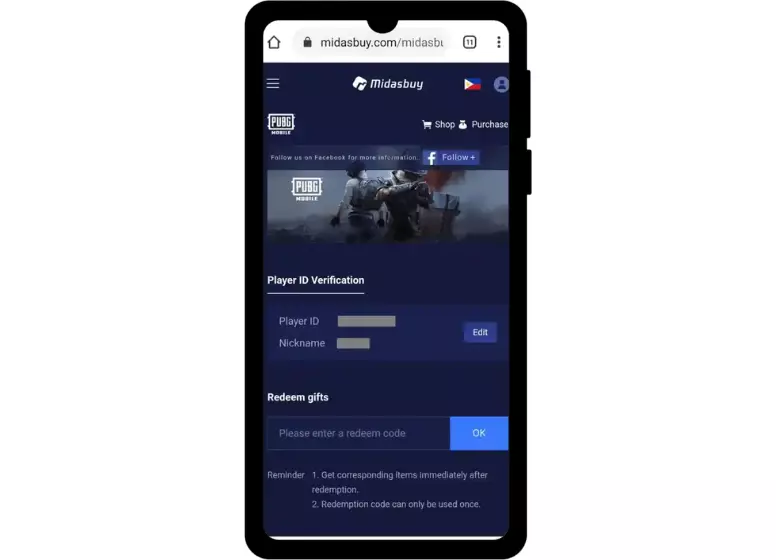
Summary
There are several sources where you can buy vouchers for PUBG since it is a mainstream game. There are surprisingly many options for buying using GCash as a payment method.
The game allows you to either purchase directly from Google Play or purchase GCash vouchers that you can redeem from partners like Codashop, Razer Gold, Unipin, or directly from GCash.